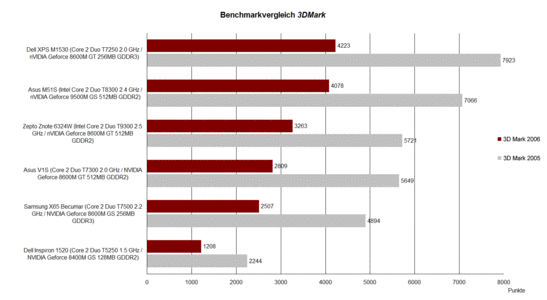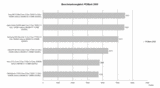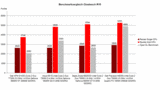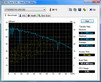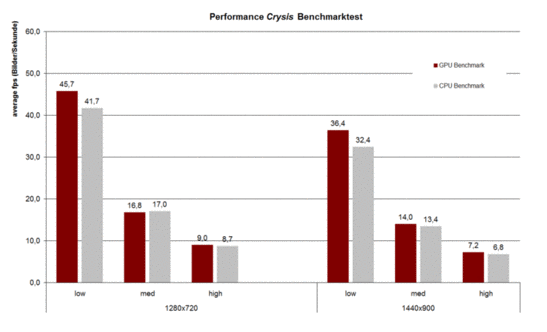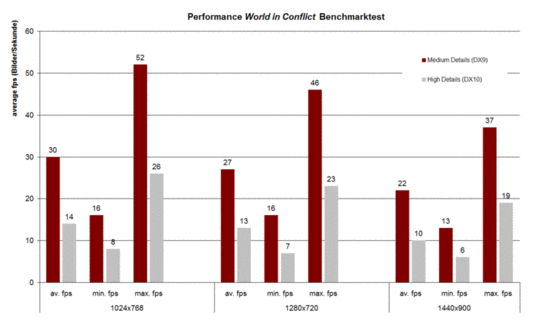Review Asus M51SN Multimedia Notebook
Multimedia all-rounder.
A lot has changed on the notebook market since the appearance of the new graphics card series by nVIDIA. Various producers already started to sell models with the new Penryn processors and the new graphics chips. One of these notebooks is the Asus M51SN with Core 2 Duo T8300 processor and a Geforce 9500M GS graphics card.
Case
Infusion - The magic word that is supposed to provide the new Asus notebook case with a stylish look and robustness. At least regarding design we agree with Asus, and noticed an optical improvement of the case. Though we seriously wonder whether the test sample with a subtle dot-pattern becomes the cited "center of attraction", especially compared with the elegant ornaments of various Pavillion notebooks (HP imprint finish) made by HP.
However, the Asus M51SN is still good looking by itself and could find approval from friends of good design. The black base unit contains a silver plastic part at the top with the mentioned surface treatment. The display is completely in black with a glossy surface. How well the new surface treatment actually deals with scratches will be shown after using the notebook for a couple of months.
The base unit does well regarding stability. It can deal with concentrated pressure and only high load can provoke deformations at the bottom of the notebook. The flexural rigidity test shows different results however. Lifting the M51SN at the front causes twisting and creaking noises. Actually we were slightly anxious during this particular test with the three kilogram notebook.
The display, with an integrated vertically rotatable 1.3 mega pixel web cam, shows an acceptable flexural rigidity, but can't deal with pressure very well. The two hinges passably manage to keep the 15.4" display in position, but cannot prevent it from seesawing slightly. The lid has a double hook closing system, where the two static hooks at the upper edge can be released by pressing a button on the base unit.
Interface equipment
The Asus M51SN has sufficient interface equipment to fulfill it's role as a multimedia all-rounder. Noticeable is the concentration of the ports on the right side. Starting from the front right side of the notebook, one can find an ExpressCard slot with a slightly annoying plastic dummy, an USB 2.0 port, Firewire, S-Video, DVI-D (Dual Link) port, VGA connection as well as modem and LAN port. The power supply is directly around the corner, followed by two USB 2.0 ports after two fan holes.
Generally there is nothing wrong with such a concentration of interfaces, as long as the they don't block each other. This is not the case with the Asus M51SN. Especially the alignment of connections that are used most of the time, like for example the power supply, some USB ports or the LAN port at the back of the notebook, is an advantage for the stationary use of the notebook.
The only things on the left side are a Kensington lock and the DVD supermulti drive of type Matshita UJ-861S with light-scribe function. Light-scribe allows to burn letters or images on the surface of light-scribe compatible DVDs. The disadvantage is the limited durability of the burned letters.
CardReader (8in1) and another USB port, which is very handy to connect temporary used devices like an USB stick or a digital camera, are on the front side. Also on the front, but not really well located, are the audio connections, which can cause cable tangle. Positive is the notebook's optical S/PDIF audio exit. Next to the release button for the display is furthermore a hardware WLan-switch.
Regarding communication the Asus M51SN is equipped with an Atheros Gigabit Ethernet Controller (10/100/1000 base-T). An Intel wireless Wi-Fi 4965 AGN module is responsible for wireless communication, and supports with the standard 802.11 a/b/g/n the fast n-technology. Also included is a Bluetooth module, which allows communication between various devices (mobile phone, mouse/keyboard, headset,...). The M51SN is ready for video meetings as well, due to the built-in rotatable web cam.
The M51SN furthermore provides proper security features to protect your data. The notebook offers a fingerprint scanner, which is located between the two touch pad buttons, as well as an integrated TPM-chip. A rather entertaining feature is the SmartLogon manager. After setting a password the web cam takes a couple of pictures of the user, which theoretically allows the system to recognise the authorised user on start up and log into Windows without entering the password. However, the recognition process was rather slow in our test and sometimes it simply failed to recognise the user's face, so that the password had to be entered manually.
The spartan package contains an user manual, a driver as well as a recovery CD and a couple of goodies, like a display cleaning cloth and an Asus-style Velcro fastener to get cable tangle under control.
Input Devices
A rather unusual feature for a 15.4" notebook becomes apparent after a short glance at the Asus M51SN's keyboard: Apart from the default keys it also has a separate number pad, which is very handy for users who have to enter many numbers and for people who like to control their games with the number pad.
Fortunately the size of the standard keys didn't suffer, despite the additional number pad. Only the function and cursor keys are slightly smaller than usual. There are also no surprises regarding keyboard layout. All keys are were one expects them to be and can be hit without getting used to a new layout.
The typing feeling can be described as soft, but with clear feedback. Typing is accompanied with a pleasant clicking sound. Even if the user types forcefully, the sound never becomes annoying or too noisy. A small deformation is noticeable if pressure is applied on the keyboard, but this isn't a serious problem.
This cannot be said about the touch pad of the Asus M51SN, which didn't leave a very good impression. It stood out with an unresponsive and sticky surface. Only users who suffer from very dry hands might find the touch pad appealing. The buttons on the other hand give at least proper feedback if pressed, but unfortunately also emit a rather loud clicking noise, which can be very annoying in quiet environments.
The M51SN offers a couple of hot keys, which are located on the right side above the keyboard next to the On/Off button. They can be used to quickly switch to a different performance mode, open the default browser or to deactivate the touch pad.
Display
Our test sample was a M51SN-AS029C model and had a WXGA+ display, with a maximum resolution of 1440x900 pixel. This resolution is slightly higher and thus sharper than the resolution used by WXGA displays, which are used by the other available version of the M51SN. The main advantage of the higher resolution for an user is the better overview of the programs on screen, and easier handling of several programs simultaneously.
The notebook uses a glossy display, as the name (color shine glare type LCD panel) already suggests. A glossy display has usually sharper colours in comparison with dim displays, but suffers from annoying light reflexions in bright environments.
| |||||||||||||||||||||||||
Brightness Distribution: 76 %
Contrast: 216:1 (Black: 0.87 cd/m²)
The display achieves only average results in the brightness test. It's good maximum brightness value at the central area of the screen of 188.0cd/m2 is overshadowed by a large drop to a value of only 142.7cd/m2 towards the corners of the display. This means an average illumination of disappointing 75.9%. A bit better is the average brightness of the panel: 164.3cd/m2.
The minimum brightness of the display, called black value, was 0.87cd/m2. This means the maximum possible contrast in the center of the screen at maximum brightness is an acceptable 216:1.
The Asus M51SN is not really usable outdoors with the tested display. The glossy surface causes annoying reflections in bright environments, and the brightness of the display itself is not high enough to overcome this problem.
The viewing angle stability isn't very generous either, especially in vertical direction. Even small deviations from the optimal viewing angle cause the image to darken.
The image is more stable if the horizontal viewing angle gets flatter, but in this case annoying reflexions on the display surface might occur.
Display viewing angle video
Performance
To live up to the title multimedia notebook, our Asus M51SN test sample offers a current Core 2 Duo "Penryn" processor made by Intel, a T8300 with 2.4GHz and 3MB L2-cache to be precise. Although the T8xxx wasn't as fast as the models with 6MB L2-cache in our comparison test, it still offers a clearly better performance than the Merom processor generation. Another advantage of the T8300 processor is the lower price compared with the T9xxx models.
Furthermore, the Asus M51SN is equipped with 2 gigabyte DDR2 667MHz system memory (2x 1024MB) and a 1024MB Intel turbo memory chip, which stores frequently used data and is supposed to increase performance. But past tests showed hardly any measurable performance increase with Intel's turbo chip.
A Momentus ST9250827AS hard disk made by Seagate with 250GB and a speed of 5400R/min is responsible for mass data storage. It showed good transfer rates and low access times of 15.7ms in the test with HDTune.
The Asus M51SN also uses the newest graphics technology. The notebook is equipped with the brand new nVIDIA 9000 series graphics chip, a 9500M GS graphics card with 512MB GDDR2 memory and up to 1280MB turbo cache. NVIDIA managed, with some internal changes, a noticeable performance improvement of the new chip in comparison with the predecessor, the Geforce 8600, while lowering energy consumption at the same time. The performance results of the Asus A8SN notebook were almost on par with the Geforce 8600M GT with much faster GDDR3 memory.
The Asus M51SN keeps this direction and achieves good benchmark results with the new hardware components (standard driver: 7.15.11.6749 - nVIDIA ForceWare 167.49). The Asus M51SN, like the Asus A8SN, comes in 3DMark benchmark comparisons close to the Dell M1530, which is so far unbeaten in the 15.4" class. Similar notebooks with Geforce 8600M GT graphics and GDDR2 video memory are left behind.
The Asus M51SN positioned itself very high with a very good result of 5501 points in the PCMark 2005 benchmark comparison, compared with similar multimedia notebooks .
Not quite as well is the notebook's result in the Cinebench benchmark test, where the advantage of the bigger L2-cache of the T9xxx processors becomes apparent (rendering single and multi processor). The 9500M GS moves clearly ahead of the 8600M GT but stays behind the Quadro FX 1600M graphics card in the Dell Precision M6300, which is based on the 8700M GT and offers optimized drivers for professional applications.
| 3DMark 2001SE Standard | 23654 points | |
| 3DMark 03 Standard | 11485 points | |
| 3DMark 05 Standard | 7066 points | |
| 3DMark 06 Standard Score | 4078 points | |
Help | ||
| PCMark 05 Standard | 5501 points | |
Help | ||
| Cinebench R10 | |||
| Settings | Value | ||
| Shading 32Bit | 3383 Points | ||
| Rendering Multiple CPUs 32Bit | 4829 Points | ||
| Rendering Single 32Bit | 2626 Points | ||
Game performance
While the benchmark results in older games like Doom 3 or F.E.A.R. were good, we were obviously more interested how well the new graphics card deals with current games and in DirectX10. To find that out we used our benchmark games Crysis and World in Conflict.
The GPU and CPU benchmark tests of the current first person shooter made by Crytek quickly destroyed any hopes for performance jumps. While the game was well playable with up to 45.7 frames per second with low details and a resolution of 1280x720 respectively the native resolution of 1440x900, the frame rate collapsed to 20 the moment we switched to medium details. It's not much fun to play like that.
World in Conflict is known to be not any less demanding on the available hardware. The benchmark test resulted in an average of 35 fps with medium details (DX9) and up to 18 fps with high details respectively with DirectX10. An increase of the resolution resulted once more in a noticeable performance reduction. A 3 vs. 3 multi player game with 1440x900 and medium details was playable with 30-40 fps.
A 3 vs. 3 multi player game of the current version of Supreme Commander - Forged Alliance, which needs a lot of processor power, ran with playable 30 frames per second with the settings 1024x768, fidelity presets low.
Emissions
Noise level
The Asus M51SN is quite a loud notebook, because it's fans are even in idle mode constantly running, creating a 36.4dB(A) loud noise. The noise can be described as clearly audible rushing sound, to which one can get used to after a while. Internet and office applications don't increase fan speed, but the hard disk makes sometimes quiet clicking noises during office work.
If the Asus M51SN is under load, for example while playing games, it's fan noise level increases quickly to 38.8dB(A). After a couple of minutes of intensive gaming the noise level increases again to 40.9dB(A). If the tool Prime95 is used to set both processor cores under full load and if the graphics card is made to work at maximum level with the ATITool, the fan speed increases even more. The maximum noise level we measured this way was 43.2dB(A), but this value cannot be achieved during practical usage of the notebook, not even while playing very demanding games.
Noise Level
| Idle |
| 36.4 / 36.4 / 36.4 dB(A) |
| HDD |
| 36.6 dB(A) |
| DVD |
| 41.3 / dB(A) |
| Load |
| 40.9 / 43.2 dB(A) |
 | ||
30 dB silent 40 dB(A) audible 50 dB(A) loud |
||
min: | ||
Temperature
Surface temperatures of the Asus M51SN are never very high, which is apparently due to the constantly running fan. On the upper side of the notebook on the keyboard area the maximum temperature was 36.7°C, which is approximately body temperature and is thus not perceived as unpleasant.
The bottom of the laptop was warmer, which is normal for notebooks, but the measured maximum value around the fan of 41.8°C isn't really a reason for criticism. Even mobile usage on the lap seems to be no problem with the Asus M51SN.
(+) The maximum temperature on the upper side is 36.7 °C / 98 F, compared to the average of 36.9 °C / 98 F, ranging from 21.1 to 71 °C for the class Multimedia.
(±) The bottom heats up to a maximum of 41.8 °C / 107 F, compared to the average of 39.1 °C / 102 F
(+) The palmrests and touchpad are reaching skin temperature as a maximum (34.2 °C / 93.6 F) and are therefore not hot.
(-) The average temperature of the palmrest area of similar devices was 28.8 °C / 83.8 F (-5.4 °C / -9.8 F).
Loud speakers
Above the keyboard and hidden behind a perforated metal lining are two speakers, which are responsible for sound. But they are rather weak regarding sound quality. The sound is shallow and resounds at maximum volume, which is rather modest to begin with, tinny and irregularly out of the case. At least the audio output through the analog earphone connection is satisfactory.
Battery life
The Asus M51SN contains a lithium-ion battery with a capacity of 4800mAh (53Wh). Battery life ranged in our test from 67 minutes under load (BatteryEater classic test) to a maximum of 143 minutes with the BatteryEater readers test.
This means the Asus M51SN doesen't really have the endurance for mobile multimedia usage and should mainly operate while being connected to the power supply.
| Off / Standby | |
| Idle | |
| Load |
|
Verdict
The Asus M51SN is a great addition to the high performance 15.4" multimedia segment. It also keeps up with the competition from an optical point of view with it's elegant design and compact appearance. An extensive interface with DVI-D exit and optical sound output adds to this positive impression and leaves hardly anything to be desired.
The keyboard mainly stands out because of the additional number pad. But not only the keyboard layout but also the typing feeling was convincing. A weakness of the input devices was the touch pad, which is unresponsive and has a surface that is unpleasant to use.
The display achieves average results. Starting with the average brightness of about 160cd/m2, to a below average illumination of 75% and a maximum contrast of 216:1. The possible viewing angles aren't really exciting nor are they reason for specific criticism.
More impressive is the hardware equipment with T8300 Penryn processor and brand new Geforce 9500M GS graphics. The Asus M51SN achieves excellent results and comes close to the fastest 15.4" multimedia notebook, the Dell XPS M1530 with Geforce 8600M GT GDDR3.
A major downside of the Asus M51SN is the fan behaviour in idle and office mode. It produces a clearly audible noise, even if the notebook isn't doing anything. Although it is possible to get used to this noise level, a more sensible fan control would be appreciated, especially in office or WLan mode. The upside of the constantly running fan is the low surface temperature of the Asus M51SN.
Another negative point of the notebook is the sound replay. The shallow and almost tinny sound quickly forced the testers to wear earphones.
The modest battery life of the 53Wh lithium-ion battery of only about two hours are also no reason for enthusiasm.


 Deutsch
Deutsch English
English Español
Español Français
Français Italiano
Italiano Nederlands
Nederlands Polski
Polski Português
Português Русский
Русский Türkçe
Türkçe Svenska
Svenska Chinese
Chinese Magyar
Magyar