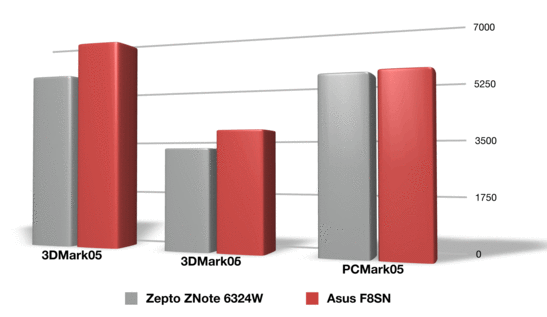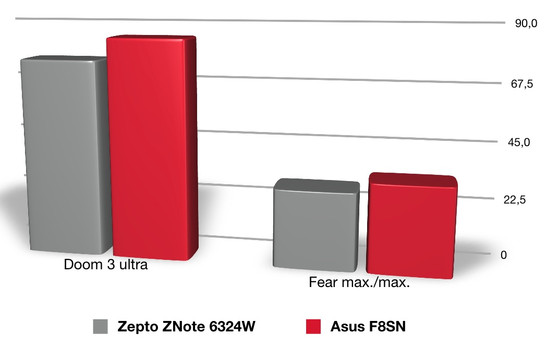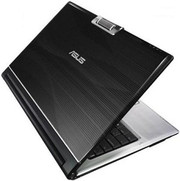Review Asus F8SN-4S001G Notebook
Case
The design of the surfaces follows the current trend. Every fingerprint is visible at the black glossy lid. Striped imprint finishes at the palm rest areas and the lid, make the appearance a little more vivid. However, overall the used plastics do not give a high-quality impression.
Another highlight is the movable 1.3 mega-pixel webcam inside the display lid. Due to an aluminium cover around it, it attracts attention, The tilt angle can be changed to up to 180°, which makes it even possible to record a person sitting on the opposite side.
If you remove the battery it gets obvious that one of the feet is at the battery. In case you want to operate the notebook without battery this is disadvantageous. Despite this problem, the Asus F8SN proved to stand tolerably still even without battery.
Unfortunately the pressure resistance of the used materials is only average. If you apply force, e.g., above the keyboard, you can hear a clear creaking and the palm rest areas clearly yield under pressure. Picking up the notebook by holding it on a single corner led to a clear deflection followed by a clearly audible noise. Also the display hinges creak, if you adjust the opening angles. However, the flexural rigidity of the lid is good. We hardly observed any changes of the picture when applying force at the backside of the screen. However, you should carefully handle this notebook in order to ensure durability.
Interface Equipment
The interface equipment of the Asus F8SN leaves hardly anything to be desired. The highlights are a digital video out (DVI), a S-Video out, an Express Card 54mm slot, and four USB 2.0 ports. Those you like Multmedia will possibly only miss a HDMI port. Furthermore, business-oriented features like fingerprint reader and TPM chip are provided. Wireless communication is possible via Bluetooth and WLAN with Draft-n standard. To summarize, the interface equipment is good.
We also like the order of the interfaces. At least the interfaces are mainly at the back side of a notebook again. However, the audio ports, which are left near the front, might cause cable spaghetti, but this position is good for connecting a headset.
Creditably, a small optical mouse (by Logitech) is among the accessories of the Asus F8SN. This is especially handy, if you work a long time away from your usual desk.
Input Devices
The keyboard of this Asus laptop is quiet, whereas the feedback is a little fuzzy. The keys are attached sufficiently tightly to the case and have, considering it is a notebook, standard size. The layout is (beside having the FN key at the left edge) good. So, it is possible to touch-type without typos from the very beginning.
Above the keyboard there are five hot-keys, which control the energy profiles, Bluetooth, respectively WLAN, do a Gamma correction, and launch the Windows Media Centre.
The big touch pad works sufficiently precisely. We liked it especially because of its roughened surface. Because it does not start right at the edge with standard settings, the scroll area at the right edge of the touch pad is difficult to hit, even more, because it is is neither optically marked nor recognizable by touch.
The Asus F8SN is equipped with a reflecting 14.1 inch WXGA+ display with a resolution of 1440x900 pixels. Compared to the wide-spread WXGA displays, this display has a significantly bigger desktop size. This is advantageous, if you work with multiple applications, or with software with multiple toolboxes.
The brightness can be adjusted from 4.8 cd/m² to 189 cd/m² by selecting one of the various levels, whereas the brightest part is in the middle of the display. Unfortunately the surface of this screen is glossy. So, there are disturbing reflections, if you display dark pictures. The illumination of 77% is more or less average.
| |||||||||||||||||||||||||
Brightness Distribution: 77 %
Contrast: 172:1 (Black: 1.1 cd/m²)
The black value, i.e. the minimum representable brightness of this display, is 1.2 cd/m², which is rather high compared to other displays. Together with a maximum brightness of 196.0 cd/m² this gives a calculated maximum contrast of 163:1, which is rather low. The personal impression was that the picture is nevertheless alright, but, the colours could be more vivid.
Compared to the screen of our desktop computer, this screen seems to have a somewhat blue tint. Furthermore, the viewing angles could also not convince. As usual there is a loss of contrast, if you look from top down. Even if the colour of an area is solid, it appears to be a gradient.
Performance
The performance of the Asus F8SN is dominated by its top components, an up-to-date Core 2 Duo "Penryn" T9300 with 2,5 GHz and a Nvidia Geforce 9500M GS. Due to these we expected that the performance of this 14" notebook is high.
The test proved, that this was right. Indeed, the application and the gaming performance are top for this notebook category. At the time of writing the Intel T9300 seems to be regarding price/performance ratio the most reasonable choice for power-users. Due to a clock rate of 2,5 GHz and 6 MB L2 Cache its performance is excellent (please also refer to our comprehensive Penryn Comparison review).
Another innovation is the use of a Nvidida GeForce 9500M GS, the first video card of the 9000M series. Its technical specification match exactly those of the Nvidia GeForce 8600M GT (with DDR2 memory). According to Nvidia internal improvements increase the performance and lower the energy demand. At least the performance increase could be proved during this review. The 9500M GS equipped with GDDR2 reaches the performance level of 8600M GT video cards with clearly higher-clocked GDDR3 memory. So, all current computer games will run smoothly. However, very demanding DirectX 10 games (e.g, Crysis or World in Conflict) only with a low level of details and a low resolution (e.g., only medium/low is possible for Crysis).
| 3DMark 2001SE Standard | 25834 points | |
| 3DMark 03 Standard | 11259 points | |
| 3DMark 05 Standard | 6781 points | |
| 3DMark 06 Standard Score | 3827 points | |
Help | ||
Tests of Computer Games
Testing computer games, the 9500M GS proves to be a good middle-class video card. So, older games like Doom 3 or F.E.A.R. run smoothly even with highest detail level.
Unreal Tournament 3 was with native resolution (1440x900) and maximum details just playable. Switching to a lower resolution of 1024x768 and detail level 3, the game was well playable, despite some jerking.
Supreme Commander had a frame rate of 15 pictures per second with a resolution of 1024x768 and high details (in the very demanding benchmark). Single-player campaigns and smaller skirmishes should run smoothly with these settings.
However, one of the most demanding shooters of these days, Crysis, reached only 5 fps with a resolution of 1024x768 and high details. This is clearly too low for real gaming enthusiasts. However, with a resolution of 800x600 and low detail the GPU benchmark ran at an average of 64fps. We tried a short single-player game and it was smoothly playable with these settings (however the video quality was like the one of Far Cry).
| Doom 3 | |||
| Resolution | Settings | Value | |
| 1024x768 | Ultra, 0xAA, 0xAF | 84.7 fps | |
| 800x600 | High, 0xAA, 0xAF | 127.9 fps | |
| 640x480 | Medium, 0xAA, 0xAF | 159.9 fps | |
| 640x480 | Low, 0xAA, 0xAF | 160.6 fps | |
| F.E.A.R. | |||
| Resolution | Settings | Value | |
| 1024x768 | GPU: max, CPU: max, 0xAA, 0xAF | 34 fps | |
| 800x600 | GPU medium, CPU medium, 0xAA, 0xAF | 69 fps | |
| 640x480 | GPU min, CPU min, 0xAA, 0xAF | 72 fps | |
Compared to the Zepto Znote 6324W (which is also a 14" notebook with T9300, but, which identically clocked 8600M GT GDDR2 video card and only 2 GB instead of 3 GB RAM like the reviewed notebook) the new 9500M GS video card proves to be very powerful. In average this notebook exceeds the Zepto by 13% in gaming benchmarks (3DMark, Fear, Doom 3), which is noticeably, also because both video cards are driven by the same clock rate. The bigger RAM capacity of the Asus laptop can not completely explain this advance. So, it should be due to the video card.
This equipment is more than sufficient for office applications. Due to 3 GB RAM and very fast T9300 CPU also demanding applications (e.g., picture editing) can be run under Windows Vista.
The WLAN performance of the integrated Intel 4965AGN Draft-N card convinced in combination with our Trendnet TEW-633GR with good data transfer rates. In our test the transfer rate of this Asus notebook was as high as 30 - 50 MBits/ second, directly in front of the router and behind thick brick walls (whereas the distance was 5-7m). The transfer rate of the 1000MBit adapter by Realtek was in average 470 MBits, but, via cable.
| PCMark 05 Standard | 5511 points | |
Help | ||
Emissions
Loudness
Regarding noise, the relatively loud Hitachi HTS542525K9SA00 hard disk gets obvious at once. Due to a measured noise level of 38.3 dB during operation it is always clearly audible.
Also the fans aren't really silent, whereas the noise is not really annoying. Even without load the fan sometimes reaches a noise level of up to 38.5 dB. The average noise level of 33.5 dB is acceptable. Even under load the average noise level of 37.2 dB are acceptable.
The DVD drive, a HL-DT-ST GSA-T20L, is noticeably loud, when copying data. When watching DVD videos a noise level of 38.6 dB (total noise) is reached, which is acceptable.
Noise level
| Idle |
| 30 / 33.5 / 38.5 dB(A) |
| HDD |
| 38.3 dB(A) |
| DVD |
| 38.9 / 49 dB(A) |
| Load |
| 37.2 / 38.5 dB(A) |
 | ||
30 dB silent 40 dB(A) audible 50 dB(A) loud |
||
min: | ||
Temperature
The surface temperatures of this Asus laptop stay always within a comfortable range. Especially the most crucial parts, the palm rest areas, did not even exceed 31°C after a longer period of load. The bottom side does also not extensively heat, whereas its maximum temperature is 35.2°C. Therefore, you can safely work lap top.
(±) The maximum temperature on the upper side is 40.3 °C / 105 F, compared to the average of 36.9 °C / 98 F, ranging from 21.1 to 71 °C for the class Multimedia.
(+) The bottom heats up to a maximum of 35.2 °C / 95 F, compared to the average of 39.2 °C / 103 F
(+) The palmrests and touchpad are reaching skin temperature as a maximum (34.5 °C / 94.1 F) and are therefore not hot.
(-) The average temperature of the palmrest area of similar devices was 28.7 °C / 83.7 F (-5.8 °C / -10.4 F).
Speakers
The two small speakers at the front edge sound tinny and aren't proper for high-quality sound. Basses are nearly completely missing.
The sound output of the 3.5 mm jack worked without problems. Even at maximum volume there was no cracking or disturbing noise.
Battery Runtime
The 53 Wh standard battery has, depending on load and selected energy profile, a battery runtime between one hour and two hours and 45 minutes inside the Asus F8SN. This is the disadvantage of the powerful components. So, the mobility is limited, however, this seems to be typical for this notebook category today (also the review of the Zepto 6324W proves this by a nearly identical battery runtime).
| Off / Standby | |
| Idle | |
| Load |
|
Key:
min: | |
Verdict
Summarizing the above, the Asus F8SN proved to be a compact 14'' notebook with powerful components. Due to an imprint finish on the lid it looks good. The bottom part does not really attract attention. However, the creaking case is a negative aspect.
The build-in 14" wide-screen display has a fine resolution and a good brightness. Unfortunately, its glossy surface leads to heavy reflections.
The most important aspect is the good performance. Due to fast Core 2 Duo T9300, fast GeForce 9500M GS, and 3 GB RAM it is currently clearly the top 14" notebooks. Compared to the similar Zepto ZNote 6324W the new video card exceeds the gaming performance of the later by about 10 %. So, all current games run smoothly.
However, the small case and the powerful components have a negative impact on noise emission. The advantage of the nearly permanently running fan are low surface temperatures.
Also the battery runtime is due to the powerful components and the low capacity of the battery (due to the case size) low. It ranges from 1 to 2.45h, which is currently typical for this notebook category. Nevertheless, this limits the mobile use.
The current price of 1450,- Euro (Offered for 1250,- by the most favourable vendor) match the performance.