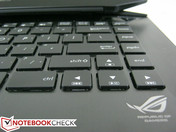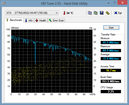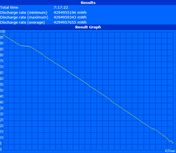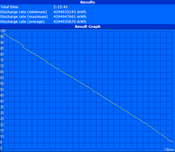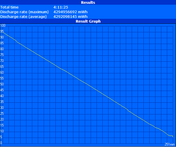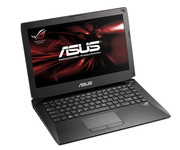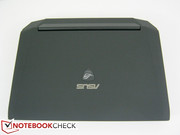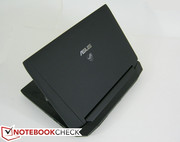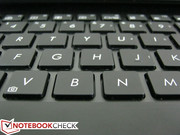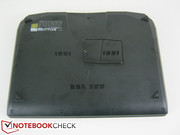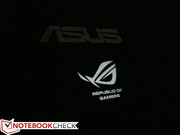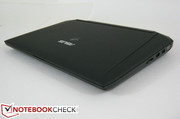Review Asus G46VW Notebook

The Asus G Series of notebooks carries the much-respected Republic of Gamers (ROG) branding and is the manufacturer’s solution to high-end portable gaming. Notebookcheck is no stranger to the Asus roster having reviewed a number of top models in 2012 including the 17.3-inch Asus G75VW, G75VX, 15.6-inch G55VW, and the 3D-enabled G75V. The expectedly high performance and surprisingly low system noise earned each model high scores in the DTR category.
This review focuses on the G46VW, which is Asus’ first 14-inch notebook to sport the established ROG logo. Our $999 test model (G46VW-BHI5N43, exclusive to the U.S. for now) is equipped with a Core i5-3210M, a GTX 660M with 2 GB DDR5 VRAM, 8 GB RAM, a SATA II 750 GB Seagate HDD, and a pair of speakers that are the same size as those on the 17.3-inch G75. Asus has promised models with Thunderbolt support and higher resolutions beyond 1366x768 pixels to launch at a later date. Find out here if this 14-inch gamer lives up to its namesake and what unfortunate compromises have been made in order to shrink the familiar form factor.
Case
It’s not unusual for gaming notebooks to have exotic and sometimes overwhelming designs, but the G46VW takes the safe route with a chassis style similar to its older and larger siblings. This means the notebook will be instantly recognizable to ROG fans even from a distance since the smooth, rubberized matte jet black finish and large dual rear vents are signature designs for the G Series lineup. Those who have experience with a G75V will feel right at home with the G46VW and may even be more impressed with the latter as it offers stiffer hinges and brushed aluminum palm rests. Gone are the hints of silver surrounding the keyboard; everything shares the same glare-free shade of black from top to bottom for a more uniform and agreeable impression. Compared to its closest competitor, the Alienware M14x, the G46 is both lighter (2.5 kg vs. 2.9 kg) and thinner due to the slanting 2.3 cm - 3.8 cm profile.
In terms of build quality, the base is very resistant to warping (side-to-side twisting) and only minimal depressions can be seen when applying pressure with a finger. The centers of both the keyboard and outer lid surfaces continue to be the weakest locations and are where depressions can be most visible. Fortunately, the G46 does not demonstrate any large or significant amount of flexing around its base to cause worry.
While the tough base leaves a good impression, the display is regrettably average in construction. Side-to-side twisting is a bit too easy for our liking and the inner plastic bezel surrounding the display has an obvious thin plastic feel despite its sleek appearance. The outer lid is somewhat weak to pressure as well especially down the center. Though these faults are nowhere near awful and can even be considered adequate, they do not exhibit the kind of construction quality as does its visually matching base nor do they reflect its $1000 base price very well. Aesthetically, however, the G46 has hit all the right marks.
Connectivity
As with most gaming notebooks, the G46VW offers a wide selection of physical connectivity ports at the cost of integrated Smartcard readers, WWAN, GPS, and other functionalities that are typical amongst business-centric notebooks. The unit notably includes three discrete video-out ports in the form of VGA, HDMI, and mini-DisplayPort, similar to the Alienware M14x. However, Asus has discarded the optical drive and has one less audio output than the competing Alienware model. Still, all physical ports are easy to reach as none are located on the rear and leave plenty of mouse room for both left- and right-handed users.
Communication
For wireless connectivity, the G46 comes pre-loaded with the dual-band Centrino Wireless-N 2230 mini PCI-E card and Bluetooth 4.0. While no other wireless configurations are available at this time, Asus claims future options for 802.11ac connectivity. If so, this would allow bandwidth beyond the theoretical 300 mbps standard commonly seen in wireless-N radios. Otherwise, the standard Intel Centrino card should suit most users and gamers.
Accessories
The G46 does not ship with anything more than its large power adapter and quick start manuals. Special or proprietary accessories do not exist since the notebook lacks a docking port for dedicated extensions. Asus does sell ROG branded gear (such as headsets and mousepads) through its official Republic of Gamers website.
Warranty
Beyond the basic one-year warranty, Asus offers extended services via the Asus Premium Care program if the user chooses to register the product and create login credentials. The service includes all the familiar extended warranty options such as coverage for repairs and on-site troubleshooting.
Input Devices
Keyboard
The backlit Chiclet keyboard (29.5 cm x 10.5 cm) contains keys similar in style and shape to its larger siblings, but without the NumPad. The keys offer a fair amount of travel, but are soft when pressed. This ultimately contributes to a shallow feel during use as feedback is not as strong as it could have been. Consequently, the keys are very quiet, much more so compared to competing gaming notebooks and even most in its size class. It becomes easy to appreciate the quiet typing after growing accustomed to the soft keys. We also applaud Asus for not shrinking the arrow keys, which often receive the short end of the stick with regards to size and positioning.
While we have no major issues with the keyboard as a whole, the G46 is devoid of supplementary buttons. For example, there are no dedicated volume or brightness keys, no Optimus switch for discrete or integrated graphics, and no WLAN switch. At least one of these auxiliary keys is present in many multimedia and gaming notebooks for easier control, so it is but a minor annoyance that users must use the fn key by default to access some basic functions.
Touchpad
The touchpad is large (10.3 cm x 5.3 cm) for a 14-inch notebook, especially when considering that the G46 does not integrate the left- and right-click buttons underneath the touchpad as do most Ultrabooks. This makes the touch surface appear wider and more rectangular, which we consider is a boon for multi-touch use and is ideal for widescreen monitors. The Asus Smart Gesture software recognizes up to three-finger inputs and includes a handy feature to automatically disable the touchpad should a USB mouse is detected. Scrolling and other multi-touch gestures work well with minimal input errors, but we can’t help but notice a very slight delay before the action appears onscreen.
Like the keyboard above it, the two click keys provide soft and very quiet feedback. The ample travel makes up for the lack of firmness, so both keys are still reliable and do not miss any user inputs. The keys are also rubberized in texture and contrasts well with the smooth plastic touchpad. Though users will still be using an external mouse whenever possible, the touchpad does its job well for users on-the-go.
Display
Our G46 in review utilizes a standard 1366x768 resolution matte display, which is commonplace for budget notebooks in this size category. In comparison, the similarly sized 14-inch Alienware M14x uses a higher 1600x900 resolution display. Though Asus has promised to release models with higher resolutions in the future, we are a bit disappointed to not see them available at the time of review. The 1366x768 resolution display here gets the job done, but is subjectively not as crisp as it could have been and is not representative of the high starting price of the notebook.
| |||||||||||||||||||||||||
Brightness Distribution: 85 %
Center on Battery: 176.9 cd/m²
Contrast: 392:1 (Black: 0.5 cd/m²)
42.8% AdobeRGB 1998 (Argyll 3D)
60.7% sRGB (Argyll 3D)
41.52% Display P3 (Argyll 3D)
To add insult to injury, maximum brightness is only average and much below the displays of the G75VW, G75V, G55VW, and Alienware M14x. The average brightness of around 183 cd/m2 is more akin to less expensive budget notebooks. The matte display does allow the notebook to be used indoors without any distracting glare, so the weak backlight should not be an issue for users intending to use the G46 mostly as an indoor computer. Contrast, though not bad, is equally unimpressive at about 400:1.
Color space reproduction is average and covers about 62 percent of the sRGB standard. This coverage is very similar to that of the M14x and a number of budget notebooks, but underperforms when compared to the larger Asus G Series models and other high-end Ultrabooks. To gamers and most users, this is not an issue as those demanding high color precision for digital graphics work are more likely to opt for more expensive workstations with higher quality panels.
Outdoor usability is poor due to the low maximum brightness. For cloudy days or if under shade, the G46 is passable if the backlight is set to its maximum. Use under direct sunlight is difficult and should be avoided. The matte screen reduces most of the glare, but images and texts are easily overwhelmed by the sun and general outdoor ambient lighting for uncomfortable prolong use. Furthermore, maximum brightness will dip if disconnected from AC power even while on the Performance profile, which may aid in battery life at the cost of reduced outdoor usability.
Viewing angles are typical for a TN panel. Viewing from the sides is acceptable, but slight angles above or below the center normal will quickly result in degraded colors and brightness. This is a non-issue for gamers and most users as they will be looking at the screen head-on and not sharing the display with others nearby.
Performance
The model in review is equipped with the Intel Core i5-3210M, a common standard-voltage Ivy Bridge CPU amongst many newer mid-range notebooks. The 35 Watt TDP dual-core processor is rated at 2.5 GHz and has no issues maintaining its advertised 2.9 GHz Turbo Boost speed in the G46VW as seen in our stress test section below. If on power saver mode, both cores will idle at 1.2 GHz. According to Asus, future G46 models are expected to carry the more powerful quad-core i7-3610QM. For more information and benchmarks on the 22 nm i5-3210M, see here.
Alongside the integrated Intel 4000 graphics, the highlight of the G46 is its discrete Nvidia GTX 660M with 2 GB GDDR5 VRAM. This Kepler GPU is more commonly seen in larger 15.6-inch gaming notebooks such as the Lenovo IdeaPad Y580 and Asus G55VW, so its appearance in a 14-inch chassis makes it that much more prominent. The dGPU idles at 135 MHz/202.5 MHz (Core/Memory) and maxes at 950 MHz/1250 MHz according to GPU-Z. For more information and benchmarks on the 28 nm GTX 660M, see here.
For RAM, our G46 houses 2x 4 GB PC3-12800 DDR3 SODIMM modules from Hynix for a total of 8 GB. The modules can be easily accessed via a small Philips screw hatch underneath and are the only user-removable parts. Accessing the motherboard will require a small Torx wrench to remove the entire panel underneath. It is obvious that Asus did not intend to allow users quick access to the motherboard as do the current G55 and G75 series with their removable hatches. Gamers and DTR users may find themselves upset at the closed nature of the G46, a characteristic we would have never expected from an ROG product.
DPC Latency Checker shows recurring high latency peaks even with wireless radios inactive. The creators of the program have stated that its compatibility with Windows 8 is still unreliable, so the results should be taken with a grain of salt.
The synthetic CPU-oriented benchmarks place the g46VW on equal standing against the similarly-equipped and larger Lenovo Y580 (i5-3210M, GTX 660M). For example, Cinebench R11.5 rendering results are essentially equal (2.87 vs. 2.89) and so are the single-core and multi-core SuperPi (648s vs. 656s at 32M) and wPrime (592s vs. 532s) benchmarks, respectively. Though the IdeaPad completed wPrime calculations a bit more quickly, the majority of notebooks sporting the same i5-3210M CPU had results in the 570s to 590s range instead. In other words, CPU performance has not been artificially reduced in the G46 due to the smaller form factor of the system. The Ivy Bridge i5-3210M continues to perform at roughly the same level of the Sandy Bridge i7-2620M, the previous Intel dual-core champion of the last generation.
System Performance
Since PCMark Vantage resulted in errors under the Windows 8 OS, we instead provide PCMark 7 and Windows 8 Experience Index results in its place. Note that the Experience Index for Windows 8 is calculated differently than on Windows 7, so the numbers should not be compared directly.
The final PCMark 7 score of 2707 points is relatively low thanks to the 5400 RPM HDD. Even the 14-inch Lenovo IdeaPad U410 with its ULV i5-3317U and less powerful GT 610M graphics had a similar final score of 2724 points in the same benchmark. As another example, the recently reviewed 13.3-inch Sony T13 (i5-3317U, Intel HD 4000) returned 4441 points due to its SATA III SSD. Users who are accustomed to notebooks with SSDs or even Ultrabooks will indubitably notice the weighty performance drop on the G46VW during everyday tasks. For word processing and general office work, this notebook is near the bottom of our recommendation list. For such tasks, the well-received Asus Zenbook series is highly recommended instead.
| PCMark 7 Score | 2707 points | |
Help | ||
Storage Devices
The G46 uses a 9.5 mm thick SATA II Seagate Momentus 750 GB 5400 RPM HDD as standard with SSD and hybrid SSD options to come in the future. There is also an mSATA slot for compatible SSDs with RAID 1 and 0 support. For our review model, however, the system is driven solely by the Seagate HDD.
With an average transfer rate of only 72.8 MB/sec according to HD Tune, the 5400 RPM drive is fairly sluggish. Even subjectively, Windows 8 operates slowly and nowhere near as snappy as experienced on SSD-powered devices. For comparison, the Momentus 750 GB 7200 RPM HDD in the Asus G75VX returned an average of 93.8 MB/sec and even the 5400 RPM Hitachi in the budget Acer TravelMate P253-M returned an average of 84.6 MB/sec in the same benchmark. The effect on general performance is alarming and a large step down from Ultrabooks in general. Fortunately, gamers will at least appreciate the large capacity of a mechanical drive.
For our growing benchmark and comparison list of notebook HDDs and SSDs, see here.
Gaming Performance
Under the limitations of the 1366x768 resolution display, the 2 GB GTX 660M was able to blast through our typical medium and high graphics settings for the tested range of games. Guild Wars 2 was the only tested title that fell below 30 FPS with all settings maxed mainly due to the extremely resource-intensive supersampling algorithm. If disabled, the game will more easily maintain 30+ FPS. Even so, the GTX 660M can be considered a bit overkill for the majority of PC games to date with respect to the 720p display. As a result, future titles (such as Crysis 3) will be more likely to play fluidly at high settings on the resolution-restrained G46VW. Check out our dedicated page on the GTX 660M for additional games and benchmarks.
| low | med. | high | ultra | |
|---|---|---|---|---|
| Metro 2033 (2010) | 81 | |||
| StarCraft 2 (2010) | 93 | 74 | ||
| Deus Ex Human Revolution (2011) | 83.6 | |||
| The Elder Scrolls V: Skyrim (2011) | 53 | 42 | ||
| Alan Wake (2012) | 47 | |||
| Sleeping Dogs (2012) | 63.6 | 35.7 | ||
| Guild Wars 2 (2012) | 26 | |||
| Dishonored (2012) | 91 | 85 | ||
| Call of Duty: Black Ops 2 (2012) | 91 | 56 |
| 3DMark 03 Standard | 38498 points | |
| 3DMark 05 Standard | 18868 points | |
| 3DMark 06 Standard Score | 14242 points | |
| 3DMark Vantage P Result | 9966 points | |
| 3DMark 11 Performance | 2483 points | |
Help | ||
Emissions
System Noise
ROG notebooks in the past have had a tendency to be quieter than most gaming notebooks, even under load. The G46 continues this trend as it carries the same dual-fan and dual-vent cooling system found on its 15-inch and 17-inch variants.
The measured low of about 34 dB(A) shows a fan that is always audible, but only when under complete silence as everyday ambient noise can easily drown the fan noise. Simple multitasking or video playback will bump the fan louder by about one decibel.
Under maximum load, the G46 is no louder than the G55VW, G75V, or G75VX, all of which sport GTX 660M GPUs or higher. This is compared to the 15.6-inch MSI GX60 or Maingear Nomad 15, both of which can reach fan noise upwards of 50 dB(A) and other gaming notebooks where the 45 dB(A) mark is commonplace. We would be hard-pressed to find a quieter notebook with the same GPU under the hood.
Noise level
| Idle |
| 33.9 / 34 / 34.1 dB(A) |
| HDD |
| 37 dB(A) |
| Load |
| 37.4 / 41.6 dB(A) |
 | ||
30 dB silent 40 dB(A) audible 50 dB(A) loud |
||
min: | ||
Temperature
Asus boasts “top-notch” thermal efficiency from its dual cooling fans and our measurements below show promising results.
When idle, the surface temperatures on the keyboard and palm rests are not all that different compared to its load temperatures. Much of the produced heat will emanate from the bottom rear quadrants with one particular spot reaching above 40 degrees C even under cold 16 degrees C ambient conditions. The rear quadrants have potential to become very warm, but important contact areas such as the keyboard and anterior quadrants remain relatively cool for user comfort. These measurements were taken after one hour of full CPU and GPU load, so users will typically not experience any uncomfortably hot surfaces during browsing or word processing use.
(+) The maximum temperature on the upper side is 27.2 °C / 81 F, compared to the average of 36.9 °C / 98 F, ranging from 21.1 to 71 °C for the class Multimedia.
(±) The bottom heats up to a maximum of 40.4 °C / 105 F, compared to the average of 39.2 °C / 103 F
(+) In idle usage, the average temperature for the upper side is 23.2 °C / 74 F, compared to the device average of 31.3 °C / 88 F.
(+) The palmrests and touchpad are cooler than skin temperature with a maximum of 23.2 °C / 73.8 F and are therefore cool to the touch.
(+) The average temperature of the palmrest area of similar devices was 28.7 °C / 83.7 F (+5.5 °C / 9.9 F).
Stress Test
We utilize Prime95 and FurMark to stress the CPU and GPU, respectively, with GPU-Z, CPU-Z and HWiNFO to monitor hardware statistics.
With only Prime95 active, both CPU cores were able to maintain their advertised Turbo Boost speed at 2.9 GHz each. Similarly, the dGPU ran at a consistent maximum of 950 MHz without hitches with only FurMark active.
When stressed with both Prime95 and FurMark simultaneously, all processing cores maintained their respective maximums. The CPU in particular had no trouble running at its Turbo Boost speed without any dips, a capability that not all notebooks share. CPU and GPU temperatures leveled off at 66 degrees and 75 degrees C, respectively, which are very safe levels. Needless to say, we identified no throttling issues as the 3DMark 06 scores post stress test returned very similar numbers to its pre-stress test scores.
Running on battery produced disastrous results to synthetic benchmark scores. 3DMark 06 completed with only 7072 points, or about half of its initial 14242 score. The CPU score, however, remained unchanged (3653 vs. 3660 on battery). GPU throttling occurred multiple times a minute and was signified by severe drops in frame rates. Gamers and others relying on strong GPU performance should make sure the G46 is plugged into the grid before use.
Speakers

The 25 mm x 14 mm stereo speakers are equal in size to the speakers of the G75, which gave us mixed results. Sounds emit from the thin grille underneath the display and between the hinges.
Most notably, the G46 lacks the subwoofer that is present in the larger G Series models, so sound quality here is more hollow and tinny. Bass is almost non-existent and high-pitched sounds dominate most songs and media, similar to speakers from budget notebooks. On the bright side, maximum volume is loud with minimal vibrations and no distortion. As usual, external 3.5 mm speaker solutions are recommended for longer sessions.
Battery Life
Asus provides a 6-cell 6260 mAh lithium polymer battery with no other choices. The module is built-in and not designed to be user-removable, so carrying a backup battery is not an option.
Maximum battery life was measured with the Reader’s Test on Battery Eater while on Power Saver mode and at minimum screen brightness. We recorded a runtime of 7 hours and 17 minutes. Similarly, minimum battery life was measured with the Classic Test while on Performance mode at maximum screen brightness and active GTX 660M. The notebook was able to run for 2 hours and 16 minutes before automatic shutdown.
Our more realistic WLAN Test puts the notebook on a looping script to simulate typical browsing conditions at 150 cd/m2 brightness (setting 7/10) on the Balanced profile with integrated graphics only. Battery Eater recorded a runtime of 4 hours and 11 minutes under these conditions.
Overall battery life compares favorably to the Alienware M14x and other larger ROG models, especially the latter as certain models lack Optimus and the ability to switch between GPUs. Considering the graphical horsepower the 14-inch G46 offers, users should be satisfied with an expected 4 - 5 hour battery life from constant use. Enabling the dGPU will easily knock off a couple of hours, so making sure it is disabled can save valuable runtime if away from a power outlet.
Verdict
It’s not every day that a manufacturer launches a 14-inch notebook with a GPU as powerful as a GTX 660M and so Asus deserves some praise for offering a small, sleek, well-built, and quiet model with the high-end Nvidia GPU. Being able to play any PC game up to the time of review at maximum or close to maximum settings on a 14-incher will surely get the attention of any gamer. When combined with the respectable battery life and relatively small size, the G46 becomes easy to pick up and play as well.
Unfortunately, while the G46 has the looks of an ROG, it lacks the end-user serviceability of an ROG product. The simple absence of a service hatch for easy access to the internal components may be enough to deter most buyers who wish to upgrade the notebook somewhere down the line. This is especially true of the review model as we found the HDD to be too slow for the price and had a strong desire to upgrade to a SSD. The 1366x768 resolution display, while acceptable for a $500 notebook, has no place on a $1000 gaming notebook even in this size category. The GTX 660M has proven itself to be more than capable at higher resolutions and users should not be forced to resort to external displays for gaming above 720p. New models with both an SSD and a higher 1600x900 resolution display cannot come soon enough. And even when they do, the battery will likely still be non-removable.
Despite the major drawbacks, the G46 should have no problems playing games on high settings for the next couple of years due to the pairing of a fast GPU and a low resolution display. Users who can overlook the average display quality and brightness, subpar HDD performance, difficult end-user customization, and built-in battery may be satisfied with what the first no frills 14-inch ROG has to offer. Otherwise, it may be best to wait for the inevitable update with improved hardware specs.