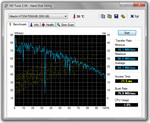Quick Review Sony Vaio SV-E14A1M6EW Notebook
It does not always have to be state-of-the-art hardware. Many users are primarily looking for an elegant notebook for a reasonable price. They may find something among Sony's wide range of Vaios. Sony is one of the few manufacturers that have white laptops in its product line and they are different from the majority of other notebooks due to their surface coating.
Sony's Vaio SV-E14A1M6EW has been on the market for a few months and tries to score as an elegant all-rounder. The processor is a Core i3 entry-level CPU from the older Sandy Bridge generation, while AMD's 7670M midrange GPU is selected as the graphics solution. 4GB of working memory and a 500GB hard disk complete the bundle. The price starts at around EUR 730 (~$900).
Case
It must be white. The painted glossy surface is almost predetermined. Fingerprints and dust are successfully hidden, which is surprising. The feel confirms the evident use of plastic for all the surface parts with exception of an aluminum bar above the keyboard. Not only do the silver areas around the hinges add an interesting contrast, the turquoise key area and their edges offer a visually pleasing appearance. Sony also offers a pink design as well as a black version.
The given stability is acceptable for the price range. A creaking noise can occasionally be heard when handling the notebook. The workmanship is also basically good. However, we find a few, unpleasant irregularities on certain parts. Take the front edge for example, which could have a much improved finish. The display hinges also do a satisfactory job, although they cannot prevent the display from teetering a bit.
Connectivity
We find all interfaces that a budget multimedia all-rounder should feature nowadays, distributed over the sides of Sony's Vaio SV-E14. Two USB 2.0 and two USB 3.0 ports, HDMI, VGA, LAN as well as microphone and headphone jacks are on the sides. However, all are regrettably towards the front. A DVD combo is installed along with a card reader that supports most formats including Sony's Memory Stick.
Communication
You can connect to the Internet either via Intel's integrated Centrino Wireless-N 2230 wi-fi module or using a cable with Atheros' Gigabit Ethernet Adapter. Bluetooth 4.0 is also available and facilitates communication with various wireless peripherals.
Accessories
Sony also includes some accessories for the SV-E14. We find a wireless mouse and a notebook sleeve, both matching the notebook's design. While the sleeve has a certain value, we find the included mouse more an ergonomic imposition.
Warranty
The warranty period is rather short, only a 12 month bring-in service is included in the bundle.
Input Devices
Keyboard
After Lenovo switched to the modern chiclet-style layout in its ThinkPads, the last bastion of traditional notebook keyboards has probably fallen. Sony's SV-14's key layout does not bring along any surprises. The typing feel proves to be very pleasant with a clear pressure point, decent key drop and subtle typing noise in the test. This is more than acceptable for an all-rounder from this price range. Unfortunately, a back-lit keyboard is not available.
Touchpad
Sony does well in opting for a matte and lightly textured touchpad surface. This enables the finger to glide easily over the sensitive field and move the mouse cursor over the screen. The click-pad (no dedicated buttons) can be pressed in its lower third to trigger a left or right click. This works quite well during practical use. However, you should consciously hit the lower right edge for a right click.
Display
We find what we expected in Sony's Vaio SV-E14: a run-of-the-mill TN screen that clearly shows the compromises Sony has made to hit this price point. Most compact notebooks have the 1366 x 768 resolution screens that are relatively cheap to produce. Both the brightness as well as the contrast could be better. However, the competition usually does not have anything better for a price so far below EUR 1000 (~$1250).
| |||||||||||||||||||||||||
Brightness Distribution: 91 %
Center on Battery: 194 cd/m²
Contrast: 156:1 (Black: 1.24 cd/m²)
38.35% AdobeRGB 1998 (Argyll 3D)
54.2% sRGB (Argyll 3D)
36.93% Display P3 (Argyll 3D)
Subjectively, the displayed image is acceptable. The glossy screen makes the colors look bright which tries to hide the fact that it is a cheaper generic screen. But the biggest drawback of glossy screens is reflections that make it almost impossible to work with in bright environments. This is still within limits indoors, but the notebook quickly becomes unusable outdoors.
Sony's Vaio does not do a better job with the viewing angles. The reflections limit deviations from the ideal viewing angle horizontally and intense image distortions turn up soon vertically.
Performance
The laptop comes with an Intel Sandy Bridge Core i3 processor even though Ivy Bridge processers are available. AMD provides the graphics solution with a GPU of middling performance. AMD employs a technology very similar to Nvidia’s “Optimus” for automatic switching between the discrete card and the integrated HD3000 GPU. But the switching technology is nowhere as mature the solution from Nvidia. Individual programs can be made to run on the graphics solution of choice by adding them to a list of supported programs in the AMD control center. Reliability is the main issue here. AMD switching technology simply does not work as well as Nvidia’s. Particularly games are often started on the integrated GPU, whereupon the user has to troubleshoot due to unsatisfactory performance since neither GPU has a status indicator.
Alternative configurations are currently not available. Here, you might want to take a look at its bigger brother, the Vaio SV-E15.
Processor
Intel's Core i3-2350M CPU is mostly found in budget all-round and Office notebooks. In contrast to its i5 and i7 brethren, it does not feature Turbo Boost, which automatically overclocks the processor during load. Thus, the base clock of 2.3 GHz is always used in load situations. More information about the CPU can be found in detail on our Intel's Core i3-2350M page.
The Cinebench R11.5 benchmark test puts the CPU performance level in the lower half of the performance charts. For comparison’s sake, consider Intel's latest energy-efficient i5-3317U CPU, frequently installed in ultrabooks, which manages a 10% increase over the i3 in the same test.
System Performance
We use the system benchmark, PCMark 7, for a comprehensive rating of all installed components. Our Sony also places itself in the lower bracket of all tested notebooks with 1851 points. However, it is again in the same field as comparatively equipped budget notebooks.
What can you actually expect from Sony's Vaio SV-E14A? Subjectively, we are dealing with a system that is sufficiently fast for Office tasks and Internet surfing in the test. Boot and load times clearly lag behind up-to-date ultrabooks featuring an SSD memory solution. But if waiting a few seconds does not matter to you, the performance is more than reasonable for non-demanding customers.
| PCMark 7 Score | 1851 points | |
Help | ||
Storage Devices
The unit primarily responsible for the previously described boot and load times is quickly found in the form of the Hitachi mechanical hard drive. The hard disk merely achieves an average transfer speed of approximately 60 MB/s alongside a comparatively high access time of 21.5 milliseconds in the HDTune benchmark test. 500GB of gross capacity is nice, but there are considerably faster solutions, even among conventional hard disks, with regard to speed.
Graphics Card
We use the latest 3DMark 11 to make a quick performance assessment of the installed AMD HD 7670M GPU. The GPU achieved 1184 points which almost exactly corresponds to this GPU's score in other notebooks such as Packard Bell's Easynote LS11HR and the Easynote F4312. Compared with the competition from Nvidia, the GPU is on a par with the GT555M or the new GT630M. In-depth information and more benchmark tests about AMD's Radeon HD 7670M can be found on our GPU page.
| 3DMark 11 Performance | 1184 points | |
Help | ||
Gaming Performance
Sony's Vaio SV-E14 is quite capable of playing current games smoothly due to the installed AMD HD 7670M graphics card. We put it to the test and checked its performance in Anno 2070. On high graphic settings, we recorded about 21 fps which is too little for a smooth gameplay. The graphic details should be reduced a bit here. Sony's Vaio is again neck and neck with other notebooks featuring the same graphics solution.
For more benchmarks concerning up-to-date games, please look at our extensive chart of mobile graphics cards.
| low | med. | high | ultra | |
|---|---|---|---|---|
| Anno 2070 (2011) | 32.78 | 21.05 |
Emissions
System Noise
Although Sony's Vaio SV-E14A is not a member of ultra-thin notebooks and its installed components are at most on a midrange level, the generated waste heat has to be discharged from the case.
Sony solves this by using a permanently running fan that does its work quietly. Nevertheless, it is always audible and comes to the fore particularly in quiet surroundings. We achieved a noise level of around 40dB (A) during load. Thus, it can get unpleasantly loud when playing computer games. No matter what you are planning to do with Sony's Vaio, you should not expect a silent system.
Noise level
| Idle |
| 31.5 / 31.5 / 31.7 dB(A) |
| HDD |
| 31.5 dB(A) |
| DVD |
| 33.2 / dB(A) |
| Load |
| 38.6 / 47.2 dB(A) |
 | ||
30 dB silent 40 dB(A) audible 50 dB(A) loud |
||
min: | ||
Temperature
We can see where Sony focused on in cooling management when looking closer at the case temperatures. The case stays below 30°C almost everywhere in use without significant load. It first heats up and settles to just below 40°C on the bottom during constant load over a longer period of time (stress test, 100% CPU and GPU load). Overall, Sony's Vaio always remains within a comfortable temperature zone of operation.
(+) The maximum temperature on the upper side is 36.5 °C / 98 F, compared to the average of 36.9 °C / 98 F, ranging from 21.1 to 71 °C for the class Multimedia.
(±) The bottom heats up to a maximum of 40.1 °C / 104 F, compared to the average of 39.2 °C / 103 F
(+) In idle usage, the average temperature for the upper side is 27.4 °C / 81 F, compared to the device average of 31.3 °C / 88 F.
(+) The palmrests and touchpad are cooler than skin temperature with a maximum of 29.6 °C / 85.3 F and are therefore cool to the touch.
(±) The average temperature of the palmrest area of similar devices was 28.7 °C / 83.7 F (-0.9 °C / -1.6 F).

Speakers
The Vaio does not earn kudos in terms of audio output. When the preinstalled Dolby software is enabled, the rendered music sounds restrained and muffled without a hint of bass. It is even worse without the software. The tinny music is the best you can expect from the device and can only be used for basic system sounds. You could actually expect more from a midrange multimedia device in this regard.
Battery Life
Power Consumption
Sony's Vaio remains within the expected range for this configuration with its power consumption of 7.7 to 10.9W during idle mode. It is the automatic graphics switching ability that contributes to this as it disables the dedicated GPU when not used. We measure up to 55.8W during load. The 90 watt power supply should easily be able to deal with powering this unit.
| Off / Standby | |
| Idle | |
| Load |
|
Key:
min: | |
Battery Runtime
Despite the attractive price, Sony did not make cutbacks in battery capacity. We find a 59Wh battery in the device which lets us hope for a good runtime considering the observed power consumption.
We achieve a very good 6 hours and 20 minutes in our practical wi-fi test (brightness approximately 150 cd/m2, energy savings mode, surfing via a script that changes the website every 40 seconds). Thus, the Vaio SV-E14A is also qualified for use on the go.
Verdict
We look back at the stylish average quality case, the adequate connectivity, good input devices and a somewhat weak screen that unfortunately is absolutely common for this price range.
The notebook does a good job in the performance stakes "despite" its Sandy Bridge CPU. It is not as much the processor or graphics chip that limits the subjective performance, but the slow hard disk installed.
The Vaio is also spared from reproach in terms of emissions. The case is always pleasantly cool, but you have to live with a permanently running fan, even if it is quiet most the time.
In any case, the battery life is a positive surprise in this test. With practical runtimes of over 6 hours, the compact multimedia all-rounder can even excel over some up-to-date ultrabooks. This is not as much due to the notebook's low power consumption as the high-capacity 59Wh battery that Sony installs in the chic device.
When an elegant case is a must and not every fraction of performance is vital, a wide application field has to be covered and good battery life is important, the Sony's Vaio SV-E14 could be a possible option. However, you have to live with the screen and hardly any manufacturer supplies anything better in this price range.