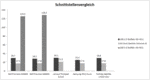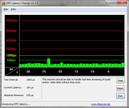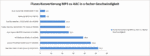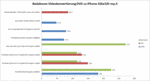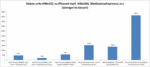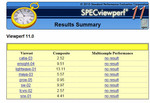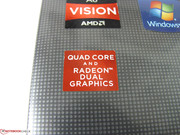Review Toshiba Satellite L755D-14U Notebook

The mainstream notebook market is highly competitive and the margins aren't exactly wide. Not for nothing do only the big manufacturers see themselves in a position to set up low-priced complete bundles that pay off due to quantity. The Satellite range is Toshiba's representative of this midrange, which is logically available in innumerable versions and configurations. In addition to Intel versions, the 15.6" Satellite is also available as an L755D with up-to-date AMD equipment. This version should especially score with a good value for money ratio and balanced components. You get the latest AMD Fusion processor with 4 CPU cores (A6-3420M), an AMD Radeon HD 7450M graphics chip in addition to the integrated HD 6520G graphics, 8 GB of RAM and a 640 GB hard disk memory for around EUR 600. Alternatively, there are also configurations available with weaker CPU and GPU equipment and smaller (500 GB) hard disks. However, they don't offer much of a price advantage over our test model.
Case
We had the case of this device series in for review about 10 months ago. At the time, it was still equipped with Intel components and a slightly different configuration in detail. Its exterior hasn't changed since then. The surfaces are made in a textured high-gloss look and make a pleasant, if not even elegant first impression. Fingerprints, micro-scratches and dust are hidden well by the silver-metallic color and aren't noticed as quickly as on darker colors. In return, the keyboard, the black high-gloss borders and the touchpad keys prove to be less resistant and look unsightly after a short while of use.
The plastic case is well-manufactured on total. It exhibits even gaps, but can be depressed in the usual critical areas, such as the wrist rest and in the area over the optical drive. Moreover, light pressure on the wrist rest can cause a quiet cracking noise, which is probably due to components being pressed on one other inside the case. A quiet creaking noise can be heard when opening the lid. In addition to that, the weak hinges can't prevent the display from teetering. This behavior could particularly be unfavorable during transportation because neither a classic display latch nor a magnetic catch is used. The consequence is that foreign objects can penetrate the gap uncontrollably, or that damages will turn up sooner or later because the display lid and the wrist rest permanently rub against each other. Thus, it is absolutely compulsory to pack up this model well in case it has to be transported.
The usual component openings for the RAM, hard disk and wireless module are found on the laptop's bottom. The battery fits tight and the notebook has 4 separate feet that enable a secure stand even when the battery is removed. The weight of 2.41 kg is within the range of the tested device category and is even less than the manufacturer's specification of 2.5 kg.
Connectivity
Only the most essential components are installed in the Toshiba Satellite L755D: three USB 2.0 ports one of which at least has a charging function for external devices when the laptop is off, VGA, HDMI, "only" Fast Ethernet LAN (max. 100 Mbit), a multi-card reader (SD, SDHC, SDXC, MS-Pro and MMC) and of course an optical drive for reading and burning CDs and DVDs. There are two separate audio in/out jacks, so using older dual plug headphones is also possible. Basically, you have to live without USB 3.0 and Gigabit LAN in contrast to the tested Satellite L750-16W.
Maximum transfer rates of 29.8 MB/s via USB 2.0 and 17.8 MB/s were achieved via SDHC card. Those are usual rates that are expected from these interface standards. Almost all interfaces are positioned at the front sides and have the advantage of being easy to reach. The front-heavy interface positioning proves to be unfavorable when the hands are placed beside the notebook along with connected peripherals. Ports placed at the rear could provide for significantly less conflict potential. The spaces between the interfaces on the left are sufficient. Merely particularly thick USB tuners or video cables might obstruct a part of the neighboring socket. Both USB ports on the right are positioned very tightly and thus only allow simultaneous use of standard sized USB cables. Alternative interfaces, such as USB 3.0, eSATA or FireWire, aren't available and can't be retrofitted due to the lack of an ExpressCard slot needed for this purpose.
The analog VGA port supplies a good picture and is also suitable for connecting older monitors that don't have a digital input.
Communication
WLAN 802.11n and Bluetooth 3.0 are just as available as the in the meantime older 10/100 network socket. While we first had to install Bluetooth, the network socket was available right away. However, the use of fast network hard disks will be thwarted heavily in practical use because only 8-12 MB/s are possible with the Gigabit LAN connection rather than 40-60 MB/s. Nevertheless, the transmission speed is absolutely sufficient for a conventional DSL connection. A 1.3 megapixel webcam including microphone, which supplies a sufficient quality for video telephony, rounds up the communication features. It is also possible to distribute access profiles with Toshiba's pre-installed face recognition software, making password inputs unnecessary.
Scope of Delivery
There aren't really any model specific accessories, apart from the battery and power adapter components (more about that in Battery Life). Toshiba only offers universal devices, such as docking stations, mice, external hard disks, optical drives, etc.
Maintenance
Wifi module, RAM and hard disk can be accessed via openings on the device's base plate. There is no free mSATA slot or other expansion possibilities. Replacement modules for the optical drive can be found on the aftermarket. Thus, it's possible to build in a second hard disk on your own. Both memory bays are equipped with a 4 GB RAM module each. The case has to be opened to penetrate deeper in the inside.
Warranty
The Toshiba Satellite L755D comes with a 2 year bring-in manufacturer warranty for Europe. Additionally, an on-site pick-up service is included for Germany and Austria when registered via the Toshiba hotline service. Warranty extensions are optionally available and cover a period of up to 4 years. A 4 year on-site service in Germany or Austria for example costs additional EUR 159.
Input Devices
Keyboard
The keyboard of our test model features a common layout without any big surprises and with standard sized keys. The input has a short key drop and we like the fairly quiet stroke noise. All usual functions are easily located and also include FN combinations for quickly opening hardware functions, such as screen brightness, volume, etc. The separate number pad will especially appeal to users who have to frequently input long columns of numbers. The entire keypad can be depressed without force and coils a bit, just like the wrist rest. This may suffice for those who only type occasionally, but more demanding users won't be very satisfied with the keyboard. Also, the smooth keycap that soon has a greasy and consequently unpleasant feel is annoying. The contrast weak FN lettering also proves to be unfavorable because it can hardly be seen in poor ambient light conditions.
Touchpad
The touchpad can be conveniently turned on and off via a small hardware switch between the input surface and the keyboard. The slightly roughened surface delimits the sensitive area well from the rest of the wrist rest and proves to be an adequate mouse replacement. Inputs are detected well, the gliding properties are agreeable and the size is also sufficient for most purposes. The usual scope of multi-finger gestures is supported and implemented decently. The touchpad keys in a chrome-look seem a bit oversized and have a low grip. This surface also soon has a greasy feel to it and is covered with very visible fingerprints.
Display
The reflective (Trubrite), 15.6" HD screen supports the common standard resolution of 1366 x 768 pixels, features an LED backlight and is thus a typical member of the current notebook screen standard. The screen has a fairly coarse resolution with a pixel density of 100 dpi. Single pixels can be seen without difficulty when looking closer and the available workspace on the desktop will only satisfy general, basic needs. The low resolution however has the advantage that fonts, icons and symbols are displayed very large and is therefore well-suitable for people with less than 20/20 eyesight. Alternative display versions are currently not available.
| |||||||||||||||||||||||||
Brightness Distribution: 87 %
Center on Battery: 249 cd/m²
Contrast: 132:1 (Black: 1.88 cd/m²)
52.1% AdobeRGB 1998 (Argyll 3D)
73.2% sRGB (Argyll 3D)
50.4% Display P3 (Argyll 3D)
The maximum screen brightness, which we as usual determine at 9 measuring points, ranges from a minimum of 220 cd/m2 up to 254 cd/m2 in the lower center zone. That results in a maximum average brightness of 233 cd/m2 and consequently bids good conditions to sufficiently outshine impending reflections on the screen at least indoors. The illumination of 87% is relatively homogeneous and no clouding, lighter spots or other irregularities can be seen. The disadvantage of the glossy screen surface can't be compensated satisfactorily outdoors. The darker the content, the more intense the reflections of the user or the surroundings are.
The very low contrast ratio of 132:1 isn't beneficial not only in this context, but also for other applications. Only grayish colors and little saturation are found where we would expect a deep black, pure white or vivid colors,. This especially takes a lot of charm out of pictures, videos and games and is a classic buzzkill.
The sRGB color range is covered by about 79% and thus only provides the basic spectrum, which most likely won't be sufficient for users with high requirements, hobby photographers and movie makers.
The vertical viewing angle stability can be rated as low and only supplies the best picture in a centered position. The slightest change of the screen's angle causes color distortions that either results in an extremely faded or inverted image. Moreover, the colors have a greenish hue when the screen is tilted to the back. Therefore, the maximum opening angle, which is restricted by the hinge construction, could sometimes prove to be a bit tight for a perfect presentation. The horizontal plane is a lot more compliant in this regard and also supplies an almost true picture for several people sitting side by side.
Performance
The Toshiba Satellite L755D's computing performance doesn't rely on Intel products and is completely powered by AMD. The CPU is a real quad core processor of the Llano range and is called AMD A6-3420M. Among other components, a 4 MB L2 cache, 2 DDR3 memory channels and a graphics processor are integrated in the CPU. The default clock of 1.5 GHz can be increased up to 2.4 GHz and thus theoretically offers a clock rate adapted to each situation, alike Intel's Turbo Boost technology. More information about AMD's Llano (A series) CPU can be found on our FAQ page.
The processor-integrated graphics unit is complemented by another, dedicated graphics chip in a crossfire array in our particular test device. It sports the name HD 6540G2 and actually only consists of a Radeon HD 6520G (shared memory) of the Fusion processor and a separate HD 7450M (1 GB DDR3 dedicated). The idea here is: this combination is to make a proper increase in performance at moderate costs possible. The Radeon HD 6520G graphics features 320 computing cores and works with a maximum clock rate of 400 MHz. The additional Radeon HD 7450M features 160 stream processors and can serve with a clock of up to 700 MHz. The fundamental hardware configuration is complemented by an 8 GB DDR3 RAM and a conventional 640 GB hard disk.
Processor
From a marketing point of view, the 4 CPU cores and 2 graphics chips in a crossfire array provide extremely good conditions, as they ensure fairly high expectations. And that at least leave hopes of a serious rival for the otherwise usual Intel systems in return.
The CPU benchmark scores are contradictory, though. Tests that only load one core take longer than average and give evidence of a rather poor performance. According to AMD's System Monitor, the Turbo mode is hardly ever activated and the most commonly recorded clock rate rarely exceeds the base clock of 1.5 GHz. Thus, the SuperPi 32M calculation needs a seemingly never ending 2772 seconds and only 1673 (32bit) and 2152 (64bit) are reached in Cinebench R10 single CPU rendering. The results look a lot better when the remaining cores are enabled. The wPrime 1024m calculation takes a decent 705 seconds and 5369 (32bit), respectively 6964 (64bit) points are achieved in Cinebench R11.5. Cinebench R11.5 is also finished with good 1.93 points. We received nearly identical results (slight differences within the first two decimal places) in Cinebench R11.5 on battery power. Corresponding comparison rates can be found and matched in our extensive CPU-benchmark list.
When looking at the results, it quickly becomes obvious that AMD's A6-3420M can keep up quite well with Intel's entry-level CPUs, such as the Core i3-2310M or Pentium B960, in multi-core applications on the one hand. On the other hand, it declines significantly in single-core performance, and only performs on the level of an older Intel Core 2 Duo T5500 or Intel Celeron dual core T3000 CPU. Consequently, the AMD processor doesn't stand the slightest chance against Intel's quad core CPUs and is hopelessly inferior.
System Performance
Overall, the processing speed is sufficient for working smoothly with usual standard applications, such as Office and Internet, as well as image editing tasks. Merely filters with higher requirements may occasionally need a slightly longer processing time. You also need patience when converting MP3 to AAC via iTunes. Due to the weak single-core performance, only a 22.4-fold speed is reached that corresponds to a Core i5-470UM or Celeron P4500 CPU from older tests.
Video Converting
As often before, we used an m4v video file with a resolution of 698 x 322 pixels as raw material for converting into an iPhone 4 compatible mp4 format with a resolution of 640 x 360 pixels. We used Cyberlink's MediaEspresso 6.5 for this purpose. In another test with Elemental's Badaboom 2.0, we converted directly from a DVD to an iPhone compatible format (427 x 320). Both programs can exploit all 4 CPU cores; an alternative conversion via GPU is not possible due to the lack of support for the installed graphics units. MediaEspresso needed a bit longer than 23 minutes for the aforementioned task and Badaboom finished in 28.5 minutes. Those are good results, which however have the disadvantage that they almost completely load the system with over 97% in contrast to converting via GPU. Consequently, it's next to impossible to perform other tasks simultaneously.
| PCMark Vantage Result | 4034 points | |
| PCMark 7 Score | 1500 points | |
Help | ||
Mass Memory
A 640 GB hard disk from Toshiba, which provides a practice-orientated memory capacity, is installed in the test model. The MK6475GSX with a height of 9.5 mm works with revolution speeds of up to 5400 rpm and sports an 8 MB cache. The average transfer rate of 66 MB/s that we ascertained is at best in the midfield of the performance shown by newer hard disks.
More performance could be achieved by using a solid state drive or a hybrid hard disk. Models with a revolution speed of 7200 rpm are usually not recommendable because the slightly better performance is linked to increased power consumption, increased noise development and poorer money for GB ratio. As mentioned in Connectivity, it is possible to integrate a secondary mass memory in favor of the optical drive by using a hard disk caddy.
Graphics Card
Merely the HD 6520G integrated in the AMD A6-3420 is active in energy saving mode (assignment via AMD Vision Engine Control Center). Both GPUs are addressed in high performance mode and activated crossfire. The dedicated HD 7450 can't be selected separately. The performance of the graphics sector surpasses most entry-level graphics chips that operate discretely and delivers 3847 points in OpenGL Shading (Cinebench R10 64bit), 3700 points in 3DMark Vantage and 1133 points in 3DMark 11. We also performed Cinebench R11.5 on battery power and, like with the CPU, received nearly identical rates within the context of the measurement uncertainty (20.64 points). Those are fairly good results that are approximately on the same level as a dedicated AMD Radeon HD 6730M or HD 6650M. That is still better than the performance of sole CPU graphics units or sole entry-level graphics chips. Thus, the benchmark results confirm a theoretical increase of performance by combining these two GPU categories. How long this evaluation can be upheld is uncertain because the first benchmarks with the Ivy Bridge Intel HD Graphics 4000 supply similar if not better results with significantly less effort. Comparison rates can be found in our extensive benchmark chart.
SPECViewperf. 11
Although the Toshiba Satellite L755D is definitely not a device designed for professional use, we ran the SPECviewperf 11 test outside the rating anyway. We time and again encounter users who are looking for an affordable alternative in place of expensive mobile workstations. The results however lag behind a HD 6470M (Elitebook 8560p) and consequently can't draw benefits from the power of two cores in this sector. Thus, the notebook is not an insider tip for CAD applications. Comparison rates can be found here.
| 3DMark 06 Standard Score | 4851 points | |
| 3DMark Vantage P Result | 3700 points | |
| 3DMark 11 Performance | 1133 points | |
Help | ||
Gaming Performance
We tested all games with both enabled and disabled crossfire function for the gaming performance. It's not possible to use the Radeon HD 7450 discretely. There are big differences to the fairly good benchmark results of 3DMark and Unigine Heaven (11.7 fps) in the practical test since the games we tested rarely used the dedicated graphics card in reality. The performance frequently can't exceed the results of a sole HD 6520G graphics integrated in the processor. Older games, such as Sims 3, Racedriver GRID, World of Warcraft (DX11 also), Starcraft 2 and The Elder Scrolls IV Oblivion as well as newer games like The Elder Scrolls V Skyrim and F1 2011, belong to this. DX9 tracks generally don't belong to the "eligible" software because support in this field is to first come with the introduction of AMD's Trinity generation. It is still uncertain if older games will also benefit from this. However, there are games (DX10/11) that benefit more or less from a second graphics chip.
At least the dedicated graphics chip is enabled in Anno 1404 and provides a base clock of 100 MHz, which occasionally even increases sporadically to 400 MHz. However, a performance increase is only seen in Anno 1404 when anti-aliasing and transparency mode (DX10) is enabled. The second GPU's capacity ranges between 1-12%, which ensures a few extra fps as well as the typical micro-stutters that a 2-GPU system involves. The CPU load is usually around 30% and falls back on all 4 cores. When the quality settings are increased as mentioned above, the CPU load rises to approximately 50%.
The results that we ascertained in Anno 2070 are rather contradictory. While we can record a performance increase of 35 fps when crossfire (48 fps / 83 fps) is used in low test settings, the frame rates drop by up to 50% in medium and high settings. AMD's HD 6520G is shown with only about 200 MHZ by AMD System Monitor and the additional HD 7450M works with an intensely fluctuating clock of 0 - 400 MHz. In these cases, 38 fps drop to 19 fps and 14 fps to 11 fps.
The race game Dirt 3 also benefits from Crossfire and delivers around 10 fps more than solely the integrated graphics (39 fps/27 fps) in very low and medium settings. However, the gap closes to about 2 fps (22 fps) in high settings.
Deus Ex Human Revolution supplies 61 fps in low settings. The second GPU isn't enabled because merely DX9 is used in this mode. The second GPU starts work when the settings are modified (DX11 + 1 AA) and the frame rate increases to 72 fps. 38 fps are still possible in medium settings, so our regular conditions. The second GPU is also used here.
Gaming Verdict
When AMD's crossfire technology is supported by the single software track, then a noticeable performance increase is possible. Here, you may have to tinker around in the graphic options a bit more than usual to eventually find your perfect compromise of speed and quality. On the other hand, the second GPU can also lead to a deterioration of frame rates and have a counterproductive effect, as we observed in Anno 2070. Seen on the whole, the dual GPU system isn't yet fully developed and can't implement the partly good results of the synthetic benchmarks in practical use. Better developed drivers as well as a broader support by the single software tracks could remedy this. Currently, notebooks with a classic graphics solution, such as the Asus K53SK or Toshiba L750-W16, look a lot better in gaming.
| low | med. | high | ultra | |
|---|---|---|---|---|
| World of Warcraft (2005) | 81 | 59 | 28 | |
| The Elder Scrolls IV - Oblivion (2006) | 47 | |||
| Racedriver: GRID (2008) | 75 | 43 | 27 | |
| Sims 3 (2009) | 223 | 71 | ||
| Anno 1404 (2009) | 59 | 43 | ||
| StarCraft 2 (2010) | 89 | 33 | ||
| Dirt 3 (2011) | 49 | 37 | 24 | |
| Deus Ex Human Revolution (2011) | 61 | 38 | ||
| The Elder Scrolls V: Skyrim (2011) | 32 | |||
| Anno 2070 (2011) | 84 | 38 | 14 |
Emissions
System Noise
The Toshiba Satellite L755D has an operating noise of 32.7 dB (A) when idling. The hard disk can't be ascertained from the sonorous, unobtrusive fan noise and first attracts attention when tasks have to be processed. The soundscape is always present and the fan isn't muted even after a longer period of idling. The next noticeable noise level is reached at medium load when 37 dB (A) are exceeded. This state isn't disturbing either, but it might prove to be unpleasant for more noise sensitive natures over a longer period. We measured the maximum noise level at 43.1 dB (A) while the system was put under heavy load. This is usually the case in gaming, converting and other equally demanding applications. The fan runs very consistently on all levels and also decreases its speed again quite fast after the load period ends. There are no pulsating or high-frequency noises.
The DVD burner's noise development can get loud and unpleasant when playing some discs. An unusual clacking and grinding noise emitted by our test device doesn't really sound trustworthy. There doesn't seem to be a system behind it because new as well as older and thus slightly scratched discs are affected. This is probably an isolated case of the drive built into the test device. Otherwise, the DVD drive comes to the fore with 35.3 dB (A) and disturbs quiet movie sequences during the playback in any event.
Noise level
| Idle |
| 32.7 / 32.9 / 33.3 dB(A) |
| HDD |
| 33 dB(A) |
| DVD |
| 35.3 / dB(A) |
| Load |
| 37.9 / 43.1 dB(A) |
 | ||
30 dB silent 40 dB(A) audible 50 dB(A) loud |
||
min: | ||
Temperature
The temperature development benefits from the fan's permanent activity and only reaches a maximum of 45.8°C at the vent even during full load. The left thigh could get a bit warmer when the notebook is used on the lap during high load, but this condition isn't critical. Otherwise, the entire case stays very cool and there is no reason for complaint.
(±) The maximum temperature on the upper side is 40.1 °C / 104 F, compared to the average of 36.9 °C / 98 F, ranging from 21.1 to 71 °C for the class Multimedia.
(-) The bottom heats up to a maximum of 45.8 °C / 114 F, compared to the average of 39.2 °C / 103 F
(+) In idle usage, the average temperature for the upper side is 27.1 °C / 81 F, compared to the device average of 31.3 °C / 88 F.
(+) The palmrests and touchpad are cooler than skin temperature with a maximum of 31.7 °C / 89.1 F and are therefore cool to the touch.
(-) The average temperature of the palmrest area of similar devices was 28.7 °C / 83.7 F (-3 °C / -5.4 F).
Speakers
The sound output is a bit more saturated than known from netbooks and subnotebooks. Nevertheless, the Onkyo speakers' quality is very treble-heavy, hardly supplies any basses and only weak midranges. The volume can be set quite precisely and is rendered clearly at maximum. The audio system suffices for undemanding tasks. However, you should preferably use headphones or an external speaker solution when playing a game, watching a movie or listening to music.
Battery Life
Power Consumption
The Toshiba Satellite L755D is equipped with a 48 Wh battery and thus has a sooner low capacity for this device category. A 60 Wh battery (A3818U-1BRS) for EUR 129 and a 97 Wh battery (PA3819U-1BRS) for EUR 159 can be bought via Toshiba's online store. The optionally available 90 watt power adapter (EUR 125) isn't quite as interesting because the 75 watt version included in the scope of delivery supplies enough reserves.
We ascertained a power consumption of 10.6 watts up to a short 58 watts during full load. Thus, this notebook isn't really an energy saver despite the weak CPU and consumes considerably more energy during low load than known from comparable Intel laptops with an integrated graphics. A large part of the increased consumption will be due to the additional dedicated graphics chip, which however remains disabled most of the time.
| Off / Standby | |
| Idle | |
| Load |
|
Key:
min: | |
Battery Runtime
We measured a maximum runtime of 390 minutes when Toshiba's Eco mode is used. Here, it seems that the mass of modifications cover the time of standby and screen deactivation because not a very much lower 372 min. is achieved without AC power using Window's own energy saving mode (BatteryEater Reader's test, minimum brightness, all wifi modules off). A runtime of 230 min. are still possible in wifi surfing with adapted settings and you can play a DVD for approximately 184 min. with the screen's maximum brightness. The runtime drops to 87 min. in full load (BatteryEater Classic test, maximum brightness, all on).
Verdict
The Toshiba Satellite L755D-14U is an all-round notebook that can cope satisfactorily with many basic tasks. However, as soon as computing-intensive applications such as converting tasks have to be managed, it depends on whether the software can exploit all 4 processing cores. Only then can you achieve fairly quick results.
The Satellite is only conditionally suitable for gaming because only the power of the GPU integrated in the AMD A6-3420M can be used with the mass. But even when the second GPU in form of AMD's crossfire technology is used, the extent of the increased performance ultimately depends on the single software title. According to our experience, the use of crossfire can have a negative effect, is barely noticeable or can even result in a performance increase of over 70%.
Deductions definitely have to be made in case quality, mobile characteristics, connectivity and, above all, in the contrast weak and reflective screen of our test model.
The instable display hinge design and the partly not very stable case surface, neither of which results from a lightweight construction method such as in ultrabooks, are especially disappointing about the case. With dimensions and a weight of classic 15" notebooks, the Toshiba Satellite L755D doesn't score very well in the mobility rating. Although battery life and emissions can basically still be rated as good, this aspect is lessened by the comparatively low system performance, which should actually provide a much better result in this field.
The overall very limited conceivable application fields is even worsened by the omission of important interfaces, such as USB 3.0, ExpressCard expansion slot or Gigabit LAN. This ultimately puts the apparently low price into perspective.