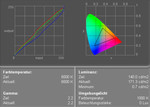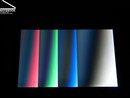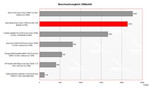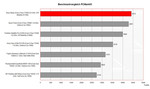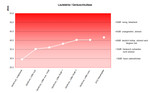Review Asus A8Jp Notebook
Case
Two colors dominate the Asus A8Jp: black and silver. A silver cover is attached to the black base unit and the display, which is surrounded by a black fringe has got a silver back side. The notebook we reviewed had already some traces of usages, which indicates that the material is not very resistant.
The form is influenced by the Asus-typical geometric style. This is flat surfaces, clear lines and sharp edges, which seem nearly round compared to Apple notebooks. Like many other Asus notebooks even the A8Jp tries to look narrower and lighter through the case's tapering sides.
Asus A8Jp's workmanship is actually good. We could not detect any of the classic weaknesses, like creaking noises or uneven gaps.
Regarding its flexural rigidity we want to mention, that the display's cover can be clearly pushed in without using much power. In general this won't cause any problems during the use of the notebook, but one should take care during transportation.
One can detect a similar phenomenon at the bottom side of the notebook. Especially in regions with vent holes, the case yields a little bit under pressure. However, the electronic parts inside should not be endangered.
Regarding its flexural rigidity, the case is very robust. One can pick it up at all edges and corners without unreasonable torsion or creaking noises. This is important for mobile 14 inch notebooks.
Both of the display's hinges look as if they were of proper size. However, the plastic cover can be moved a little bit and does not seem very robust. Additionally, we could observe a slight see-saw when changing the angle of the display.
Two metal parts are fixed on the Asus A8Jp's display, which snap in the base unit, whenever the display is closed. It works like a reverse ramshorn hook system. When closed the display can still wobble a little bit especially at the corners.
Interfaces are placed at the left side, the right side as well as at the back side, interfaces which are likely to be permanently used like e.g. video or Lan ports are hereby reasonably placed at the back side.
The order of the ports in the detail:
The front side, which gets narrower is free of any ports. At the left side there are near the front an ExpressCard slot, a 4in1 Cardreader, an USB 2.0 port, a Firewire port, and the audio ports (headset S/PDIF, microphone), and the DVD drive.
At the back side there are 2 further USB 2.0 ports, the power connector, a S-Video out, a VGA out for connection of an external monitor or beamer, a DVI port as well as RJ11 and RJ45 ports for Lan and Modem. The left side has two further USB 2.0 ports. So, the notebook comes with a total of 5 USB ports. All together the equipment with ports is good and does not leave anything to be desired, if one considers that it is a 14'' notebook.
Input Devices
The keyboard is not apparently structured or separated off, and placed in a rectangular form. Surprisingly enough, nearly all keys are still of reasonable size. E.g., the Enter key, which takes up two rows, and the space bar are especially spaciously laid out. Keys like Alt and Ctrl at the left side of the keyboard are of standard size, and the width of the cursor keys are only about three fourth of the usual size. Even the F-keys are a little narrower than usual and their height is only about half the standard size.
Typing with this keyboard is in general comfortable. It might perhaps become apparent that the keys offer a little more resistance compared to other keyboards. The typing noise was alright and without any disturbing clacking noises.
The additional keys are - as usual for Asus - rather small, and cannot even be recognized as such at the first glance. They can be used to configure the performance and activate Bluetooth and WLan.
Some remarks are necessary regarding the Touch pad: On the one hand it has a nice form and its color suits well to the rest of the case. Furthermore, its buttons are not separated. Instead, they are at the same face seamlessly attached to the touch pad. It seems as if the touch pad comes with the same paintwork than the surrounding case.
Besides the optical advantages, there are, however, some disadvantages in its use. E.g., its surface does not have good floating properties. By contrast, the surface of the hand balls' place would be more appropriate for a touch pad surface.
Both Touch pad keys can be best used at the lower outer edges. In between there is a relatively big dead zone, which does hardly react to clicking.
Display
Asus A8Jp comes with a high resolution 1440x900 14 inch display. This makes a resolution of 120 dpi possible. On the contrary, a 15,4 inch wide screen display with a resolution of 1280x800 does only have 100 dpi. The reflecting display of format 16:10 reached a maximum brightness of excellent 171.3 cd/m² during our review. The illumination is also good at 84.6%.
The color diagram uncovers the usual deviation of the blue color curve, which leads to warmer colors.
| |||||||||||||||||||||||||
Brightness Distribution: 85 %
Contrast: 245:1 (Black: 0.7 cd/m²)
The contrast ratio is, because of the measured black value of 0.7 cd/m², 245:1, a good value. The Pixperan test of legibility rated grade 7, which is a slightly above-average result, regarding the display's speed of reaction.
Horizontally, the stability to the vantage point is limited due to reflections. However, the content is even at acute angles still legible. Vertically, one can observe as usual that the display gets darker (looking from bottom to top) or brighter (looking from top to bottom) outside of the usual area of operation.
Performance
Equipped with a high-performance Core 2 Duo T7200 CPU with 2.0 GHz and a ATI Mobility Radeon X1700 video card with 256MB video memory (512MB Hypermemory) the Asus A8Jp is powerful, though in 14 inch format.
Regarding performance, the ATI X1700 video card is, according to our benchmarks, comparable with a Geforce 7600 and clearly better than a X1600. Its performance should be sufficient for playing current games, perhaps with reduced resolutions and details.
Combined with a powerful T7200 CPU it is powerful in total, which leads to good results even for applications. The Asus A8Jp should even be capable to work with multimedia applications.
Further information about the video card can be found here or in our comparison of mobile video cards. Detailed information about the Core 2 Duo CPU can be found here.
Please also look at our benchmark list of mobile processors or at our benchmark list of mobile video cards, in order to compare this notebook to other configurations.
| 3DMark 2001SE Standard | 19855 points | |
| 3DMark 03 Standard | 7226 points | |
| 3DMark 05 Standard | 4196 points | |
| 3DMark 06 Score Unknown Setting | 2139 points | |
Help | ||
| PCMark 04 Standard | 6880 points | |
| PCMark 05 Standard | 4412 points | |
Help | ||
Emissions
Loudness
Even without load, in idle mode the fans starts to slowly run. One should get used to this noise, because the notebook won't get quieter afterwards. The noise emissions without load were most of the time 38.1 dB. The noise of the fans is always there, however, it is not really annoying, but this depends on the user.
Noise level
| Idle |
| 35.2 / 40.3 / 38.1 dB(A) |
| HDD |
| 36.1 dB(A) |
| DVD |
| 41.6 / dB(A) |
| Load |
| 0 / 40.3 dB(A) |
 | ||
30 dB silent 40 dB(A) audible 50 dB(A) loud |
||
min: | ||
Temperature
Regarding the surface temperatures, we could not observer any anomalies.The measured maximum temperature at the upper side was only 31.9°C at the bottom side 35.3°C in the center.
Upper side
palmwrist: 28.3°C max: 31.9°C avg: 30.0°C
Bottom side
max: 35.3°C avg: 32.5°C
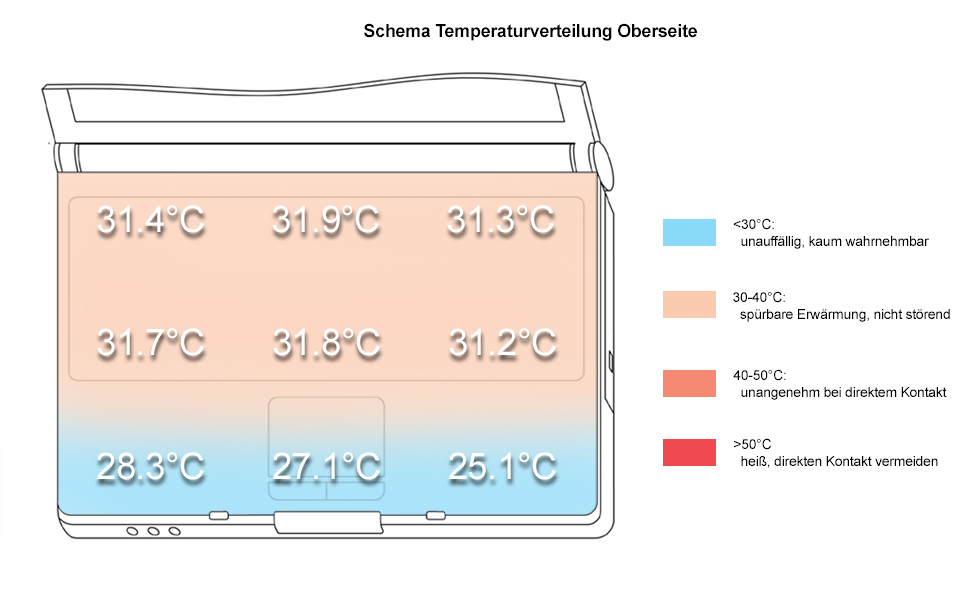
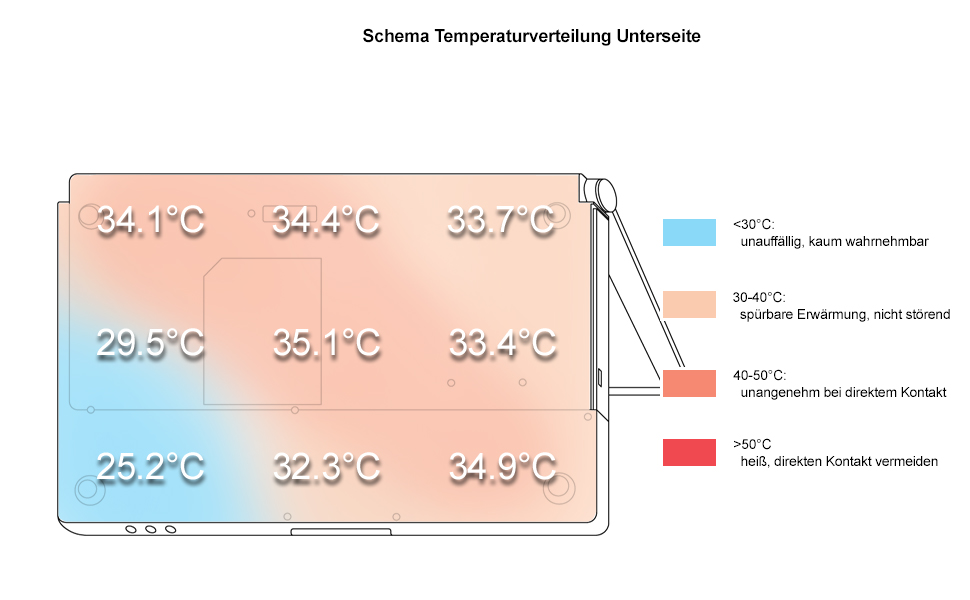
Speakers
Both speakers are at the front edge of the notebook. The sound is rather dull, not load and clear. Basses are missing and also the maximum loudness is poor.
Battery Runtime
Asus A8Jp can be considered very good regarding its maximum runtime (all energy save settings on, display at minimum brightness, WLan off) of about 3 hours. However, the minimum brightness is not really user-friendly and its hardly possible to work with this setting. However, measured 75 min under load and nearly 2 hours during DVD playback are below average values.
Energy Demand
Without load (idle), min. brightness, without WLAN: 26.7 Watt
+ max. brightness: 32.4 Watt
+ WLAN: 33.5 Watt
full load (+WLAN, max brightness): max. 73.0 Watt
Verdict
Asus A8Jp is an optimal supplement in the notebook class between subnotebook and multimedia notebook, as there are not many notebooks available in this class. It has an excellent mobility,because of its robust case, low weight, and small dimensions, still it comes with high-performance hardware.
The keyboard is in general user-friendly. On the contrary, the touch pad is not so good. It misses out the necessary floating properties as well as easy to use buttons. Therefore, we would recommend to use a mouse instead.
The performance of the ATI X1700 video card is falling slightly short of our expectations and rates nearly as a Geforce 7600. Still it provides sufficient performance for current games (possibly with less details and lower resolution).
The reflecting display with resolution of 1440x900 pixels convinced through its good brightness and illumination. Contrast and speed of reaction are also alright.
Regarding emissions we need to mention the steadily running fan. Sensitive users might find it annoying. The surface temperatures are within their limits.
Last but not least, the battery runtime, can be above 3 hours and has a minimum of about 1 hour, depending on the demand.