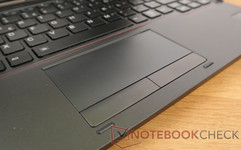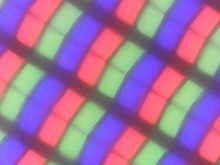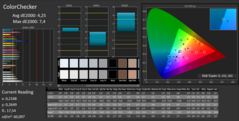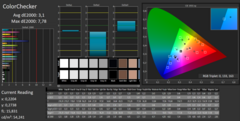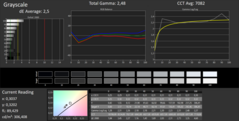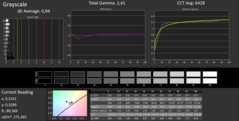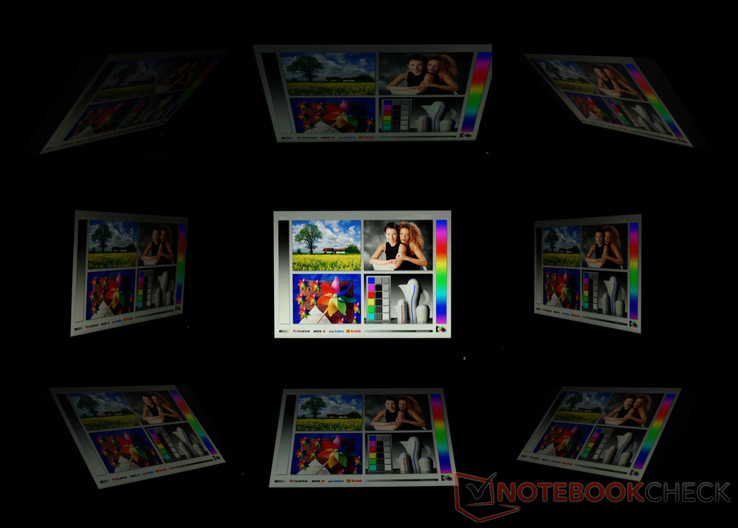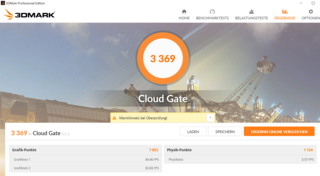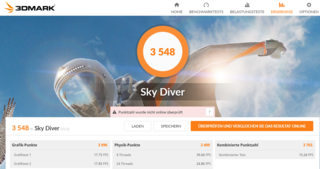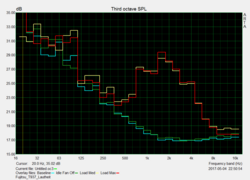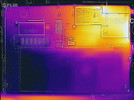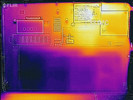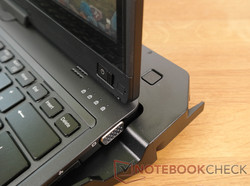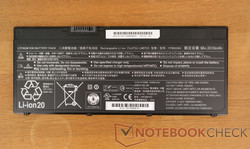Fujitsu Lifebook T937 (i7, 512 GB) Convertible Review

For the original German review, see here.
The Fujitsu Lifebook T937 was developed for high-end business users. Not only does the excellent equipment in terms of the hardware with the Intel Core i7-7600U processor, 16 GB RAM, and a 512-GB SSD speak for that, but also the abundant accessories such as the docking station and input pen. Also, the security features including a fingerprint scanner, TPM, and SmartCard reader should justify the hefty price. However, there were also problems in some areas. (The Fujitsu Lifebook T937 is available in the US from around $1400.)
Our test shows how our device fares against similarly equipped competitors, such as the Dell Latitude 12 5285 2-in-1 Convertible, the Asus Transformer 3 Pro, the HP EliteBook 820 G4, and the Lenovo ThinkPad X1 Yoga.
Case
The case of the Lifebook T937 appears simple and elegant. The base and the lid are made from magnesium, which communicates stability and quality. The display is anchored in the center above the keyboard. It can be rotated by 180 ° around this connection and then flipped by 90 °, so that the computer can be used as a tablet. This form of display rotation has been used by Fujitsu for a long time but has fallen out of fashion with other manufacturers. The relatively small anchoring connection of the display should be a weak point.
At the edges of the case are knobs into which the display has to fit exactly when it is closed. That does not always work and sometimes has to be readjusted. This is necessary, since otherwise the screen could also be rotated when it is closed.
A look at the underside shows many screws and flaps and a removable battery, which is hard to find nowadays. Despite the easy maintainability which is already noticeable here, the device is small and elegant.
In terms of size and weight, the Lifebook does not set any new records. Compared to the slightly larger Lenovo, it is considerably thicker, while having the same weight. However, all is still within limits.
Features
Overall, the equipment can be called a very good package. This is mainly a result of the numerous accessories consisting of the input pen, docking station with many connections, and more than one set of power supplies and cables for the device and docking station. The device itself has three USB-3.0 connections, with one of them implemented as USB Type-C. The obligatory SD-card reader and headphone connections are also in their places. The RJ45 and VGA connections that can be found on the side next to the SmartCard reader are not common anymore. The peripheral connections are placed at a sufficient distance, so that there should not be any problems when all the ports are occupied.
The docking station offers further connections. Besides four additional USB ports, you can run various monitors via VGA, DVI, or DisplayPort to your heart's content, although an HDMI connection can only be found on the device itself. The LAN cable can also be connected to the docking station, so that the LAN port on the device will probably not be used very often.
When the battery is removed, a SIM card can be inserted underneath.
All in all, a very compelling package.
SD-Card Reader
In the test with our Toshiba Exceria Pro SDXC 64 GB UHS-II reference card, the integrated SD-card reader does not show any weaknesses and effortlessly leaves the competition behind. Thus it is worthwhile buying expensive storage cards which should then be even faster than a magnetic hard drive for data storage.
| SD Card Reader | |
| average JPG Copy Test (av. of 3 runs) | |
| Fujitsu Lifebook T937 | |
| HP EliteBook 820 G4 Z2V72ET | |
| Dell Latitude 12 5285 2-in-1 | |
| maximum AS SSD Seq Read Test (1GB) | |
| Fujitsu Lifebook T937 | |
| Dell Latitude 12 5285 2-in-1 | |
| HP EliteBook 820 G4 Z2V72ET | |
Communication
The T937 offers a wide range of communication options including WLAN 802.11 ac, Bluetooth 4.1, and LTE. The SIM-card slot is only accessible after the battery is removed. WLAN and Bluetooth work well in the test and were on the same level as the competition. The device fell slightly behind the Asus Transformer 3 Pro in the sending speed.
| Networking | |
| iperf3 transmit AX12 | |
| Asus Transformer 3 Pro T303UA-GN050T | |
| Fujitsu Lifebook T937 | |
| HP EliteBook 820 G4 Z2V72ET (jseb) | |
| Dell Latitude 12 5285 2-in-1 | |
| iperf3 receive AX12 | |
| Fujitsu Lifebook T937 | |
| Asus Transformer 3 Pro T303UA-GN050T | |
| HP EliteBook 820 G4 Z2V72ET (jseb) | |
| Dell Latitude 12 5285 2-in-1 | |
Security
As a business notebook, the Fujitsu Lifebook T937 comes with an abundance of security features. Beginning with the Kensington lock, from OPAL self encryption of the SSD up to the SmartCard reader, Trusted Platform Module, palm vein sensor, and fingerprint sensor which is usable via Windows Hello, hardly any wishes remain unfulfilled. The fingerprint sensor is positioned at the left bottom of the screen, which makes sense for sure when using the computer in tablet mode, but it proves rather cumbersome during notebook usage. In addition, it often only reacted after several trials.
Accessories
In terms of the accessories, the Lifebook shows a great game as well. Contained in the package is an active pen for use in tablet mode, which can be inserted into the device. Added to this is a docking station (according to Fujitsu it costs 219 Euros separately, ~$245) with four USB 3.0 ports (one of them Type-C), RJ45, VGA, DVI, and DisplayPort connections. In addition, there is a second power supply (the one for the laptop itself is extra small!) and an additional On/Off switch. Since everything is already included, there is really no need to buy any more accessories.
Maintenance
Besides the outstanding accessories, the T937 also scores with good maintainability. The battery can be removed without a screwdriver and a hot air gun. There are flaps for RAM and hard drive which can be opened with a standard Philips screwdriver. However, there are no free storage slots or a hard-drive slot. After removing the multitude of screws, the rest of the base can also be opened. All in all: exemplary!
Warranty
For the device, Fujitsu offers a two-year warranty, valid worldwide according to the Global Limited Warranty. For about 130 Euros (~$145), this can be extended to three years of service (worldwide). In the data sheet, five years of onsite service is also offered as an option. Please see our Guarantees, Return policies and Warranties FAQ for country-specific information.
Input Devices
Keyboard
Our test unit was delivered with an English keyboard. The manufacturer's website did not clarify whether a German keyboard layout was available. Notebooksbilliger, who provided our test device on loan, also does not specify the keyboard layout on their website. As expected due to the flat build, the keys have a low stroke. In contrast to the robust case, the keyboard can be bent with moderate pressure. The sounds are quite comfortable. There is also a two-step keyboard backlight.
Touchpad
Anyone who likes to know exactly where to find the keys for left and right click should be pleased with the touchpad. Separate keys are rather strange nowadays. The touchpad feels comfortable and seems to be robust and of decent workmanship.
The touchscreen and pen also worked without any trouble in the test. Placing hands on the screen while using the pen did not cause any unintended touch reactions.
Display
The T937 comes with a Sharp panel in Full HD resolution. The display handles touch as well as pen input and can be placed on top of the keyboard, which allows easier writing on the screen. The predecessor version had offered a higher resolution display, which now is not an option anymore. Possibly, Fujitsu dropped this on behalf of the battery life. The display is slightly reflective, but it is not too apparent. Screen-bleeding is not noticeable.
| |||||||||||||||||||||||||
Brightness Distribution: 87 %
Center on Battery: 236 cd/m²
Contrast: 1311:1 (Black: 0.18 cd/m²)
ΔE Color 4.25 | 0.5-29.43 Ø5
ΔE Greyscale 2.5 | 0.57-98 Ø5.3
62% sRGB (Argyll 1.6.3 3D)
39% AdobeRGB 1998 (Argyll 1.6.3 3D)
42.48% AdobeRGB 1998 (Argyll 2.2.0 3D)
61.6% sRGB (Argyll 2.2.0 3D)
41.08% Display P3 (Argyll 2.2.0 3D)
Gamma: 2.48
| Fujitsu Lifebook T937 Sharp SHP141B , , 1920x1080, 13.30 | Dell Latitude 12 5285 2-in-1 BOE06DC, , 1920x1280, 12.30 | Asus Transformer 3 Pro T303UA-GN050T BOE BOE06AC (NV126A1M-N51), , 2880x1920, 12.60 | Lenovo Thinkpad X1 Yoga 20FQ-000QUS VVX14T058J10, , 2560x1440, 14.00 | HP EliteBook 820 G4 Z2V72ET Chi Mei, , 1920x1080, 12.50 | |
|---|---|---|---|---|---|
| Display | 53% | 84% | 63% | 7% | |
| Display P3 Coverage | 41.08 | 62.8 53% | 81.8 99% | 68.1 66% | 44.45 8% |
| sRGB Coverage | 61.6 | 94 53% | 98.3 60% | 97.2 58% | 65.5 6% |
| AdobeRGB 1998 Coverage | 42.48 | 64.7 52% | 82.2 94% | 70.2 65% | 46.04 8% |
| Response Times | 4% | 13% | 8% | 22% | |
| Response Time Grey 50% / Grey 80% * | 46 ? | 42.4 ? 8% | 30 ? 35% | 38 ? 17% | 35 ? 24% |
| Response Time Black / White * | 32 ? | 30.8 ? 4% | 29 ? 9% | 30.4 ? 5% | 26 ? 19% |
| PWM Frequency | 212 ? | 210.1 ? -1% | 200 ? -6% | 219 ? 3% | |
| Screen | 11% | 3% | -24% | -31% | |
| Brightness middle | 236 | 523.2 122% | 316 34% | 284.7 21% | 326 38% |
| Brightness | 219 | 522 138% | 307 40% | 272 24% | 304 39% |
| Brightness Distribution | 87 | 88 1% | 91 5% | 89 2% | 81 -7% |
| Black Level * | 0.18 | 0.42 -133% | 0.29 -61% | 0.383 -113% | 0.29 -61% |
| Contrast | 1311 | 1246 -5% | 1090 -17% | 743 -43% | 1124 -14% |
| Colorchecker dE 2000 * | 4.25 | 4 6% | 3.91 8% | 5.24 -23% | 6.49 -53% |
| Colorchecker dE 2000 max. * | 7.4 | 8.6 -16% | 7.9 -7% | 11.22 -52% | 15.95 -116% |
| Greyscale dE 2000 * | 2.5 | 5.5 -120% | 5.37 -115% | 7.32 -193% | 6.16 -146% |
| Gamma | 2.48 89% | 2.16 102% | 2.36 93% | 2.22 99% | 2.32 95% |
| CCT | 7082 92% | 7546 86% | 7812 83% | 6277 104% | 7575 86% |
| Color Space (Percent of AdobeRGB 1998) | 39 | 64.86 66% | 72 85% | 70.17 80% | 42 8% |
| Color Space (Percent of sRGB) | 62 | 93.97 52% | 98 58% | 94.68 53% | 65 5% |
| Total Average (Program / Settings) | 23% /
18% | 33% /
20% | 16% /
-2% | -1% /
-16% |
* ... smaller is better
While we could not see any halos in the test, the display leaves a rather mixed impression. The brightness is not particularly high and remains far behind those of the competitors. The Dell Latitude is almost twice as bright as the Lifebook.
This device can only be used outdoors when the sky is overcast. With minimum brightness, the display is only readable in very dark rooms. In direct sunlight, the device is unusable. The brightness only barely reaches above 200 cd/m² and the display is slightly reflective. In low brightness screen-flickering is noticeable. Not a compelling performance by a device in this price class.
Display Response Times
| ↔ Response Time Black to White | ||
|---|---|---|
| 32 ms ... rise ↗ and fall ↘ combined | ↗ 18 ms rise | |
| ↘ 14 ms fall | ||
| The screen shows slow response rates in our tests and will be unsatisfactory for gamers. In comparison, all tested devices range from 0.1 (minimum) to 240 (maximum) ms. » 84 % of all devices are better. This means that the measured response time is worse than the average of all tested devices (21.5 ms). | ||
| ↔ Response Time 50% Grey to 80% Grey | ||
| 46 ms ... rise ↗ and fall ↘ combined | ↗ 22 ms rise | |
| ↘ 24 ms fall | ||
| The screen shows slow response rates in our tests and will be unsatisfactory for gamers. In comparison, all tested devices range from 0.2 (minimum) to 636 (maximum) ms. » 76 % of all devices are better. This means that the measured response time is worse than the average of all tested devices (33.7 ms). | ||
Screen Flickering / PWM (Pulse-Width Modulation)
| Screen flickering / PWM detected | 212 Hz | ≤ 30 % brightness setting | |
The display backlight flickers at 212 Hz (worst case, e.g., utilizing PWM) Flickering detected at a brightness setting of 30 % and below. There should be no flickering or PWM above this brightness setting. The frequency of 212 Hz is relatively low, so sensitive users will likely notice flickering and experience eyestrain at the stated brightness setting and below. In comparison: 53 % of all tested devices do not use PWM to dim the display. If PWM was detected, an average of 17900 (minimum: 5 - maximum: 3846000) Hz was measured. | |||
Performance
In this test, we have the top device of this series. There are also versions with i5 processors and with PCIe SSDs instead of SATA.
On paper, the device has outstanding equipment: the currently fastest mobile i7 processor by Intel, sufficient RAM, and an SSD (even if it is only SATA III). Unfortunately, the measured performance remains behind the expectations. This is also confirmed by the subjectively felt speed. Programs need an eternity to load. In our benchmark tests, the processor clocked higher and lower rates seemingly arbitrarily. The only thing comfortable about this was that the fan remained quiet in most cases. This was despite the highest settings in the Windows energy-saving options. Unfortunately, we could not determine whether this was intentionally in order to keep the volume down, or whether there was a setting or software problem.
Processor
In the Cinebench test, the CPU clock remained permanently at the standard value of 2.9 GHz. Therefore the notebook only achieved meager results. In return, the fan did not activate. Strangely, the processor sped up to 3.8 GHz after the end of the test. For a device with this equipment, the measured Cinebench values of 190 points are too low. With the same processor, the Dell Latitude reaches a considerably higher value of 329 points. In parts, the Lifebook achieved up to 250 points in the Cinebench loop, but even that is too low. This about corresponds to the values of other notebooks in energy-saving mode, even though this was not activated during the test. In the hardware monitor or CPU-Z, we could see a jump to the full clock speed from time to time. In contrast, we never saw a lower speed than the basis clock speed. In battery operation the performance was also identical.
System Performance
This picture is also confirmed in the PCMark test. In parts, the Lifebook also remains behind the competition here and achieves only meager values. The subjectively felt operating speed also leaves something to be desired. In the Work Score most of the other competitors are bested; even the similarly equipped Dell Latitude is left behind.
| PCMark 8 Home Score Accelerated v2 | 3048 points | |
| PCMark 8 Creative Score Accelerated v2 | 4029 points | |
| PCMark 8 Work Score Accelerated v2 | 4286 points | |
Help | ||
Storage Solution
While our test unit had the best equipment in other respects, strangely only a SATA III SSD is built-in, a configuration that cannot be found at Fujitsu or Notebooksbilliger. For SATA standards, the SSD achieves a good performance and is able to best the drives in the ThinkPad X1 and Asus Transformer 3 Pro. But as expected, it has no chance against the Samsung SSDs in the EliteBook and Latitude.
| Fujitsu Lifebook T937 | Dell Latitude 12 5285 2-in-1 Samsung PM961 MZVLW256HEHP | Asus Transformer 3 Pro T303UA-GN050T SK Hynix Canvas SC300 512GB M.2 (HFS512G39MND) | Lenovo Thinkpad X1 Yoga 20FQ-000QUS Samsung SSD PM871 MZNLN512HCJH | HP EliteBook 820 G4 Z2V72ET Samsung PM951 NVMe MZVLV512 | |
|---|---|---|---|---|---|
| CrystalDiskMark 3.0 | 53% | -21% | -7% | 74% | |
| Read Seq | 549 | 1294 136% | 398.9 -27% | 512 -7% | 1315 140% |
| Write Seq | 526 | 865 64% | 402 -24% | 443.8 -16% | 594 13% |
| Read 512 | 406 | 303.1 | 363.1 | 661 | |
| Write 512 | 589 | 320.3 | 377.8 | 594 | |
| Read 4k | 34.71 | 31.75 -9% | 26.11 -25% | 33.99 -2% | 42.87 24% |
| Write 4k | 89.6 | 72.2 -19% | 57.7 -36% | 81.9 -9% | 151.6 69% |
| Read 4k QD32 | 279.3 | 493.3 77% | 245.8 -12% | 327.4 17% | 568 103% |
| Write 4k QD32 | 255.8 | 434.5 70% | 253.8 -1% | 189.2 -26% | 491.7 92% |
Graphics Card
Similar to the processor performance, the graphics unit also remains behind its own potential. At least it clocks up to its maximum speed of 1.15 GHz. But the values remain far behind the competition. Still, it is not quite as far behind here, and also the fan starts immediately in response to graphics demands. Since it is unlikely that as a business notebook it is meant for gaming, this is not quite as important here. However, it is still a question how it could come to these performance drops here.
| 3DMark Cloud Gate Standard Score | 3369 points | |
Help | ||
We can only warn here against using it for gaming. Of course, one or the other title can be played without problems. But if you want a device for games as well as serious work, you would be better of looking at the competition.
| BioShock Infinite - 1280x720 Very Low Preset | |
| Dell Latitude 12 5285 2-in-1 | |
| Lenovo Thinkpad X1 Yoga 20FQ-000QUS | |
| Asus Transformer 3 Pro T303UA-GN050T | |
| HP EliteBook 820 G4 Z2V72ET | |
| Fujitsu Lifebook T937 | |
| low | med. | high | ultra | |
| BioShock Infinite (2013) | 33.72 | 10.98 | 9.52 | 7 |
Emissions
Noise Emissions
The fan acts just as strangely as the benchmark values: Most of the time it is quiet and unremarkable, even if it is never completely turned off. Then suddenly it will rev up, even though the peak load has just passed. We did not notice any bothersome squeaking or scraping noises. Overall, the volume is quite comfortable.
Noise Level
| Idle |
| 30 / 30 / 30 dB(A) |
| Load |
| 37.4 / 37.6 dB(A) |
 | ||
30 dB silent 40 dB(A) audible 50 dB(A) loud |
||
min: | ||
Temperature
In the temperature development, we see a behavior that fits the benchmark values. The heat development is pleasantly low and at no time causes any trouble. Even under maximum load, the maximum temperature is below human body temperature - even without a fever. In idle operation we measure completely harmless values of 22 °C (72 °F). This is positive, but possibly to the detriment of the performance, as we noticed before. We wonder whether more could have been extracted from the equipment. The device always felt comfortable subjectively.
(+) The maximum temperature on the upper side is 35.2 °C / 95 F, compared to the average of 35.3 °C / 96 F, ranging from 19.6 to 55.7 °C for the class Convertible.
(+) The bottom heats up to a maximum of 33.9 °C / 93 F, compared to the average of 36.8 °C / 98 F
(+) In idle usage, the average temperature for the upper side is 22.1 °C / 72 F, compared to the device average of 30.2 °C / 86 F.
(+) The palmrests and touchpad are cooler than skin temperature with a maximum of 23.8 °C / 74.8 F and are therefore cool to the touch.
(+) The average temperature of the palmrest area of similar devices was 28.1 °C / 82.6 F (+4.3 °C / 7.8 F).
Speakers
The speakers provide a good volume. But you should not expect too much from the output quality. The bass is practically nonexistent. Fortunately, there are also no other unpleasant noises. Finally, a connected pair of headphones did produce the bass. At full volume we did not hear any distortions or noise here either.
Fujitsu Lifebook T937 audio analysis
(-) | not very loud speakers (65 dB)
Bass 100 - 315 Hz
(-) | nearly no bass - on average 20.9% lower than median
(+) | bass is linear (3.3% delta to prev. frequency)
Mids 400 - 2000 Hz
(±) | reduced mids - on average 7% lower than median
(±) | linearity of mids is average (8.1% delta to prev. frequency)
Highs 2 - 16 kHz
(+) | balanced highs - only 4.3% away from median
(+) | highs are linear (6.3% delta to prev. frequency)
Overall 100 - 16.000 Hz
(±) | linearity of overall sound is average (26.5% difference to median)
Compared to same class
» 80% of all tested devices in this class were better, 4% similar, 16% worse
» The best had a delta of 6%, average was 21%, worst was 57%
Compared to all devices tested
» 78% of all tested devices were better, 4% similar, 18% worse
» The best had a delta of 4%, average was 25%, worst was 134%
Apple MacBook 12 (Early 2016) 1.1 GHz audio analysis
(+) | speakers can play relatively loud (83.6 dB)
Bass 100 - 315 Hz
(±) | reduced bass - on average 11.3% lower than median
(±) | linearity of bass is average (14.2% delta to prev. frequency)
Mids 400 - 2000 Hz
(+) | balanced mids - only 2.4% away from median
(+) | mids are linear (5.5% delta to prev. frequency)
Highs 2 - 16 kHz
(+) | balanced highs - only 2% away from median
(+) | highs are linear (4.5% delta to prev. frequency)
Overall 100 - 16.000 Hz
(+) | overall sound is linear (10.2% difference to median)
Compared to same class
» 5% of all tested devices in this class were better, 2% similar, 93% worse
» The best had a delta of 5%, average was 19%, worst was 53%
Compared to all devices tested
» 3% of all tested devices were better, 1% similar, 96% worse
» The best had a delta of 4%, average was 25%, worst was 134%
Frequency diagram in comparison (checkboxes above can be checked/unchecked!)
Power Management
Power Consumption
In terms of energy consumption, the device was able to shine again compared to the competition. In idle operation, the consumption remained far below the ThinkPad and the Asus Transformer 3 Pro. Strangely enough it was slightly above theirs under load, even though the corresponding performance was missing.
| Off / Standby | |
| Idle | |
| Load |
|
| Fujitsu Lifebook T937 i7-7600U, HD Graphics 620, , IPS, 1920x1080, 13.30 | Dell Latitude 12 5285 2-in-1 i7-7600U, HD Graphics 620, Samsung PM961 MZVLW256HEHP, IPS, 1920x1280, 12.30 | Asus Transformer 3 Pro T303UA-GN050T 6500U, HD Graphics 520, SK Hynix Canvas SC300 512GB M.2 (HFS512G39MND), IPS, 2880x1920, 12.60 | Lenovo Thinkpad X1 Yoga 20FQ-000QUS 6500U, HD Graphics 520, Samsung SSD PM871 MZNLN512HCJH, IPS, 2560x1440, 14.00 | HP EliteBook 820 G4 Z2V72ET i7-7500U, HD Graphics 620, Samsung PM951 NVMe MZVLV512, IPS, 1920x1080, 12.50 | |
|---|---|---|---|---|---|
| Power Consumption | -3% | -46% | -57% | 12% | |
| Idle Minimum * | 3 | 2.85 5% | 6.7 -123% | 6.82 -127% | 2.7 10% |
| Idle Average * | 6.8 | 6.76 1% | 10.3 -51% | 8.21 -21% | 4.8 29% |
| Idle Maximum * | 7.7 | 6.91 10% | 13.5 -75% | 17.55 -128% | 6.6 14% |
| Load Average * | 30 | 32.88 -10% | 26 13% | 28.81 4% | 28.5 5% |
| Load Maximum * | 30.3 | 37.41 -23% | 28.8 5% | 34.07 -12% | 29 4% |
* ... smaller is better
Battery Life
In the battery performance, the device showed again what it was designed for: long runtimes and business usage. While the laptop endured for around 3 hours under full load, it lasted a whole 17 hours with minimal settings. However, then you have to work in a dark basement or at least have darkening window shades. Otherwise you cannot see anything on the screen. But even in the practically relevant WLAN test, you can last with the device for a workday with no overtime. If you work overtime, there is a solution: you can replace the battery, and it is not any heavier than the power supply.
| Fujitsu Lifebook T937 i7-7600U, HD Graphics 620, 50 Wh | Dell Latitude 12 5285 2-in-1 i7-7600U, HD Graphics 620, 42 Wh | Asus Transformer 3 Pro T303UA-GN050T 6500U, HD Graphics 520, 39 Wh | Lenovo Thinkpad X1 Yoga 20FQ-000QUS 6500U, HD Graphics 520, 52 Wh | HP EliteBook 820 G4 Z2V72ET i7-7500U, HD Graphics 620, 49 Wh | |
|---|---|---|---|---|---|
| Battery Runtime | -15% | -53% | -26% | 17% | |
| Reader / Idle | 1022 | 1075 5% | 426 -58% | 922 -10% | 1346 32% |
| WiFi v1.3 | 523 | 486 -7% | 223 -57% | 356 -32% | 566 8% |
| Load | 184 | 105 -43% | 102 -45% | 120 -35% | 205 11% |
| H.264 | 206 | 532 |
Verdict
Pros
Cons
The Fujitsu Lifebook T937 leaves a mixed impression in the test. While many characteristics indicate a solid and down-to-earth notebook without experiments, there are still some weaknesses that should not happen for this price. Not only does the device do rather poorly in the benchmarks, but it also takes some inexplicable breaks from time to time. In combination with the touchpad that appears antique and the display-rotating mechanism that looks dated, you could peg it as a device for seniors and also for an audience who is not deterred by the high price. However, it is questionable whether their eyesight, weakened with age, can compensate for the low display brightness.
A solid, unexciting notebook with unpleasant weaknesses.
Aside from the screen being too dark and the weak benchmarks, there are only positives to report: solid workmanship, good battery life, many connections and input devices, and not least the excellent addition of accessories. If you consider the price justified, it could still be the ideal device for the target audience.
Fujitsu Lifebook T937
-
11/13/2017 v6(old)
Florian Schaar


 Deutsch
Deutsch English
English Español
Español Français
Français Italiano
Italiano Nederlands
Nederlands Polski
Polski Português
Português Русский
Русский Türkçe
Türkçe Svenska
Svenska Chinese
Chinese Magyar
Magyar