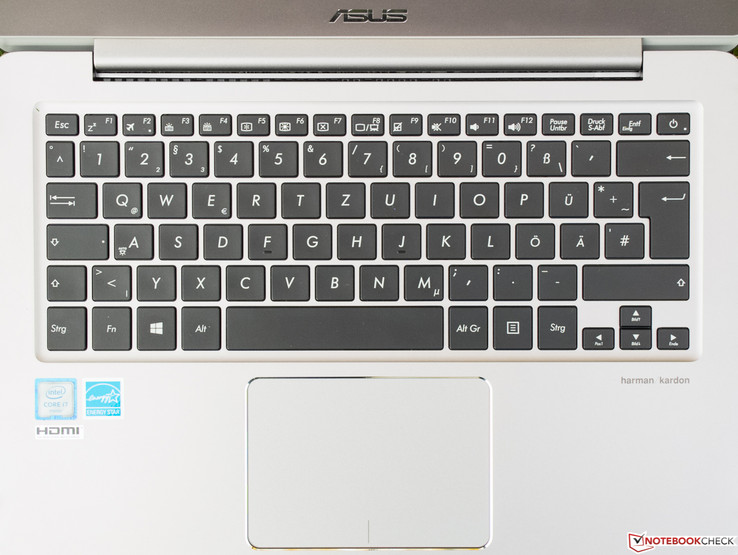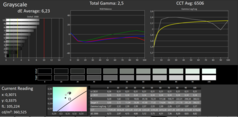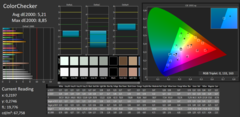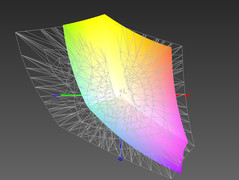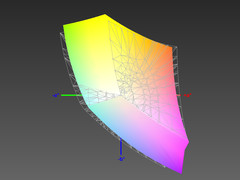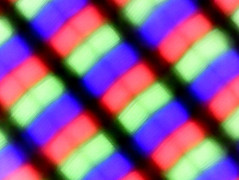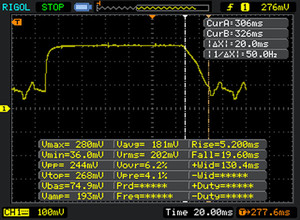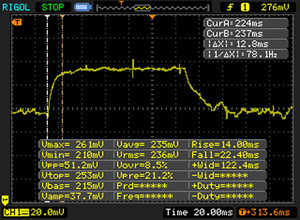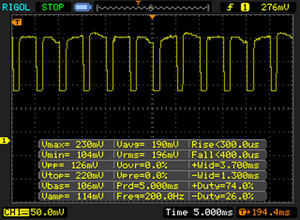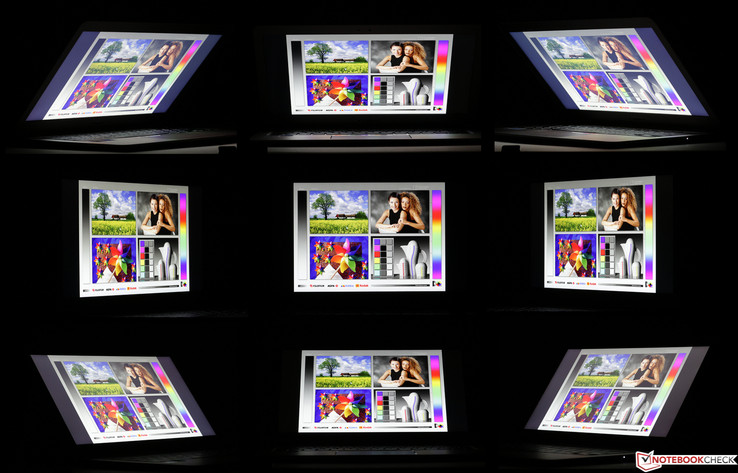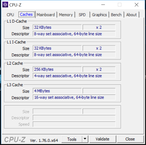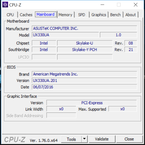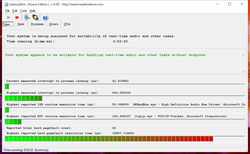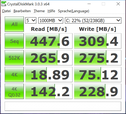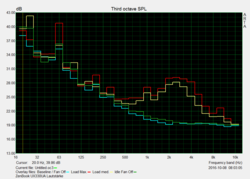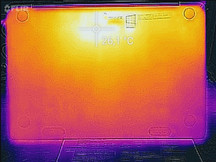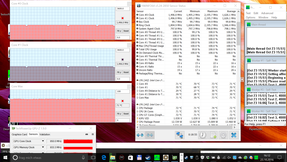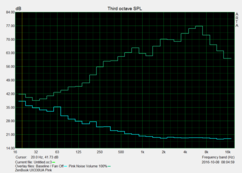Asus Zenbook UX330UA Notebook Review

For the original German review, see here.
On the Asus website, the new Zenbook UX330 subnotebook is touted primarily for its elegance and long battery life. Furthermore, its low height and low weight of just 1.2 kg (2.6 lb) are emphasized. Also in our opinion, these features are highlights of a laptop predestined for mobile office tasks and even demanding software.
We have not yet found any specific information at Asus about the different versions in silver or gold of the 10 models that a major Berlin-based price comparison listed at test time. However, specifications that give an overview of the optional components are listed. Our review sample comes with Intel's Core i7-6500U, but a somewhat slower i5-6200U is also available. It is also possible to select Windows 10 Pro rather than the Home edition. While our UX3360UA model called FC059T sports an IPS-based Full HD panel, 4K resolution is available for hawk-eyed potential buyers. SSDs with a capacity of 256 GB (review sample) or 512 GB are always installed as the storage device. The models have all other configuration features in common. The prices ranged from approximately 900 to almost 1400 Euros (~$999 to $1554) in the above-said price comparison. The price span for the model in the test started at around 1089 and 1109 Euros (~$1209 and $1231).
We have had some identical looking 13-inch Zenbooks in the test, for example, the recently tested Asus Zenbook Flip UX360UA convertible. Since there are more choices in the conventional subnotebook sector than in the convertible sector, we could select some equally sized laptops for the test that are in a similar price range and are also aimed at mobile users. Among them, another Zenbook, model UX305CA-FB055T, with a high-resolution 3200x1800 pixel display and a much slower 4.5-watt Intel Core m7-6Y75. The contestants are:
Case
Distinctive features of all Zenbooks are a thin and light build in relation to the screen diagonal, a cool-to-touch aluminum casing, rounded corners, and of course the concentric circle pattern on the display's back with Asus' silver logo in the center. The other surfaces are all matte-silver and are fingerprint resistant. The base unit can only be warped very marginally even with some force, and it barely produces a sound then. The thin, mostly pressure-resistant lid is a bit more pliable. The base is quite easy to bend to a small degree below the keyboard.
After experiencing massive issues with the newly designed hinges during our tests with the Asus Zenbook Flip UX360UA convertible, a tried mechanism is used again here. It allows opening the base with one hand despite the low weight, but it also rocks for a few seconds when jerked. The maximum opening angle is 15 to 20 ° smaller than the 135 ° common for most laptops. Asus does not make any major mistakes in terms of build. Only the base plate is not flush in two corners, creating small gaps. This, however, does not change anything about the overall very solid and elegant impression that the casing made in the test.
Within the test field, both very identically sized Zenbooks also have the biggest base area. The approximately 2 cm (0.8 in) narrower and deeper but also 5 mm (2.0 in) taller Dell XPS 13 is considerably compacter. Lenovo's IdeaPad 710 is likely the device with the lowest volume in the test as it is also narrower than and not as deep as our Zenbook UX330UA, and also only half a millimeter (0.2 in) thicker. The weight is identical in all cases.
Connectivity
Connectivity is not one of the Zenbook's strengths for format reasons - where could all the ports be installed? At least it was still enough for a USB 3.1 Type-C Gen 1 port beside two traditional USB 3.0 ports. HDMI is present but only in the micro version. We will hardly have to mention that an adapter is not included The UX330UA collects full points for the positioning of the interfaces that are ergonomically placed in the rear of both sides. Naturally, the gaps are a bit cramped, but it should still be sufficient for most cables and peripherals.
SD Card Reader
Users who often move many photos from a memory card to the laptop will be slowed down by an abysmally sluggish SD card reader, as found in other present Zenbooks. It did not manage more than USB 2.0 speed even with our potentially fast Toshiba Exceria Pro SDXC 64 GB UHS-II reference memory card. The transfer rates of Lenovo's 710S are much faster although not at all outstanding.
| SD Card Reader | |
| average JPG Copy Test (av. of 3 runs) | |
| Lenovo IdeaPad 710S-13ISK | |
| Asus Zenbook UX305CA-FB055T | |
| Asus Zenbook UX330UA-FC059T | |
| maximum AS SSD Seq Read Test (1GB) | |
| Lenovo IdeaPad 710S-13ISK | |
| Asus Zenbook UX305CA-FB055T | |
| Asus Zenbook UX330UA-FC059T | |
Communication
Since Ethernet is not onboard, the user depends on wireless transmission for communicating with the world outside. Intel's tried Wireless-AC 7265 is responsible for this. In addition to the common 2.4 GHz standard, it also supports 802.11ac that exclusively uses the less frequented 5-GHz band. The Zenbook achieved transmission rates of 609 Mbit/s in receive and still 421 Mbit/s in transmit. Considering the overhead, the first rate is not at all far from the theoretical gross transmission rate of 867 Mbit/s (MIMO 2x2). Bluetooth is integrated into the module, which should be available in version 4.2 after updating the driver at latest.
| Networking | |
| iperf Server (receive) TCP 1 m | |
| Asus Zenbook UX330UA-FC059T | |
| Asus Zenbook UX360UA-C4159T | |
| HP Spectre x2 12-a001ng | |
| iperf Client (transmit) TCP 1 m | |
| Asus Zenbook UX360UA-C4159T | |
| Asus Zenbook UX330UA-FC059T (jseb) | |
| HP Spectre x2 12-a001ng | |
Security
Although the Zenbook UX330UA is not a business laptop, a Trusted Platform Module is installed. Furthermore, the device sports a "USB Security Lock Cable Solution" rather than a Kensington Lock slot.
Accessories
While the Zenbook UX360UA is shipped with a sleeve, which is likely owed to its convertible quality, the box of the UX330UA contains a USB Ethernet adapter besides the power supply, and setup and warranty notes.
Maintenance
Like in the Zenbook UX360UA, Asus makes it difficult to perform any DIY maintenance by using nine tiny Torx screws that have to be released before removing the base plate. Since our review sample is a shop device, we did not try to open the casing.
Warranty
Asus includes a 24-month manufacturer warranty (pick-up & return). Naturally, the legal seller's warranty also applies. More information can be found here.
Input Devices
Keyboard
The width of the 3-level backlit and high-contrast chiclet keyboard corresponds to that of standard desktop keyboards (without numpad). Therefore, both its size and the spacing of the flat, lightly rubber-coated and impeccably lettered keys are familiar. This alongside the mostly unsurprising layout contributes to high typing speeds. The half-sized cursor keys grouped below the right shift key are a bit awkward, and the power button is integrated into the keyboard's upper right.
The keyboard mat flexes slightly when more than normal pressure is applied, however, this does not affect the overall impression of solid construction. The keys have a short drop, but their pressure point is easily felt. The writer deems the stroke a bit too soft as this leads to a slightly spongy typing feel. While the small keys are relatively quiet, the big ones clatter audibly. In total, we find the keyboard's quality as a bit subpar for the demanded price, and thus demanding/prolific writers should perhaps look for an alternative.
Touchpad
Asus utilizes the available surface area well and has opted for an agreeably big touchpad that is implemented as a ClickPad without physical keys. The slightly roughened surface does not detect touch at its outermost edges and its gliding properties are good with dry fingers. However, when the fingers are slightly moist - as they usually are - the resistance is too high, which the tester found annoying.
Precision and responsiveness are unremarkable in a positive sense. Drag & drop via double-tap did not cause problems. We have to criticize the replacement mouse keys that hardly have a drop and do not have a decent acoustic or tactile feedback. The pressure point is only very vague and much too close to the stroke, and we could not draw more than a quiet click from the keys. We have identified one of the few weaknesses of Asus' Zenbook UX330UA here. Since a dedicated driver does not exist, only the Windows 10 configuration options are available but they should satisfy most users.
Display
Asus relies on a matte IPS panel in Full HD resolution. Both Zenbooks convince with the highest brightness in the test field although they do stand out from the rivals decisively despite their very good rates in the total comparison. The distance to the still decently bright Dell XPS 13 is just 18%. Its contrast can almost keep up with the review sample's outstanding 1636:1 thanks to the lowest black level. The high-resolution Zenbook UX305CA falls back due to a too bright black level that only allows for a mediocre 565:1. An alternative IPS panel with 3800x1800 pixels is also offered, naturally for a higher price.
A measured illumination of 86% is roughly on average and is confirmed subjectively in a largely homogeneous and very saturated black image. Slight signs of backlight bleeding are visible only at the lower edge. This will not be noticed in normal screen contents though.
| |||||||||||||||||||||||||
Brightness Distribution: 86 %
Center on Battery: 360 cd/m²
Contrast: 1636:1 (Black: 0.22 cd/m²)
ΔE ColorChecker Calman: 5.21 | ∀{0.5-29.43 Ø4.82}
ΔE Greyscale Calman: 6.23 | ∀{0.09-98 Ø5.1}
90% sRGB (Argyll 1.6.3 3D)
59% AdobeRGB 1998 (Argyll 1.6.3 3D)
65.3% AdobeRGB 1998 (Argyll 3D)
90.6% sRGB (Argyll 3D)
64.2% Display P3 (Argyll 3D)
Gamma: 2.5
CCT: 6506 K
| Asus Zenbook UX330UA-FC059T AU Optronics AUO272D / B133HAN02.7, , 1920x1080, 13.3" | Dell XPS 13-9350 SHP1420, , 1920x1080, 13.3" | Lenovo IdeaPad 710S-13ISK Sharp SHP 1447 / LQ133M1JW15, , 1920x1080, 13.3" | Asus Zenbook UX305CA-FB055T Samsung 133YL04-P02, , 3200x1800, 13.3" | |
|---|---|---|---|---|
| Display | -29% | 5% | -7% | |
| Display P3 Coverage | 64.2 | 44.53 -31% | 66.4 3% | 59.1 -8% |
| sRGB Coverage | 90.6 | 66.8 -26% | 97.5 8% | 85.5 -6% |
| AdobeRGB 1998 Coverage | 65.3 | 45.97 -30% | 68.4 5% | 61 -7% |
| Response Times | -29% | -14% | ||
| Response Time Grey 50% / Grey 80% * | 32 ? | 52.4 ? -64% | 38 ? -19% | |
| Response Time Black / White * | 25 ? | 23.6 ? 6% | 27 ? -8% | |
| PWM Frequency | 200 ? | 220 ? | 1429 ? | |
| Screen | -6% | -11% | -17% | |
| Brightness middle | 360 | 277.5 -23% | 344 -4% | 390 8% |
| Brightness | 337 | 276 -18% | 326 -3% | 352 4% |
| Brightness Distribution | 86 | 88 2% | 87 1% | 81 -6% |
| Black Level * | 0.22 | 0.191 13% | 0.36 -64% | 0.69 -214% |
| Contrast | 1636 | 1453 -11% | 956 -42% | 565 -65% |
| Colorchecker dE 2000 * | 5.21 | 4.88 6% | 6.09 -17% | 3.04 42% |
| Colorchecker dE 2000 max. * | 8.85 | 10 -13% | 7.01 21% | |
| Greyscale dE 2000 * | 6.23 | 4.26 32% | 5.36 14% | 2.88 54% |
| Gamma | 2.5 88% | 2.59 85% | 2.01 109% | 2.43 91% |
| CCT | 6506 100% | 6562 99% | 7230 90% | 6848 95% |
| Color Space (Percent of AdobeRGB 1998) | 59 | 41.6 -29% | 62.25 6% | 55 -7% |
| Color Space (Percent of sRGB) | 90 | 65.79 -27% | 97.54 8% | 85 -6% |
| Total Average (Program / Settings) | -18% /
-12% | -12% /
-10% | -13% /
-14% |
* ... smaller is better
The AU Optronics screen comes with mediocre color accuracy (DeltaE should be less than 3; color profile is linked in the box above) and a slightly increased gamma rate ex-factory. However, its color temperature almost hits bull's eye since the ideal rate is 6500 Kelvin here. This also only leads to a marginal color shift into green. Only the Zenbook's screen really steps out of line among the comparison devices - in a positive sense.
A wide color space coverage is usually only important for professional or ambitious image editors. In the hobby sector, the small sRGB standard color space should normally be reproduced as widely as possible and most modern IPS panels do, but our Zenbook marginally misses this requirement.
We managed to catch a sunny moment and discovered that it is possible to find positions where almost nothing is legible despite a matte and very bright screen (left screenshot). However, it should be possible to find a position where the Zenbook can be used fairly free of reflections on a cloudy day even without direct shade. The right screenshot illustrates an ideal position with a door behind us.
Display Response Times
| ↔ Response Time Black to White | ||
|---|---|---|
| 25 ms ... rise ↗ and fall ↘ combined | ↗ 5 ms rise | |
| ↘ 20 ms fall | ||
| The screen shows relatively slow response rates in our tests and may be too slow for gamers. In comparison, all tested devices range from 0.1 (minimum) to 240 (maximum) ms. » 57 % of all devices are better. This means that the measured response time is worse than the average of all tested devices (20.5 ms). | ||
| ↔ Response Time 50% Grey to 80% Grey | ||
| 32 ms ... rise ↗ and fall ↘ combined | ↗ 12 ms rise | |
| ↘ 20 ms fall | ||
| The screen shows slow response rates in our tests and will be unsatisfactory for gamers. In comparison, all tested devices range from 0.165 (minimum) to 636 (maximum) ms. » 41 % of all devices are better. This means that the measured response time is similar to the average of all tested devices (32 ms). | ||
Screen Flickering / PWM (Pulse-Width Modulation)
| Screen flickering / PWM detected | 200 Hz | ≤ 80 % brightness setting | |
The display backlight flickers at 200 Hz (worst case, e.g., utilizing PWM) Flickering detected at a brightness setting of 80 % and below. There should be no flickering or PWM above this brightness setting. The frequency of 200 Hz is relatively low, so sensitive users will likely notice flickering and experience eyestrain at the stated brightness setting and below. In comparison: 53 % of all tested devices do not use PWM to dim the display. If PWM was detected, an average of 8320 (minimum: 5 - maximum: 343500) Hz was measured. | |||
IPS panels like that of the UX330UA ensure a lot of elbow room in front of the screen. The user does not have to count with distorted colors when changing the horizontal or (!) vertical viewing angle. However, acute angles lead to more or less prominent brightness and contrast losses depending on screen quality. We would call these averagely prominent here, and consequently no restrictions are expected in practice.
Performance
Asus' Zenbook UX330UA-FC059T is a highly mobile office laptop with enough performance reserves even for demanding software like Adobe Lightroom thanks to a Hyperthreading dual-core and 8 GB of RAM. However, handling would not be as smooth without an SSD. The Zenbook is not suitable for up-to-date 3D games due to only two physical cores and, above all, the weak processor graphics.
Processor
Intel's Core i7-6500U is a widely distributed, frugal ULV dual-core from Intel's Skylake generation. It can (allegedly) process up to four tasks simultaneously thanks to Hyperthreading. It low TDP of 15 watts makes it suitable for especially compact and slim ultrabooks, convertibles or laptops like the review sample. The base clock of 2.5 GHz can be boosted up to 3.1 GHz via Turbo. 3.0 GHz is the limit when both cores are loaded. Skylake can handle DDR4 RAM for the first time. The integrated GPU is called Intel HD Graphics 520.
Compared with laptops based on the same CPU, the review sample's performance is within the expected range in Cinebench R15. The bar chart below reflects the balance of power of the processors used in the test well: The three Skylake CPUs are positioned according to their different clock potentials at otherwise identical architecture. We would recommend a version with the i5-6200U since the extra cost for the i7 is hardly worthwhile in view of the usually negligible higher performance. The clock rates ranged from 2.7 and 3.0 GHz in our Cinebench loop, and thus the Turbo utilization can be called slightly less than ideal. Roughly the same scores were achieved in battery mode as in AC mode.
System Performance
Like most modern laptops with an SSD and at least a relatively strong processor, handling is usually smooth. Programs launch quickly even if they have not been started in the present session. Booting also only takes seconds - that's the stuff.
Since we could not filter enough properties in the database, we will stick to our comparison laptops in the comparison of PCMark 8 scores. The diagram below does not disclose any surprises. The outcomes line up according to the performance of the installed processor since all laptop sport an SSD but not a dedicated graphics card: The slower (and cheaper) the CPU/GPU is the lower the score. Our review sample delivers the expected and, in the total comparison, very decent system performance.
| PCMark 8 | |
| Home Score Accelerated v2 | |
| Lenovo IdeaPad 710S-13ISK | |
| Asus Zenbook UX330UA-FC059T | |
| Dell XPS 13-9350 | |
| Asus Zenbook UX305CA-FB055T | |
| Work Score Accelerated v2 | |
| Lenovo IdeaPad 710S-13ISK | |
| Asus Zenbook UX330UA-FC059T | |
| Dell XPS 13-9350 | |
| Asus Zenbook UX305CA-FB055T | |
| PCMark 8 Home Score Accelerated v2 | 3527 points | |
| PCMark 8 Work Score Accelerated v2 | 4355 points | |
Help | ||
Storage Device
The SanDisk SSD has a capacity of 256 GB. Its maximum transfer rate is limited to a bit over 500 MB/s just due to the interface. The latter is also true for the Micron SSD in the Zenbook UX305CA that, however, comes a bit closer to the limit in sequential read. The performance in reading small, random data blocks (Read 4K) is important for program and OS starts. We expect at least (!) 20 MB/s here. The SanDisk SSD unfortunately misses this threshold. The disk in the UX330UA is clearly the slowest in the test field, but it also has to compete with two models with a PCI Express interface that do not have the SATA 3 limit. The differences will likely be kept within tight limits in practice - the most important thing is that an SSD is installed.
| Asus Zenbook UX330UA-FC059T SanDisk SD8SNAT256G1002 | Dell XPS 13-9350 Samsung PM951 NVMe MZ-VLV256D | Lenovo IdeaPad 710S-13ISK Samsung PM951 NVMe MZVLV256 | Asus Zenbook UX305CA-FB055T Micron M600 MTFDDAV512MBF M.2 | |
|---|---|---|---|---|
| CrystalDiskMark 3.0 | 63% | 106% | 40% | |
| Read Seq | 447.6 | 1097 145% | 1193 167% | 475.2 6% |
| Write Seq | 309.4 | 307.7 -1% | 309.6 0% | 423.7 37% |
| Read 512 | 265.9 | 684 157% | 613 131% | 404.8 52% |
| Write 512 | 275.2 | 308.6 12% | 311 13% | 396.2 44% |
| Read 4k | 18.89 | 38.52 104% | 42.43 125% | 28.57 51% |
| Write 4k | 75.1 | 113 50% | 144.9 93% | 90.7 21% |
| Read 4k QD32 | 142.2 | 244.7 72% | 549 286% | 288.9 103% |
| Write 4k QD32 | 228.9 | 151.5 -34% | 311.3 36% | 242.3 6% |
Graphics Card and Gaming Performance
More information and benchmarks of many games concerning the very often described Intel HD 520 processor graphics can be found in our FAQ section. Older 2D and 3D titles are playable while newer and more demanding titles will struggle even on reduced settings.
Theoretically (and also practically in this case), the HD 520 clearly benefits from both the dual-channel RAM and DDR4 RAM. Since both are present, the unit in Asus' Zenbook UX330UA takes a top position among all GPUs of this kind tested to date. This does not change in battery mode. The more strongly tweaked Intel Iris Graphics 540 in Lenovo's IdeaPad is considerably superior while the HD 515 in the 4.5-watt Intel Core m7-6Y75 chip takes the last place as expected.
| 3DMark 11 - 1280x720 Performance GPU | |
| Lenovo IdeaPad 710S-13ISK | |
| Asus Zenbook UX330UA-FC059T | |
| Dell XPS 13-9350 | |
| Asus Zenbook UX305CA-FB055T | |
| 3DMark | |
| 1280x720 Cloud Gate Standard Graphics | |
| Lenovo IdeaPad 710S-13ISK | |
| Dell XPS 13-9350 | |
| Asus Zenbook UX330UA-FC059T | |
| Asus Zenbook UX305CA-FB055T | |
| 1920x1080 Fire Strike Graphics | |
| Dell XPS 13-9350 | |
| Asus Zenbook UX305CA-FB055T | |
| 3DMark 11 Performance | 1626 points | |
| 3DMark Ice Storm Standard Score | 60466 points | |
| 3DMark Cloud Gate Standard Score | 6081 points | |
Help | ||
| low | med. | high | ultra | |
|---|---|---|---|---|
| BioShock Infinite (2013) | 57.9 | 31.1 | 26.2 | |
| The Witcher 3 (2015) | 12.3 | |||
| Dota 2 Reborn (2015) | 48.3 | 25.8 | 22.4 | |
| Deus Ex Mankind Divided (2016) | 13.9 |
Emissions
System Noise
The fan is inactive even in the "High Performance" profile when there is no load. For the other load tests, we enabled the energy-savings profile with the passive cooling guideline that most users will likely prefer in view of the battery life. Major differences are not to be expected between the two profiles, anyway. Simple browsing rarely causes the fan to speed up, but this was always the case in the browser benchmark Kraken 1.1. The tester only heard it weakly from the ambient noise in a quiet one-person office at a normal distance of about one meter (~3 feet) in this load situation.
The subtle noise increased slightly after we initiated our stress test (Prime95 + FurMark) and was still audible a few meters away from the laptop. However, this was not accompanied by annoyingly high frequencies, side noises or abrupt load changes.
Noise Level
| Idle |
| 31.2 / 31.2 / 31.2 dB(A) |
| Load |
| 37.4 / 41.4 dB(A) |
 | ||
30 dB silent 40 dB(A) audible 50 dB(A) loud |
||
min: | ||
Temperature
Even permanent full load only provokes a maximum of 38 °C (100.4 °F) on the underside and 43 °C (109.4 °F) in the center before the screen, and never surpasses cool 24 °C (75.2 °F) in the wrist rest area. This means that unpleasant surface temperatures are not an issue for Asus' Zenbook UX330UA.
Looking at the temperatures in the unrealistic stress test scenario, it has to be said that the Zenbook clearly throttles. Since the CPU and GPU have to share the already narrow TDP of 15 watts, the processor's clock soon drops to the 1.5 to 1.6 GHz range (base clock: 2.5 GHz) while the GPU clock, which can reach 1050 MHz at most via Turbo, remains at approximately 950 MHz. The core temperatures fluctuate at around 71 °C (159.8 °F) here.
(±) The maximum temperature on the upper side is 42.7 °C / 109 F, compared to the average of 35.9 °C / 97 F, ranging from 21.4 to 59 °C for the class Subnotebook.
(+) The bottom heats up to a maximum of 38.3 °C / 101 F, compared to the average of 39.3 °C / 103 F
(+) In idle usage, the average temperature for the upper side is 23.7 °C / 75 F, compared to the device average of 30.8 °C / 87 F.
(+) The palmrests and touchpad are cooler than skin temperature with a maximum of 24.3 °C / 75.7 F and are therefore cool to the touch.
(+) The average temperature of the palmrest area of similar devices was 28.2 °C / 82.8 F (+3.9 °C / 7.1 F).
Speakers
Sound by Harman/Kardon? This no longer rouses high expectations. In the default setting the mid-range and treble-heavy audio experience sounds squashed due to the lack of speaker volume required for compression, but at least it has a certain dynamic and surround sound. The user will be exposed to penetrating volume fluctuations at maximum volume, just sufficient for filling medium-sized rooms when the small, downward-radiating speakers have to be reduced due to overload.
Although some titles like ¨Something from Nothing¨ by the Foo Fighters sound unpleasantly piercing, it is not due to distortion. The distinctiveness of several instruments in bass-heavy metal music and high volumes can be called mediocre - just like the sound system's total performance. Speech is easily understood, but it does not sound very natural, either. Both screenshots display more information about the configuration options.
Asus Zenbook UX330UA-FC059T audio analysis
(±) | speaker loudness is average but good (77 dB)
Bass 100 - 315 Hz
(±) | reduced bass - on average 12.3% lower than median
(+) | bass is linear (5.7% delta to prev. frequency)
Mids 400 - 2000 Hz
(+) | balanced mids - only 2.6% away from median
(+) | mids are linear (5.7% delta to prev. frequency)
Highs 2 - 16 kHz
(±) | higher highs - on average 8.8% higher than median
(+) | highs are linear (6.2% delta to prev. frequency)
Overall 100 - 16.000 Hz
(±) | linearity of overall sound is average (17.6% difference to median)
Compared to same class
» 47% of all tested devices in this class were better, 7% similar, 46% worse
» The best had a delta of 5%, average was 19%, worst was 53%
Compared to all devices tested
» 33% of all tested devices were better, 8% similar, 59% worse
» The best had a delta of 4%, average was 24%, worst was 134%
Lenovo IdeaPad 710S-13ISK audio analysis
(±) | speaker loudness is average but good (76.2 dB)
Bass 100 - 315 Hz
(±) | reduced bass - on average 10.8% lower than median
(±) | linearity of bass is average (13.9% delta to prev. frequency)
Mids 400 - 2000 Hz
(+) | balanced mids - only 4.3% away from median
(+) | mids are linear (5.2% delta to prev. frequency)
Highs 2 - 16 kHz
(+) | balanced highs - only 3.6% away from median
(±) | linearity of highs is average (8.5% delta to prev. frequency)
Overall 100 - 16.000 Hz
(±) | linearity of overall sound is average (17.9% difference to median)
Compared to same class
» 50% of all tested devices in this class were better, 7% similar, 43% worse
» The best had a delta of 5%, average was 19%, worst was 53%
Compared to all devices tested
» 35% of all tested devices were better, 8% similar, 57% worse
» The best had a delta of 4%, average was 24%, worst was 134%
Asus Zenbook UX305CA-FB055T audio analysis
(-) | not very loud speakers (63 dB)
Bass 100 - 315 Hz
(-) | nearly no bass - on average 16.3% lower than median
(±) | linearity of bass is average (13.3% delta to prev. frequency)
Mids 400 - 2000 Hz
(±) | higher mids - on average 5.9% higher than median
(-) | mids are not linear (20.2% delta to prev. frequency)
Highs 2 - 16 kHz
(±) | higher highs - on average 5.6% higher than median
(-) | highs are not linear (17.5% delta to prev. frequency)
Overall 100 - 16.000 Hz
(-) | overall sound is not linear (47.4% difference to median)
Compared to same class
» 99% of all tested devices in this class were better, 1% similar, 1% worse
» The best had a delta of 5%, average was 19%, worst was 53%
Compared to all devices tested
» 95% of all tested devices were better, 0% similar, 4% worse
» The best had a delta of 4%, average was 24%, worst was 134%
Frequency diagram in comparison (check boxes above can be turned on/off!)
Energy Management
Power Consumption
The review Zenbooks shutdown and standby consumption rates are roughly on average with all 13-inchers based on the i7-6500U, in idle (min, avg, max) below that, and again on average during load. Since the three idle states represent the largest part of normal use, it can be said that the Zenbook's power consumption is slightly below average. The 45-watt power supply has enough reserves for recharging the UX330UA on the side in every situation. It is surprising that the much weaker Zenbook UX305CA with its 4.5-watt CPU consumes 19 to 40% more than the review sample in the idle load states.
| Off / Standby | |
| Idle | |
| Load |
|
Key:
min: | |
| Asus Zenbook UX330UA-FC059T 6500U, HD Graphics 520, SanDisk SD8SNAT256G1002, IPS, 1920x1080, 13.3" | Lenovo IdeaPad 710S-13ISK 6560U, Iris Graphics 540, Samsung PM951 NVMe MZVLV256, IPS, 1920x1080, 13.3" | Asus Zenbook UX305CA-FB055T 6Y75, HD Graphics 515, Micron M600 MTFDDAV512MBF M.2, IPS, 3200x1800, 13.3" | Dell XPS 13 9360 QHD+ i7 i7-7500U, HD Graphics 620, Toshiba NVMe THNSN5256GPUK, IPS, 3200x1800, 13.3" | |
|---|---|---|---|---|
| Power Consumption | -15% | -1% | -18% | |
| Idle Minimum * | 3 | 3.3 -10% | 4.2 -40% | 6.4 -113% |
| Idle Average * | 6.3 | 7.4 -17% | 8.4 -33% | 6.6 -5% |
| Idle Maximum * | 7.5 | 8.2 -9% | 8.9 -19% | 6.8 9% |
| Load Average * | 36 | 36.5 -1% | 15.9 56% | 27.5 24% |
| Load Maximum * | 31.5 | 43.7 -39% | 22.5 29% | 32.4 -3% |
* ... smaller is better
Battery Runtime
57 Wh is a decent battery capacity for a light and slim 13-incher. Only the nominally slower Dell XPS 13 can keep up among the comparison laptops, although it shows minor weaknesses in idle but also lasts 30% longer than the Zenbook UX330UA during load. The IdeaPad's low capacity lets it falter in the comparison. As expected, the Zenbook UX305CA-FB055T surpasses the review sample's load runtime. However, it "only" achieves 1013 minutes in idle due to its small 45-watt battery and higher consumption. This equals a gain of 17% for the review sample. This difference should actually have been bigger.
Our UX3360UA places itself comfortably at the top in the relevant practical Wi-Fi test (our test criteria) with over 10 hours, which underlines the frugalness in idle load states discovered above.
| Asus Zenbook UX330UA-FC059T 6500U, HD Graphics 520, 57 Wh | Dell XPS 13-9350 6200U, HD Graphics 520, 56 Wh | Lenovo IdeaPad 710S-13ISK 6560U, Iris Graphics 540, 46 Wh | Asus Zenbook UX305CA-FB055T 6Y75, HD Graphics 515, 45 Wh | |
|---|---|---|---|---|
| Battery Runtime | -11% | -30% | 2% | |
| Reader / Idle | 1225 | 782 -36% | 810 -34% | 1013 -17% |
| WiFi v1.3 | 612 | 451 -26% | 418 -32% | 402 -34% |
| Load | 115 | 150 30% | 89 -23% | 182 58% |
| H.264 | 486 | 418 |
Pros
Cons
Verdict
Although the new Asus Zenbook UX360UA-FC059T, that was priced at approximately 1100 Euros (~$1207) at test time, does not scrape the 90 percent mark, it is again a laptop that the writer would like to call his own.
The superb casing is an eye-catcher, and the low weight and extremely long runtime relate to an outstanding mobility factor. The screen is also throughout convincing.
It continues with the very good Wi-Fi performance, the ideally positioned ports, and quiet and cool operation. It is also impeccably powered and functions as it should.
Of course, a few minor points of criticism exist: The keyboard could be higher quality, and we could not really get used to the gliding properties or the touchpad's keys. The weak memory card reader is unnecessary; the manufacturer would have only had to spend a little money for a suitable solution.
We give the new Zenbook an unambiguous purchase recommendation. Buyers who find the casing exciting and can live with lower performance and a somewhat (!) shorter battery runtimes should take a closer look at the Zenbook UX305CA with a 4K panel. However, the slightly bulkier, heavier, and not as enduring rivals by Dell and Lenovo achieved very good ratings of 90 and 86%, and both have their strengths. Thus, we can say that we have set up a thoroughly convincing test field here.
Asus Zenbook UX330UA-FC059T
- 11/04/2016 v5.1 (old)
Sven Kloevekorn