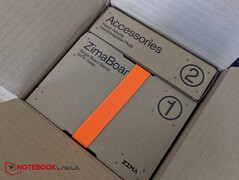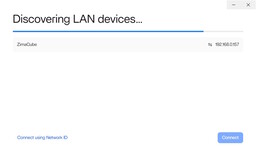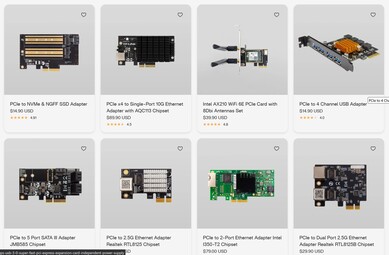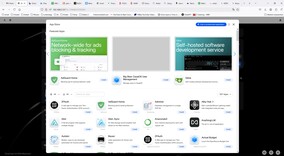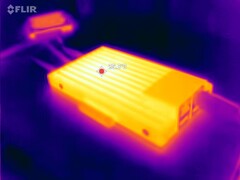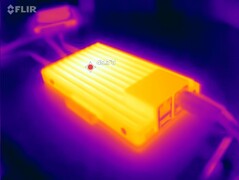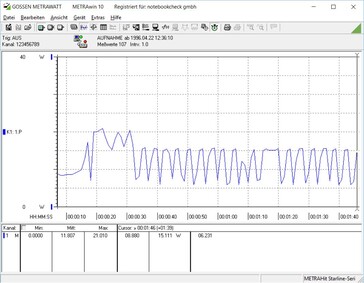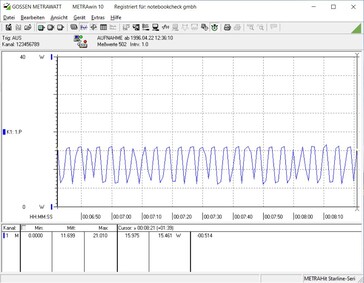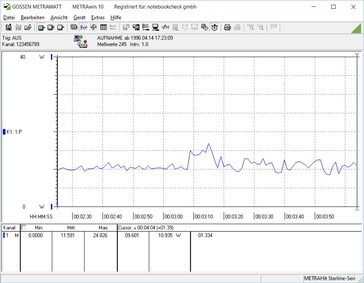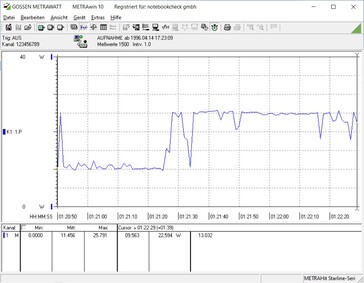ZimaBoard 2.0 in pre-release testing: Now an even more powerful and versatile Raspberry Pi rival
The ZimaBoard origin story: Home server made easy.
The first-gen ZimaBoard mastered the essentials: a user-friendly gateway to home servers, ideal for learning, yet powerful enough for real-world projects. Now, its successor aims higher – but how much better is it really?Christian Hintze, 👁 Enrico Frahn, ✓ Louise Burke (translated by DeepL / Ninh Duy) Published 🇩🇪 🇫🇷 ...
Verdict – evolution, not revolution
IceWhale made only subtle tweaks to the successful formula of the original ZimaBoard, choosing to focus on refinement rather than a complete overhaul. The result is improved performance, a sleeker design, and enhanced comfort and functionality with ZimaOS replacing CasaOS.
ZimaOS can also be easily installed on the "old" ZimaBoard. The ZimaBoard remains a thoughtful evolution rather than a revolution. However, there is still work to be done on power consumption during the campaign.
Pros
Cons
Price and availability
The official Kickstarter campaign began on 22 April to coincide with this article. The ZimaBoard 2 is available for €159, which is around $169 USD.
Table of Contents
- Verdict – evolution, not revolution
- Case – server in external SSD format
- Features – ZimaBoard 2 with increased overall speed
- Specifications – 2x 2.5 GbE ports
- Software – notable operating system switch
- Practical test – remarkable features that keep evolving
- Emissions and energy – passively cooled and energy efficient
- Verdict – ZimaBoard's next phase
In mid-2023, we tested the first ZimaBoard and gave it a positive review. After the ZimaBlade, and more recently the more professional ZimaCube, the manufacturer has improved its x86 alternative to the Raspberry Pi. We received an early media test model, which is not yet the final version.
Case – server in external SSD format
Instead of the dark grey with orange accents like its predecessor, the aluminium casing now comes in classic silver. For improved cooling, it now also wraps around the back and the semi-transparent acrylic cover at the rear is a thing of the past.
The ZimaBoard 2.0 is a few grams heavier due to the additional metal. Otherwise, the new version is slightly thinner and the cooling fins are also flatter.
Features – ZimaBoard 2 with increased overall speed
One thing to note upfront: According to IceWhale, the specifications provided here are not set in stone and may evolve during the Kickstarter campaign. It's worth noting that the original ZimaBoard was released in three different versions, each with varying specs. It's highly probable that IceWhale will follow a similar strategy this time around.
The ZimaBoard 2 is powered by the Intel processor N150, which provides a modest performance boost. However, it still relies on single-channel RAM. The RAM speed has been increased. The 1-GbE ports from the previous model have been replaced with two 2.5-GbE ports. The iconic PCIe slot has also been upgraded to PCIe 3.0 x 4. Despite these improvements, the power consumption is expected to remain steady at 6 W.
Specifications – 2x 2.5 GbE ports
| Model | ZimaBoard 2.0 | ZimaBoard 1.0 |
| Processor | Intel N150: 4 cores up to 3.6 GHz | Intel N3450: 4 cores up to 2.2 GHz |
| RAM | 8 - 16 GB LPDDR5x 4,800 MHz | 8 GB LPDDR4x 2,400MHz |
| eMMC | 32 GB | 32 GB |
| LAN ports | 2x 2.5 GbE LAN ports - Intel chip | 2x 1 GbE LAN ports - Realtek chip |
| HDD/SSD ports | 2x SATA 3.0 6 Gb/s ports with power input | 2x SATA 3.0 6 Gb/s ports with power input |
| USB ports | 2x USB 3.1 | 2x USB 3.0 |
| PCIe slot | 1x PCIe 3.0 x 4 | 1x PCIe 2.0 x 4 |
| Display | Mini-DisplayPort 1.2 4k@60Hz | Mini-DisplayPort 1.2 4k@60Hz |
| On-board interfaces | 1x CPU fan 4-pin connector, 1x LPC, 1x front panel | 1x CPU fan 4-pin connector, 1x LPC, 1x front panel |
| Cooling | Active/passive | Passive |
| Power consumption | 6 W | 6 W |
| Dimensions | 140 * 81.4 * 31 mm | 138.7 x 81.4 x 34.9 mm |
| Power supply | 12 V 3 A | 12 V 3 A |
Accessories
Software – notable operating system switch
IceWhale has made the leap from CasaOS to ZimaOS, bringing with it a host of new features. Users can now enjoy enhanced capabilities, including RAID management, more powerful administrative tools and much more. ZimaOS is set to evolve even further with ongoing updates.
Practical test – remarkable features that keep evolving
Simply plug in the power supply, connect the LAN cable to the router and the ZimaBoard is ready to be accessed via its IP address or the fully functional ZimaClient from any PC on the same network.
Alternatively, the ZimaBoard 2.0 can also be used as a (mini) PC by connecting a monitor, keyboard and mouse directly. With ZVM, other operating systems can be easily installed in a virtual environment, including Windows 10 and 11, as well as various Linux distributions.
The PCIe 3.0 slot remains a standout feature and offers an almost unlimited selection of expansion cards. Even graphics cards can be installed in theory.
Unfortunately, the issue with the expansion card brackets persists. They still conflict with the board and need to be removed or bent out of the way.
Arguably the biggest difference compared to the first ZimaBoard is the operating system: ZimaOS offers more features than CasaOS while remaining just as accessible. Through the extensive Docker App Store, we can once again install Adguard, Jellyfin, NextCloud, Home Assistant and more with a single click. ZimaOS has made significant strides in file management. Connected storage drives can now be combined into RAID arrays, files and folders can be shared via links with friends and more. This makes sharing files over the internet even easier.
However, it's not perfect yet. For example, folder size still isn't displayed and an info option in the context menu would be incredibly helpful. It's difficult to verify whether a folder with many files has been fully backed up. Additionally, when a folder already exists (even if empty), the system doesn't offer the option to copy only the missing files, as in Windows.
Another oddity is the occasional high CPU usage, as seen in the screenshot, even without a significant app load.
Emissions and energy – passively cooled and energy efficient
Temperature
Power consumption
Verdict – ZimaBoard's next phase
IceWhale enhances the ZimaBoard where it matters – more speed throughout without higher power consumption, plus the smart move to ZimaOS makes this version more adaptable.
Transparency
The selection of devices to be reviewed is made by our editorial team. The test sample was given to the author by the manufacturer free of charge for the purposes of review. There was no third-party influence on this review, nor did the manufacturer receive a copy of this review before publication. There was no obligation to publish this review. As an independent media company, Notebookcheck is not subjected to the authority of manufacturers, retailers or publishers.