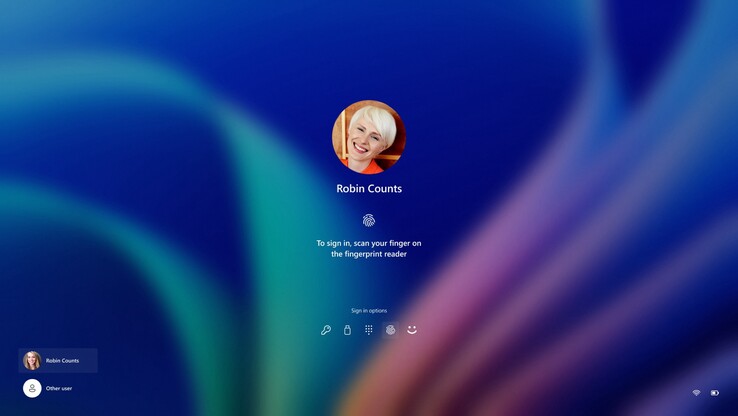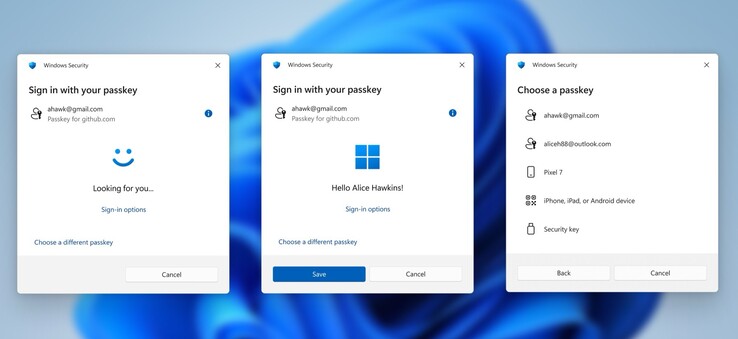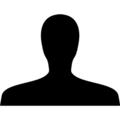Microsoft has released a new Windows Insider preview version (build 22635.4440), which primarily revises Windows Hello. The company has designed new icons that will symbolize the login via password, fingerprint sensor or facial recognition throughout the system in future. Microsoft has also redesigned the Windows Hello login screen in Windows 11 in order to communicate more clearly to the user what options they have for unlocking their computer.
At the same time, Microsoft has revised the passkey system in Windows, making it much easier to switch between different passkeys and devices in the new preview version. Users can, for example, authenticate a login with a second laptop rather than a smartphone. This function should be particularly useful for the new Administrator Protection feature, which will be introduced in a future update in Windows 11 24H2.
This function allows administrator permissions to be authenticated exactly when needed instead of granting administrator privileges to an entire app. The new passkey system thus makes it easier to use an administrator's passkey for authentication, even if the PC is usually used by another user.
This new protection of administrator rights is optional and likely intended primarily for companies. In future, passkeys can be synchronized with several authorized Windows devices via the Microsoft account to make using the password alternative more convenient.