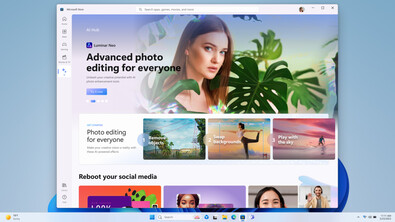Microsoft has been gung-ho over the possibilities of AI lately, particularly the GPT large language model (LLM). The Redmond-giant already uses OpenAI's GPT-4 extensively in Bing and in "Copilots" for GitHub, Microsoft 365, and Dynamics 365. Now, it is the turn of users on the Windows desktop to relish some AI goodness to increase their productivity.
At its annual Build developer conference, Microsoft announced Windows Copilot — a centralized AI assistant that is accessible right from the taskbar and can work across desktop apps. Just like the new Bing, Windows Copilot provides a conversational interface with your PC.
You can ask it to perform functions like copy/paste, summarize a document, work across installed apps, take a screenshot, change OS settings, set a Focus session, and more. Essentially, it's a more helpful "Cortana" of sorts although it won't be supplanting the default Windows Search just yet. Additionally, Microsoft is also allowing developers to augment Windows Copilot functionality with Bing and ChatGPT plugins.
Windows Copilot will be first available for Insiders in June followed by a broader rollout later.
Dev Home and Dev Drive
Apart from Windows Copilot, Microsoft also announced new developer-focused improvements coming to Windows 11.
First up is Dev Home, a developer dashboard of sorts that allows configuring dev environments including GitHub Codespaces. Dev Home offers a WinGet configuration tool that allows for unattended dev machine setup and project onboarding via a single command.
Developers can also add GitHub widgets to Dev Home apart from widgets to keep an eye on CPU and GPU performance. Xbox developers can use Dev Home with the console's Game Development Kit (GDK).
Dev Home also allows creation of "Dev Drive", a virtual storage volume based on Microsoft's new ReFS (Resilient File System). Dev Drive is basically a virtual hard disk (VHD/VHDX) file built for performance and security that provides an easy way of managing code, project assets, and packages.
Dev Home is now available in preview from the Microsoft Store while support for Dev Drive creation will be available in upcoming preview builds.
Dedicated AI Hub in Microsoft Store
The Microsoft Store will soon offer an AI Hub that curates and helps keep track of apps that make use of AI.
Customers will also be able to get a quick AI-generated summary of hundreds of reviews for an app, simplifying discovery and decision making.
RGB Dynamic Lighting
RGB afficionados know that it can be a hassle to keep up with the fragmented lot of apps specific to each lighting setup. The good news is that Windows will soon allow RGB setup and customization natively from Windows Settings.
Dynamic Lighting will soon be available in preview builds this month. Developers can plug-in to the feature and add their own experiences.
Buy the Microsoft Surface Pro 9 with Core i5-1235U on Amazon