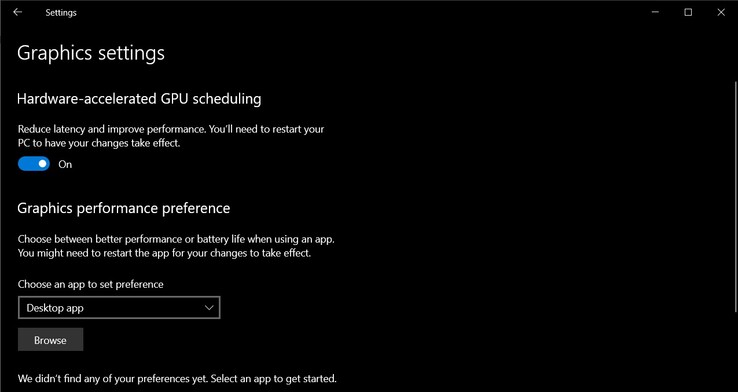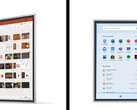The upcoming feature update to Windows 10 has a decent changelog but does not offer much in terms of totally new features. However, it looks like the update solves a niggling issue that has been plaguing Windows users since the days of Vista Longhorn. Those having multi-monitor setups with different refresh rates for each monitor will find a good-enough reason to update their PCs to Windows 10 2004 20H1.
If you have ever used multi-monitor setups with differing refresh rates, say 144 Hz and 60 Hz, any window movement in the 60 Hz monitor meant that stuttering would be observed even in the 144 Hz display as well until the window movement is stopped. This is because the Desktop Window Manager (DWM) — the display compositing component of Windows — draws on both monitors together instead of individually compositing each display. Therefore, the monitor with the higher refresh rate gets pulled down to match the lower refresh rate monitor causing micro-stuttering and frame-skipping.
Reddit user /u/loopy750 uploaded a video to demonstrate the difference in refresh rate sync between Windows 10 1909 and an Insider Preview version of Windows 10 2004 (Build 19041.2004). In the OP's video (which we have uploaded to YouTube and embedded below), one can see the Blur Buster's Test UFO page in the 144 Hz monitor (left) reporting major stuttering when the Explorer window is moved in the secondary 60 Hz monitor (right) in the case of Windows 10 1909.
In Windows 10 2004, however, movement in the secondary display does not seem to cause any stutters the Test UFO page indicating that Microsoft could have finally fixed what has been an ignored issue since the times when DWM was made an integral part of Windows since Windows 8.
Even if you don't have two monitors, the issue can still be replicated when you run a game in borderless windowed mode and have another window by the side. Moving the other window can cause stutters in the windowed game. The issue does not affect games running in fullscreen mode as the image then bypasses DWM and is rendered directly by the GPU.
A caveat though, is that the OP notes that the fix may not work for refresh rates more than 3x the lowest refresh rate. For example, if you have a 240 Hz primary monitor and a 60 Hz secondary monitor, the 240 Hz monitor may be reduced to 180 Hz when there is movement in the 60 Hz display. Looks like more work still needs to be done, but it is good to know that Microsoft has finally acknowledged the problem instead of passing the buck to GPU vendors.
This is a welcome news for Twitch and YouTube streamers as they would not have to worry about stuttering affecting gaming in their high refresh rate monitor while streaming in the lower refresh rate one.
Improvements in DWM in Windows 10 2004 are tied to the updates in the Windows Display Driver Model (WDDM) 2.7, which adds support for hardware-accelerated GPU scheduling. This allows video cards to manage their video memory to significantly reduce latency and improve minimum and average FPS regardless of the API used.
At the moment, using WDDM 2.7 in Windows 10 2004 requires NVIDIA drivers 450.12 and above and Intel driver 27.20.100.7859 and above. AMD is yet to make WDDM 2.7-compatible drivers available.