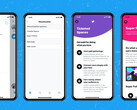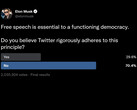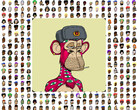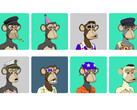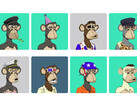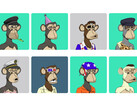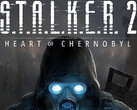Subscribers to the US$2.99/month Twitter Blue premium service are now able to set a verified NFT image as their profile picture, but only on the Twitter for iOS app, despite that Twitter's special NFT avatars will be visible on all other platforms. It was only a matter of time before Twitter jumped on the crypto train with ways to verify your purchased NFT profile picture, and the social media platform didn't disappoint. Twitter is rolling out these iPad and iPhone-exclusive NFT avatars with a distinguished new hexagonal frame to set them apart from the ones you can simply right-click and steal like so many other non-fungible tokens.
We’re adding NFTs as one of several ways to customize your Twitter profile so you can show off the NFTs you own in a hex-shaped profile picture on your Twitter account. Setting up an NFT profile picture means people can associate your Twitter account with your connected wallet’s public crypto wallet address. This means your Twitter account will be associated with your current and historical crypto wallet transactions and holdings, including all other NFTs in that wallet, because this information is all available on the public blockchain.
Needless to say, you need to connect your Twitter account to your crypto wallet and pick the non-fungible token image from there to make things work. Here's how to set up a new verified Twitter NFT profile picture:
- Tap your profile picture in the Edit profile menu in the iOS Twitter app on your iPhone or iPad.
- Select the choose NFT option and your crypto wallet from the list.
- Confirm Twitter's verification request on your crypto wallet address.
- Connect to your wallet by scanning the QR code on the screen with your crypto wallet app.
- Choose from the NFT images in your crypto wallet to set it as a verified Twitter profile picture.
Twitter's NFT avatar service supports the following crypto wallets: Argent, Coinbase Wallet, Ledger Live, MetaMask, Rainbow, and the Trust Wallet. For now, Twitter supports static JPEG or PNG image format NFTs that are coined on the Ethereum blockchain, like the ERC-721 and ERC-1155 tokens. If you later want to sell the NFT image used as your Twitter profile picture, the hexagonal shape of the avatar will simply go back to being a circle, indicating that you are no longer the owner of this particular NFT image.
Get the Ledger Nano X Crypto Secure Hardware Wallet on Amazon
gm!
— Twitter Blue (@TwitterBlue) January 20, 2022
You asked (a lot), so we made it. Now rolling out in Labs: NFT Profile Pictures on iOS pic.twitter.com/HFyspS4cQW