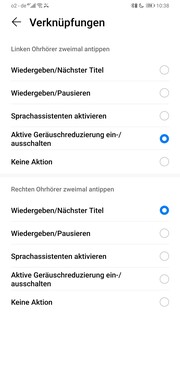Three True Wireless Headsets in Comparison: more expensive is not necessarily better
Huawei’s FreeBuds 3 and Samsung’s Galaxy Buds (SM-R170) are two competitors that are very much alike. In comparison, Xiaomi’s Mi True Wireless Earbuds that are sold outside of China as Redmi AirDots are significantly cheaper than their two true wireless (TWS) competitors. Nevertheless, we decided to include them in this article as well since they will be more than enough for many users, and they offer a very attractive price-performance ratio to boot.
See the table below for a spec-by-spec comparison. Please note that the prices listed below are MSRPs and that the headphones can be had for much less already.
| Huawei FreeBuds 3 | Samsung Galaxy Buds | Xiaomi Redmi AirDots | ||
|---|---|---|---|---|
| Design | open fit | in-ear | in-ear | |
| Bluetooth | 5.1 | 5.0 | 5.0 | |
| Battery (earphones) | 30 mAh | 58 mAh | 43 mAh | |
| Battery (charging case) | 410 mAh | 252 mAh | 300 mAh | |
| Connectivity | USB-C | USB-C | Micro-USB | |
| Wireless charging | yes | yes | no | |
| Weight (per earphone) | 4.5 g | 6 g | 4 g | |
| Weight (empty charging case) | 48 g | 40 g | 26 g | |
| Price (MSRP) | 179,- EUR | 149,- EUR | 30,- EUR |
Case and Ergonomics - the Price Makes a Difference
Samsung’s Galaxy Buds come in a compact matte charging case that is not susceptible to fingerprints and also feels great in hand. The latter is also true for Huawei’s FreeBuds, however their case’s glossy finish is a true dirt magnet. Both products feel very well-made, and both hinges should last a long time. We also liked the magnets holding the buds in place once inserted. The AirDots’ case, on the other hand, feels much cheaper. The matte plastic finish is not completely devoid of fingerprints, and we found the edges to be too sharp and the material to be too thin and too weak overall. The hinge also did not feel particularly stiff and durable but did its job of holding the lid in place nevertheless. Despite the magnets inside the case the AirDots rattled noticeably when shaking the case lightly.
The same must be said about the headphones themselves. The two more expensive contenders felt and looked much more premium and attractive compared to Xiaomi’s rather clumsy looking AirDots. Nevertheless, build quality was decent.
The big difference between the FreeBuds on the one hand and the Galaxy Buds and AirDots on the other is their in-ear design. While the latter are true in-ear earphones, Huawei’s attempt is more open. At the end of the day it boils down to individual preference. If you don’t mind earphones inserted deep into your ear canal you get the extra benefit of a certain degree of passive ambient noise cancelling. Samsung and Xiaomi both include three different sized attachments for their earphones, and Xiaomi’s smallest-sized attachment felt a bit bigger than Samsung’s. Both sit very tight and hold on to your inner ear very well. The FreeBuds are different in that they hook into the area between your tragus and antitragus. Depending on your individual ear anatomy this might work great and hold them in place firmly, or it might turn out to be somewhat wobbly. It can also differ between your left and right ear.
Features - FreeBuds 3 with lots of Features
All three models come with a small charging case for storage, and on all three the case’s battery was big enough to hold two earphone charges. While Xiaomi and Samsung support Bluetooth 5.0, Huawei’s FreeBuds 3 already support the latest Bluetooth 5.1 standard. Unlike the Samsung’s and Xiaomi’s passive noise cancelling by closing the ear canal the FreeBuds 3 support active noise cancelling (ANC).
The AirDots’ case is charged via micro USB, the other two via USB-C or, alternatively, by placing them on any Qi-compatible charging mat or any smartphone supporting reverse-wireless charging. The wireless charging feature worked very well in our tests.
Getting Started - FreeBuds and Galaxy Buds Follow Apple's Example
First-time setup is much easier with Samsung’s and Huawei’s earphones mainly because they instantly switch to pairing mode as soon as you open their respective cases for the first time. Should you be pairing the FreeBuds with a Huawei smartphone running EMUI 10 your earbuds will instantly connect. All other Android smartphones will require the AI Life app to be downloaded from Google’s app store in order to access all of the FreeBuds’ features.
Samsung’s earbuds behave very similarly if the Galaxy Wearable app is already installed on your smartphone, in which case the app will guide you comfortably through the setup process. The Redmi AirDots lack any sort of comfort setup features. In order to pair them with your smartphone you have to press and hold the right button until they switch to pairing mode, and then pair them with any smartphone you want, including iPhones.
Pairing the AirDots’ two competitors with an iPhone is performed in a similar fashion since both companies do not offer iOS apps. For the Galaxy Buds you have to press and hold one of the touch sensors while the FreeBuds come with a pairing button on the charging case.
Handling - Redmi AirDots without App Support
The AirDots are the only contenders in our test group lacking app support. Accordingly, there are no settings or special features waiting to be configured, no equalizer settings to be fine-tuned, and no firmware updates to be downloaded and installed. They are controlled via integrated buttons that allow you to answer, end, or reject phone calls, pause or resume audio playback, and launch the voice assistant. While these generally worked well during our tests, unfortunately, we noticed that the stereo pairing failed to work properly occasionally. The easy fix that worked most of the time was a simple restart; however, a full reset was required sometimes. In addition, we found the buttons to be too mushy and would have wished for a more pronounced and precise haptic feedback.
Samsung’s Galaxy Buds are configured and updated via the Galaxy Wearable app. Among other things the app allows you to setup notifications or adjust the equalizer. The earbuds themselves are controlled via surface-mounted touch sensors, which worked very well during our tests. Only triple-tapping required some getting used to since the three taps have to be executed very rapidly. These touch sensors can be locked through the app, and the hold feature can be configured accordingly. Voice assistants are activated by using your voice. This worked with all available voice assistants on Android and not at all on an iPhone.
Huawei’s FreeBuds 3 are configured via the AI Life app. It is not as extensive as Samsung’s Galaxy Wearable app and is partly outsourced to the standard Bluetooth settings. The earbuds are controlled via double-taps on the sticks, which worked fairly well. The features can be accessed on either one of the two earphones but overall the Galaxy Buds turned out to be more flexible and adjustable. Just like on Samsung’s Galaxy Buds activating Siri did not work at all.
Range - Galaxy Buds are the Weakest
For this test we paired each set of wireless buds with a smartphone made by the same manufacturer. The Redmi AirDots were paired with a Xiaomi Mi 9 (BT 5.0), the Galaxy Buds with a Galaxy Note 10+ (BT 5.0), and the FreeBuds 3 with a Huawei Mate 30 Pro (BT 5.1).
Overall, all three contenders did very well. We had no connectivity issues one floor above and only started to notice playback issues attempting to climb another floor up. Huawei’s earbuds had the highest range, closely followed by the AirDots lagging around 2 ft behind. Samsung’s Galaxy Buds offered the shortest range and fell another 3 ft behind the AirDots.
Voice Quality & Noise Cancelling - the FreeBud's ANC is a Complete Failure
Voice quality was very different between the three TWS earphones. Last place is clearly held by Xiaomi’s AirDots. They echoed heavily even in quiet environments and made us sound like we were sitting inside an empty tin can. In other words: We were barely understandable. With ambient sound added to the equation things got much uglier very quickly as the AirDots seem to lack any sort of ambient noise filter at all. Granted, the passive noise cancelling was noticeable, but it is by no means an adequate alternative to active noise cancelling.
The Galaxy Buds did much better in this test and also offered a setting that allows you to bypass passive noise cancelling through the device’s microphones, for example to avoid blocking out traffic noise if necessary. Voice quality was also much better albeit even the Galaxy Buds were not completely devoid of minor echoing. Ambient noise is mostly filtered out very well, which means our own voice remained well understandable albeit perceptibility suffered somewhat as well.
The Huawei FreeBuds 3 were the only earbuds in our test group with active noise cancelling. Unfortunately, it completely failed us during our tests and did not work at all. While you can adjust the inverted sound signal in the app, it does not do anything to reduce background noise at all but only changes it slightly instead. This was particularly annoying considering that overall voice quality turned out to be fairly good regardless. In quiet environments the FreeBuds 3 were the best of the three contenders. Even high levels of ambient noise had no negative effect on perceptibility when compared to Samsung’s earbuds, but unfortunately the background noise remained audible and noticeable at all times.
A feature that all three headsets share is their microphone’s high wind sensitivity.
Audio Quality - AirDots Surprised Us
First things first: None of the three contenders was a complete failure in regards to audio quality. The Galaxy Bud’s AKG sound with its finely tuned equalizer was the most flexible, and the Buds offered a comparatively balanced soundscape. The FreeBuds 3 performed just as well overall, albeit lows were somewhat less pronounced than on the Galaxy Buds. In return, highs were much clearer and wider. At the end of the day it once again boils down to personal preference.
The AirDots offered very dominant bass and well-represented highs at the expense of mid tones, which got only worse with increased levels of volumes. All three headphones distorted noticeably at maximum volume, albeit the two pricier contenders’ threshold of distortion was higher than the AirDots’. The latter distorted much sooner and much worse than the other two. At lower levels of volume they performed very well, though.
Audio latency when watching videos was a non-issue with all three headsets. Only at very close and detailed inspection can minor delays be even detected.
Battery Life - Major Differences Between the TWS headphones
Battery life was tested under the same circumstances as described above while playing music at maximum volume.
Given that the Galaxy Buds had the largest battery we expected them to last the longest, and they did not disappoint. In return, the FreeBuds turned out to be much more efficient than the Galaxy Buds lasting a full 25% longer per mAh. The AirDots are dead last in this test. They are neither particularly efficient nor do they last very long.
| Battery life | minutes/mAh | |
|---|---|---|
| Galaxy Buds (58 mAh) | 5 h 50 min | 6.03 |
| FreeBuds 3 (30 mAh) | 3 h 47 min | 7.57 |
| AirDots (43 mAh) | 2 h 17 min | 3.19 |
Verdict - More Obvious Than Expected
Both Samsung’s Galaxy Buds and Huawei’s FreeBuds 3 offer a good overall experience. Samsung’s earbuds offer good audio quality, a large variety of settings, and long battery life. Should you not be too fond of in-ear headphones the FreeBuds are a good alternative with equally good audio quality. Unfortunately, our tests revealed that the ANC feature is a complete failure.
The price difference between the two pricier contestants and the Redmi AirDots (aka Xiaomi Mi True Wireless Earbuds) became glaringly obvious during our tests. While the AirDots offered a surprisingly good audio quality at first it quickly went downhill when we turned up the volume. Voice quality was mediocre, battery life comparatively poor and only worthy of last place, and the Bluetooth-pairing issues mentioned above can be a real downer. In view of their very low price, however, they deserve a limited recommendation for all those who would simply like to try TWS headphones without spending too much money, or intend to use them mostly in quiet surroundings.
TWS headphones do not necessarily have to be expensive. Most users will benefit from the more expensive options, though.
Unfortunately, none of the earphones offered well-made iOS support. In this regard, Samsung’s Galaxy Buds performed best. They offered an overall well-balanced package and experience and deliver what they claim to. At the end of the day the decision is going to boil down to personal preference in design and audio quality.