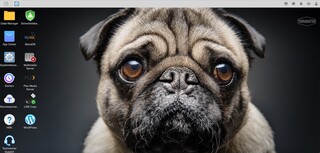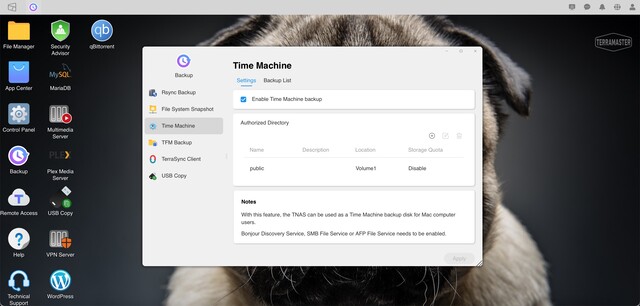TerraMaster F4-423 hands-on: Quick 4-bay NAS with an attractive price-performance ratio
In times of continuously growing amounts of data, dedicated NAS servers have become an exciting device category for companies and some consumers who are looking for a viable alternative to paid cloud storage services. Therefore, the recently released TerraMaster F4-423 might be an interesting option for those who are looking for a decently performing NAS that does not break the bank.
Technical Specifications
As the model number already indicates, the TerraMaster F4-423 is equipped with four bays, each of which can be loaded with a 20TB hard drive. This results in a maximum total capacity of 80TB. The included HDD trays are made of plastic, but they snap into place with a satisfying clicking sound and can carry regular 3.5-inch hard drives or smaller 2.5-inch models such as SATA SSDs. The heart of this storage server is the quick Intel Celeron N5095 quad-core processor, which is part of Intel's Jasper Lake series of CPUs and operates at a base clock rate of 2.0 GHz and a maximum turbo boost of 2.9 GHz. Unlike some of the ARM-based competition, the TerraMaster F4-423's traditional x86 architecture also allows an easy installation of alternative Linux-based operating systems such as the popular TrueNAS.
In terms of memory, the NAS uses a single 4GB DDR4 RAM module, but its two SO-DIMM slots can be upgraded to a considerable 32GB if needed. This is a stark contrast to other NAS servers in the US$500 price range, as many direct competitors from Synology or QNAP top out at 6 to 10GB of RAM. Additionally, the TerraMaster F4-423 features two M.2 PCIe 3.0 slots that can only be accessed by tediously disassembling the entire case. The installed SSDs can then be used as a lightning-fast cache, but regular users might not need this kind of performance boost for their every-day NAS applications.
Case and Connectivity
The aluminum case of the TerraMaster F4-423 is relatively large for a modern 4-bay NAS, but it fortunately also feels a bit sturdier than some of the black plastic cases that have become ubiquitous in this category. The vintage-looking silver color scheme and the brushed aluminum accents on the front are a matter of taste, but in our opinion, the home server is relatively easy on the eyes and should be able to find its place in living rooms or offices.
The plastic front panel of the TerraMaster F4-423 contains a separate status LED for each of the four hard drives, but unfortunately, it does not offer an easily accessible USB port. The back features an HDMI output, two modern USB-A 3.2 ports and two 2.5 GbE ports that support link aggregation. The 4-bay NAS is cooled by two 80mm fans which were always quieter than the regular swooshing and clicking noise of the installed hard drives during our hands-on test. The small rubber inserts of the HDD trays and the thick rubber feet on the bottom of the case also prevent the NAS from transmitting annoying vibrations to desks or cabinets on which it can be placed.
Updated TOS 5.0 User Interface
Like every NAS server made by the Chinese manufacturer, the TerraMaster F4-423 runs on the in-house operating system called TOS, and in our case the system initially ran on version 4.2. Unfortunately, the recently released major update to TOS 5.0 has to be installed manually in a fairly cumbersome procedure that requires a complete factory reset. Therefore, it is highly recommended that new owners of this NAS install the software update before their initial setup. This effort is rewarded with a heavily revised user interface, which has been upgraded from both a functional and visual point of view.
Instead of an angular and rather old-fashioned design, TOS 5.0 now shines with a modern color scheme and round shapes that are reminiscent of the overall design language of a certain tech company from Cupertino. TerraMaster advertises TOS 5.0 with a total of 50 new features on its official website, but we particularly liked the new and neatly arranged resource monitor, which makes it much easier to keep an eye on the operational status of the TerraMaster F4-423.
Most importantly, the general responsiveness of the user interface has improved drastically after the TOS 5.0 update. According to TerraMaster, the new OS is three times faster in this regard. During our review of the TerraMaster NAS, we only encountered a few minor software glitches and bugs, although they were of a rather harmless nature. The server, for example, refused to install the Plex app after the OS update by repeatedly displaying a generic error message.
All these software hiccups were resolved with a simple reboot of the NAS. A bit more irritating, or often amusing, is the weirdly translated interface when the server is used in a language other than English. Thankfully, changing the language setting of the TerraMaster F4-423 via the quick-access menu on the top right corner turned out to be very simple and fast on TOS 5.0.
The app selection, however, still leaves room for some improvement. A grand total of just 52 apps are currently available for the TerraMaster F4-423, although this number undoubtedly includes an appropriate piece of software for the most common use cases. Advanced users, or companies that are looking for more complex cloud solutions, might still prefer the superior app diversity of the other well-known NAS brands.
Media and backup server capabilities
The general NAS access via the SMB protocol did not cause us any issues during our short review, and all data transfers were executed quickly and reliably. The manufacturer claims that the NAS can reach linear transfer speeds of up of 283 MB/s when the server is equipped with four HDDs and configured in the RAID 0 mode.
As expected, we didn’t see such speeds with the RAID 5 configuration that we used during our test run. Many prospective buyers will also find their regular router with gigabit ethernet ports to be a bottleneck, as the two 2.5 GbE ports on the TerraMaster F4-423 cannot be fully utilized with off-the-shelf networking hardware that most consumers probably still use.
Nevertheless, we can attest that the TerraMaster F4-423 works really well as a backup server since all our macOS Time Machine backups went smoothly. The setup via the preinstalled app called "Backup" is extremely simple, as there is just a single checkbox that needs to be clicked. The server did not show any signs of weakness, even when several backups were running at the same time.
Most users will probably also utilize a NAS server like the TerraMaster F4-423 for streaming all kinds of media on their home network, which is why we paid particular attention to this feature in our review. Apart from the aforementioned error message during the installation of the app, video playback via the popular Plex media server was excellent and we haven’t experienced a single freeze or hiccup.
The Intel Celeron N5095 processor and its integrated Intel UHD iGPU did not have any issues with the hardware transcoding of the video files we’ve tested. The TerraMaster NAS is able to transcode high-resolution 4K videos in the HEVC codec flawlessly. But as expected, the TerraMaster F4-423's efficient CPU quickly reached its limits during the performance-hungry software transcoding that Plex users with a free membership have to resort to. However, software transcoding regular Full HD content in the H.264 codec to lower resolutions is still possible, but the CPU utilization hit a rather unhealthy 90% during our review.
Verdict
The TerraMaster F4-423 is a quite capable and future-proof NAS thanks to its two 2.5 GbE ports and the fast processor from Intel’s Jasper Lake family of CPUs. The server is perfectly suitable for media streaming in private households with several users, and it should also find its place as a backup or data storage server in smaller businesses. Considering its very reasonable MSRP of just US$500, the device also offers a bit more in terms of hardware than the better-known competition like the Synology DS420+.
Besides the awkward disassembly that is required in order access the SSD and RAM slots, the rather limited app selection of TOS 5.0 is still the most glaring weakness of the TerraMaster F4-423. This may be an issue for cloud enthusiasts or professional users with complex use cases, but installing an alternative OS to unlock the full potential of this NAS could be a viable path for this particular group of users and aspiring tinkerers.
Price and Availability
The TerraMaster F4-423 is available at Amazon from US$499, while the similarly specced F2-423 sister model with two bays can be ordered from US$379.
Disclaimer: The author of this article received the review unit from TerraMaster free of charge.