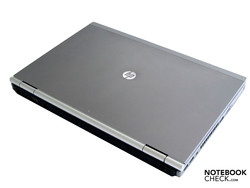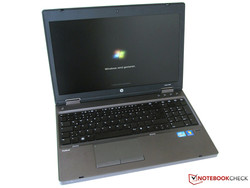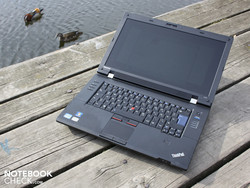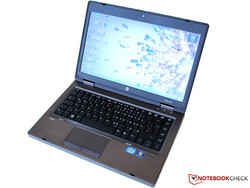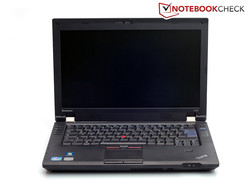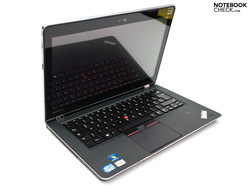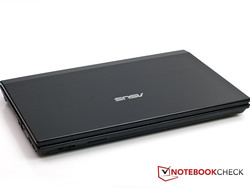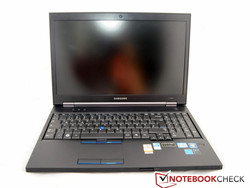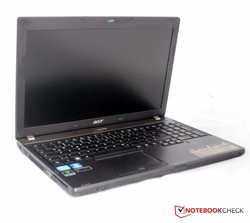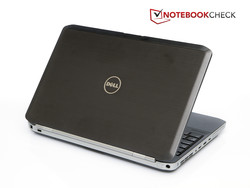Shopping Guide: Comparison of Office Notebooks
In this article, we will look over the past months and provide recommendations for the device category, office laptops. Among them are devices that don't have a dedicated graphics card or only a very weak one. The price doesn't necessarily make a difference between multimedia and office. For example, there are professional business machines that have a price-tag far beyond 1000€, such as Dell Latitudes, Lenovo ThinkPads and HP Elitebooks.
Office notebooks are the most sold laptop category. The reason: Prices start at 299€. This year, devices equipped with AMD-Fusion (E-350, C-50, etc.) represent the entry level. The Intel based Pentium models (P6200, etc) are available at an equal price. The former Intel entry-level Celeron has disappeared in the meantime.
However, barely one of the models with this equipment has found its way into this shopping guide. That is because the final rating of the total package was always lower than the following listed laptops.
Dell Latitude E6520 i7/FHD
The notebook: The 15.6 inch laptop fuses everything that is vital for a work machine with its robust case, the perfect input devices and the viewing angle stable Full HD screen (sRGB, matt). Besides that, the E6520 has a good application performance due to an i7 2620M dual core (alternative). That could be even increased with an SSD, which would also eliminate the only real shortcoming: The permanently audible noise of the 7200 rpm HDD.
The buyer: Has the choice among various configurations starting at 1080€ (Core i5 2410M, no UMTS, WXGA). However, the buyer can first enjoy the luxury version (test device) starting at 1575€ (Core i7 2620M, 8192MB, 500GB, UMTS, version: L652075).
Review of the Dell Latitude E6520 i7/FHD
HP Elitebook 8560p (LQ589AW)
The notebook: The customer doesn't pay money for many drawbacks with the EliteBook 8560p, either. Good midrange hardware is available (version) with an Intel Core i5 2540M (no throttling) and the AMD Radeon HD 6470M. The inputs, including trackpoint, are very good and are in line with the everyday suitable robustness of the aluminum chassis. The latter radiates very high quality. Temperature and system noise are low and the battery life of 4:37 hours is acceptable. A highlight is the 15.6 inch laptop's WXGA++ non-glare screen with the sRGB color spectrum and the wide viewing angles.
The buyer: Has to shell out 1200€ for the 8560p (LQ589AW). In return, he gets an excellently built and attractive notebook with all business gimmicks (interfaces, docking port). A UMTS version is available for the same price.
Review of the HP Elitebook 8560p (LQ589AW)
Lenovo Thinkpad T520 / T420
The notebook: The 15.6 and 14 inch models represent Lenovo's premium range of business notebooks. Pleasant input devices (illuminated keyboard), a WXGA++ screen with sRGB coverage and good contrast (option according to screen model) and a still good battery life of almost five to six hours sends the one or other user into raptures. A lot of interfaces find room on the stable, bulky and, unfortunately, also heavy case. A docking port is essential.
The buyer: Has to comb through dozens of various configurations. The T520 is available for starting at 1065€ (i5, no UMTS, HD screen only). The T420 is available in the same low-end configuration for starting at 1090€.
Review of the Lenovo Thinkpad T520
HP ProBook 6560b (LG658EA)
The notebook: A user titled the ProBook 6560b: The "Rolls-Royce among business notebooks". This not only refers to the strong workmanship, but also to the technically good midrange equipment with an Intel Core i5 2520M and AMD Radeon HD 6470M. A built-in 3G module takes care of mobility. A small drawback is the WXGA++ screen with the narrow viewing angles. But it has a good contrast.
The buyer: Is looking for a well manufactured work laptop with very good inputs and excellent ergonomics. However, he isn't prepared to invest more than 1000€. ProBooks aren't as expensive as EliteBooks. The test configuration is available for starting at 865€. Cost-conscious users can take the version without a dedicated graphics card and with a Core i5 2410M for 635€.
Review of the HP ProBook 6560b (LG658EA)
HP EliteBook 8460p
The notebook: Massive, robust, bulky and basic. Those are the exterior attributes of a 14 inch notebook whose case and workmanship belong to the best on the market. The input devices, including pointstick, meet professional requirements and the battery life of five hours is acceptable. The low contrasts and poor viewing angles of the WXGA++ screen are a drawback. The test device also suffered from evident CPU throttling when graphics (AMD Radeon HD 6470M) and processor (Intel Core i7 2620M) were loaded at the same time.
The buyer: Is prepared to spend a bit more money for a first rate and durable workmanship. Parsimonious buyers get the smallest configuration with a Core i5-2520M, 2048 MB RAM and 320 GB HDD (LQ164AW) for starting at 815€.
Review of the HP EliteBook 8460p
Lenovo ThinkPad L520 NWB53GE
The notebook: The 15.6 inch L520 was already sent into the race in the first half of 2011 with first rate input devices, the lowest emissions and very good battery runtimes. The matt HD screen, however, suffers from narrow viewing angles and pale colors. A WXGA++ version is available (NWB5SGE). But we can't say if this screen has better contrasts.
The buyer: Cheap but good. Those who go shopping in line with this motto will do fine with this ThinkPad. Quad cores are available for this price (test device: Intel Core i3 2310M), but they don't have professional interfaces or durable, everyday suitable workmanship.
Review of the Lenovo ThinkPad L520 NWB53GE
HP ProBook 6460b LG645EA
The notebook: We can also recommend the 14 inch ProBook because, except for the once again contrast and viewing angle weak screen, HP has succeeded designing a round work device. The workmanship is of high quality, the chassis is solid and the input devices equal those of the EliteBook perfectly. Some users will be upset about the keyboard layout though. Users who have demands here should take a close look at the keyboard picture.
The buyer: Isn't looking on the rummage table for the cheapest working device. He sooner has concrete demands on workmanship, input devices, docking options and performance. The Core i5 2410M version (LG641EA) with a WXGA screen is available starting at 690€.
Review of the HP ProBook 6460b LG645EA
Lenovo ThinkPad L420 NYV4UGE
The notebook: Lenovo's L range also has a little 14 inch brother. The bulky case follows the ThinkPad tradition and its looks almost have to be described as retro. However, it also has its pros like the very good keyboard, UMTS module, docking station connector and quiet operating noise. As so often, the screen's contrasts are weak.
The buyer: Is looking for solid office power without "gimmicks", such as a dedicated graphics. More importance is put on wide scope of interfaces and a feasible battery life.
Review of the Lenovo ThinkPad L420 NYV4UGE
Lenovo ThinkPad Edge E420s
The notebook: As a ThinkPad made for consumers, the E420s bids work-suitable surfaces, good input devices and even a graphics card for casual gamers (AMD Radeon HD 6630M). Mobile users take delight in a battery life of still 4:38 hours and a UMTS module. However poor display hinges, a pliable case and a glare type screen make the 14 inch laptop to a no go for corporate professionals. They would have had to cope without a docking station anyway.
The buyer: Doesn't want to accept the bulky looks and high weight of the L series or HP ProBooks and thus opts for the slim consumer ThinkPad.
Review of the Lenovo ThinkPad Edge E420s
Asus P43SJ-VO006X
The notebook: Asus and business? The 14 inch laptop can't meet the high standard set by ThinkPad, EliteBook and ProBook. But it at least provides a solid basis with a matt screen (but contrast weak, HD), a solid case, very good input devices and low emissions. The battery life of three hours is just as scanty as the connectivity (no USB 3.0).
The buyer: If professional features, such as a docking port, pointstick and UMTS, aren't really needed, the P43SJ is an affordable office helper with a dedicated graphics card for the occasional game (NVIDIA GeForce GT 520M).
Review of the Asus P43SJ-VO006X
Dell Vostro 3750
The notebook: The 17.3 inch laptop is a colorful mix of consumer and business qualities. Subwoofer, USB 3.0, colorful looks and multimedia configurations (graphics and quad core) serve the customer. A generous, illuminated keyboard, the matt screen, low waste heat and good connectivity (not only) appeals to office workers. The latter could however be bothered by the noise development during load and the partly unsatisfactory stability of the case. A few configurations have an NVIDIA GeForce GT 525M graphics and even a strong quad Core i7 2670QM installed.
The buyer: The Vostro series is a kind of low-cost Latitude for smaller wallets and lower demands. It doesn't have a docking station, but pretty aluminum looks and a matt screen with 1600x900 pixels.
Review of the Dell Vostro 3750
Dell Vostro 3555
The notebook: The Vostro is of course also available in 15.6 inches with a matt screen, very good touchpad, illuminated keyboard and many interfaces. A good Intel alternative is built-in with the AMD Fusion APU, AMD A series A8-3500M. The graphics is embedded and unsuitable for the latest games (AMD Radeon HD 6620G).
The buyer: Hunts through notebook bargains for a good looking laptop for less than 500€. A dedicated graphics card is unimportant, but it definitely has to have a matt screen.
Review of the Dell Vostro 3555
HP ProBook 4530s
The notebook: The 15.6 inch ProBook fuses a basic design, good stability and convincing input devices with a numpad for starting at 590€. The scope of interfaces, however, is meager without USB 3.0 and docking port (but with ExpressCard). The HD screen (optionally HD+, 1600x900) is at least anti-reflective though it has poor contrasts and viewing angles.
The buyer: Is looking for an interestingly priced work device that doesn't start to clatter after a few months and always works quietly. The battery life of almost five hours and the high performance thanks to a fast 7200 rpm are additional buying incentives.
Review of the HP ProBook 4530s
Samsung Serie 4 400B5B
The notebook: Samsung sets up a round business bundle that is only noticed adversely with its poor screen (contrast, viewing angles) and, on the side, wobbly display hinges. Keyboard and touchpad (incl. pointstick) are ThinkPad equals and there is even a docking port on the bottom. Use in the sun is possible due to a battery life of five hours and the very bright screen. The 3G module for Internet on the go works perfectly.
The buyer: Is looking for a built-in UMTS, an outdoor suitable TFT and first rate input devices at an attractive price. Gaming isn't an issue.
Review of the Samsung Serie 4 400B5B
Toshiba Tecra R850-11P und R840-11E
The notebook: The 15.6 R850 and 14 inch R840 are both very quiet and generate little waste heat. Both have a long battery life of 6:30 hours and matt screen.
Unfortunately, the contrasts and viewing angles are very poor. The performance with a Core i5 and without a dedicated graphics is clearly aimed at professional applications (not games). The R840 and the R850 are available with UMTS/3G. A docking port is standard.
The buyer: Isn't deterred by a price that starts at 1050€. He is looking for a slim laptop for on the move (UMTS) and needs a docking solution in the office.
Reviews of the Toshiba Tecra R850-11P and R840-11E
Acer TravelMate TimelineX 8573TG
The notebook: Acer attempts a balancing act among work-suitable input devices / good workmanship / docking port and gaming performance with a surprisingly solid and everyday suitable case (magnesium-aluminum alloy). The NVIDIA GeForce GT 540M copes well with the latest games and the Core i7 2620M belongs to the upper range. The matt HD screen pulls the devices rating down due to low contrasts, tight viewing angles and low brightness. Mobile use in the sun is only possible to an extent despite a battery life of five hours (low brightness).
The buyer: Actually wants to play, but needs an everyday suitable laptop for study or job. Therefore, the strong CPU-GPU combination is attractive.
Review of the Acer TravelMate TimelineX 8573TG
Dell Latitude E5520
The notebook: Stable build, feedback strong input devices with numpad (keyboard and touchpad) and a good battery life of five hours. A lot of interfaces incl. docking port and high-end materials don't lag behind the ProBooks in any way. These traits unfortunately collide with a weak HD screen, partly high system noise (even in idle) and high temperature. We would recommend the high quality FHD screen for an extra 49€.
The buyer: Is looking for the high quality of a Dell Latitude, but doesn't want to pay a tremendous price. The entry in Dell's pro range starts at 800€ (Core i3). The 15.6 inch laptop isn't cheap though. The Core i5 2530M plus UMTS version in our review had a small 250 GB hard disk and only a HD screen with low contrast.
Review of the Dell Latitude E5520
Asus X53E-SX082V
The notebook: The 15.6 inch laptop doesn't show off as much with low-cost hardware, but sooner with high-end aluminum surfaces on the work surface. The quality is surprising because the Core i3 2310M version is already available for starting at 480€. The build is basically stable and the keyboard is acceptable.
The buyer: Doesn't have much in his cash box and is prepared to make compromises in view of input devices, connectivity and screen. He accepts the glare type screen and gets a very quiet, cool and aluminum notebook (work surface) for little money.
Review of the Dell Latitude E5520
Sony Vaio VPC-EH1M1E/W.G4
The notebook: Sony offers a 15.5 inch laptop for less than 600€, which fuses elegance and work. The Vaio can't serve with a matt screen, but quite good input devices with a white keyboard. The graphics configuration with an NVIDIA GeForce 410M is only suitable for undemanding games. The Core i3 is a solid basis and ensures a cool case due to low waste heat with a low operating noise.
The buyer: Doesn't want boring looks, but a pretty honeycomb pattern on the lid and wrist rest. That even has a practical side: Fingerprints are hidden very well.
Review of the Sony Vaio VPC-EH1M1E/W.G4