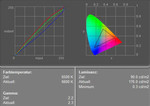Review Toshiba Satego X200-21D
The next (last?) samurai. The currrent gaming-series by Toshiba is available in a number of different configurations. The 21D comes, e.g., with a more powerful CPU and a WSXGA display with a resolution of 1680x1050 pixel. Of course, these features raise the price, but, some potential buyers might still especially be attracted by the high-resolution display.
Note
Regarding case and input devices the Toshiba Satego X200-21D matches the already reviewed Satego X200-20O. So, these section expect of the display video identical to the review of the Satego X200-20O. Here is the review of the Toshiba Satego X200-20O.
Case
The Toshiba Satego X200's design fits well to a gaming notebook and, so, it can easily be identified as such. Inlays with reflecting lacquer coating, slightly reddish speakers, the usual LED effects don't leave any doubts regarding intended field of operation.
In contrast to class competitors Toshiba still designed a very comfortable, yet striking, but nevertheless hardly pushing case. Especially the LEDs are very decent, so, contributing to the good look of the Satego.
If you browse the notebook specifications, the height might attract your attention. According to the specification it is actually 52mm, which appears incredible, because the X200 does not really appear to be so thick. Due to skillful reductions of the height to the front side and the flanks the notebook still looks beautiful.
Considering the height, it's no wonder that the X200 scores high in the aspects flexural rigidity and pressure resistance. Furthermore, the notebook can be handled without creaking.
Somewhat unusual for notebooks of this size is the single central hinge which is additionally reversely attached. Besides we observed a clearly see-saw after adjusting the display's position, this design does not have any further disadvantages.
First of all, even during the short test period it got obvious that dust and dirt accumulates in the angle between display and hinge. But, it is also a good pencil groove, but be careful: If you forget about them before closing the display, the display is most likely broken.
An important aspect of DTR notebooks is the interface equipment and their order, especially, if the notebook is, as the Toshiba Satego X200, not equipped with a docking port. The display plays an important role here, because due to the chosen opening mechanism the interfaces had to be located at the notebook's flanks.
Unfortunately, the provided ports are also rather near to the front, because the back parts are used by the vent holes and the DVD drive.
So, all of the 6 USB ports, and also the LAN, Firewire, and HDMI port are near the front corners. The audio ports (audio in, S/PDIF, microphone, headphones) are even at the front edge.
Depending on the actual use, this can lead to cable spaghetti around the notebook, which might even disturb the user.
Input Devices
The input devices are as spacious as the case. At the top side of the base unit a keyboard with clear layout, separate numerical pad, and molding with hot keys is provided.
All of the keys are of comfortable size. Also the the layout is alright, providing clearly separated groups of keys. The surface of the silver keyboard is interesting. It seems a little bit roughened and nearly ceramic in use.
The way typing feels does not totally fit to the otherwise high-quality impression. The keys have a very clear point of pressure, but, seem to wobble a little bit. Also the clattering noise and the dull noise when pressing single keys a little more forceful is a matter of taste.
The touch pad is placed in the center below the keyboard and this means rather at the left side of the base unit, due to the provided separate numerical block. It has good sliding properties and user-friendly buttons. By pressing a blue illuminated icon at the right top of the pad, other icons, provided directly at the pad, are activated. These can be used to launch some special functions.
Considering this aspect, also Toshiba's current Fn visualization might be interesting. If you press the Fn key, a graphical menu is moved down from the upper display edge. It can be used to control the provided options also by mouse. Unfortunately, this is rather slow, so, using the direct Fn + key combination might be preferable.
Display
As already mentioned, the primary change in the Satego X200-21D model is the WSXGA display with a higher resolution of 1680x1050. So, the desktop size of the 17 inch display is good. Especially, Internet and office applications profit from the higher resolution. However, it depends on the overall performance of the notebook, if it is possible to use a resolution of 1680x1050 when running games.
The review of the brightness uncovered that this display is clearly less bright than the WXGA+ panel. The maximum measured brightness is 175.2 cd/m² in the center of the screen. These are almost 35 cd/m² less compared to the 1440x900 panel.
However, it's illumination is 75.9%, so it rates better than the WSGA+ version, whose illumination is only 65%, regarding this aspect .
Another important aspect, especially for gaming notebooks, is the display's speed of reaction. If the speed of reaction is too low, the displayed picture will become blurred when running fast ego shooter games. This can compromise gaming fun and success.
The display of the Toshiba Satego X200-21D had already been criticized regarding this aspect. Therefore, we had a closer look at its reaction speed too. However, subjectively there weren't too many problems when running different games. Look at the following video to form your own opinion.
| |||||||||||||||||||||||||
Brightness Distribution: 76 %
Contrast: 584:1 (Black: 0.3 cd/m²)
The black value is 0.3 cd/m², giving combined with the maximum brightness an excellent contrast ratio of 584:1. Compared to the WXGA display, it is clearly better in this aspect.
Outside, the 21D is nearly identical to the 20O version. The reflecting surface makes it hardly possible to work outdoors. Considering its big dimensions, the 21D fits anyway better too desktop work ...
Regarding viewing angles the built-in display does also not differ much from the one of the Satego X 200-20O. While they are good horizontally, they are rather moderate vertically. Furthermore, the display reflects, at acute horizontal angles.
Video of Display's Viewing Angles
Performance
At the first glance, different Satego models too not differ much regarding performance. Nonetheless, if you take a closer look, you'll find some. E.g., this model is equipped with a Core 2 Duo T7500 with 2.2 GHz, 4 MB of L2 cache and 800 MHz FSB.
This model is once again equipped with a NVIDIA Geforce of 8700 M GT graphics adapter, however, there is a small improvement: The 256 MB video memory of the X200 20O have been replaced by 512 MB DDR3 VRAM. Assuming that there are 4GB main memory available, a total of up to 2.3 GB are available as video memory. Checking chip and memory clock rate uncovered that they are identical compared to the 20O model, i.e., 625 MHz respectively 700 MHz.
We were highly interested how these minor upgrades would affect the benchmark results. Right at the beginning we got already disappointed by the results on the 3D Mark 05 and 06 benchmarks. The result of the 21D was even slightly worse compared to the worse equipped 20O.
Playing Doom 3 in practice, the performance was better due to a higher frame rate. The same is true for the FEAR benchmark, where we also uncovered the same loss of performance comparing medium and maximum level. However, this should be due to driver problems of current NVIDIA graphic adapters.
Overall, the game performance was slightly improved compared to the X200-20O. So, the Toshiba Satego X 200-21D should be fit for current games, however, you might need to reduce the resolution and the number of details for higher frame rates.
Equipped with 2 GB of main memory and two 120 GB hard disks, the 21D is identical equipped than the X200-20O regarding these aspects. These are a also a balanced choice in the 21D.
| 3DMark 05 Standard | 8844 points | |
| 3DMark 06 Standard Score | 4313 points | |
Help | ||
| Doom 3 | |||
| Resolution | Settings | Value | |
| 1024x768 | Ultra, 0xAA, 0xAF | 86.2 fps | |
| 800x600 | High, 0xAA, 0xAF | 116.8 fps | |
| 640x480 | Medium, 0xAA, 0xAF | 139 fps | |
| 640x480 | Low, 0xAA, 0xAF | 132.2 fps | |
| F.E.A.R. | |||
| Resolution | Settings | Value | |
| 1024x768 | GPU: max, CPU: max, 0xAA, 0xAF | 30 fps | |
| 800x600 | GPU medium, CPU medium, 0xAA, 0xAF | 31 fps | |
| 640x480 | GPU min, CPU min, 0xAA, 0xAF | 308 fps | |
| Quake 3 Arena - Timedemo | |||
| Resolution | Settings | Value | |
| 1024x768 | highest, 0xAA, 0xAF | 424.1 fps | |
Emissions
Loudness
Unfortunately, we could not measure the noise emissions of the Toshiba Satego X200-21D. Subjectively, they are similar to the 20O model.
The notebook is surprisingly quiet in the office mode or without load. Under load the fan speeds up. However, one can still easily stand the maximum noise level, especially when playing games.
Temperature
Compared to the 20O the surface temperature of the Satego X 200-21D was a little lower. Basically, you can expect that these two notebooks are similar regarding this aspect, as the processor of the 21D is only a little more powerful.
(+) The maximum temperature on the upper side is 28.7 °C / 84 F, compared to the average of 40.4 °C / 105 F, ranging from 21.2 to 68.8 °C for the class Gaming.
(+) The bottom heats up to a maximum of 33.1 °C / 92 F, compared to the average of 43.3 °C / 110 F
(+) The palmrests and touchpad are cooler than skin temperature with a maximum of 28.4 °C / 83.1 F and are therefore cool to the touch.
(±) The average temperature of the palmrest area of similar devices was 28.8 °C / 83.8 F (+0.4 °C / 0.7 F).
Speakers
Regarding speakers, the X21D is identically equipped to the X200-20O. Above the keyboard there are left and right optically striking speakers. In total four Harman/Kardon speakers are provided at the top side.
Additionally, there is a sub woofer at the bottom side, which supports the speakers a the top side with rich sound. The result is convincing: Sonority, quality, and maximum volume are brilliant.
There is only one point of critique: The speakers are beneath a cover with spacious holes, which cannot easily be removed. It's a mystery how dust particles, which will unavoidably penetrate, can be removed from the diaphragms again...
Battery Runtime
It's to be expected that the X21D has a similar battery runtime than the X 200-20O, i.e., between 3.5 and 4 hours. The slightly more powerful CPU might shorten the runtime under load a little bit.
Verdict
Overall we had the same positive impression that we had of the Toshiba Satego X200-20O we reviewed a while ago. Although the dimensions are rather big, it appears smaller due to a good design. Workmanship and stability of the case are also alright.
The display has a higher resolution, but, in turn, the brightness is lower. Generally, this is a matter of taste.
The performance of the reviewed Satego X 200-21D is about equal to the 20O. While the benchmark results were slightly worse, playing games in practice it proved a higher performance.
There were no surprises regarding emissions. The temperature is always alright, while the noise emissions are alright in office mode and a little high, but, still acceptable under load.
The battery runtime should be about the same than the X200-20O's, granting about 4 hours unplugged work. However, the Toshiba X200-21D is in general not designed for long mobile work.
Many thanks to the company MediaMarkt Wels which kindly provided us with the reviewed notebook. You can also buy the notebook there.