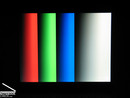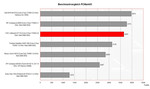Review Fujitsu-Siemens Lifebook S7110 Notebook
Old hand. The Lifebook S series bridges the gap between powerful 15 inch multimedia notebooks and very portable 12 inch notebooks. If notebooks of the first class are too big for you and of the other class too small, you are likely to find your notebook in the 14 inch class. Among other FSC notebooks the FSC S7110 competes in this notebook category.
Case
Even if the Lifebook is actually a business notebook, its design does not reflect this. Especially the bright gray/fawn color of the keyboard combined with its silver border are subjectively really not a good fit. The display cover and the trough of the case are black, so, this notebook looks elegant at least if closed.
Although the Lifebook S7110 seems to be very compact, and has a ergonomic form, its robustness could not totally convince. Torsions and creaking noises are possible during handling it. Also under pressure deformations of the case are possible, especially next to the optical drive at the bottom side of the notebook.
Furthermore, also the display's flexural rigidity is moderate.
We were pleased by the central transport hook of the displays, which apparently is out of metal, and so promises a long durability. It securely locks the display in closed position.
Furthermore, the display hinges are a little too small. They are unable to hold the position of the 14 inch display without wobbling. Furthermore, we observed that adapting the display position leads to slight torsions of the base unit next to the hinges.
The ports of the Lifebook S7110 are in our opinion reasonable located. They are at the left and right side near the back corners and the VGA port is shapely hidden under a removable cover.
Input Devices
As already mentioned the keyboard first attracts attention by its bright colors. However, the gray letters are well legible. No structure or special order of keys gets evident. Only the cursor keys slightly break the strict rectangular layout.
The size of the keys is alright. All of them have a good size, and the available space is reasonably utilized. A spacious space bar and an enter key, which extends over two rows, are pros of the S7110's keyboard.
Besides a rattling sound, we did no detect any further weaknesses of the keyboard. The keys react well and also typing feels comfortable.
Right above the keyboard a number of hot keys with imprinted 1, 2, E, and R, are provided. They keys 1 and 2 are arbitrarily definable via the "Lifebook Application Panel" tool. The E key invokes the ECO mode, so, the notebook demands less energy and the battery runtime is increased accordingly. The R key invokes the recovery tool used for system recovery.
The also silver touch pad shows good response and precision. Besides the two usual touch pad buttons it also provides a central scroll button.
Depending on the chosen variant possibly also a track point is provided in addition to the touch pad. However, it is nearly too small.
Display
The reviewed notebook was equipped with a non-reflecting 1024x768 pixels XGA panel, which is absolutely still common in the 14 inch business notebook class. Besides this rather low-resolution display, the "Surpreme" variant of the S7110 notebook provides a display with a resolution of 1400x1050 pixels, which clearly helps to better keep track of your (open) applications.
The maximum brightness of the reviewed display scored average with measured 145.0 cd/m². The moderate illumination of 74% stems from diminishing brightness at the edges.
| |||||||||||||||||||||||||
Brightness Distribution: 74 %
Contrast: 203:1 (Black: 0.7 cd/m²)
The display's minimum representable brightness was measured 0.7 cd/m². So, the calculated contrast ratio is acceptable at 207:1. The Lifebook S7110 scored slightly below-average regarding speed of reaction, because it only reached grade 5 of the Pixperan test of legibility.
Outdoor use is possible, because of the matt display, however, there are limitations, because of the only low average brightness of the display and because of a maximum brightness of only 134 cd/m² in battery mode.
Horizontally, the display's stability to the vantage point can be called good. Vertically, you'll face a change from white towards black if looking top downwards, and a heavy darkening and changes of the gray levels if looking bottom upwards.
Performance
The Fujitsu-Siemens Lifebook S7110 we reviewed was equipped with a powerful Core 2 Duo CPU, and an integrated Intel GMA 950 video chip. In more detail a T7200 CPU with 2.0 GHz and 4MB L2 Cache works inside the Lifebook. But, the Lifebook is available in a variety of configurations, so the notebook can be adapted to user demands.
So, it is a powerful office notebook and appropriate for standard office applications like Office and Internet. Even software with higher demands on calculation power is no problem for the S7110 with the above mentioned equipment.
The graphical performance is, as usual for notebooks with Intel GMA 950 chip, rather moderate. Still, this graphical solution should be capable of handling any applications, besides 3D applications, without any problems. Even older games without high demands on 3D should run without problems.
Our reviewed notebook was equipped with 1GB main memory (two banks of 512MB) which makes it absolutely fit for Windows Vista. A maximum of 4GB main memory are possible.
There are a number of 5400 revs hard disk models available for this notebook. You can currently choose between 40 up to 120 GB capacity hard disks. The 80GB hard disk of the reviewed notebook scored well. The transfer rates and the access times were comparably above-average.
Further information about the video card can be found here or in our comparison of mobile video cards. Detailed information about the Core 2 Duo CPU can be found here.
Please also look at our benchmark list of mobile processors or at our benchmark list of mobile video cards, in order to compare this notebook to other configurations.
| 3DMark 05 Standard | 611 points | |
Help | ||
| PCMark 05 Standard | 3647 points | |
Help | ||
Emissions
Loudness
Regarding noise emissions it got evident that the Lifebook S7110's fan in the reviewed variant, started to audibly run even without load from time to time.
In the meanwhile FSC released a new BIOS version (22.2.2007), so, this problem is to some degree fixed now. Despite the fan starts running from time to time, the S7110 was subjectively quieter in the repeated review during idle mode.
The maximum noise level of up to 45.7 dB under load, is quite high compared to similar equipped notebooks.
Temperature
The surface temperature of the Lifebook S7110 is alright at the top side and at the bottom side. Its maximum is 36 °C at the top side and 41°C at the bottom side of the case.
Upper side
palmwrist: 32.3°C max: 35.8°C avg: 31.4°C
Bottom side
max: 41.0°C avg: 33.7°C


Speakers
The notebook comes with two tiny speakers left and right above the keyboard. Their sound is, typical business notebook, dull and without basses. We recommend the use of headphones when listening to music.
Battery Runtime
The Fujitsu-Siemens S7110 is equipped with a spacious 5200 mAh battery. Furthermore, the notebook can be equipped with an additional 3800 mAh Ultrabay supplement battery (instead of the DVD drive). The standard battery allows an unplugged operation of at least nearly 2 hours up to more than 5 hours with optimized energy profile.
The supplement battery makes a runtime increase to up to 9 hours possible. Depending on your individual demands you have to be aware of a shorter runtime in practice.
| Off / Standby | |
| Idle | |
| Load |
|
Key:
min: | |
Verdict
The Fujitsu-Siemens Lifebook S7110 is a powerful mobile notebook. Its pros are good performance, which can be adapted to individual needs, and a very good maximum battery runtime. It is possible to further increase the already good battery runtime of the standard battery by an Ultrabay supplement battery.
The case and also the display face some weaknesses regarding flexural rigidity and pressure resistance.
In general the input devices are alright. The user-friendly keyboard and the comfortable touch pad deserve to be mentioned.
The display with a resolution of 1024x768 pixels could not totally convince, however, the demands on resolution depend on the planned field of operation. Regarding this matter a 1400x1050 pixels panel is also available.
Another pro is the equipment with a powerful Core 2 Duo CPU. So, the Lifebook S7110 is fit for all office demands and should also have no problems with Vista.
In general the noise of the S7110 is quiet, although a fan which runs for short durations from time to time is likely to disturb the peace. However, a Bios upgrade improved this. The surface temperatures are alright.