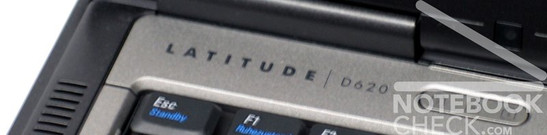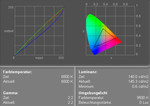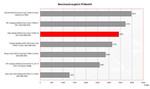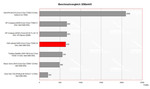Review Dell Latitude D620 Notebook
Intermediate. The Dell Latitude D620 is - as the name implies, an intermediate notebook between the Dell D420, a very mobile 12 inch subnotebook, and the D820, a standard 15 inch business notebook. Its 14 inch display provides a good overview at still restricted dimensions, and is also available with a resolution of up to 1440x900 pixels.
Case
Also the Dell Latitude D620 tries to stress its business character by a silver and gray play of colors. Generally, this notebooks looks decent and business-like, so, it succeeded regarding this matter.
This business aspect is again accentuated by the choice of material. The generous use of magnesium does not only give the D620 a high-quality haptics, also the stability of the case profits in total.
The base unit is very flexural rigid and resistant against applied forces. Although, sometimes creaking noises are possible, looking for deflections is a waste of time.
Also regarding the display, it gets apparent that this issue was treated important by Dell. The display's frame is designed in a slight Clamshell design, and the cover is out of magnesium. So, the Dell Latitude D620's display robustness is really noteworthy.
Furthermore, the display is equipped with a central transport hook, which secures the closed position of the display.
Most of its ports are provided at the backside of the case. Thereby, the 4 USB 2.0 ports and the serial port are base equipment. Furthermore, the D620 provides an integrated Smartcard slot, which is of special interest regarding security, and access restriction.
Input Devices
The D620 proves that a clearly structured keyboard does not really require a 17 inch notebook. The function keys at the top edge of the keyboard were grouped, and also the cursor keys were slightly moved to the bottom.
Furthermore, despite of the F-keys, which were slightly shortened, all of the keys have a good size. An enter key which extends over two rows and a big space bar, which though was moved a little bit to the right, are available.
Typing is affected by an early stop and possibly fast typing is rather noisy. However, in total the keyboard is alright.
Also the touch pad does not have any anomalies. Its surface is comfortable and also regarding precision and response there is nothing to criticizes.
Besides a touch pad, the D620 also provides you with a track point, whose blue plastic cover is, to our opinion, not really ideally formed. Those many sharp knobs really don't feel good at the fingertips...
The D620 provides you with hot keys for controlling the volume above the keyboard and with a switch for activating/deactivating the wireless function at the left side of the case.
Display
As already mentioned in the introduction, the D620 is available with different display versions. E.g, the standard version, which was used in our reviewed sample: A WXGA display with a resolution of 1280x800 pixels and non-reflecting display surface. But,e.g., also a 1440x900 WXGA+ version, for users who require more overview, is available.
The display's maximum brightness was measured 142.7 cd/m² during our review. The illumination is only 71.7%, because the brightness heavily diminishes at the upper edges, due to the display technology used. These results are together with an average brightness of 124.9 cd/m² slightly below-average.
The color diagram depicts an ideal red and green color curve, but also the usual lowered blue color curve. So, red colors dominate.
| |||||||||||||||||||||||||
Brightness Distribution: 72 %
Contrast: 238:1 (Black: 0.6 cd/m²)
The minimum brightness (black value) of 0.6 cd/m² together with a maximum brightness of 142.7 cd/m² gives a rather good calculated contrast ratio of 238:1.
Operating this notebook outdoors is limited by the only moderate brightness of its display. However, its non-reflecting surface has absolutely an positive impact regarding this aspect.
Horizontally, the D620's display can by all means be called stable to the vantage point. However, vertically, we observed troubles, especially when looking from the bottom side to the upper side. You can face a heavy darkening and the gray levels change therewith. Looking the other way round, from top to bottom, the colors hardly change, however, the contrast also diminishes.
Performance
Depending on the demands, the Dell Latitude D620 is available with a number of different processors and also with two different video solutions. Thereby, the most powerful CPU solution is the currently most powerful Intel processor, the T7600 with 2.33 GHz. Regarding graphics, you can either choose the Intel 950 video card or a NVidia Quadro NVS 110M video card with turbo cache.
So, regarding CPU performance there are hardly any improvements possible. The "weakest" CPU which can be chosen the T7200 with 2.0 GHz and even more the T7600 Chip provide first-class performance for applications.
However, there is a big difference between the two available video cards. The Quadro NVS 110M video card is so to speak the somewhat more powerful and properer for 3D video card and an alternative to the Intel 950 GMA video chip. However, you cannot expect records from neither of them. The performance of the NVIDIA Quadro NVS 110M video chip is about in between a X1300 and a Geforce 7200 video card.
Whatever equipment you finally chose, the D620 is and stays an office notebook. Office applications as well as Internet applications are no problem for the Latitude. If you like to use multimedia applications, you should chose the D620 with the available NVidia video card. But, this still won't make a 3D computer out of it.
The 80GB Samsung hard disk of the reviewed notebook rated good regarding transfer rates, but slightly below-average regarding access times. Typical Dell, you can choose between a variety of different hard disk models. The available capacity is up to 100GB for 7200 revs models and a maximum of 160GB for 5400 revs models.
Further information about the video card can be found here (GMA950 / Quadro NVS 110M) or in our comparison of mobile video cards. Detailed information about the Core Duo CPU can be found here.
Please also look at our benchmark list of mobile processors or at our benchmark list of mobile video cards, in order to compare this notebook to other configurations.
| 3DMark 05 Standard | 639 points | |
Help | ||
| PCMark 05 Standard | 3425 points | |
Help | ||
Emissions
Loudness
We observed that the fan runs all the time even in idle mode (without load). However, its noise is not disturbing and with a noise level of about 32.5 dB it can also only be clearly heard in absolutely quiet environments.
Under load the fan turns a little up, but, its maximum noise level of only 37.5 dB is still alright.
Temperature
Not only the noise emissions, also the surface temperatures of the case are without any anomalies. The maximum temperature at its top side was only 33.6°C, at the bottom side was also alright with 38.4°C. So, there are no problems regarding mobile use.
Upper side
palmwrist: 31.1°C max: 33.6°C avg: 31.5°C
Bottom side
max: 38.4°C avg: 35.0°C
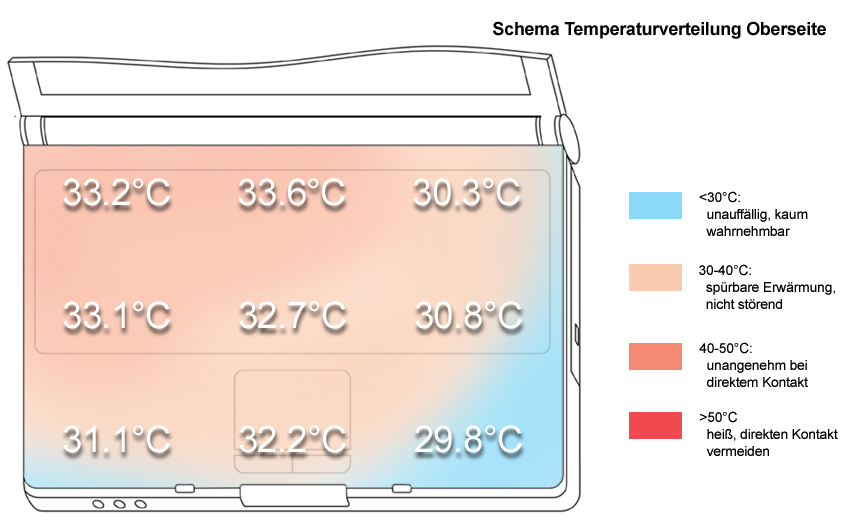
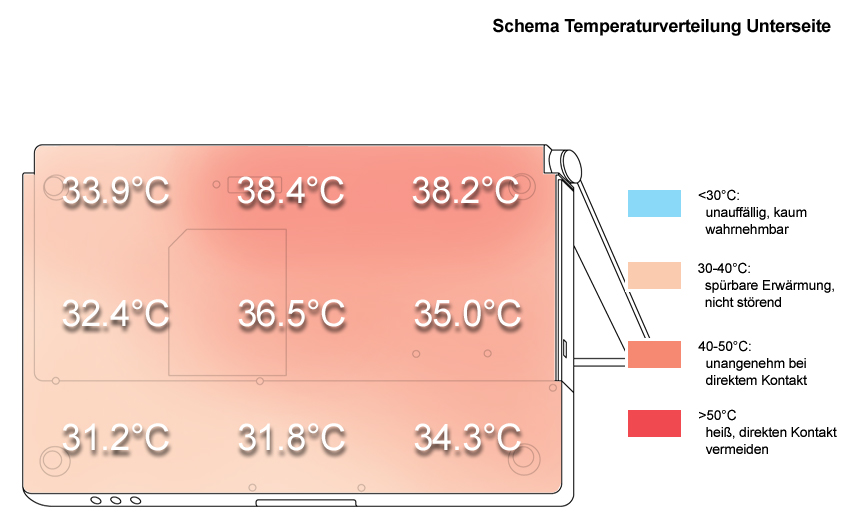
Speakers
The maximum volume of the single speaker at the left front edge is alright. And so is its sound to some degree, even if it sounds somewhat restrained and the basses are weak.
Battery Runtime
The reviewed notebook came with an 56 Wh lithium ions battery. As an alternative you can choose a 9 cells battery with a capacity of 85 Wh. This should enhance the battery runtime by about 50%.
The measured battery runtime of the 6 cell version was in between a minimum of about an hour and a maximum of a little more than 4 hours.
Furthermore, the D620 can be equipped with an Ultrabay supplement battery. Having a capacity of 4320 mAh or 48 Wh, it is able to enhance the battery runtime by about 40%.
In total, the duration of unplugged usage is noteworthy, if all available resources are utilized.
| Off / Standby | |
| Idle | |
| Load |
|
Key:
min: | |
Verdict
The Dell Latitude D620's good workmanship and the high-quality materials used could throughout convince us. The case appears very compact and robust and therefore, fit for daily mobile use.
We also liked the input devices, because of the overview and the user-friendly layout they provide. Only the D620's track point has a somewhat unergonomic form for which you might need some time of adaption.
The matt display has an adequate brightness, but a poor illumination. Other basic data like contrast and stability to the vantage point were alright. Furthermore, of interest: A 1440x900 WXGA+ display with higher resolution is also available for the D620.
The performance of the notebook depends on the chosen configuration. It is moderate with a T7200 CPU and an Intel GMA 950 video chip, but its can be improved by choosing a high-capacity configuration consisting of a T7600 CPU and a Quadro NVS 110M video card. This equipment makes the Latitude D620 a powerful office computer.
The emissions are alright, too. The noise emissions as well as the measured surface temperatures are all together without any anomalies.
Furthermore, it is possible to make the D620 fit for a longer unplugged operation by taking some steps. The battery runtime of the standard 5 cell battery is sufficient for about 1-4 hours, depending on the demanded performance.
Additionally, you can upgrade to a 9 cell main battery (~+50%) and additionally use an Ultrabay supplement battery (~+40%).