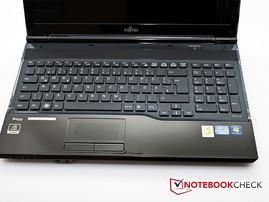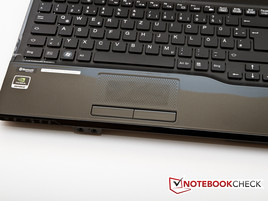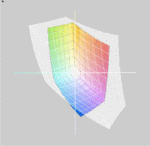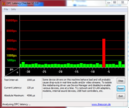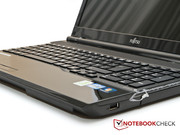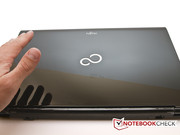Review Fujitsu Lifebook AH532 Notebook
With the Lifebook AH532, Fujitsu continues the series of affordable multimedia notebooks. Every generation of Intel mobile processors has been featured in a version of the AH53x series, ranging from AH530 with an Intel Core i3-370M processor, AH531 with an Intel Core i3-2310M, through to the latest model, the AH532 with an Intel Core i5-3210M processor from Intel's latest generation of processors. Like its predecessors, the Lifebook AH532 costs around 599 Euros. For this amount, you get a notebook that is sufficient for most multimedia applications. How this model performed in our practical tests, will be shown in this review.
Case
With every new generation of notebooks, Fujitsu provides the user with a new design. This also holds true for the new Lifebook AH532. Those who unpack the notebook for the first time have to remove numerous wrappers. This is because the AH532 is made up almost exclusively of high gloss plastic. The only matte areas are the base and the keyboard. The shape of the casing is rather simple and straightforward, without noticeable highlights in design. Still, the design is quite shiny - not only because of its glossy surfaces. In most living rooms, this notebook will cut a good figure, but one should be prepared for fingerprints and regular cleaning.
Regarding quality, the notebook leaves something to be desired. The base unit could have been more stable. Even with medium pressure, the keyboard gives in considerably, and the wrist-rests can be bent without major effort. The same goes for the display, which can be easily twisted. There were no image errors though.
Connectivity
In terms of connectivity, the Lifebook AH532 does not bring any great surprises. The three USB 3.0 ports and the express card slot on the left side are nice. Most of the ports are located on the left side, so for right-handed users the mouse cable is out of the way.
Communication
The Lifebook AH532 basically offers everything you can wish for in an up-to-date consumer notebook. There is an RJ45 (LAN) port at the back of the notebook, which enables speeds of 10, 100 and 1000 Mbps. Those who wish to go online wireless can do so with the WLAN standard 802.11 b/g/n. Furthermore, the notebook features Bluetooth, making it possible to connect with a mouse or mobile telephone.
Accessories
The contents of the box are somewhat different from what is normally seen with consumer notebooks. There are two DVDs besides the usual printed information material. One of them contains Windows 7 Home Premium Recovery and the other one is a Drivers & Utility DVD. Nowadays, DVDs are not usually part of the notebook package, as the data is located on a hidden partition. In the consumer product line, it is rather unusual that DVDs are included in delivery.
Warranty
Fujitsu provides a one-year bring-in warranty service on the Lifebook AH532.
Input Devices
Keyboard
Fujitsu's Lifebook AH532 features a chiclet keyboard with separate, stand-alone keys. With their size of 14 x 14 mm, the keys are sufficiently big enough to enable good target accuracy. The spacing between the keys of approximately 4 mm is decent as well.
As mentioned before, the keyboard slightly bends while writing. This is particularly noticeable on top of the optical drive. However, the typing feel is utterly convincing. Strokes and stops feel pleasant, and the typing noise is not disturbing.
Touchpad
Measuring 94 mm, the diameter of the touchpad is up to the same level as most other touchpads of consumer notebooks. However, with a height of 44 mm, it is very shallow and therefore only provides a very small area for navigation. We would have preferred a bit more space. Additionally, one has to get used to the surface, as it is made up of relatively coarse studs. Although it feels strange at first, it seems to work fine in the end. At least there were no problems when navigating with the touchpad.
The two mouse keys leave nothing to be desired. The pressure point is perfectly located, and working with the keys does not cause trouble at all.
The Fujitsu Lifebook AH532 features a 15.6-inches display with a resolution of 1366x768. Our test notebook features a glossy display instead of a matte display, which is different from the information found in some online stores.
| |||||||||||||||||||||||||
Brightness Distribution: 89 %
Center on Battery: 182 cd/m²
Contrast: 178:1 (Black: 1.02 cd/m²)
40.21% AdobeRGB 1998 (Argyll 3D)
57.7% sRGB (Argyll 3D)
38.78% Display P3 (Argyll 3D)
With a display brightness of 182 cd/m2 maximum, the display of the AH532 is not the brightest one. On the contrary, the average of 73.8 cd/m2 is rather below average. Still, there is some comfort in the fact that the brightness is not reduced during battery operation. The illumination of the display at 89% is decent. The black value benefits from the low brightness. Though it could be lower than its 1.02 cd/m2, it is still better than the black value of most other notebooks. However, the contrast of 178:1is rather meager on the whole.
The color production of the Lifebook AH532 is not convincing. Neither the Adobe RGB color range nor the considerably smaller sRGB color range are fully covered, which is quite common in this price range and not a compelling disadvantage for the average user.
When used outdoors, the display is weak. As expected, it is like a mirror in the sun. The low level of brightness combined with the glossy surfaces makes it difficult to use outdoors, as the display seems to be more useful as a make-up mirror than a display.
Performance
The Lifebook AH532 is advertised by Fujitsu as a multimedia notebook and is therefore suitable for a wide range of uses. The featured processor in combination with the Nvidia midrange graphics card offers sufficient performance to play games every now and then. However, the user should not expect the highest resolution and details.
Processor
The Core i5-3210M processor from Intel's modern Ivy Bridge generation has already been tested in a number of notebooks, which is why only the most important key figures about this processor will be presented here. Further information is available on our technics page about the i5-3210M. This processor is a double core processor with 2.5 GHz each. Thanks to Turbo Boost, the processor rate can be raised to up to 3.1 GHz. It also comes with Intel's Hyper Threading Technology, thanks to which a total of four threads can be processed simultaneously. Due to its TDP of 35 watts, this processor is not only suitable for big notebooks, but also for small devices with a display diameter of 14 inches. Therefore, the Fujitsu Lifebook AH532 should not have any issues with the processor's waste heat.
To evaluate the performance of the processor in the AH532 notebook, the two programs Cinebench R10 and Cinebench R11.5, each in the 64 Bit version, are being used. The Cinebench R10 Rend. Single (64bit) determines the performance of a single processor core. The AH532 obtained 5248 points in this test. Similar notebooks with the same processor achieved similar results; for example, the Lenovo IdeaPad Y580 (59-332603) (3210M, GTX 660M) with 5299 points is only slightly ahead of the Fujitsu Lifebook.
Also in Cinebench R10 Rend. Multi (64bit) benchmark, which considers all available processor cores, the Fujitsu notebook makes a good impression compared to competitor models with the same processor. It obtains an evaluation of 10989 points. Again, this is only just behind the Lenovo IdeaPad Y580 (59-332603) (3210M, GTX 660M) with its 11195 points. At the same level with the Lifebook AH532 is the Samsung 550P5C-T02DE (3210M, GT 630M) with 11034 points. Compared to other notebooks using the 3210M processor, the Fujitsu Lifebook AH532 can absolutely assert itself.
In the tests of the AH532 notebooks, it became evident that there is an unusually frequent overclocking of the processor due to Turbo Boost. Even in idle mode, when the notebook does not have to perform at all, the Intel Turbo Boost Monitor displayed the figure of 2.9 GHz very often.
System Performance
The interaction of all components was tested with the two system benchmarks PC Mark Vantage and PC Mark 7. In the PC Mark Vantage benchmark, the Lifebook AH532 obtained 7157 points. It is therefore at the same level with notebooks like the Apple MacBook Pro 15 inch 2011-10 MD322(2760QM, HD 6770M), which obtained 7338 points, or the Samsung 700Z5A-S01DE (2430M, HD 6750M) with 7118 points.
In the PC Mark 7 benchmark, the Lifebook AH532 obtained 2165 points and is between the Samsung 700Z5A-S01DE (2430M, HD 6750M) with 2305 points and the Lenovo IdeaPad Z580-M81EAGE (3210M, GT 630M) with 2079 points.
| PCMark Vantage Result | 7157 points | |
| PCMark 7 Score | 2165 points | |
Help | ||
Storage Solution
Graphics card
The Fujitsu Lifebook AH532 features the midrange graphics card Nvidia GeForce GT 640M LE. This graphics card is specifically designed for use in “thin and light“ notebooks. This is why excellent performance is not to be expected, but on the other hand, there is no excessive amount of heat to be dissipated. The graphics card used in the tested device is clocked at 405 MHz (memory: 900 MHz, shader: 810MHz). This graphics card is of limited use for games. Current games such as Battlefield 3 or Max Payne 3 can only be rendered smoothly with medium or minimum details. However, less demanding games can be rendered smoothly even with high quality settings. The energy use of the card is not excessively high and should be at the level of the GT 520M. Lowering the clock frequency can save even more energy. Should the performance of the graphics card not be necessary, for example during internet browsing, it is possible to switch to the Intel HD Graphics 4000, which is integrated in the processor. This happens automatically with Nvidia Optimus.
To check the graphics performance of the GeForce GT 640M LE, the benchmarks 3D Mark 06 and 3D Mark 11 are being used. In the 3D Mark 06 benchmark, the graphics card scored 9599 points. Compared to other notebooks, the graphics card of the AH532 is currently the fastest GT 640M LE in our database, followed by the Acer Aspire TimelineUltra M5-481TG-73514G25Mass (3517U, GT 640M LE) with a score of 8989 points. Even the Sony SV-S1511X9E/B (3612QM, GT 640M LE) scored only 8858 points.
In the 3D Mark 11 benchmark, however, the Lifebook AH532 cannot maintain its good position of the 3D Mark 06 benchmark. With 1385 points, it is at almost the same level as the Sony SV-S1511X9E/B (3612QM, GT 640M LE), which scored 1404 points. The Acer Aspire TimelineUltra M5-481TG-73514G25Mass (3517U, GT 640M LE) is considerably superior with 1519 points. Other similar graphics cards at the level of the Lifebook AH532 are the Radeon HD 6720G2 in the Asus K53TA-SX007V (A6-3400M, HD6720G2) with 1389 points or the GeForce GT 555M in the Alienware M14x (2630QM, GT 555M) with 1313 points.
| 3DMark 06 Standard Score | 9599 points | |
| 3DMark Vantage P Result | 5788 points | |
| 3DMark 11 Performance | 1385 points | |
Help | ||
Gaming Performance
When it comes to gaming performance, this notebook behaves as expected with the provided graphics card. Older games such as StarCraft 2 run effortlessly, even with high resolutions and details. However, modern games with high quality graphics settings, like Battlefield 3, are no longer rendered smoothly with the provided graphics card. There can be no thought of playing Battlefield 3 in full HD on an external display.
| low | med. | high | ultra | |
|---|---|---|---|---|
| StarCraft 2 (2010) | 124 | 53 | 37 | |
| Deus Ex Human Revolution (2011) | 59 | 49 | ||
| F1 2011 (2011) | 105 | 70 | 55 | |
| Battlefield 3 (2011) | 41 | 28 | 22 | |
| The Elder Scrolls V: Skyrim (2011) | 47 | 38 | 28 |
Emissions
The noise level of the Fujitsu Lifebook AH532 is mostly within acceptable limits. In idle mode and during modest use, the noise level remains pleasant with only 31.2 dB(A) up to 33.3 dB(A). The noise level of the hard drive is equally unobtrusive with 31.6 dB(A) and hardly noticeable. Under full load, the cooling system becomes clearly noticeable with 39.1 dB(A) to 44.6 dB(A), as was to be expected.
Noise level
| Idle |
| 31.2 / 31.4 / 33.3 dB(A) |
| HDD |
| 31.6 dB(A) |
| DVD |
| 34.6 / dB(A) |
| Load |
| 39.1 / 44.6 dB(A) |
 | ||
30 dB silent 40 dB(A) audible 50 dB(A) loud |
||
min: | ||
Temperature
In spite of the moderate energy consumption of the processor and graphics card, there seems to be a considerable amount of waste heat inside the notebook, as it heats up more than expected. Under full load, the notebook gets up to 46 °C. At the base, it is still 43.7 °C. This is astonishing as well, as notebooks normally get hotter at the base than at the top.
The temperature in idle mode is surprisingly high as well. The differences in temperature between idle mode and full load are less than usual, at least looking at the average temperatures. Concerning the maximum values temperatures go down in idle mode. At the top of the notebook, a maximum of 39.4 °Ccan be measured. At the base, it is 41.2 °C.
The Fujitsu Lifebook AH532 performed satisfactorily in the stress test. In this test, the programs FurMark and Prime 95 were run simultaneously. This results in a high load of processor and graphics card, which is hardly ever reached in day-to-day use. With this test, the notebook is brought to its limits. The maximum processor temperature during this extreme test was measured at 93 °Cmaximum, according to HW Info, which means there is still some room for more. A throttling of the processor was not found, and even the consecutive 3D Mark 06 benchmark did not indicate a restriction of performance whatsoever.
(-) The maximum temperature on the upper side is 46 °C / 115 F, compared to the average of 36.9 °C / 98 F, ranging from 21.1 to 71 °C for the class Multimedia.
(±) The bottom heats up to a maximum of 43.7 °C / 111 F, compared to the average of 39.2 °C / 103 F
(±) In idle usage, the average temperature for the upper side is 36.9 °C / 98 F, compared to the device average of 31.3 °C / 88 F.
(±) The palmrests and touchpad can get very hot to the touch with a maximum of 39.4 °C / 102.9 F.
(-) The average temperature of the palmrest area of similar devices was 28.7 °C / 83.7 F (-10.7 °C / -19.2 F).
Speakers
The speakers are not greatly different from the majority of other consumer notebooks currently available. Bass is virtually non-existent. The volume is alright and sufficient enough to watch a movie.
Power comsumption
The power consumption of the notebook in idle mode is 10.5 Watts to 14.2 Watts. This makes the notebook not exactly the most economical in its class, but it is not an energy guzzler either. Under full load, the notebook uses 56.7 Watts to 84 Watts. The provided 80 watts power supply unit can still cope with the maximum of 84 Watts, which is the exception in practical use anyway. When the processor is fully used, the energy consumption is 52 Watts, with the graphics card it is 49.4 Watts.
| Off / Standby | |
| Idle | |
| Load |
|
Key:
min: | |
Battery life
For the battery test, the program Battery Eater was used. With the help of this program, battery lives for different scenarios can be determined. During idling, the Lifebook AH532 has a battery life of 4 hours and 30 minutes. When browsing the internet with WLAN, maximum battery life is still 3 hours and 28 minutes. This time frame is much more relevant than the battery life in idling, as it is more relevant for practical use than the maximum battery life. A DVD can still be watched for 3 hours in battery mode. Under full load, battery life is only 1 hour and 21 minutes.
The 80 watt power supply unit takes approximately 1 hour and 40 minutes to recharge the battery completely.
Verdict
With the Lifebook AH532, Fujitsu offers a multimedia notebook for just under 600 Euros. What you get is a processor from Intel's latest generation and a graphics card which is perfectly sufficient if you play games only occasionally.
Though the casing does not exactly comply with the highest quality standards, it is quite alright on the whole. Still, one has to get used to the glossy plastic surfaces. The display is a bit disappointing, which is why it is best to use the AH532 notebook indoors, as it is rather hard to see the display in the sunlight.
The notebook's performance is perfectly sufficient for most day-to-day tasks, and those who do not ask for the highest quality in games may even use the notebooks for gaming. The temperatures and noise emissions are adequate for a multimedia notebook. The battery life is not extremely high; a nearby power point should always remain within reach.
Altogether, Fujitsu offers a solid multimedia notebook with some minor flaws, which is still appealing due to its low price of under 600 Euros.