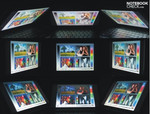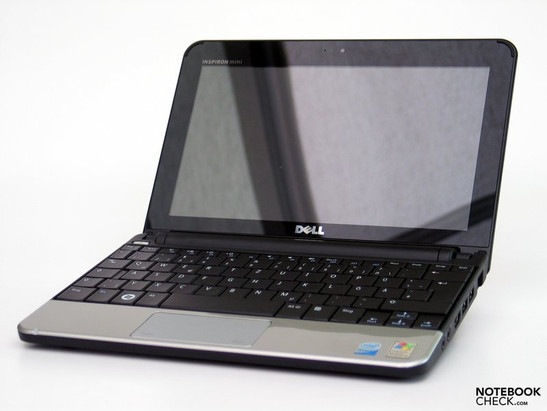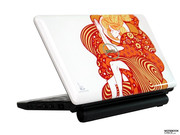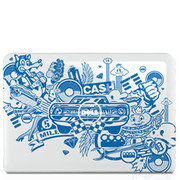Review Dell Inspiron Mini 10 Netbook
Illustriously into the Future with 10 inches
The Dell Mini 10, a further compact and relatively light mini-notebook has turned up for tests in our editorial office. The stylish small format in high-gloss optic is available in various looks and specifications. How the compact 10 inch device from Dell will meet up to the requirements put on it, can be read in the following review.
After the Dell Inspiron Mini had originally been offered as a 9-inch version (-> Dell Inspiron Mini 9), Dell has now, over an intermediate step of the Dell Inspiron 12 (12-inch form factor), the Inspiron Mini 10 and the Inspiron Mini 10v in its range. The Dell Inspiron Mini 10 in review has, apart from the hard disk, the same components relevant to performance as the already previously tested Dell Inspiron Mini 12. This means that both are identical in view of chip set, processor and RAM capacity.
As the Inspiron Mini 10v devices set on the Intel Atom N270 processor and wager on the choice between Ubuntu Linux and Windows XP Home Edition Service Pack 3, the Inspiron Mini 10 is based on the US15W chip set and can be configured optionally with an Intel Atom Z520 or an Atom Z530 processor. Aside from that it is only more offered with a preinstalled Windows XP Home Service Pack 3.
Note: The Inspiron Mini 10 with the model number PP19S was in the test. Other models could vary in regards to hardware equipment and therefore also in consideration of performance and battery life. Besides this, Dell offers a wide range of configuration possibilities for the adaptation to personal needs for the single devices in its online-configurator.
Case
The individual configuration of the Dell Inspiron 10 also takes influence on its final look. At the moment, you can choose between 11 alternatives for the display lid covering. Aside from the classic black (basic configuration) and other unicolored display lid covers (for an additional 29.00 Euros), other patterned versions (for an additional 49.00 Euros) can be selected from. For those who find our test device especially appealing: It's the design labeled "The Muse in Orange". Apart from the possibility of personalizing the display lid, and exclusive of the silver wrist rests and touchpad, black has been chosen as the base color for the Dell Inspiron Mini 10.
At first sight, the base unit's stability seems to be quite alright. Lifting it on the front edge with one hand doesn't lead to any obvious twisting. However, it doesn't look as good with the pressure stability of the wrist rests. These give in visibly with an occasional loud creaking and clattering even under merely light point pressure. Cause for it is the component joint along the front edge, in which the cover of the wrist rest can be moved obviously under reduction of the gap against the base unit.
Torsional stiffness and pressure stability of the display lid are, in fact, okay. The device obeys almost twisting-free at picking it up one-handedly on a display corner. Point pressure against the lid also has to be executed strongly enough to provoke image distortion on an activated display. An "edge-to-edge" design with a glossy surface up to the edges has been chosen for the display. This proved to be very susceptible for smudge, such as from fingerprints, in the test. The pressure stability of this solution leaves a bit to be desired, too. Even light pressure on the edge causes image distortions on the activated display.
The opening angle is restricted to about 122 degrees with the 6 cell main battery, which could sometimes be too little for some applications. The 6 cell battery also brings the device into a slightly slanted position, which turns out to be quite pleasant at typing. The notebook can be opened a bit more without a battery. Around 129 degrees is possible.
But back to opening/closing the Mini 10 again. The hinges have an easy job with the small display and support every position without any problems. Even after adjusting the opening angle there is practically no flapping evident. Both hands are needed to open the device. However, closing works one-handedly. The mini-notebook is closed automatically below a certain opening angle and can thus do without a transport latch. However, precautions should be taken for transport so that no foreign objects penetrate the gap between display and keyboard.
Connectivity
Interestingly, Dell has omitted a VGA connection directly on the case of the Inspiron Mini 10 and provides a future-proof HDMI connection for the full digital picture and sound transmission. There are two possibilities to transmit video signals to a, for instance, projector or a display with VGA connection: The extension-docking station with VGA connection for notebooks from Kensington offered by Dell as accessory. For an additional 170.00 Euros it's possible to extend the interface range by 4xUSB 2.0, LAN (RJ 45), VGA, audio-in, stereo audio-out connection with the use of an USB connection and simplify the integration into an existing work environment.
Alternately, a DVI/HDMI (HDCP) to VGA signal converter and an HDMI to DVI-D cable or an HDMI-DVI adapter and an HDMI cable would be necessary. The converter itself, for instance the HDFury (about 80.00 Euros), is connected directly to the projector/VGA monitor and becomes, so to speak, a part of this peripheral device.
The Inspiron Dell 10 has 3 USB 2.0 connections. One of these is executed as a Powered-USB-2.0 port.
Principally, the port arrangement is by and large alright in view of the form factor for both lefties and righties. Lefties have a special advantage with the device, as there is only the cardreader built into the front left side. The left-sided USB 2.0 port is placed rather in the back area. After which only the power socket and a connection for a Kensington lock follow on this side.
In return, the audio ports have been placed in the far right front. This is quite beneficial for connecting the headphones and the microphone. Then on the right, placed almost centrally, the HDMI connection follows. A USB 2.0 port, the Powered-USB port and the LAN connection follow in the back area.
The back side has to be kept free from interfaces due to the battery. The convergent front edge can't bid any interfaces, either.
There is a Realtek RTL8102E/RTL8103E Family PCI-E Fast Ethernet network card for wired data communication found on the Dell Inspiron Mini 10 as communication interfaces. You can communicate wirelessly with the Dell Wireless 1510 Wireless-N WLAN mini card over a WLAN router. This also supports Draft-n and provides for quick wireless data transmission via WLAN at according infrastructure. A surcharge of 20.00 Euros is due for the built in WLAN module in comparison to the Mini 10's basic configuration. The basic configuration only includes a Dell Wireless 1397 mini card (802.11 b/g), which doesn't support Standard-n.
Bluetooth version 2.1+EDR is also onboard. Bluetooth builds an interface, over which the Mini 10 can communicate with small mobile appliances such as mobile phones and PDAs or even peripheral devices.
On the bottom side of the battery compartment there is also a SIM slot for UMTS. However, the Inspiron Mini 10 isn't available with an UMTS option, (yet).
Additionally, a 1.3 MP Motion-Eye WebCam as standard is also a part of the team. Along with the built-in microphone (also in the upper display bevel) and loudspeakers, video telephony via internet is also possible without a headset.
As to the operating system: Windows XP Home Premium Edition, including service pack 3, has been preinstalled. Recovery data carriers are just as included as a CD with drivers in the scope of delivery. A whole range of other accessories can also be ordered in the online-configurator - of course with a surcharge. Among other things, the warranty can be extended from a standard 12 month warranty to 24 months for an additional 37.00 Euros.
Input Devices
The keyboard uses the whole available width. The alphanumeric keys have turned out pleasantly sized for a netbook with a side length of 16 millimeters. The other keys in the first row are broader in the back due to the grouped arrangement of the arrow keys. Thanks to a standard layout, a typo-free touch typing is possible right away.
There is nothing to be criticized in regards to the type feel. Contrarily, the keyboard works surprisingly quiet and smooth, and also with sufficient palpable feedback. Because the keys have a matt surface, the type feel turns out to be pleasant, too. Regrettably, this doesn't apply to the shimmering silver wrist rests, though.
The Inspiron Mini 10 offers a sufficiently wide touchpad as mouse substitute, even if a bit narrow with 37 millimeters height, but with 77 millimeters breadth. The roughened surface feels pleasant and the mouse cursor control is precise and possible without problems, as long as there's not too much pressure applied when the touchpad is stroked. The touchpad reacts somewhat too sensitive at tap-to-click or multi-touch features with the driver's presettings, which are configurable in the driver. It happened time and again in the test that the image was enlarged instead of a change of the mouse cursor's position. A vertical scrolling field has also been implemented, but not marked on the touchpad.
The correlating buttons are integrated directly into the pad and highlighted optically as well as haptically. They work perfectly in the area of the marking. It's not definable if you triggered the left or right mouse key towards the center before clicking.
Display
You can also choose among two variations for the built-in display. A 10.1 inch WSVGA TrueLife display is included at a base price of 349.00 Euros. This is a reflective LC-Display with a resolution of 1024x600 pixels, hence in a 16:10 format. The second available version was built into the test device, which is available for a surcharge of 20.00 Euros. This is, unfortunately, also a reflective display, and is a 10.1 inch HD screen with a resolution of 1366x768 pixels in a cinematic-friendly 16:9 format. Hence, movies can be rendered essentially more bar-free with the tested version. Although watching movies won't necessarily be the planned main application field of this mini-netbook, the HD display does offer a higher resolution than the WSVGA TrueLife screen in both dimensions, with which the work surface collectively is enlarged.
A further advantage of the built-in screen is definitely the LED backlight and the probably greater brightness. Our brightness measurements resulted in very good values, too. The maximum brightness was measured in the upper center sector and amounted to 239 cd/m2. That is still a good average of 212 cd/m2. Because the brightness decrease stayed within a limit, we could establish a good illumination value of 81%. Subjectively, there is no up to only little shadowing visible on a white background.
| |||||||||||||||||||||||||
Brightness Distribution: 81 %
Contrast: 536:1 (Black: 0.42 cd/m²)
In our opinion, the reflective display surface barely seems target group suitable, as it merely delivers useable results in interiors as the main interface to the user - however also not with dark backgrounds. The high brightness provides a clearly visible display content outdoors, but because this is permanently over layered by irritating reflections, it requires great effort to visually separate the innate content from these on a long term. Hence, really working mobile or the use as a permanent work device is unfortunately ruled out.
With a low black value of 0.42 cd/m2 and the already mentioned high brightness, a calculated contrast ratio of a good 536:1 is assessed, for which the measuring values in the center image sector is drawn upon. Subjectively, the colors appeared luscious and fairly color-neutral.
The viewing angles are on a level common of the category and allow for the recognition of an undistorted image content to the greatest possible extent on the horizontal axis for quite a time. However, you have to count with a fast increase of disturbing reflections at flattening the viewing angle. In opposition to this, distortions like intervening or strongly drained colors set in early on the vertical plane. This shouldn't have a negative effect on most common-class applications.
Performance
Even if more often than not Intel Atom N270, or rather N280 processors were implemented into previously tested models, the Dell Inspiron Mini 10 isn't by far the only netbook in review using a hardware, which has actually been developed for "embedded computing". The recently tested Sony Vaio VGN-P21Z uses the same platform, for example. The advantage of this solution is found less in the field of efficiency as in the low power consumption (merely 5 TDP) and quiet operating, because it can be used without a fan. The test system is equipped with an Intel Atom Z530 processor (+30.00 Euros) based on the Intel System Controller Hub US15W. Principally, the SCH US15W is validated for Intel Atom processors of the Z5xx series. Thus, the Dell Inspiron Mini 10 is also available with the lower clocked Z520.
The Intel Atom Z530 processor is a single core processor with a 512K cache, a 1.6 GHz and a 533 MHz frontsidebus. Its maximum thermal design power (TDP) is 2 Watts - obviously performance wasn't the main focus.
The chip set also brings another integrated graphic chip set with it, an Intel GMA 500, which is, as expected, not designed for 3D intensive applications and also doesn't support DirectX10.
The overall system is sufficiently fitted for Windows XP with one gigabyte RAM. Principally, the chip set could support 2 gigabytes. However, Dell doesn't offer an upgrade possibility in the online-configurator.
The system memory also has a part in the overall performance. The notebook is well-equipped with an HDD from Seagate. The Inspiron Mini 10 has, in view of the categorization as a netbook, with the Seagate ST9250827AS with 250 gigabytes gross capacity vast space for user data. With an average transfer rate of 43.3 MB/s and an access time of 15.6 ms, it's also still well in the race in regards to performance data.
Because neither the PCMark05 nor most of the 3DMark benchmarks successfully run on this device, which means they don't deliver any results, we are primarily dependent on subjective impressions for estimating the performance. To objectify the processor performance, we drew on SuperPi and WPrime and could note that the Dell Inspiron Mini 10 fulfilled our expectations by and large and that its CPU performance is comparable to that of the Sony Vaio-VGN-P21Z, the Zepto Notus A12 or the MSI Wind U115.
In the practical test with a few applications, such as OpenOffice and internet tasks, the Inspiron Mini 10 presented itself as surprisingly well-tuned so that it reacted comparatively fast to the user's input. Extremely long waiting times, as it is observed often in other netbooks, were essentially omitted. Anyway, you should consider that the system is not made for demanding 3D applications. Even less demanding 3D intensive games such as World of Warcraft remained unplayable with 5-7 fps at a resolution of 800x600 and all graphic settings off or low. Hence, the US15W platform stays even more evidently far behind the netbook-common Intel Atom N280/GMA950 combination.
| 3DMark 2001SE Standard | 701 points | |
Help | ||
Emissions
System noise
The Inspiron Mini 10 has it easy in this category without a fan. The hard disk also works very quietly with just 31.5 dB(A). Merely an SSD instead of a hard disk would be missing for the absolute silence.
Temperature
Unfortunately, it doesn't look quite as good with the temperature performance. A maximum of 38.7 degrees Celsius were measured in the upper side's right area, this is still an average of 33.4 degrees Celsius. Hence, the upper side partially warms up to more than body temperature. The bottom side heats up even more and reaches a maximum of 40.7 degrees Celsius and an average value of 37 degrees Celsius, measured on a solid surface in operating mode. At use on a soft surface, such as upholstery or on the thighs, even up to 46 degrees Celsius could be observed. This can already be called unpleasant.
(+) The maximum temperature on the upper side is 38.7 °C / 102 F, compared to the average of 33.1 °C / 92 F, ranging from 21.6 to 53.2 °C for the class Netbook.
(±) The bottom heats up to a maximum of 40.7 °C / 105 F, compared to the average of 36.6 °C / 98 F
(±) The palmrests and touchpad can get very hot to the touch with a maximum of 37.7 °C / 99.9 F.
(-) The average temperature of the palmrest area of similar devices was 29.3 °C / 84.7 F (-8.4 °C / -15.2 F).
Loudspeakers
The built-in stereo loudspeakers have an astonishing sound for a netbook. The sound experience might have also been characterized by sparsely existent basses and their positioning on the bottom side isn't quite optimal, but generally the sound is clear and clean, even with the maximum volume, which is sufficient. Due to the weak basses, high-quality headphones would naturally provide a further improvement for everything that goes beyond undemanding background music. The test of the 3.5 mm headphone socket didn't show any irregularities.
Battery Life
Dell includes a 3 cell Lithium-Ion battery with a capacity of 28 Wh in the basic configuration. The 6 cell Lithium-Ion battery with 56 Wh included in the test device costs an additional 50.00 Euros. However, the larger battery protrudes beyond the base unit and brings the notebook into a slightly slanted position, which not only makes typing more ergonomical but provides for an increase of air access underneath the device.
Quite impressive battery runtimes are achieved together with the energy savings components. These are, measured with the BatteryEater tool, between a minimum of 287 minutes, which equals 4 hours and 47 minutes (Classic test, desktop profile, maximum brightness, WiFi on) and a maximum of 461 minutes that are 7 hours and 41 minutes (Reader's test, energy savings profile, minimum brightness and WiFi off). We can note 379 minutes for the practical WLAN test, hence 6 hours and 19 minutes. Even if the Mini 10 doesn't reach any new top values, especially in view of the tested larger version, an appealing battery life is provided for.
| Off / Standby | |
| Idle | |
| Load |
|
Key:
min: | |
Verdict
With a compact, fairly robust case and comparatively long battery life (at least with the larger battery), Dell has manufactured a rather interesting, mobile small device. The reflective display will however dampen the pleasure of being on the road with this appliance though, despite the great brightness.
The focus was concentrated on energy-efficiency. In return, a fan isn't necessary and the device runs almost silently. However, you have to make curtailments in consideration of performance. For undemanding office tasks and internet applications this is completely sufficient.
Basically, the Dell Inspiron Mini 10 proves to be an attractive companion at home and on the road, despite a somewhat restricted mobility.