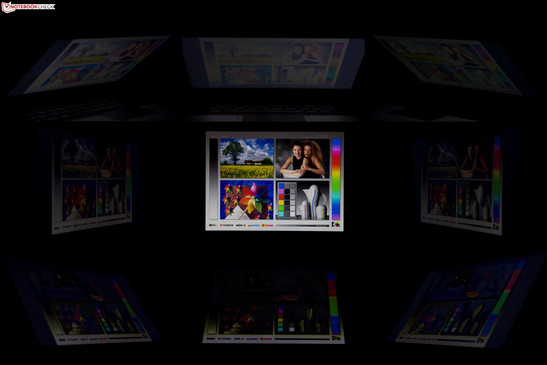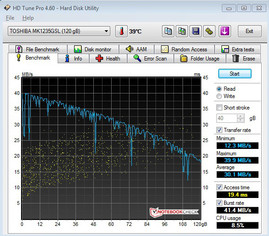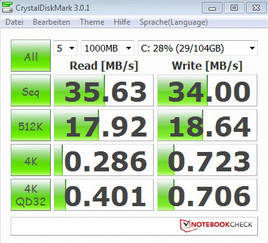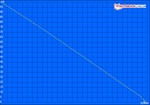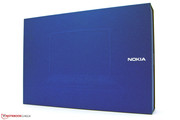Review Nokia Booklet 3G Netbook
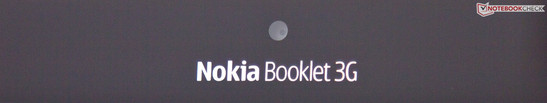
Prior to the emergence of the first tablets, in the days of the first generation Apple iPad, netbooks were the option of choice when a long battery life, a low weight and a low entry price were an issue. Nokia also wanted a piece of the pie and presented its Booklet 3G in 2009. A case made of aircraft aluminum and built-in 3G UMTS module were to attract buyers since the entry price was set quite high with around 699 euros (RRP).
Today, more than two years later, the bundle comprised of an Intel Atom Z530 with an incorporated GMA 500 graphics chip, a 1 GB DDR2 memory and only 120 GB of hard disk capacity should be left on the shelf. Despite this fact, the Booklet is still being sold and currently still has a price of about 300 euros. This is quite audacious in view of lower priced and more state of the art alternatives.
What do you get for this steep price and what are this configuration's strengths and weaknesses? Is the former premium netbook still a serious opponent for current netbooks?
Case
Nokia relies on a very basic silver and black design. Aircraft aluminum is used for the most parts and creates a high-end material appearance, as well as feel. But, on the whole, it doesn't contribute a significant weight advantage (1.23 kilograms). Moreover, the dimensions comply with the usual standards. The workmanship isn't impressive and doesn't meet the premium claim that is suggested by the price. For example, the display's glass plate unfastened itself in the webcam's area because it was apparently only glued. Further points of complaint are the lacking case stability, the option of setting the display bezel and the case, as well as an audible creaking when handling the Booklet.
Another drawback is the cheap-looking display lid with a high-gloss plastic layer. This layer is very susceptible for scratches and thus not resistant. Merely the 6 cell battery can be removed and replaced. Positive: It fits tight. Accessing the system's inner components is not possible. You have to be content with the given bundle.
Connectivity
The connectivity is distributed over the device's right and left and is typical for a netbook. In addition to three USB 2.0 ports, an HDMI out and SD card reader, in the common standard for the time of release, is offered. However, to be fair we have to point out that the HDMI port was still a rarity in the netbook sector two or three years ago. There is no reason for complaint in terms of positioning or room conditions.
Communication
The Booklet's given communication options convince with the exception of two small flaws. In addition to a modern WLAN, standard 802.11 b/g/n and a built-in 3G UMTS module, there is no RJ45 network socket for wired transmission. Besides that, the Bluetooth version 2.1 + EDR is no longer quite up to date.
A slightly higher standard is supplied in regard to scope of delivery. In addition to the usual accessories (device, battery, adapter with power cable and documentation), Nokia includes a small cleaning cloth, an in-ear headset and a USB charging and data cable. We miss a soft carrying case or a neoprene sleeve, preferably in a matching design, to make the picture perfect.
Warranty
Nokia grants a 24 month warranty on the Booklet 3G, and is thus within a good average for a consumer device.
Input Devices
Keyboard
Nokia uses a chiclet style keyboard with fairly small keys as the main input device. The majority of keys only have a size of 12x12 millimeters. Consequently, the given ergonomics isn't perfect. The layout basically makes a crowded impression. Other manufacturers solve this important component's design better. The subjective typing feel comes too short due to the keys' unclear pressure point and a fairly long key drop. However, the keyboard's solid base is a bonus point.
Touchpad
Further losses are made in the touchpad field. With a size of 72x40 millimeters, respectively a diameter of 7.9 centimeters, it is extremely small and indirectly implies that an external mouse should be used. The slightly corrugated surface and the multi-touch gestures convince in routine use, though. Two big mouse replacement keys are located beneath the pointing device. They can't hide the average to poor impression with their minimal key drop and a loud clicking noise level.
Display
Nokia installs a 10.1 inch screen that has a 16:10 aspect ratio with a native resolution of 1280x720 pixels for the display. Although it lacks the appropriate power, the higher resolution is handy during use because, for example, the horizontal scroll bar on Internet sites is usually eliminated. The resolution of 1024x600 pixels still prevalently encountered in netbooks is quite limiting in this regard. Other resolution levels can be displayed on an external monitor via the built-in HDMI port without problems.
First we check the AUO screen's (model: B101EW01 V1) LED brightness and the diodes performance. The screen is only standard with a maximum of 164 cd/m2 and an average of 153.8 cd/m2 and can't be described as bright subjectively. The illumination has to be called good with smooth 90 percent.
| |||||||||||||||||||||||||
Brightness Distribution: 90 %
Center on Battery: 164 cd/m²
Contrast: 153:1 (Black: 1.07 cd/m²)
41.68% AdobeRGB 1998 (Argyll 3D)
59.2% sRGB (Argyll 3D)
40.25% Display P3 (Argyll 3D)
The other measurements confirm the use of a low-cost TN screen. The black value is increased (1.07 cd/m2) and thus black looks slightly grayish. Consequently, the contrast is too weak (153:1) and the viewing angle stability is just as unimpressive. The brightness deteriorated at the slightest deviation and it's not possible to prevent a fading, respectively inverting of our reference picture.
Outdoor use is also only possible to an extent. Obvious reflections are present in the shade, but they can be partly intercepted. The screen flares up when the light source comes directly from the back and the content vanishes completely. Last but not least: The display isn't suitable for professional picture editing either because the sRGB color spectrum doesn't even come close to being covered. But it is common in the netbook field and isn't really a disadvantage.
Performance
An Intel Atom Z530 single core processor with 2 threads, a 512 KB L2 cache and a clock rate of 1.6 GHz works inside the Finnish netbook. This bundle, together with the incorporated GMA 500 graphics, was a rather infrequently used solution in the netbook field even in 2009. This combination's performance is limited to simple office tasks. The given combination isn't suitable for rendering high definition video material or playing 3D games.
The Silverthorne CPU places itself at the end of our database in Cinebench R10 multi thread rendering (32 bit) with 813 points. Intel's Atom N270 processor, which powered the first netbooks, moves on a comparable level. The Book 3G's incorporated Intel GMA 500 graphics unit proves to be equally slow. The GPU only manages 120 points in the somewhat older 3DMark05. Similar configurations, such as the MSI Wind U115 or the Asus Eee PC 1101HA, are in its immediate vicinity. Nevertheless, devices with an Intel Atom N270 and GMA 950 are a bit faster. Both options are no warranty for an acceptable 3D and video performance, though. All in all, a mixed performance where Intel's Atom N570 or AMD's E-350 Fusion APU, used in current netbooks, are clearly in the lead.
| 3DMark 2001SE Standard | 985 points | |
| 3DMark 03 Standard | 355 points | |
| 3DMark 05 Standard | 120 points | |
Help | ||
| PCMark 05 Standard | 820 points | |
| PCMark Vantage Result | 1061 points | |
| PCMark 7 Score | 457 points | |
Help | ||
A small 1.8 inch Toshiba hard disk (model: MK1235GSL) works in the Book as the memory unit. It doesn't have the fastest prerequisites due to the usual SATA II bus and only 4200 revolutions per minute. This is only enough for weak 36 MB/s during a read and 34 MB/s during a write operation in CrystalDiskMark. The access rates (AS SSD) aren't overwhelming, either. Together with the weak hardware, it results in longer boot times and slower window set ups in Windows 7 in comparison to new netbooks.
Emissions
System Noise
Since the device doesn't have a fan, it works absolutely silent for the most part. Merely the 1.8 inch hard disk ruins the concept and is noticed by a clacking that creates a maximum of 29.4 dB (A). The HDD produces a constant 29 dB (A) without it. Fans of particularly quiet devices will be very satisfied with the Nokia Booklet.
Noise level
| Idle |
| 27 / 27 / 27 dB(A) |
| HDD |
| 29 dB(A) |
| Load |
| 27 / 29.4 dB(A) |
 | ||
30 dB silent 40 dB(A) audible 50 dB(A) loud |
||
min: | ||
Temperature
The case acts as the cooling system for the inner components since there is no fan. The maximum surface temperature of 30.1 degrees Celsius during idle mode is within limits and the subjective feeling can be called lukewarm. The temperature increases during load and reaches peak values of up to 38.6 degrees Celsius on the bottom. A clear and already unpleasant heating is felt in this corner.
(+) The maximum temperature on the upper side is 38.2 °C / 101 F, compared to the average of 33.1 °C / 92 F, ranging from 21.6 to 53.2 °C for the class Netbook.
(+) The bottom heats up to a maximum of 38.6 °C / 101 F, compared to the average of 36.6 °C / 98 F
(+) In idle usage, the average temperature for the upper side is 27.3 °C / 81 F, compared to the device average of 29.8 °C / 86 F.
(+) The palmrests and touchpad are cooler than skin temperature with a maximum of 30.7 °C / 87.3 F and are therefore cool to the touch.
(±) The average temperature of the palmrest area of similar devices was 29.3 °C / 84.7 F (-1.4 °C / -2.6 F).
Speakers
Nokia has placed a stereo speaker on both the case's right and left side for sound output. The sound can only be called average due to the lack of deep ranges and basses. However, the Nokia Booklet also allows a good external solution, which was connected to the stereo jack or the HDMI out in the test.
Battery Life
The components, including the Intel Atom Z530, are on a good level for this device category with a maximum power consumption of 10.5 watts during load. The difference to newer processors is still only small, because technical progress has brought more power with less consumption along with it.
| Off / Standby | |
| Idle | |
| Load |
|
Key:
min: | |
Nokia includes a 6 cell battery with 57 watt hours for a good battery life. Together with the low consumption rates, it adds up to an impressive runtime span of 329 minutes (Classic test) up to 789 minutes in BatteryEater's Reader's Test, which simulates reading a text document in minimum display brightness and disabled WLAN.
Almost 10 hours were possible even in practical WLAN use. A rate that convinces even when compared to new netbooks.
Verdict
The Nokia Booklet 3G finished the test track and our overall verdict is fair to middling. The aluminum case convinces at first glance, but then shows clear weaknesses. The lacking option for exchanging or upgrading hardware, the tiny input devices and the screen are lame.
In contrast to that, the list of positive aspects is a lot shorter and includes the 3G UMTS module, the somewhat bigger scope of delivery, the low noise emissions and the battery life as well as power consumption.
To what extent the former premium bundle would still be interesting in the current conditions is uncertain. In particular since more than 300 euros (previously: 699 euros!) is still demanded for a two year old device with evidently obsolete hardware. In our opinion, a further price slide could first bestow the Booklet with the necessary allure to sustain even today in comparison