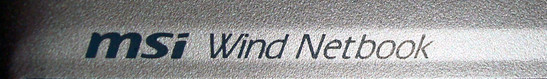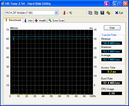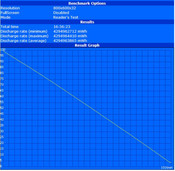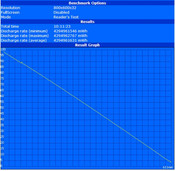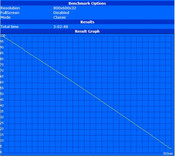Review MSI Wind U115 Hybrid Luxury Netbook
The Long-Distance Runner.
The Wind U115 Luxury is a netbook alternative from MSI, which attracts attention especially due to its built-in components and a promised long-life battery. An Intel Atom Z530 CPU, an Intel Poulsbo chip set with a GMA500 graphic chip set and a built-in SSD memory unit in addition to the hard disk is supposed to bridle the energy requirement especially effectively in mobile mode. If this works is shown in the following test...
MSI currently presents four different models on their German homepage. All are equipped with a 10" display, but cover an amiably broad spectrum, anyhow. As the MSI Wind U100 acts as a low-priced starter model, the U120 has an integrated UMTS module with HSPA support, and the U110 makes a compromise of price and longer battery life, the U115 now tested by us presents itself as the top model of the MSI series with a particularly long endurance. There are still remaining stocks of the 8.9 inched U90 available at some retailers, however these should disappear after the sale from the price lists.
Case
The test model, kept in a classic silver-black combination, doesn't make a secret of its relationship to the Medion Akoya E1210 netbooks, which are known from Aldi and Hofer offers. It makes an overall qualitative impression and can boast with a good stability. Merely the somewhat yielding display lid and especially the very weak display hinges shade the positive overall image. A display shaking can already be observed in an open state at a slightly vibrating surface and which can increase considerably depending on the surroundings. In return, the case fortunately restrains itself strongly from the use of care intensive high-gloss surfaces, as only the display lid has a patterned varnished finish. This polished surface benefits from the silver-grey coloration, which doesn't exhibit smudge as evidently. The work area has been made of a slightly roughened plastic and thus provides for a pleasant haptic. The webcam and the integrated microphone for the usual communication is found in the matt display bezel.
In order to access the single components, the entire bottom tray has to be removed from the MSI Wind. There aren't any separate openings as known from most other competitors. The battery sits tight and flush in the chassis, but needs a tad more delicacy than usual at inserting. The used 6 cell battery in our model closed evenly with the back side, but provided for an elevation of the chassis by approx. 1 cm due to its prominent form and a slightly angled typing surface. The U115 has a plane stance on the surface when the battery is removed.
Even if it doesn't fit to the present Slimline trend models, the MSI U115 looks a bit plump. It finds itself in good 10" company with the dimensions of 31.5 (h) x 260 (b) x 180 (d) mm and the weight of 1.31 kg is also within a limit, in view of the 57 Wh battery capacity.
Connectivity
The MSI U115 has all interfaces, which can be expected from a netbook. 3x USB 2.0, VGA, Ethernet, audio in/out, cardreader, WLAN and Bluetooth. Hence, an external hard disk, monitors, printers and similar periphery can be connected without a problem. The still for netbooks uncommon support of the fast WLAN standard draft-n, which allows for a larger range and a faster connection velocity, is especially pleasing.
In return, the port distribution and arrangement isn't as satisfactory, as just the frequently used USB ports are placed too far in the front. Placed this way, these lead to regular collisions with connected periphery, which curtails unnecessarily. We would have also greeted audio ports being placed on the front, as the common headset or headphone usage could be executed more comfortably.
In return, the Kensington lock, power supply, VGA and network socket are found far in the back and don't lead to any restrictions.
Input Devices
The keyboard has a good firmness and convinces with a pleasant stroke and medium-short stroke length. A deflection of the keyboard surface or clattering keys are searched for in vain. Netbook typically, return turns out considerably smaller (17.5 mm in standard keys), as it is known from a normal-sized keyboard, but shouldn't lead to many restrictions after an according accommodation period. The Fn key, which has drifted off outwards, and the "dot, comma, dash" keys, which have turned out extremely small didn't please quite as much. This could then be far too small for some and provide for hardships in the long run.
The touchpad cursor lets itself be controlled very precisely and pleasantly. The pleasantly sized surface, which has an almost angular side ratio, is slightly roughened and bids good gliding traits. We couldn't elicit a multi-touch or even scroll function from our model, but this is compensated by a good reaction and good response.
Display
The MSI Wind remains faithful to its tradition and the U115 also disposes of a non-reflective WSVGA display with a resolution of 1024x600 pixels. Above that the screen can convince with intense colors, good contrast values and a high luminosity. The display reaches even over 300 cd/m2 in the central area of nine measuring areas and recommends itself as the ideal outdoor-escort with an average of 271.9cd/m2.
You are spared of irritating reflections and can fully concentrate on the image contents. The already mentioned excellent contrast values of 971:1 have a part in this and show impressively that matt displays can very well deliver high contrasts. The illumination isn't quite as optimal with 78%, but a visible brightness decrease can only be recognized in the upper display edge in unicolored display contents.
| |||||||||||||||||||||||||
Brightness Distribution: 78 %
Contrast: 971:1 (Black: 0.31 cd/m²)
The viewing angles move on a level common of the category and allow for the recognition of an undistorted image content to the greatest possible extent on the horizontal axis for quite a time. Inversing or intensely bleaching representations turn up considerably later than in the vertical area.
The possibility of increasing the resolution to 1024x768 pixels could be interesting for some users. The desktop and objects might be represented as a bit "squeezed" via interpolation, but it enlarges the desktop area and bids the needed minimum resolution for some programs.
Performance
Atom components optimized for low power consumption, the Intel Atom Z530 (1.6 GHz) and the Intel Poulsbo chip set US15W with the integrated GMA500 graphic unit, are scarcely found in netbooks. Whilst the Z530 CPU can very well keep up with its N270 colleague at low power consumption, the GMA500 graphic has to be assessed as significantly weaker in comparison to the GMA950. 129 points in the 3D Mark '05 are very little here and are found accordingly far down in our performance scale.
At least the GMA500 has integrated HD decoder functions and can therefore support the CPU at rendering of HD contents considerably. The system could play a FullHD video trailer in connection with Cyberlinks Power DVD 9 studder-free and that at a system workload of noticeably under 50%. However, if DXVA support isn't given from the player, even considerably lower resolute H.264 films, such as our iTunes test film "Shooter" from the iTunes Store, can't be played even anything close to useable.
Then again, it looks better with the pure CPU performance, which converted our 5 test songs from MP3 to AAC with a velocity of 4.8x via iTunes on the Atom N270 CPU's level. There are also barely any disadvantages to be expected in the application performance, as 1217 points in the PC Mark '05 also represent a competitive value and can place itself even in front of the EeePC901 with N270 and GMA950 (1175 points).
The U115 has a further peculiarity in the area of the hard disk. The operating system Windows XP Home Edition is installed via PATA-ZIF attached to an SSD memory unit with a capacity of 8MB. A further conventional 160GB hard disk from Western Digital is predestinated for data and programs. Hence, you have the possibility to deactivate the additional hard disk in order to work with only the SSD. Unfortunately, 8GB of SSD is rather tight and gives the preinstalled operating system merely space for a tad more than 1GB programs or data. Thus, you have to consider exactly what is needed for an anticipated mobile mode without the hard disk. You also have to regard which programs are installed on the hard disk and eventually still need to access system files. We, for instance, made the experience that iTunes installed on the WD didn't want to be convinced to let go of the SSD under any circumstances and prevented a deactivation of battery mode. Only a deinstallation helped in this case.
The SSD's efficiency differs obviously from that of the hard disk and has a very high average value of 62.7 MB/s reading throughput. The writing rates turn out quite low with an average of 25 MB/s, but are not that imporant because of the low available memory capacity.
In opposition to this, the 160GB hard disk from Western Digital delivers lower average values at reading (49.8 MB/s), but has this level also at writing and gives, especially at data transfer, a faster throughput.
The available USB ports delivered transmission rates of 24 MB/s in the test and a SDHC memory card (ScanDisk Exterme III/4GB) inserted for testing purposes could convince with 17.8 MB/s.
| PCMark 05 Standard | 1217 points | |
Help | ||
| 3DMark 05 Standard | 129 points | |
Help | ||
Emissions
System Noise
The MSI Wind netbook can be named a quiet contemporary with a measured noise development of 27.6 dB(A) to 36.8 db(A). The device stays almost continuously silent in battery mode with a deactivated hard disk. But even with hard disk employment and maximum requirement, the measured 35.4 dB(A) respectively 36.8 dB(A) stay very unobtrusive due to the characteristic and do not lead to any restrictions.
Noise level
| Idle |
| 27.6 / 32.3 / 33.1 dB(A) |
| HDD |
| 35.4 dB(A) |
| Load |
| 36.3 / 36.8 dB(A) |
 | ||
30 dB silent 40 dB(A) audible 50 dB(A) loud |
||
min: | ||
Temperature
The temperature development turns out completely inconspicuous as expected due to the low power consumption. There is only a luke-warm heating up in the left base area whilst the keyboard area stays very cool.
(+) The maximum temperature on the upper side is 34.9 °C / 95 F, compared to the average of 33.1 °C / 92 F, ranging from 21.6 to 53.2 °C for the class Netbook.
(+) The bottom heats up to a maximum of 36.9 °C / 98 F, compared to the average of 36.6 °C / 98 F
(+) The palmrests and touchpad are reaching skin temperature as a maximum (34.4 °C / 93.9 F) and are therefore not hot.
(-) The average temperature of the palmrest area of similar devices was 29.3 °C / 84.7 F (-5.1 °C / -9.2 F).
Loudspeakers
The integrated speakers are sufficient for undemanding background music, as usual. Missing basses and midranges are replaced by trebles and convey a low sound quality. The better alternative would be detached USB loudspeakers or plugged in MP3 headphones.
Battery Life
An advantage of the Z530 CPU in comparison to the N270 alternatives is especially the lower Watt TDP by 0.3 to 2.2 Watts, which benefits from a reduction by the multiplier of 12x to 6x at idling and also makes an additional power consumption reduction of 0.2 Watts with deactivation of the Hyper-Threading function possible. Intel states a system TDP of 4.3 Watts in connection with the US15W Poulsbo chip set and the GMA graphic. The low basic consumption is supported by a high capacity battery with 57 Wh and makes the U115 to a record-breaking long-distance runner.
The power consumption established by us turned out accordingly low, which reflects the high-developed modesty of 7.4 W (incl. hard disk) as a minimum and 14 W as a maximum. The energy need is even still halved if the hard disk is deactivated over the FN combination. We determined a power consumption of 3.4 Watts if all energy savings possibilities are used.
In the BatteryEater Reader's test (maximum possible runtime) we reached a breathtaking runtime of 1016 minutes with lowest display brightness and deactivated HD in the energy savings profile. As already mentioned, this is connected to restrictions in view of the available memory capacity. With an activated hard disk we even still reached 611 min. and in the practical WLAN/Browser scenario still 521 min. runtime. In the BatterEater Classic test, in which the minimum possible runtime is established, the netbook has to deliver full performance and still achieved 303 min. without a power socket.
| Off / Standby | |
| Idle | |
| Load |
|
Key:
min: | |
Verdict
The MSI Wind notebook cordially takes a different path and brings a welcome change into the netbook monotony with its Hybrid alternative. Concentrated less on an innovative design and more on the inner values. The objective of putting mobile properties into the center of attention has therefore been pursued consequently and offers the possibility to reach an enormous battery life - with some limitations in regards to performance and memory space. All of this is complemented by the unrestricted outdoor suitable, matt display, which also has high contrast values.
MSI, however, has blundered with the display hinges, which are even entirely overexerted with their basic function. This might keep just those users who often take the train from buying it. Aside from this, also worthy of improvement - even if it's not such a significant exclusion criterion - are the adversely positioned USB ports, which quickly lead to obstructions in handling.
Those who can live with these flaws will find a very attractive long-distance running netbook in the MSI Wind U115 Hybrid Luxury, which can convince with a very good outdoor display on top.
Many thanks to Notebook.de who kindly provided us with the test device. You can configure and purchase it here, as well.