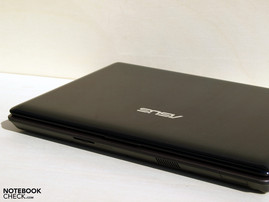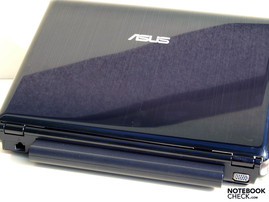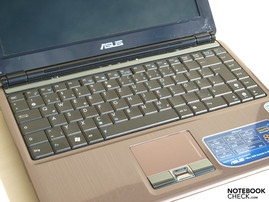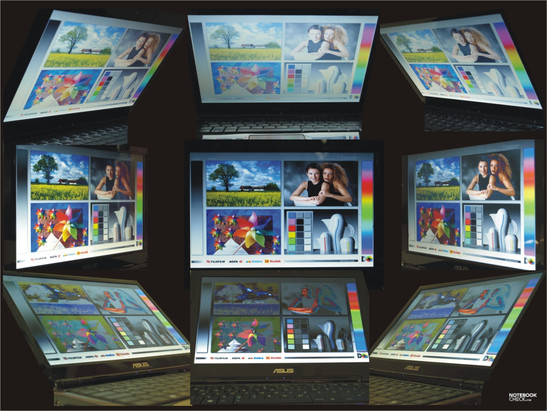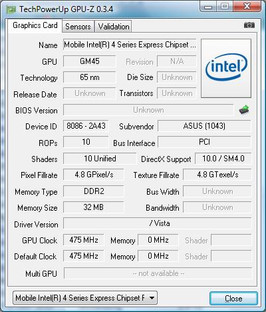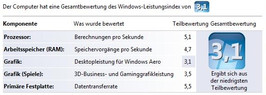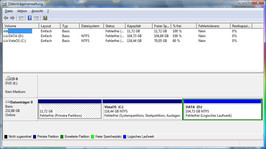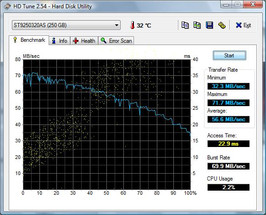Review Asus N20A Subnotebook
Elegance in 12.1 inches.
With the Asus N20A we can introduce another of the currently rather popular mini-notebooks. Developed for the consumer market, for this 12.1-inch subnotebook Asus has amongst other things also attached particular importance to elegant looks. You can find out whether the N20A can deliver on what its looks promise in the following test report.
Note: In order to be able to adapt the A20A to individual needs when it comes to mobility and performance, Asus offers a range of configuration possibilities. You have choices regarding the processor, RAM configuration, battery and hard disk capacity. Depending on the chosen configuration the performance data, battery life, and weight of the reviewed N20A-2P154C model may vary.
Case
The Asus N20A also follows the trend by utilising high gloss finished surfaces. Thanks to Asus Infusion technology these surfaces should, according to Asus, be scratch-proof and even after long term use the laptop should retain its shine. In terms of colour the laptop takes on discreet black and brown tones with, according to Asus, a delicate design. In the process the black high gloss parts, unlike the brown parts, are relatively susceptible to fingerprints, dust and other dirt.
The plastic case performed well in the test with good distortion- and pressure-resistance. On the base unit you'll find an often observed weakness in the area of the optical drive. However you'll have to really energetically go at it with the heels of the hand in order to reach any slippage of this area. The lid is a little less resistant to distortions, but it has a good pressure resistance.
The battery has too much play. The 6-cell version that was provided with the test sample also projects somewhat from the rear side.
The hinges function adequately for the size of the subnotebook. They hold the display in place well in every set position and seesaw only a little when adjusted. Because of the opening mechanism the opening angle is limited to a maximum of around 138 degrees. When falling below a certain opening angle, the laptop closes by itself. Transportation security has therefore been relinquished.
Connectivity
Considering the form factor the Asus N20A offers a rather generous connection configuration. For instance next to the usually available VGA connection it also offers HDMI for full digital picture and sound transmission. Also an optical drive is part of the team. Indeed 'only' 3 USB-2.0 connections are offered, yet there's an e-SATA interface. Using the Expresscard/54, the functionality of the laptop can be extended.
When it comes to security features the N20A offers a Kensington Lock and a fingerprint reader. Optionally a Trusted Platform module V1.2 (TPM) can also be ordered.
Through the specific placement right-handed people are once again favoured. On the left-hand side you'll find most of the connections which are potentially permanently occupied in the middle to the front area.
The Asus N20A can establish a wired connection with a Realtek RTL8168C/8111C Family PCI-E Gigabit Ethernet NIC LAN connection. For wireless connections next to an Intel Wireless WiFi Link 5100 AGN (abgn) module there is also Bluetooth 2.0+EDR.
On the upper display border there's a 1.3 Megapixel webcam. Together with the integrated microphone (on the right above the keyboard) you're primed for video conferences.
The configuration of accessories is generous. Alongside a printed hardware handbook, there's still other information in the box. It's particularly pleasant that Asus has also thought of a recovery-medium and a CD with drivers and tools (only for Windows Vista 32-bit). Additionally Power2Go 6.0 Cyberlink for burning optical media onto CD is provided.
On our test device Windows Vista Premium 32-Bit was pre-installed as the operating system. Alongside Windows Vista the Asus N20A is compatible with Windows XP, according to the manufacturer. Relevant drivers are to be found on the manufacturer's page. In the same place compatible drivers for 64-bit variants of Vista can be downloaded.
Direct access to some applications is obtained through the so-called 'Express Gate'. To this end you press on the 'Express Gate' key on the turned off laptop, which is situated above the keyboard on the left. Independent from the installed operating system you can surf the internet, chat on instant-messenger programs, phone people through Skype, play online games, listen to music and finally manage (but not edit) photos.
With the same key with a booted Windows Vista machine you can easily switch between different energy saving profiles. This, therefore, simultaneously acts as what Asus calls the 'Power4Gear' key.
Input Devices
With a key size of 17.5 mm the alphanumerical keys are only marginally scaled down. Due to the 12.1 inch form factor you can consider this size as thoroughly generous. Also the double-spaced enter key pleases. The keyboard thankfully offers a standard layout, so that you can kicko off touch-typing ad-hoc and mistake-free.
The typing feel is characterised through the springiness of the whole keyboard unit. The stroke of each key has a pleasant length and the stop is soft, but all the while with a strong feedback. We especially like that the keyboard stays pleasantly quiet even from energetic typing, with exception of the space bar.
With a breadth of 70 mm and a height of 42 mm the touchpad offers a pleasantly sized navigation surface with an optically accentuated scroll bar. Using Fn-F9, the touchpad can be easily deactivated when necessary - unfortunately there is no relevant icon on the F9 key. In addition the automatic touchpad lock can be activated in the system settings. Then the laptop's touchpad is automatically deactivated when an external USB mouse is connected.
The touchpad itself offers pleasant sliding qualities, so that the cursor can be precisely moved on the display. Also the mechanical characteristics of both of the associated keys fulfill our expectations. Between both keys you'll even find a fingerprint reader.
Display
The reflective display confirms the positioning of the Asus N20A in the consumer sector. The 12.1-inch LCD from AU Optronics, model B121EW09, also reflects indoors in unfavourable lighting conditions and is therefore at all costs not advisable for professional long-term work at workstations. The native resolution of the WXGA panel is the class-standard of 1280x800 pixels and is therefore a display in 16:10 format.
Because of the LED backlighting the widescreen LCD reaches a good average luminance of 214.7 cd/m² from mains operation. A maximum of 236 cd/m² was measured in the central area of the screen. As the brightness from the edges is not too strong, with a minimum of 200 cd/m² measured in the upper left segment, there is a good illumination of 85%.
Due to the good brightness, which, when running from the battery merely reaches a maximum of 204 cd/m², working outside is somewhat endurable, despite the reflective panel. However reflections disturb and quickly lead to fatigue compared to matte displays.
Because of the relatively high black values of 1.31 cd/m², together with the maximum brightness measured in the central segment, the display reaches a contrast ratio of about 180:1.
| |||||||||||||||||||||||||
Brightness Distribution: 85 %
Contrast: 180:1 (Black: 1.31 cd/m²)
Looking at it subjectively, shadowing on different brighter backgrounds is barely noticeable on the display of the Asus N20A depending on the viewing angle.
Also, the examination of the potential viewing angles is very good horizontally, yet vertically the optimal tilt- and viewing-angles are clearly lower. Subjectively, the colours are brilliant and the displayed image is sharp.
Performance
Based on the Centrino 2 platform, the Asus N20A supports a range of dual-core processors. Currently on offer alongside current Penryn CPUs are older Merom processors and as the weakest solution there's also an Intel Pentium Dual Core T3400 processor.
Our N20A-2P154C model uses the computing power of an Intel Mobile Core 2 Duo T5850 processor. This Merom CPU is manufactured in the 65 nm process and runs at a clock speed of 2.2 GHz with 2 Mb L2-Cache and a 667 MHz front sidebus.
When it comes to overall performance there is really nothing to critisize in the tested Asus N20A with two DDR2 memory sticks (PC2-6400) with a total capacity of 3072 MB for the installed operating system Windows Vista Business. The Asus N20A is offered with a maximum of 4 GB of RAM. However a 32-Bit Vista operating system would only report around 3 GB, so with a RAM upgrade, an upgrade to the 64-bit operating system seems to make sense. Besides when upgrading the RAM you would have to replace one of the modules, as both of the SODIMM slots are already occupied.
For general office use and office applications the performance of the Asus N20As is in any case satisfactory. With that the business laptop reaches a relatively good performance value of 4516 points in the PCMark05 test. The integrated chipset graphics, an Intel GMA 4500 MHD is also geared towards this spectrum of applications.
CPU-Z-Information about the Asus N20A
As an integrated graphics solution an Intel GMA 4500MHD suffices for the Asus N20A. For general office work the user surely has enough graphical power on board. Also for the Aero glass display for Windows Vista the performance of the 4500MHD is loosely sufficient. For games and for 3D intensive applications there are on the contrary better graphics solutions. With that the Asus N20A reaches only 1835 points in the 3DMark03 benchmark test with Intel driver version 7.15.10.1527. Also in the shading test in Maxon's Cinebench R10 the 4500MHD reaches a relatively low score with a CB-GFX score of 882.
Also as for the hard disk the Asus offers several options for the N20A. You can choose between serial-ATA hard drives with 160, 250 or 320 GB capacities, which all have a rotation speed of 5400 rpm.
Our test device was equipped with a 250GB GB serial-ATA hard drive, the ST925320AS from Seagate. In the hard drive test HD Tune this 5400 rpm hard drive provides an average data transfer rate of 56.6 MB/s. The access time is 22.9 ms.
As a further massive storage device our N20A offers an optical drive as standard, an HL-DT-ST DVDRAM GSA-T50N.
| Windows Vista Experience Index | |||
| Settings | Value | ||
| CPU | 5.1 Points | ||
| RAM | 4.7 Points | ||
| GPU | 3.1 Points | ||
| GPU Games | 3.5 Points | ||
| HDD | 5.5 Points | ||
| PCMark 05 Standard | 4516 points | |
| PCMark Vantage Result | 2555 points | |
Help | ||
| 3DMark 2001SE Standard | 4369 points | |
| 3DMark 03 Standard | 1835 points | |
| 3DMark 05 Standard | 1227 points | |
| 3DMark 06 1280x800 Score | 744 points | |
Help | ||
Emissions
System noise
When idle and under typical office load, the laptop remains quiet, but for the most part audible. In the best case, when the fan just pauses, you can measure a minimum noise level of 31.8 dB(A). On average, 33.9 dB(A) are observed.
Under load the laptop becomes louder with an average between 37.3 dB(A) and 38.8 dB(A) and with a maximum noise level of 43.7 dB(A) where it becomes rather loud.
Hard drive access is clearly audible at 34.1 dB(A) when the system is without a load. The sound levels of the optical drive are even louder with DVD playback at 39.2 dB(A), although subjectively this doesn't stand out as unpleasant when watching a film.
Noise level
| Idle |
| 31.8 / 33.9 / 33.9 dB(A) |
| HDD |
| 34.1 dB(A) |
| DVD |
| 39.2 / dB(A) |
| Load |
| 38.8 / 43.7 dB(A) |
 | ||
30 dB silent 40 dB(A) audible 50 dB(A) loud |
||
min: | ||
Temperature
Despite the somewhat cramped confines of the space available due to the 12-inch form factor, the case barely heats up. The underside becomes warmer than the upper side with a maximum of 38.1 degrees celsius and an average value of 29.6 degrees celsius. The warmer areas are situated in the area of the fan opening. As body temperature is only marginally and exclusively overtaken in the left rear quadrants, it is possible, when necessary, to reasonably comfortably work on the thighs.
On the upper side the case remains pleasantly cool with a maximum of 33.6 degrees celsius. An average value of 28.5 degrees Celsius was measured.
(+) The maximum temperature on the upper side is 33.6 °C / 92 F, compared to the average of 35.9 °C / 97 F, ranging from 21.4 to 59 °C for the class Subnotebook.
(+) The bottom heats up to a maximum of 38.1 °C / 101 F, compared to the average of 39.3 °C / 103 F
(+) The palmrests and touchpad are reaching skin temperature as a maximum (33.6 °C / 92.5 F) and are therefore not hot.
(-) The average temperature of the palmrest area of similar devices was 28.2 °C / 82.8 F (-5.4 °C / -9.7 F).
Loudspeakers
According to the manufacturer the system has an Altec Lansing sound system. The loudspeaker is situated on the leading edge. The maximum volume is ok. The sound itself is good, if a little restrained, with well-balanced middle tones and high tones. Without a subwoofer the bass is naturally not especially strong.
Battery Life
Our test sample was equipped with a 6-cell lithium-ion battery with 53 Wh (4800 mAh). A maximum of 284 minutes is possible, which is 4:44 hours, which was obtained in the BatteryEater Reader's test with energy-saving measures activated, a dimmed display and the wireless module off.
In the Battery Eater Classic test, which simulates full load with the high performance profile, WLAN on and maximum brightness, the laptop indeed already needs recharging after 74 minutes (one hour 14 minutes). You can enjoy DVD films undisturbed for 155 minutes (2 hours, 35 minutes) on the battery (WLAN off, "Power4Gear Entertainment" profile, adjusted screen brightness). In the practical WLAN test (energy-saving profile, lowest brightness level) you can surf for 161 minutes (2 hours 41 minutes).
In Express Gate use (meaning without booting Windows Vista) you can surf via WLAN for around 152 minutes (2 hours, 32 minutes), which is essentially comparable to the WLAN test on Vista. A certain extent of battery life fluctuation is currently observed when browsing the internet in any case, as the load sharing isn't always consistent.
To minimise weight there is also a 3-cell battery (2600 mAh) available. Should a longer battery life be necessary, Asus also offers a 9-cell battery (7800 mAh) for the N20A.
| Off / Standby | |
| Idle | |
| Load |
|
Key:
min: | |
Verdict
An elegant appearance with good workmanship and a fairly robust case - this is how the Asus N20A is presented. It's also small and handy, although there are lighter laptops of its kind.
With its glossy display mobile computing is limited in unfavourable lighting conditions, for example outdoors. Also the battery life, depending on the system load, quickly proves to put the brakes on remote use far from a socket.
The choice of operating systems is pleasing. Alongside diverse Vista variants Windows XP is also supported. Compatible drivers and tools are available from the Asus homepage to be downloaded. Pleasantly, amongst other things, there's the Windows Vista Premium recovery DVD and a data medium with drivers and tools for Windows Vista 32-bit in the delivery.
With Asus' so called 'Express Gate' tool you can quickly access the internet, listen to music or manage photos, all without booting the operating system.
As for performance the Asus N20A scores with stable and good office performance. Also, internet surfing and standard applications don't stand in the way. However, this laptop was not developed for demanding 3D applications.
The Asus N20A is therefore a relatively small companion for consumers. Professional long-term work is really not advisable, however, due to the reflective surfaces of the display.