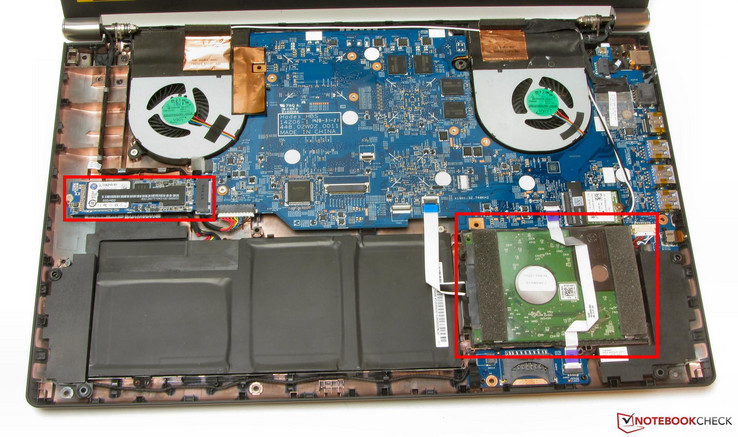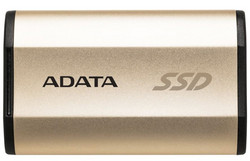SSDs are storage devices that do not have any mechanical parts and offer significantly faster data transfer rates, particularly during random access reading and writing. They also have higher mechanical resistance and are more compact than hard drives. In short: SSDs are the future, even if their price per gigabyte is still slightly higher than that of conventional hard drives. In this article we will give concrete purchase recommendations for SSDs, depending on their intended use and your personal requirements.
First, we would like to put the importance of high transfer speeds into perspective. Many tests show that installing programs on the fastest PCIe SSD takes 5.5 seconds, while installing them on the slowest 2.5-inch SSD takes 6.7 seconds. The difference when starting the program is 0.8 seconds or 15%. In practice, this means that most users will hardly be able to notice the difference in performance. However, high performance in random access operations subjectively increases the speed of searches significantly - although it is difficult to confirm this impression through measurements.
The best SSDs for notebooks
If your notebook or PC is working too slowly despite a fast processor and large RAM and you can exclude any issues with your software and hardware, then switching to an SSD might speed things up significantly, particularly in terms of the perceived speed. And not to be forgotten: In the case of an accident - say your laptop falls to the floor while turned on - the lower mechanical sensitivity of an SSD might keep more data safe.
Notebooks are usually equipped with either 2.5-inch, M.2 or mSATA storage devices with a microSATA connector, which has little relevance any more.
mSATA
The mSATA connector is a little older and is a lot less common than the universal M.2 format. The mSATA models are a lot wider and are therefore not compatible with other formats. There are adapters available, but using one in a notebook is unrealistic. The mSATA interface can reach up to 600 MB/s in theory.
While new SSDs were still produced both as mSATA and M.2 versions a few years ago, manufacturers are currently focusing mainly on the M.2 form factor.
We would recommend the Samsung 850 Evo, which is available with up to 1 TB of capacity - although you should not get the largest version, as this apparently has to deal with performance issues. The mSATA version of the 860 Evo version is also widely available at the moment and can also be recommended as there is no significant price difference.
M.2
Simply put, M.2 is made up of standards for data transfer and for its form factor. Although the most common width is 22 mm (~0.87 in), the length can be 42 or 80 mm (~1.65 or ~3.15 in), for example. The actual format is then called M.2 2242 or M.2 2280. Unlike mSATA, M.2 was standardized comparatively quickly, so you are unlikely to come across incompatible products from any manufacturers.
An M.2 SSD can be connected via PCIe or SATA. The possibilities of your own hardware should be checked in the technical specifications of your device before purchase. PCIe offers significantly higher data transfer rates and the NVMe protocol, if available, enables lower access rates.
M.2 with SATA
The difference in price among M.2 SSDs with SATA is relatively low: The Western Digital Blue SSD 3D is currently available for about $75 and has received several good reviews. You can also purchase the Crucial MX300 at a very similar price, while the often-recommended Samsung SSD 850 Evo or SSD 860 Evo cost at least $90 at the time of writing. According to various tests, these models are not significantly better than the Blue SSD 3D.
M.2 with PCIe
M.2 SSDs with PCIe can be used both in notebooks and in desktop PCs with a compatible motherboard. They can potentially offer very high performance and the modern advantageous NVMe protocol.
A comparatively cheap entry into the world of NVMe SSDs can be purchased with the Adata XPG SX6000, which offers a capacity of 128 GB and is available for about $50. The Intel 600p is only slightly more expensive, but its sequential data transfer rates exceed the 1-GB mark, at least while reading. Potential buyers should not encounter any difficulties with this model.
Above the 600p, you can also find the Samsung 960 Evo and the similar Plextor M8PeG. The Samsung 960 Evo received better reviews than its competitor from Plextor. Interested buyers will have to compare the current prices - at the beginning of February 2018, the two storage devices were available for the same price.
Desktop users who want to use an SSD with PCIe can usually do this with a suitable adapter card. You can also purchase separate PCIe expansion cards, but these are usually not interesting for private users. The speed of PCIe cards is often very high - and the same can be said for their price.
2.5-inch SSDs
2.5-inch SSDs can be used in both desktop PCs and laptops. Many devices offer dedicated slots for 2.5-inch drives behind the motherboard tray. They are connected via SATA with a maximum net data rate of 600 MB/s. In practice, these SSDs usually manage to make full use of this connection, at least serially. The U.2 connection based on PCIe is not important for private users.
Even if the position, height and width of 2.5-inch drives are standardized, buyers have to be aware of what height their device supports. If the SSD is too slim for the slot, you can use plastic spacers to keep it in place.
As 2.5-inch SSDs are the oldest and most popular build in the end user segment, the market is big and it is sometimes hard to keep an overview of the available devices. According to some reviews, the slightly older MX300 is definitely recommendable, and its new version, the MX500, seems to be doing well in its first reviews as well. 250/275 GB currently cost about $75.
The Samsung models 850 Evo and 860 Evo cost only a few dollars more. The 850 Evo was considered the ultimate purchase recommendation for a long time. Compared to the MX300 and the MX500, most benchmarks only show a small advantage in performance.
Intel Optane Memory
Intel has been offering its SSD alternative Optane Memory for quite some time. This is based on the 3D XPoint technology, but this can only show real advantages in very specific situations that are basically irrelevant for private users.
External SSDs
External SSDs allow for a very fast data storage on extremely compact devices. When choosing a storage drive, you will have to think clearly about your requirements. The high speed of external storage devices is of no use if the internal storage devices cannot access these speeds. The USB connection must also support this high data transfer rate.
The Samsung T5 that we tested last year [review not available in English] convinced us with its high data transfer rates, its immaculate workmanship and encryption. It is currently available for $160. The previous version, Samsung T3, also did a good job in our comparison of external USB-C SSDs. Now the SanDisk Extreme 900 and G|Drive slim have caught up both in reliability and high performance.
Adata is offering its SE730 for about the same price. This is a little slower than the Samsung T5 and T3 models, but can boast with an IP68 certification, which means that it is protected from dust and temporary submersion in water. All in all, we would consider the SE730 to be the best choice due to its high resilience.