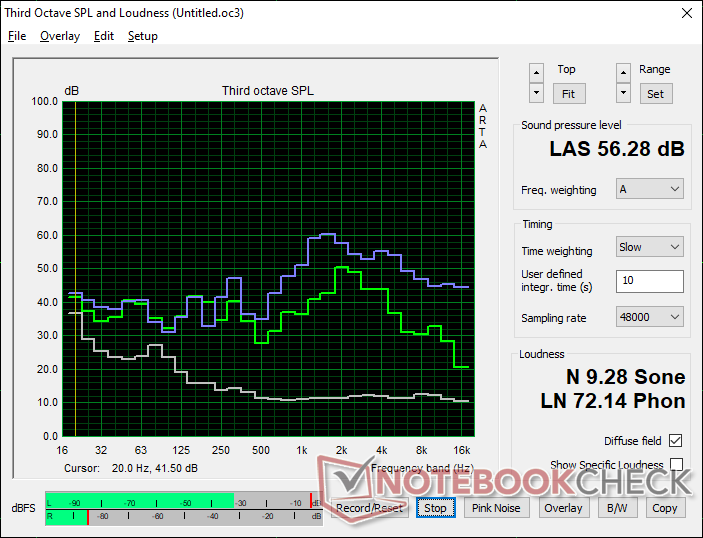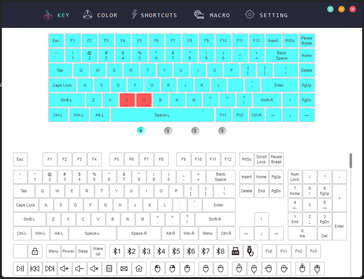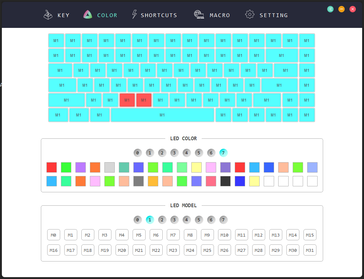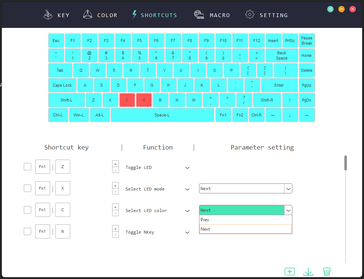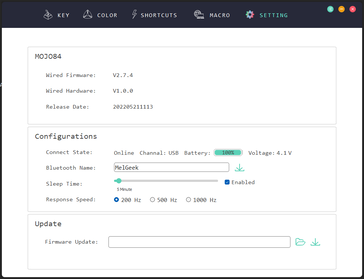After launching the Mojo68 late last year, manufacturer MelGeek is now preparing to launch its successor for 2022 called the Mojo84. The 75 percent mechanical keyboard competes with other small form factor keyboards like the Cooler Master SK622 or HyperX One 2 Mini. What makes the Mojo84 special, however, is its use of silicone and Poron urethane materials to reduce the often loud clatter that most mechanical keyboards often exhibit. MelGeek has sent us a pre-production review unit for our honest impressions.
The first thing we noticed when taking the keyboard out of its box was how heavy it was at 927 g according to our own scale. In comparison, the SK622 is less than half the weight at 446 g. This is certainly a substantial keyboard with firm feet on the bottom to reduce any chances of teetering or vibrating when typing.
The Mojo84 supports three connectivity modes via a switch along the rear: Wired, 2.4 GHz wireless with an included USB-A receiver, or Bluetooth 5.2. The latter option can toggle between up to 8 saved devices by pressing BT+1, BT+2, ... BT+8 on the keyboard. The settings for the switch are not labeled so users will just need to remember the positions.
Unlike on most other keyboards, the Mojo84 lacks any retractable feet or angle adjustments on the bottom surface. This isn't to say that the keyboard is at a bad angle for typing, but it definitely feels strange to not have any customization in this regard. Some users may find it more comfortable to type on a flatter or more angled keyboard position, for example.
Auxiliary features like the RGB backlight and KBTools software are a mixed bag. The backlighting, for example, do not illuminate through the letters on the keys unlike on most other backlit keyboards. It does not even appear to have any brightness intensity settings anywhere in the user's manual or software. Speaking of software, the KBTools UI window is very small and it cannot be maximized for easier readability. Many of the preset color effects are also just a list of numbers instead of words; effects like Static, Breathing, or Ripple, for example, are just 1, 2, or 3 on the software instead of simply reading Static, Breathing, or Ripple. The learning curve for the software is therefore higher than on competing alternatives like the Rosewill software.
The actual typing experience is quieter than expected as promised by the manufacturer. The Poron switch mats, polycarbonate plates, and silicon pad all contribute to muffling key clatter as much as possible. Even the Space key, which is often very loud on most other keyboards, is barely any louder than the main QWERTY keys. Our graph below compares the noise levels of the "Z" keys on the Cooler Master SK622 and Mojo84 with a microphone directly in front of them.
The manufacturer advertises an operation force of 38+10gf, conduction travel of 1.8 +- 0.4 mm, and a total travel of 3.6 +- 0.3 mm for its linear plastic switches.
As for cleaning, don't expect it to be very easy on the Mojo84. Unlike the flat frame of the low-profile Cooler Master SK622, the edges of the Mojo84 keyboard are raised and at a higher elevation than the key switches. This means that any dirt, crumbs, or hair caught in between the keys of the Mojo84 can be challenging to clean without first removing all the keycaps. In comparison, users can simply tilt the SK622 forward and give it a shake to remove a lot of the dirt between the keys.
If you want the tactile benefits of a mechanical keyboard without the sharp clicky noises, then the Mojo84 deserves a look. Its fundamentals and build quality as a quiet mechanical keyboard are excellent even if there are aspects of the design and software that could use some more tweaking.
| Pros | Cons |
| Dense construction Quiet for a mechanical keyboard Supports 2.4 GHz, Bluetooth, and USB-C Unique design and materials | No brightness adjustments No angle adjustments No illumination through individual keys Difficult to clean |