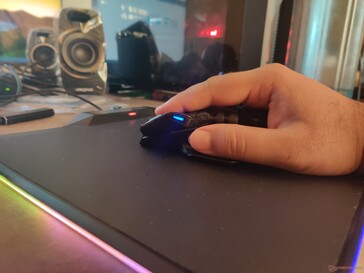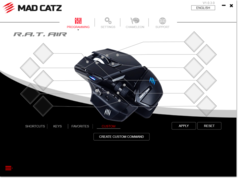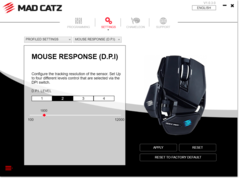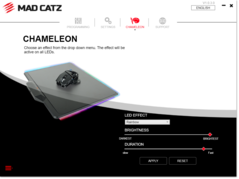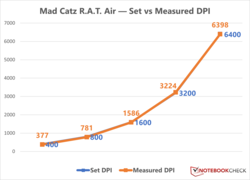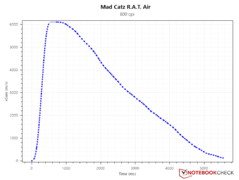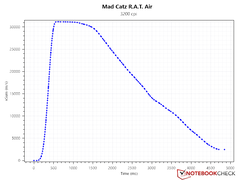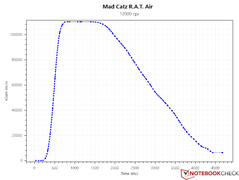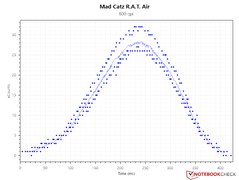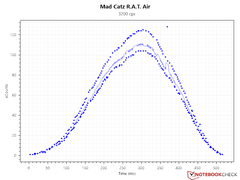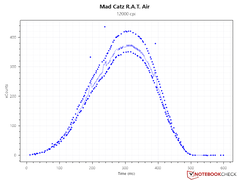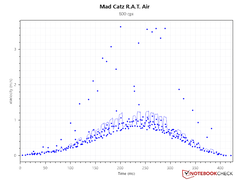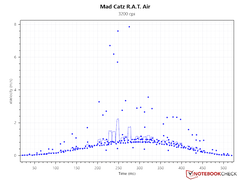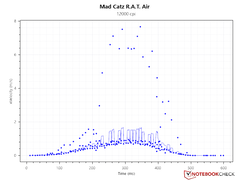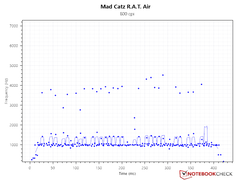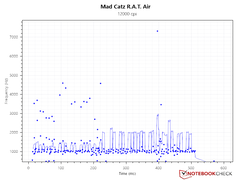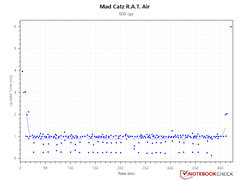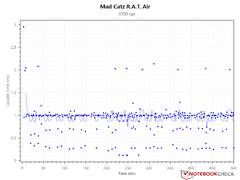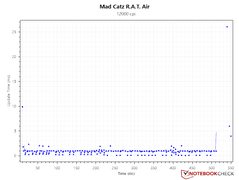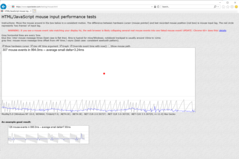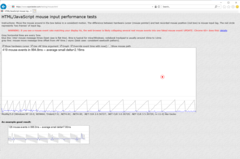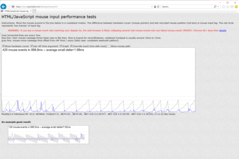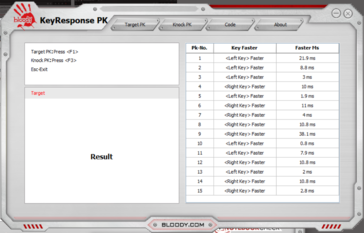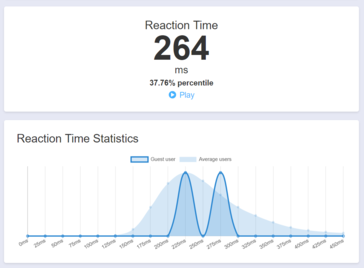Mad Catz R.A.T. Air Review: A novel take on the wireless gaming mouse design but not without issues
Mad Catz was among the popular gaming peripherals brands till as recently as 2017 when it went bankrupt. Mad Catz's intellectual property was acquired by another firm and the company resurfaced again in 2018 with the same name and has since introduced several new devices across mice, keyboards, headsets, etc. We now have with us the R.A.T. Air — a hybrid wireless gaming mouse that does not need a battery.
Instead of using a built-in wireless or Bluetooth transmitter, the R.A.T. Air relies on what the company calls a wireless activation board. The wireless activation board supplies power to the mouse via a magnetic field. Therefore, the mouse is always on as long as the board is connected to a USB port. This alleviates the need to rely on batteries that may drain out or result in erratic mouse sensitivity in the middle of an intense gaming session.
But this innovation does not come cheap. With the R.A.T Air retailing for US$195 on Amazon, one would expect top-of-the-line performance to boot. In this review, we take a look at the R.A.T. Air and subject it to a battery of tests to see whether the mouse is worth the premium it commands.
Specifications
The Mad Catz R.A.T Air is a right-handed mouse that uses PixArt's PMW3360 sensor, which offers a maximum resolution of 12,000 DPI. It is not the greatest sensor available today — we've tested the PMW3389 in the Corsair M65 RGB and Corsair IronClaw RGB (customized PMW3391 variant) that offers up to 18,000 DPI, fine-grained control over DPI increments, and an overall much better tracking. Nevertheless, the PMW3360 is still a very good sensor that finds a home in many gaming mice.
The R.A.T. Air offers a polling rate selection from 125 Hz to 1000 Hz. The mouse uses Omron mechanical switches for the left and right buttons that are rated for 50 million clicks each. There are 11 programmable buttons in total, which include dedicated DPI adjustment buttons, three dedicated macro keys, a customizable side-scroll wheel, and scroll wheel left and right clicks. All these buttons can be programmed from within the R.A.T. Air app. Additionally, there is a dedicated Precision Button that temporarily lowers the DPI (500 is default) for better control during sniper shots.
Design
The R.A.T. Air sports an aggressive design that may not be liked by everyone. The body has a plasticky feel that does not always feel reassuring. Unlike previous Mad Catz mice, the R.A.T. Air actually offers much less in terms of mouse body customization. There are no swappable parts or weight add-ons possible unlike what we get from the much more advanced yet cheaper R.A.T. Pro X3 or even the R.A.T. 6+ models.
However, you do get an adjustable palm rest and the thumb and pinky supports can be removed if needed.
If you are expecting a fully customizable R.A.T., this is not the model for you.
The Chameleon RGB effects on the mouse body itself are minimal with the only RGB zone being the Mad Catz logo on the palm rest, which gets covered anyways during use. The wireless activation board comes with a three-zone RGB LED setup. The board offers 16-inches of diagonal play area and a choice between a textured cloth and a low-friction hard surface. The surface of the mouse pad can be flipped-over depending on one's preference.
We used the textured cloth surface for most testing, but the mouse glides over both surfaces without any trouble. The activation board charges a small capacitor in the mouse, which holds just enough charge for momentary lift offs from the mouse pad surface. We did notice that the mouse loses connection with the activation board at times, especially near the edges of the board or when wireless interference is present near it.
If you don't need the wireless functionality or prefer using your own surface, the R.A.T. Air can also be directly connected to the PC via USB. Do note that Mad Catz supplies only one USB cable in the box. Moreover, this sort of defeats the purpose of opting for this mouse in the first place.
The left and right mouse buttons are clicky, but the sound can get annoying at times. The same goes for one of the macro buttons located adjacent to the left mouse button. On the other hand, the forward and backward buttons feel much smoother.
The scroll wheel started to squeak at times after a few weeks of use and also felt hard to press. The side-scroll can be very useful in quickly adjusting volume or navigating spreadsheets, but those with shorter palms may take some time to get used to its placement.
Software
While the mouse itself works out-of-the-box, the R.A.T. Air app can be helpful with customization. The R.A.T. Air app isn't really Mad Catz's strength, though. While the app offers the usual macro, DPI, precision, angle snap, and RGB settings, it isn't very intuitive and hasn't been updated in quite some time. Settings need to be applied first before the effects can be seen, making experimenting a tad tedious. The app allows DPI increments only in steps of 100, so fine-grained adjustments aren't possible.
The Chameleon RGB page enables setting RGB effects for both the mouse and the wireless activation board. However, the app does not allow syncing with other RGB peripherals via your standard motherboard tools — even the RGB on the mouse and on the activation board aren't synced either. We hope Mad Catz addresses this in future updates.
Unlike vendors such as Corsair, Roccat, or Razer, who consolidate functions for all their products in a single app, each Mad Catz peripheral will need its own app download and installation. The drivers and support page in the app does not redirect to the proper download page either.
All that being said, the R.A.T. Air app does come across as a useful tool for getting the most out of the mouse; just that Mad Catz needs to polish it well and unify different apps into one common software that can be easily updated.
Performance
The Mad Catz R.A.T. Air gaming mouse was tested for sensor performance and accuracy. We used an AMD Ryzen 9 3900X and Gigabyte RTX 2080 Super OC-based PC with 32 GB of DDR4-3600 CL16 RAM running on an MSI Prestige X570 Creation motherboard. Windows 10 1909 was the OS of choice, which was installed on an Aorus NVMe PCIe Gen4 SSD. Mouse Tester Reloaded v1.5.3 developed by dobragab was used for recording all sensor measurements. In the Windows mouse settings, "Enhance pointer precision" was disabled and speed was set to 6/11. Angle snapping was disabled and poll rate was set to 1,000 Hz from within the R.A.T. Air app.
DPI variation
While higher DPI numbers seem good on paper, the actual DPI values achieved by the sensor can be highly variable due to a number of factors including sensor height from the surface, manufacturing, firmware, etc. We checked for DPI variance across five DPIs — 400, 800, 1,600, 3,200, and 6,400 — by moving the mouse across a fixed 10 cm distance at a constant speed. DPI values were measured in triplicate in the Mouse Tester Reloaded software, averaged, and plotted against set DPI values.
We see that the DPI variance ranges from as low as 0.03% (6,400 DPI) to a maximum of 5.92% (400 DPI). Most gamers play at 800 DPI wherein the observed difference between set and measured values was 2.4%, which is very good. This implies that gamers will not have to retrain their reflexes at the default sensitivity settings in most games.
Sensor performance
We evaluated several parameters of the R.A.T. Air's PMW3360 sensor at 800 DPI (commonly used for gaming), 3,200 DPI (for desktop use), and 12,000 DPI (sensor maximum) resolutions.
Speed-related Accuracy Variance (SRAV)
Measuring Speed-related Accuracy Variation (SRAV), also referred to as acceleration, tells us if the sensor has any inherent acceleration. Having such inherent acceleration can adversely affect gaming as the character movement on the screen will not be an exact representation of the speed of physical movement of the mouse over a particular distance.
To test SRAV, we accelerated the R.A.T. Air quickly and decelerated back to origin.
The R.A.T. Air showed decent SRAV curves at all tested resolutions. There is some displacement seen, but that is likely due to human error more than anything sensor related.
Sensor counts
Perfect Control Speed (PCS)
Perfect Control Speed (PCS) denotes the maximum speed at which the mouse can move before it loses tracking. So, if you move your mouse at 2x speed, the character on screen should also ideally move at 2x speed. The PMW3360 sensor has a PCS greater than 7 m/s. Though we did hit up to 8 m/s at times, especially at higher DPIs, the sweet spot for the R.A.T. Air seems to be between 1 m/s and 1.5 m/s.
Polling rate and Update interval
As mentioned before, the R.A.T. Air was set to operate at a 1,000 Hz polling rate with a 1 ms update interval. The polling rate is fairly consistent but does spike occasionally up to 4,000 Hz. However, it does not seem to stay longer than 10 ms at a higher frequency.
The update interval time is also mostly seen to be 1 ms, but that often drops to 0.5 ms and below. This could probably explain the high polling rates we are seeing. That being said, we've seen much smoother and consistent polling rates and update interval times with the high-end PMW3391 sensor in the Corsair mice. Practically speaking, it didn't affect the gaming experience much.
Input lag and Response time
We also noticed generally low response times between the left and right mouse clicks when tested with Bloody's KeyResponsePK tool, which indicates that the mouse buttons are suited for quick reactions in games. We also recorded an average reaction time of 264 ms against a median of 215 ms in the Human Benchmark tool. Note that these measurements are highly variable from user to user.
Verdict

We've been using the Mad Catz R.A.T. Air for a few months now and while there's a lot to like about it, there is definitely a lot of scope for improvement too. The design of the mouse is aggressive and gamer-focused, but not everyone will find the shape exactly ergonomic. The R.A.T. Air is also unlike other Mad Catz mice in that there is practically no design customization possible save for the adjustable palm rest.
The wireless activation board is an innovative approach in getting wireless functionality sans a battery and even comes with a dual-surface mouse pad complete with three-zone RGB LED lighting.
The Mad Catz R.A.T. Air alleviates the need to worry about battery life in the middle of an intense fragging session, but at an asking price of US$195 it feels gratuitously expensive given some of its glaring shortcomings.
The R.A.T. Air software definitely needs a makeover and is in dire need of an update. Sensor performance is as expected from the PWM3360 sensor, though a higher PCS would have been preferable. The DPI variance is very low though there is definitely scope for fine-tuning in the firmware as evidenced by some of the dispersions seen in the PCS, polling rate, and update interval graphs.
Overall, the R.A.T. Air is definitely a neat concept that would benefit immensely with a few design and performance enhancements. Mad Catz can take some cues from some of its own mice designs and make the Air's successor far more customizable, ergonomic, and more importantly, reasonably priced.
Disclaimer: The author has received the Mad Catz R.A.T. Air gaming mouse free of charge for the purposes of testing and review.