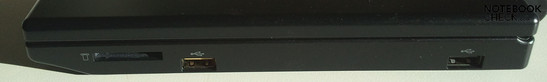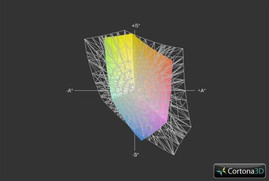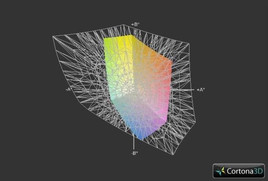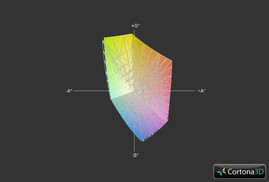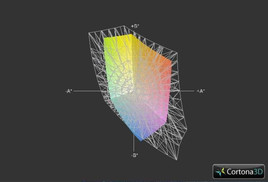Lenovo ThinkPad X120e Laptop Review

As part of the X-series of ThinkPads, the X120e excludes some features that are found in the more expensive ThinkPads, such as the ThinkLight in the X200s and X301 models. What it lacks in features is outweighed by the budget-friendly price, and its performance is thankfully significantly upgraded from the X100e due to the inclusion of the dual-core AMD Fusion APU.
Case
Those familiar with the ThinkPad X100e should know exactly what to expect from the chassis of the X120e. While the casing is made of plastic and lacks a roll cage, the overall matte shell is surprisingly stiff, which gives an excellent sense of thickness and heft to the build. It may not be as tough as the magnesium alloy construct of the more expensive ThinkPads, but the X120e definitely ranks high amongst other netbooks in its size class. Applying pressure on the center of the lid is the only location where even a hint of depression can be done. Additionally, the hinges attaching the screen to its main base are quite sturdy as well, but the monitor portion will inevitably vibrate slightly if the notebook is being used during bus or car rides.
Due to the two touchpad buttons on the bottom edge center of the notebook, there is no latch for closing the screen and care should be taken when opening the lid. As mentioned in our X100e review, the user can accidentally attempt to open the display from the gap between the touchpad keys and the base instead of the gap between the touchpad keys and the lid.
The main blemish in the case design, however, is its protruding 10.8V 6-cellbattery module on the rear side. While a minor complaint, the battery does add noticeably more volume to the netbook. It also prevents the screen from opening up to a full 180 degrees, and will instead reach about 10 degrees less before the outer lid comes into contact with the battery. Models equipped with the smaller 3-cell battery will not have this issue.
At 3.3 pounds (1.5kg) and 1-inch (2.54cm) thickness, the notebook is quite compact, but is a little thicker and heavier than one would expect. The overall build quality more than makes up for the additional girth, however.
Connectivity
In addition to having all the physical connectivity options of the X100e, the ThinkPad X120e manages to squeeze in more. The back side offers a VGA-out port on one end and an AC adapter jack on the other. Like many laptops, the VGA port does not provide screw recesses for securing the video cable.
The right hand side includes a 4-in-1 card reader (SD/MMC/MS/MSpro) and an always-on USB 2.0 port near the front edge, while the farthest edge houses a second USB 2.0 port. Oddly enough, Lenovo had decided to switch the original location of the Kensington lock from the right side of the laptop to the left side for the X120e.
The left portion of the notebook is where most of the connections can be found. The combined audio port, RJ45 LAN, 1x USB 2.0, and the new HDMI-out connector can all be accessed here. Left-handers may be disappointed that all four ports are packed quite closely to the left front edge, while the right side looks fairly bare in comparison. Table or surface space for left-handed USB mice solutions may be limited.
Integrated wireless connectivity options include Broadcom Bluetooth 2.1 +EDR II and the Realtek RTL8188CE 1x1 11b/g/n Wireless LAN PCI Express Half Mini Card, which are components similar to the X100e. The previously mentioned gigabit Ethernet port will allow for wired connections with Ethernet networks. As for the SIM card slot, the module is easily accessible through the underside of the notebook, in between the WWAN expansion slot and the RealTek WLAN chip. As is common with most netbooks, users will have to make do without an integrated optical drive.
Input Devices
Keyboard
The keyboard layout here is the standard, non-backlit ThinkPad fare, albeit tightened to fit on a smaller surface area. Its dimensions are about 10.63-inches (27cm) wide by 4.33-inches (11cm) deep. Notably, the Fn key is located at the bottom left corner instead of the usual Ctrl key. While this may be an annoyance for some, users can fortunately switch the Fn key to function as a Ctrl key and vice versa under the system BIOS. Regardless, the island-style keyboard is surprisingly quiet, comfortable and quite responsive.
The only noteworthy issue with the keyboard layout is the design of the small directional arrow keys. Those with larger fingers can easily press on both the up and down keys simultaneously by accident, and the adjacent PgUp and PgDn keys are more deeply recessed into the frame, which makes them offer a bit less of a tactile feedback when pressed. Also note that there is no dedicated key for scroll lock and no light indicator for caps lock, either. Otherwise, the entirety of the keyboard retains its velvety feel and unmistakable ThinkPad style and ease of use.
Touchpad
The familiar Trackpoint makes itself at home between the G, H and B keys and stands out more than usual due to the smaller size of the overall keyboard. The UltraNav touchpad deserves similar praise to the keyboard, but we wish it could have been a little bit taller at only 2.95-inches (7.5cm) wide and 1.33-inches (3.4cm) deep, especially since multi-touch gestures are supported. The surrounding buttons are integrated for both touchpad and Trackpoint use, while the center button allows for vertical document and webpage scrolling as needed. As expected, both the touchpad and Trackpoint have excellent accuracy and responsiveness.
Display
The ThinkPad X120e uses an 11.6-inch (26cm x 14cm) matte screen with a native resolution of 1366x768 pixels. This resolution is widespread for 14-inch and even budget 15-inch notebooks, so those who are comfortable with the common 720p resolution should feel right at home with the screen real-estate provided by the X120e. Fonts and details, of course, will be smaller and very fine under the default settings.
With the X-rite i1Display 2, a maximum brightness of 194.8cd/m2 is measured at the top center of the display. With a total average of only 185.1 cd/m2, the overall brightness is lower than that of the X100e. We wish the X120e had a brighter screen with levels above 200cd/m2, but on the other hand the display appears to have improved brightness distribution and contrast levels. These could be considered fair tradeoffs for the overall lower brightness, but will mean that the brightness level should definitely be turned up for comfortable outdoor viewing. Subjectively, the screen produces great colors and the image quality is sharp.
| |||||||||||||||||||||||||
Brightness Distribution: 90 %
Center on Battery: 145.7 cd/m²
Contrast: 238:1 (Black: 0.8 cd/m²)
41.85% AdobeRGB 1998 (Argyll 3D)
59.3% sRGB (Argyll 3D)
40.48% Display P3 (Argyll 3D)
The color spectrum coverage of the netbook is unacceptable for professional use due to its extremely limited color space representation when compared to AdobeRGB and sRGB. Still, professional image editors would not want to work with a sub 12-inch display. Compared to the 10.1-inch Samsung NF310 netbook, the X120e is about the same in terms of color representation, but still doesn’t match the performance of larger and more expensive laptop screens such as the 15.5-inch Sony Vaio VPC-EB3Z1E.
The matte display diffuses most reflections as expected, so outdoor usage in general is not as troublesome. An included 0.3MP webcam is positioned above the screen and works better than average under low-light conditions.
Viewing angle stability is similar to that of the X100e, which is notebook-typical. Horizontal viewing angles are good, while vertical viewing angles are much less acceptable, especially if viewing from below. Colors will almost immediately shift when watching videos at slight vertical angles.
Performance
The heart of the ThinkPad X120e is the new AMD Fusion E-350 APU. This dual-core processor is a definite upgrade from the single-core Athlon Neo MV40 and is capable of 1080p video playback while promising a low TDP of only 18 watts. Here, the processor runs at a speed of 1.6GHz with 1024KB of L2 cache.
The Fusion processor also integrates a Radeon 6310 GPU, which offers 80 unified shaders and a performance level far surpassing that of the integrated Radeon HD 3200 in the X100e. GPU-Z shows the Radeon 6310 GPU underclocked at 200MHz (core) and 533MHz (memory) by default with DirectX 11 support. The core clock can reach as high as 492.3MHz when under load, however, according to HWiNFO. As with many integrated graphics solutions, there is no dedicated VRAM, so the Radeon GPU will instead borrow from the system RAM as needed.
Two gigabytes of PC3-10700 DDR3 SDRAM at 1333MHz is provided in a single module. The AMD A50M mainboard can support 2 modules maximum and is easily accessible by loosening the three screws from the underside of the X120e. This review unit is equipped with two RAM modules for a total of 4GB.
Boot up times are decent, even with no solid-state drive. A cold boot completed in a little under 40 seconds at its default settings.
With the DPC Latency Checker, there is a recurring high latency peak for the X120e, and the problem was found to be related to the Lenovo Power Management Tool. Disabling this tool will remove the latency spikes, but a BIOS and Power Management driver upgrade will solve this problem as well. If the problem is ignored, the user may experience audio stuttering issues when listening to audio streams.
In the CPU-oriented benchmarks, the Fusion E-350 APU shows a massive improvement over the Athlon Neo MV-40 CPU of the X100e. The X120e achieves a score of 9.88 GIPS in Dhrystone and 7.5 GFLOPS in the Whetstone benchmark. Additionally, the netbook is able to finish WPrime 32m in about 72.1 seconds and WPrime 1024m in 2257 seconds. SuperPi can be competed in 112 seconds and 2458 seconds for 1 million and 32 million digits, respectively.
The PCMark Vantage test provided a score of 2600 points, which is more than sufficient for heavy word processing and moderate web browsing with Flash and video.
| PCMark Vantage Result | 2600 points | |
| PCMark 7 Score | 1101 points | |
Help | ||
Compared to competing netbooks such as the Acer Aspire One D255 and Samsung NF310, the X120e achieves a PCMark Vantage score 57 percent and 64 percent higher, respectively. Additionally, the X120e Cinebench R10 single 32-bit score is over twice that of the Acer and Samsung, which achieved 509 and 517 points, respectively. Both the Aspire One D255 and F310 carry a 1.5GHz Intel Atom N550.
The X120e outperforms netbooks sporting an Intel Atom N455 CPU operating at higher clock speeds as well. In the multi-core benchmark of CineBench R10 32-bit, the N455 was able to score 840 points @1.66GHz (Acer Aspire One 533-13DRR) and 888 points @1.7GHz (Asus Eee PC 1016P). The 1.6GHz Fusion E-350 APU was able to achieve a score of 1997 points under the same benchmark.
The 15.6-inch Acer Aspire 5253 is another laptop sporting the same E-350 processor as the X120e. As expected, 3DMark and CineBench scores are quite similar between the two, meaning this 11.6-inch ThinkPad packs roughly similar performance capabilities as the larger 15.6-inch budget Aspire 5253.
The graphics-benchmarks for the X120e are decent as well, especially for a netbook. The scores are much better than Intel’s GMA 4500M HD, but the netbook will still suffer in 3D-intensive computer games. Some games will be fairly playable, albeit only with most details turned down nearly to a minimum. For further information about video performance, please go to our games list and our benchmark list of mobile video cards.
| 3DMark 2001SE Standard | 8357 points | |
| 3DMark 03 Standard | 5728 points | |
| 3DMark 06 1280x768 Score | 2250 points | |
| 3DMark Vantage P Result | 672 points | |
Help | ||
The tested X120e included a ST320LT0 00-9VL142 SATA hard drive from Seagate with a rotational speed of 5400RPM. Results from HD Tune provided an average transfer rate of 85.3 MB/sec, which is a notable improvement over the 61.5 MB/sec of the previously tested X100e. Of the total available space, about 10GB is reserved for the Lenovo_Recovery partition.
Emissions
System noise
The noise levels produced by the X120e range from almost complete silence to being noticeably audible. The fan will never be completely off, however, during light use. Under basic word processing tasks, don’t expect to hear a peep from the netbook unless you are a few centimeters away from the exhaust. Only under load will fan noise become perceptible from a normal working distance, but never to a point where it can hinder any video or movie playback experiences. Overall, the fan noise should not be an issue and certainly performs exceptionally well at keeping the chassis surface temperature cool.
Temperature
In our review of the X100e, the ThinkPad was able to stay relatively quiet at the cost of slightly higher idle and load temperatures. The Fusion APU series, however, is optimized for better heat dissipation, and the advantages are shown by the impressive temperature results below.
At idle with maximum energy saving options, both the upper and lower surface portions of the laptop stayed relatively cool at below 30 degrees Celsius across the board. Even more remarkable are their temperature results while under load when the X120e was stressed under FurMark and Prime95 for a little over an hour. At worst, the notebook peaked at only 33.2 degrees Celsius and only became warm to the touch, never uncomfortable on the user’s lap. The temperature range of the underside surface was also quite low, so no specific areas of the laptop were uncomfortably warmer than another. Background temperature during this surface temperature test was 21.2 degrees C.
A separate throttling test was performed by stress testing with FurMark and Prime95 for over 2 hours. Background temperature during the throttling test was 27 degrees C. GPU clock speeds stayed constant throughout. CPU speeds, however, fluctuated between 1.6GHz and 1.3GHz. Processor temperature also got quite high, hovering around 90 degrees C. The netbook was observed to automatically enter sleep mode once it reached a core temperature of about 92 degrees C. Still, the throttling only occurred under unrealistic conditions (full load for multiple hours), so the user should not need to worry about any reductions in performance during everyday use. The 3DMark06 CPU score immediately following the stress test was 951 points, a little lower than the initial 1033 reading when not previously stressed.
(+) The maximum temperature on the upper side is 32.2 °C / 90 F, compared to the average of 35.9 °C / 97 F, ranging from 21.4 to 59 °C for the class Subnotebook.
(+) The bottom heats up to a maximum of 33.2 °C / 92 F, compared to the average of 39.3 °C / 103 F
(+) In idle usage, the average temperature for the upper side is 27 °C / 81 F, compared to the device average of 30.8 °C / 87 F.
(+) The palmrests and touchpad are cooler than skin temperature with a maximum of 31.4 °C / 88.5 F and are therefore cool to the touch.
(-) The average temperature of the palmrest area of similar devices was 28.2 °C / 82.8 F (-3.2 °C / -5.7 F).
Speakers
Lenovo had decided to include the pair of stereo speakers on the tapered front underside of the notebook. Although a somewhat odd placement choice, the idea is that sound will direct towards the table surface at an angle before reaching the user.
Sound quality is quite good, especially for a sub 12-inch laptop. The speakers do not suffer from the extremely low bass and tinny sound quality that many other smaller speakers suffer from. Even at maximum volume, the balance is still acceptable, although external speaker solutions will be required for more agreeable quality, of course. As previously mentioned, the 3.5mm combo audio port on the left side of the laptop will allow for earphone and speaker options.
Battery Life


The reviewed model is equipped with a 6-cell battery module providing 10.8V at 5.2Ah. According to the BatteryEater Reader’s Test, running the X120e off the grid can last for up to an impressive 591 minutes, which is a large improvement over the 326 minutes of the X100e. These numbers were attained by enabling “energy saving” profiles, disabling wireless connectivity, and setting minimum brightness levels.
The minimum battery life, recorded with the BatteryEater Classic Test, was about 157 minutes. This was with full brightness, all wireless settings enabled, and the “high performance” profile setup. A more reality oriented battery life test was also performed at a brightness level of 13/15 under typical web surfing conditions. We were able to reach up to 338 minutes just before the 5% battery notification box appeared.
The power consumption at idle and at the lowest brightness setting is a mere 6 watts according to the built-in Lenovo Power Manager. Under load and maximum brightness, the total power draw is still quite low at 27 watts, given the integrated Radeon 6310 GPU.
Verdict
With the ThinkPad X120e, Lenovo was able to improve upon a number of areas where the X100e faltered. Hardware-wise, the display now provides a more uniform illumination with a higher contrast and the addition of the HDMI-port is a definite welcome to the already generous number of connectivity options. Left-handers may still feel displeased, however, about the large number of ports on the left side.
Performance-wise, the X120e shines in comparison to the X100e. When taking into account the performance boost with the noticeably improved battery life and lower surface temperatures, the user will immediately benefit from the distinctive AMD Fusion core powering the X120e. Whilst we did not recommend using the X100e for a full day without its AC adapter nearby, the X120e will definitely last at least an hour longer than its older sibling. Coupled with the sturdy chassis and ThinkPad feel, the relatively inexpensive X120e is a worthy upgrade to the X100e should definitely be taken into consideration for business and on-the-move users alike.