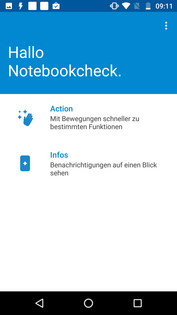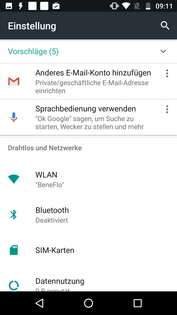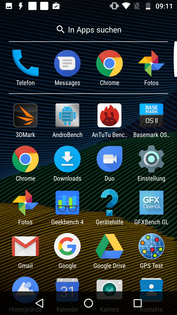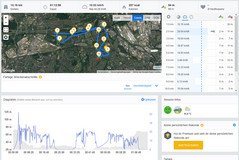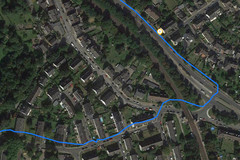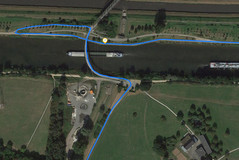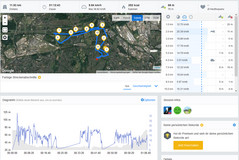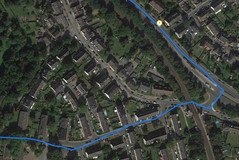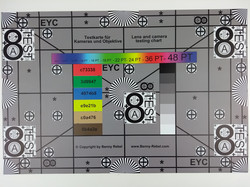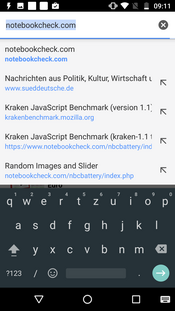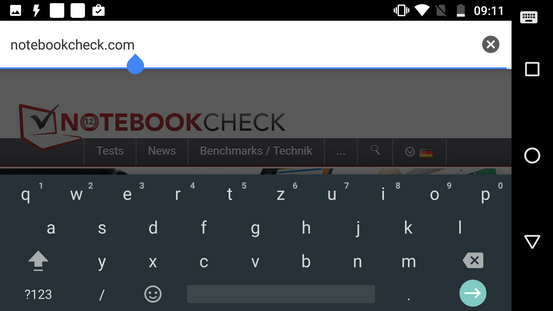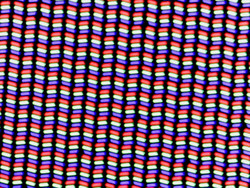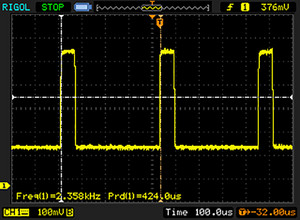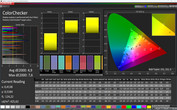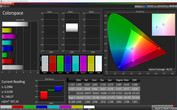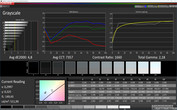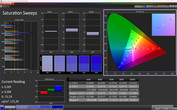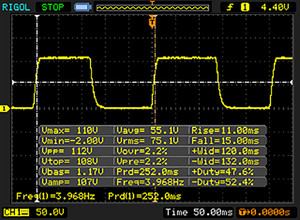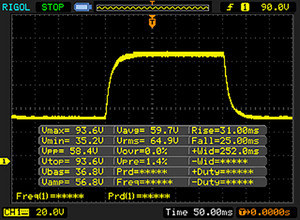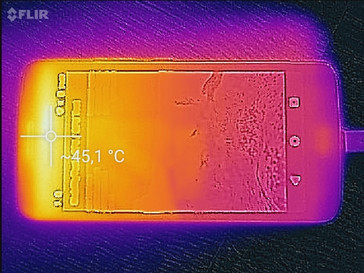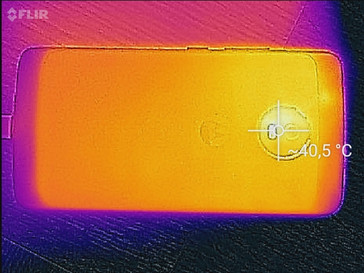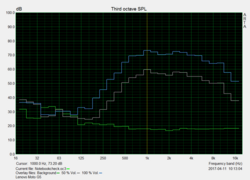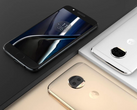Lenovo Moto G5 Smartphone Review

For the original German review, see here.
For years the - formerly Motorola and now Lenovo - Moto G has been representing an incredible value for money midrange smartphone. Nearly a year ago we had the Moto G4 in our lab, and it passed our in-depth review with a rating of “Good”. For a little bit of extra money the Moto G4 Plus added additional features, such as a fingerprint reader or quick charge. Enter the fifth generation and these features have trickled down to the regular G5; the G5 Plus is now instead faster, bigger, and equipped with different camera modules. Both fifth generation models come in a fancy aluminum case.
And just like last year we want to know which one of these two offers a better price/performance ratio, and whether the two are aimed at completely different market segments with little to no common ground. Which is why we are comparing the G5 directly to its bigger brother, the G5 Plus, as well as the LG K10 (2017), the Huawei P8 Lite (2017), the Asus Zenfone 3 Max, and of course its own predecessor that is still available for purchase today, the Moto G4.
Case
The most important difference, when compared to its predecessor, is the user replaceable battery. Also, the case is now made of high-quality aluminum instead of plastic. The colors have been refreshed – instead of the predecessor’s black or white you can now choose between a “Lunar Gray” and a “Fine Gold” metal case.
The G5’s 5-inch display is significantly smaller than the Moto G4’s, which means that the case is both smaller and, at only 144.5 grams (~0.32 lb), also lighter. It is also not as tall as the G4 was. The metal case is gentle to the touch. However, the hollow noise it makes when tapping on its back seems a bit out of place. Overall rigidity is decent – neither pressure applied to the front nor the back results in any visible distortion whatsoever.
Features
Our review unit was equipped with 3 GB of RAM though a 2 GB version is also available. It can be purchased with either one or two SIM card slots; however, storage is fixed at 16 GB. Which means that for its price point the Moto G5 is adequately equipped, but it does not set itself apart from its competitors. We do like the fact that Lenovo offers customers a choice – how much memory do I need? Am I going to require one or two SIM card slots?
Storage space expansion via MicroSD is supported, as is USB-OTG. A fingerprint reader and Bluetooth 4.2 are also included.
Software
Motorola’s philosophy has always been to offer a mostly stock Android operating system. This has two particular advantages: operating system updates are usually available sooner, and non-standard parts of the operating system can be updated separately. The Moto G5 comes with the current version of Android, 7. However, its security patch level was not up to date (2017/1/1) and there were no further updates available yet.
When lifted, the Moto G5 wakes up and displays the clock, battery level, and important notifications on the screen in a rather simplistic style. This helps to save energy: if you only need to check the time there is no need to turn on the phone. Among other things, such as quick access gestures, this feature can be configured via the built-in Moto app. The only other preinstalled applications are a help app, and an app that helps you to select a wallpaper for your phone.
Communication and GPS
The Wi-Fi chip supports the usual 802.11 a/b/g/n standards, and the smartphone is capable of utilizing the lesser used 5 GHz Wi-Fi band as well. This, in particular, has a very positive effect on performance: the Moto G5 is capable of much higher transfer speeds than the entire competition, and it even beats its own bigger brother, the Moto G5 Plus. In practice, loading websites when standing right next to the Wi-Fi router at maximum signal strength is very fast. 10 meters (30 ft) away and with three walls in between, signal strength is reduced to around half its initial value, and loading websites is only marginally slower than before.
Fast LTE is expected at this price point, and the Moto G5 does not disappoint with a specified maximum download and upload rate of 150 and 50 Mbps, respectively. Although the LG K10 (2017) and the Huawei P8 Lite (2017) offer fast download speeds in theory, these can barely ever be reached in practice. In addition to 10 LTE bands, which is very useful when traveling abroad, the G5 also supports four frequencies in both, the GSM and UMTS networks, respectively. Inner city radio reception in interior spaces was decent with a 75% signal strength most of the time.
| Networking | |
| iperf3 transmit AX12 | |
| Lenovo Moto G5 | |
| Lenovo Moto G5 Plus | |
| LG K10 2017 | |
| Huawei P8 lite 2017 | |
| Asus Zenfone 3 Max ZC520TL | |
| iperf3 receive AX12 | |
| Lenovo Moto G5 | |
| Lenovo Moto G5 Plus | |
| Huawei P8 lite 2017 | |
| Asus Zenfone 3 Max ZC520TL | |
| LG K10 2017 | |
The GPS module failed to determine our position indoors. Outdoors, it obtained GPS lock on our position with a mediocre accuracy of 6 m (18 ft) very quickly.
When we took the G5 out for a trip and compared the results to the professional Garmin Edge 500 GPS, they were pretty good: the total difference between the two after 12 km (7.5 miles) was only 260 meters (850 ft). The only problem is that these results are obtained by drawing a straight line between two distant points. Garmin’s GPS is significantly more accurate in these regards, which can be seen best at the bridge crossing. In all fairness it must be said though that almost all smartphones perform in a similar manner, and that the accuracy is more than adequate for non-professional use.
Telephone and Call Quality
Since the Moto smartphones are equipped with a vanilla flavor of Android the phone app used by Lenovo is Google’s stock phone app. This is absolutely fine – it is intuitive and offers everything we could ask for.
During a phone call, we can hear our conversation partner loud and clear. Sound quality is very clear but lacks depth, resulting in rather thin sounding voices. Our own voice was clear, and speaking very quietly was no problem at all. Using the hands-free speakerphone reception was loud, clear, and without distortion albeit rather thin. The microphone was very capable but quality suffered a bit when speaking in a low voice.
Cameras
Between the G4 and the G5, the cameras look almost identical on paper: a 13-megapixel sensor with an LED flash and a phase-detection autofocus. The only noticeable difference is the LED flash: the G5 lacks the predecessor’s dual LED flash that was better suited for providing proper lighting in a variety of low-light situations.
While we were satisfied overall with the G4’s camera quality, the colors on photos taken with the G5 are noticeably cooler. It captures many details; however, they appear washed-out at a closer look, especially when compared to high-end smartphones such as the Samsung Galaxy S8 Plus. Dark areas are lit up nicely though. Quality suffers significantly in low-light situations, and other smartphones do a much better job here. Overall photo quality is on a level appropriate for its price and similar to its predecessor.
Videos are recorded at 1080p and 30 frames per second. The software reacts very quickly to sudden changes in brightness and illumination, and we were very satisfied with both, sharpness and color quality.
The G5’s wide-angle front facing camera is a 5 MP shooter and produces sharp and crisp images, although it is necessary to adjust focus and exposure target occasionally.
In our lab, with predefined lighting conditions, the main camera fared reasonably well and produced sharp and crisp images. Letters in front of colored backgrounds did not fray noticeably, and sharpness was decent up to the very edge of the photograph. Colors, however, were visibly distorted.
Accessories and Warranty
Included in the box are a USB cable and a charger – that is it. Lenovo lists a turbo charger on its website for US $35 that can be used for all Motorola smartphones and is not specific to any model.
A 24-month warranty is included on the device and a 12-month warranty on the battery. Please see our Guarantees, Return policies and Warranties FAQ for country-specific information.
Input Devices and Handling
Consistent with Lenovo’s software approach the virtual keyboard is Google’s stock GBoard app although you are obviously free to download and install any other keyboard from the Google Play Store. Google’s app is arranged well and minimalistic but includes all features necessary to work properly and quickly.
The touch screen is very sensitive up to its very edge. The wide bezels are obviously not, though, and you have to be careful not to swipe too far to the left or right. Aside from that, the touch screen worked like a charm.
The fingerprint reader is located at the center below the screen, and it recognized our fingers and unlocked the device very quickly and reliably. Traditionally, the menu buttons are located above the fingerprint reader, which is used to activate and deactivate standby. Alternatively, the menu buttons can be disabled completely and the fingerprint reader can be used for navigation instead: press for home, swipe left for back, and swipe right to display the running apps. To our surprise this worked reasonably well and even better than the on-screen menu buttons.
In addition, Lenovo has included a plethora of possibilities to customize handling to your liking. For example, swiping in from the side can be used to scale down the screen contents for one-handed operation. You can also choose to activate the LED flash by wildly shaking the device, or mute it by flipping it over.
The only actual physical buttons can be found on the right hand side of the device. The standby button is slightly rippled so it is easy to find, and just like the volume rocker, it is easy to use and has a well-defined actuation point.
Display
The Full HD display is what sets the Moto G5 (and, for that matter, the Moto G4 as well) apart from the competition in its price range. At only 5 inches the Moto G5’s IPS screen was the smallest in our test group.
Its very high brightness was a huge plus of the Moto G4, and the G5 does not disappoint either: at 625 nits it is slightly darker than the G4 but still significantly brighter than the entire competition, and its illumination is at a very even 92%.
| |||||||||||||||||||||||||
Brightness Distribution: 92 %
Center on Battery: 660 cd/m²
Contrast: 2276:1 (Black: 0.29 cd/m²)
ΔE ColorChecker Calman: 4.9 | ∀{0.5-29.43 Ø4.76}
ΔE Greyscale Calman: 4.8 | ∀{0.09-98 Ø5}
Gamma: 2.18
CCT: 7357 K
| Lenovo Moto G5 IPS, 1920x1080, 5" | Lenovo Moto G5 Plus IPS, 1920x1080, 5.2" | Lenovo Moto G4 IPS, 1920x1080, 5.5" | LG K10 2017 IPS, 1280x720, 5.3" | Huawei P8 lite 2017 IPS, 1920x1080, 5.2" | Asus Zenfone 3 Max ZC520TL IPS, 1280x720, 5.2" | |
|---|---|---|---|---|---|---|
| Screen | -22% | -23% | -38% | -23% | -23% | |
| Brightness middle (cd/m²) | 660 | 503 -24% | 724 10% | 384 -42% | 575 -13% | 507 -23% |
| Brightness (cd/m²) | 625 | 495 -21% | 723 16% | 350 -44% | 559 -11% | 474 -24% |
| Brightness Distribution (%) | 92 | 96 4% | 87 -5% | 85 -8% | 91 -1% | 85 -8% |
| Black Level * (cd/m²) | 0.29 | 0.31 -7% | 0.71 -145% | 0.36 -24% | 0.39 -34% | 0.53 -83% |
| Contrast (:1) | 2276 | 1623 -29% | 1020 -55% | 1067 -53% | 1474 -35% | 957 -58% |
| Colorchecker dE 2000 * | 4.9 | 6.2 -27% | 4.5 8% | 6 -22% | 5.2 -6% | 4.7 4% |
| Colorchecker dE 2000 max. * | 7.6 | 9.8 -29% | 8.4 -11% | 14 -84% | 10.3 -36% | 7.2 5% |
| Greyscale dE 2000 * | 4.8 | 6.8 -42% | 4.9 -2% | 5.9 -23% | 7.2 -50% | 4.8 -0% |
| Gamma | 2.18 101% | 2.33 94% | 2.44 90% | 2 110% | 2.4 92% | 2.25 98% |
| CCT | 7357 88% | 8113 80% | 6496 100% | 8042 81% | 7224 90% | 6441 101% |
* ... smaller is better
Screen Flickering / PWM (Pulse-Width Modulation)
| Screen flickering / PWM detected | 2358 Hz | ≤ 1 % brightness setting | |
The display backlight flickers at 2358 Hz (worst case, e.g., utilizing PWM) Flickering detected at a brightness setting of 1 % and below. There should be no flickering or PWM above this brightness setting. The frequency of 2358 Hz is quite high, so most users sensitive to PWM should not notice any flickering. In comparison: 53 % of all tested devices do not use PWM to dim the display. If PWM was detected, an average of 8039 (minimum: 5 - maximum: 343500) Hz was measured. | |||
A low black level of 0.29 nits results in an excellent contrast ratio of 2,276:1, which is much higher than the G4’s, and colors are vivid and lively.
The CalMAN spectrophotometer scan in our lab showed a slight blue tint and dark blues as well as light browns differed significantly from their respective sRGB specified counterparts. Color representation was thus not very accurate but at least sRGB coverage was decent. All in all the deviations are not as big as they are for some of the competitors, which means that the Moto G5’s screen passed our lab test.
At very low brightness levels we were able to detect high frequency PWM flickering, a simple and cheap method to control screen brightness by turning the screen on and off more quickly than the human eyes and brain are capable of processing. The frequency is quite high so this should not be a problem even for sensitive users.
Display Response Times
| ↔ Response Time Black to White | ||
|---|---|---|
| 26 ms ... rise ↗ and fall ↘ combined | ↗ 11 ms rise | |
| ↘ 15 ms fall | ||
| The screen shows relatively slow response rates in our tests and may be too slow for gamers. In comparison, all tested devices range from 0.1 (minimum) to 240 (maximum) ms. » 62 % of all devices are better. This means that the measured response time is worse than the average of all tested devices (20.1 ms). | ||
| ↔ Response Time 50% Grey to 80% Grey | ||
| 56 ms ... rise ↗ and fall ↘ combined | ↗ 31 ms rise | |
| ↘ 25 ms fall | ||
| The screen shows slow response rates in our tests and will be unsatisfactory for gamers. In comparison, all tested devices range from 0.165 (minimum) to 636 (maximum) ms. » 92 % of all devices are better. This means that the measured response time is worse than the average of all tested devices (31.5 ms). | ||
With its high brightness the Moto G5 can easily be used outdoors and the screen remains readable even when it is very bright outside. Readability does suffer from the display’s glossy finish somewhat but its usability in the shade is excellent.
The viewing angles are very good, and screen contents can be recognized even from flat angles.
Performance
In terms of performance, the G5 is definitely a regression when compared to the G4, and it is incapable of beating its predecessor in a single benchmark or test. The reason for this is simple: while the G4 was powered by the Qualcomm Snapdragon 617, the G5 is powered by the octacore 1.4 GHz Qualcomm Snapdragon 430. In practice, both phones should perform equally fast since the differences are miniscule. The UI in general does not stutter and most apps from the Google Play Store will run just fine. The GPU, an Adreno 505, does not perform any better than the G4’s GPU either.
Overall, both the G4 and the G5 are rather fast smartphones, easily outperforming the LG K10 (2017) or the Asus Zenfone Max.
Surfing the web is slightly faster on the G4 but neither the G4 nor the G5 are fit to hold a candle to the Huawei P8 Lite (2017) in this category. Generally, loading complex HTML5 websites is decently fast and animations are usually smooth, but the phone tends to stutter occasionally.
Accessing the built-in and MicroSD storage is where the G5 truly shines. Our MicroSD reference card, a Toshiba Exceria Pro M401, performed very well and the G5 got very close to the card’s theoretical maximum transfer speeds.
The internal storage is written to and read from very fast as well. Random access is where the G5 is particularly fast, and it outclasses the entire competition.
Games
The G5 holds up well playing games even though not all games will run smoothly at the display’s native Full HD resolution. Asphalt 8, known for its complex and intricate graphics, ran at only 27 fps on high details while Dead Trigger ran very smoothly. Obviously, simpler games such as Angry Birds were not a challenge for the G5. All modern graphics APIs are supported, which means we do not expect any compatibility issues in the near future.
Game controls via touch screen and acceleration sensor were flawless and precise.
Emissions
Temperature
The top part on the front heats up significantly under maximum load. Not good, considering this is where you put your ear when using the smartphone as, well, a phone. As a result, you can expect your ears to get quite steamy when your gaming session is interrupted by a phone call. Maximum temperature was 43 °C (110 °F), which is pretty warm but not yet critically so. The phone cools down noticeably towards the bottom end. The same can be said for its backside, and it stays noticeably cooler than the front when idle, too. A slight rise in temperature at the top can be noticed even when idle.
The GFXBench battery test did not result in reduced frame rates even after 30 repetitions of the same sequence. We can thus assume that the SoC does not have to throttle under load.
(±) The maximum temperature on the upper side is 43 °C / 109 F, compared to the average of 35.2 °C / 95 F, ranging from 21.9 to 247 °C for the class Smartphone.
(+) The bottom heats up to a maximum of 36.6 °C / 98 F, compared to the average of 34 °C / 93 F
(±) In idle usage, the average temperature for the upper side is 32.2 °C / 90 F, compared to the device average of 32.9 °C / 91 F.
Speakers
Like on the predecessor the speaker on the G5 is located at the top at the front, which is a good idea since it is almost impossible to cover. It is not as loud as the Moto G4’s speaker but still decently loud at 82 dB(A). Mids and lows are noticeably less pronounced than on the G4 but overall sound quality is decent for its price: there is a hint of bass, and highs and mids are mostly equalized. While the Moto G4 did sound better overall, the Moto G5 still performs decently well for listening to music occasionally.
Needless to say that both Bluetooth and the 3.5 mm headphone jack produced a much nicer result.
Lenovo Moto G5 audio analysis
(+) | speakers can play relatively loud (82.1 dB)
Bass 100 - 315 Hz
(-) | nearly no bass - on average 26.5% lower than median
(±) | linearity of bass is average (10.3% delta to prev. frequency)
Mids 400 - 2000 Hz
(±) | higher mids - on average 5.4% higher than median
(+) | mids are linear (6.3% delta to prev. frequency)
Highs 2 - 16 kHz
(+) | balanced highs - only 3.8% away from median
(+) | highs are linear (3.2% delta to prev. frequency)
Overall 100 - 16.000 Hz
(±) | linearity of overall sound is average (23.8% difference to median)
Compared to same class
» 54% of all tested devices in this class were better, 8% similar, 37% worse
» The best had a delta of 11%, average was 35%, worst was 134%
Compared to all devices tested
» 71% of all tested devices were better, 6% similar, 23% worse
» The best had a delta of 4%, average was 24%, worst was 134%
Lenovo Moto G4 audio analysis
(+) | speakers can play relatively loud (86.6 dB)
Bass 100 - 315 Hz
(-) | nearly no bass - on average 24.6% lower than median
(±) | linearity of bass is average (10.2% delta to prev. frequency)
Mids 400 - 2000 Hz
(+) | balanced mids - only 4.4% away from median
(+) | mids are linear (4.7% delta to prev. frequency)
Highs 2 - 16 kHz
(+) | balanced highs - only 3.4% away from median
(+) | highs are linear (3.1% delta to prev. frequency)
Overall 100 - 16.000 Hz
(±) | linearity of overall sound is average (18.6% difference to median)
Compared to same class
» 21% of all tested devices in this class were better, 9% similar, 70% worse
» The best had a delta of 11%, average was 35%, worst was 134%
Compared to all devices tested
» 42% of all tested devices were better, 8% similar, 51% worse
» The best had a delta of 4%, average was 24%, worst was 134%
Frequency comparison (checkboxes selectable/deselectable!)
Energy Management
Power Consumption
Since the G5 monitors its motion sensors to detect vertical movement (aka: getting lifted) in order to display the time and notifications on the screen its 0.21 W draw in standby is a little bit higher than usual. Apart from that, power consumption is moderate even under low load, and it rises significantly under high load. All in all the G5 is more economical and efficient than the G4.
| Off / Standby | |
| Idle | |
| Load |
|
Key:
min: | |
| Lenovo Moto G5 2800 mAh | Lenovo Moto G5 Plus 3000 mAh | Lenovo Moto G4 3000 mAh | LG K10 2017 2800 mAh | Huawei P8 lite 2017 3000 mAh | Asus Zenfone 3 Max ZC520TL 4100 mAh | |
|---|---|---|---|---|---|---|
| Power Consumption | -4% | -19% | 8% | -47% | -25% | |
| Idle Minimum * (Watt) | 0.73 | 0.91 -25% | 0.65 11% | 0.76 -4% | 1.44 -97% | 0.74 -1% |
| Idle Average * (Watt) | 1.64 | 1.83 -12% | 1.89 -15% | 1.59 3% | 2.47 -51% | 2.04 -24% |
| Idle Maximum * (Watt) | 1.68 | 1.87 -11% | 1.92 -14% | 1.61 4% | 2.58 -54% | 2.22 -32% |
| Load Average * (Watt) | 3.46 | 3.17 8% | 5.28 -53% | 3.24 6% | 4.55 -32% | 5.57 -61% |
| Load Maximum * (Watt) | 6.13 | 4.87 21% | 7.45 -22% | 4.15 32% | 6.3 -3% | 6.59 -8% |
* ... smaller is better
Battery Life
The Moto G5’s 2,800 mAh (10.8 Wh) battery is smaller than the G4’s, and battery life is thus noticeably shorter, too. The G5’s trump card is its user replaceable battery, which means double or triple battery life is only a spare battery or two away.
Truth be told, the G5’s battery life is pretty bad compared to its competition. Only the LG K10 (2017) performed even worse in our Wi-Fi test. The Asus Zenfone Max with its massive battery outlasted the G5 by 253 minutes, or 4:13 hours. However, a result of 9:21 hours in our Wi-Fi test means the G5 should easily last a full working day with two days of moderate use within reach.
Thanks to fast charging, the battery can be fully charged in less than two hours.
Pros
Cons
Verdict
At first glance, we can already tell that the Moto G5 is indeed a very interesting smartphone: affordable yet equipped with a premium display, light metal case, decent interior, and user replaceable battery. Lenovo seems to be on a mission to prove that even competing in the lower midrange market does not necessarily have to mean dark, low-resolution displays and slow communication ICs.
For US $250 you get a bright display with amazing black level and contrast, a decent speaker, a solid metal case, a user replaceable battery, and a fingerprint reader. The addition of fast Wi-Fi and storage, decent performance, and good call quality make the phone near perfect for its price. Only the camera could perform a bit better in low-light scenarios, the temperature under load is a bit high for our taste, and battery life could be better.
The Moto G5 offers a lot, and its price/performance ratio is quite good. The less than adequate battery life is compensated for by the fact that the battery is user replaceable.
The price difference between the G5 and the G5 Plus is even bigger now mainly thanks to the fact that Lenovo has managed to make the G5 even cheaper than the G4. Lenovo has already earned our respect by improving the components while reducing the price at the same time, and it makes the G5 a very interesting lower midrange alternative.