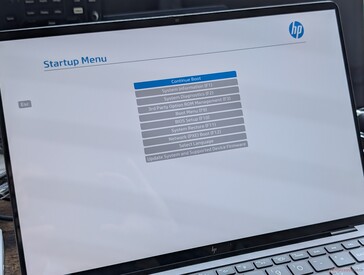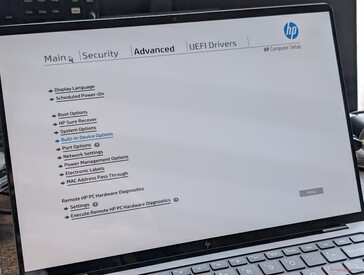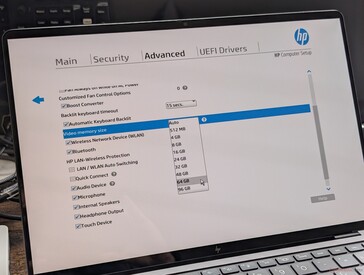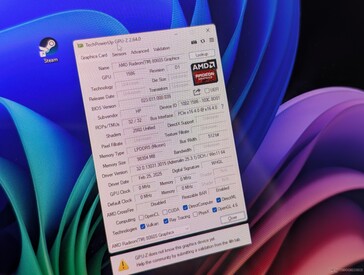Unlike the "regular" Ryzen AI 9 series, the Ryzen AI Max integrates a significantly faster Radeon 8060S GPU with both higher power demands and soldered LPDDR5x RAM of up to 128 GB. The latter is particularly interesting as it can allow for small form factor models like the HP ZBook Ultra G1a 14 to have an absurd amount of RAM for a 14-inch screen size. Because of this high capacity, AMD actually allows users to set how much RAM is reserved for the GPU and for the system via BIOS.
To access this feature, we have the aforementioned HP ZBook as our example test unit. Pressing 'Esc' upon bootup initiates the 'Startup Menu' as shown in the image below. From there, users must enter 'BIOS Setup', scroll to the 'Advanced' tab, and then select 'Video memory size'. The feature is set to 64 GB by default, but options range from 512 MB all the way up to 96 GB.
Once set, opening GPU-Z will show the new RAM pool available to the Radeon GPU. In this case, we've set the video memory to 96 GB or 98304 MB according to GPU-Z as shown below leaving 32 GB leftover for the system.
The flexible RAM/VRAM feature can be beneficial depending on the needs of the user or the target audience. Heavy workstation users may prefer to reserve as much VRAM as possible while gaming systems with the same Ryzen AI Max processor should be more than content with the 24 GB setting. The setting is nonetheless tucked away under several submenus and so a more conspicuous toggle could help expose the feature to more users.
Source(s)
Notebookcheck