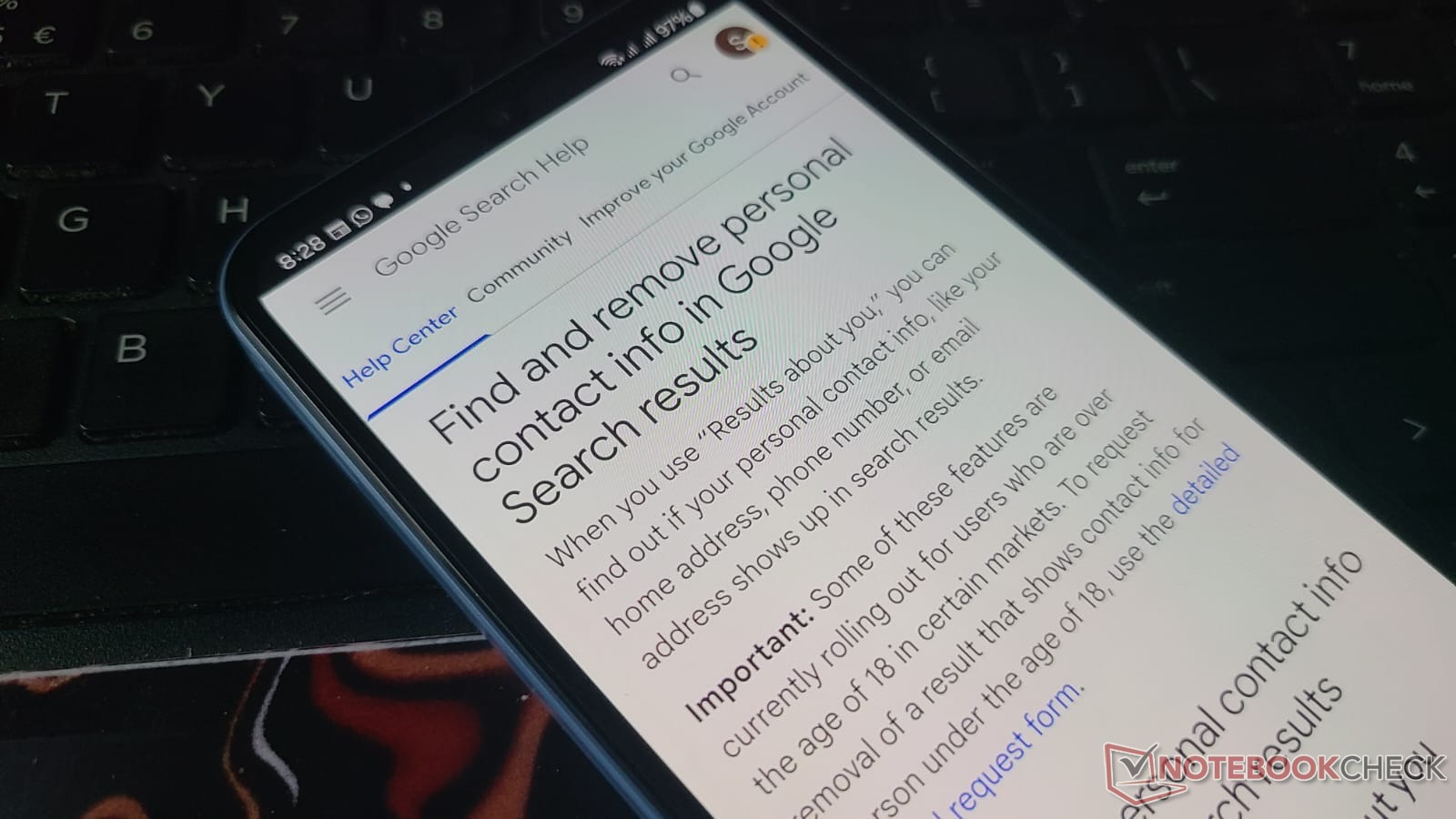
How to remove your personal information from Google search results
CheckMag
If your personal info like your address or phone number appears in Google searches, you can request its removal to protect your privacy. This guide explains how to submit takedown requests and manage your online exposure.Antony Muchiri 👁 Published 🇫🇷 🇪🇸 ...
Having your personal details—like your phone number, email, or home address—available online for anyone to see can be a serious risk.
Scammers, cybercriminals, and even stalkers can exploit this information in ways that could lead to identity theft, harassment, or financial fraud.
With so much data being collected, stored, and shared across different websites, one's personal details are very, very likely to surface in search results.
If some sensitive information about you is appearing in Google Search, you may feel exposed and vulnerable, but there are steps you can take to request its removal.
How Google handles personal information removal requests
Google allows individuals to request the removal of certain types of personal information from its search results.
Previously, only highly sensitive data such as government-issued identification numbers or financial details qualified for removal.
However, Google has expanded its policies to cover personal contact details like phone numbers, home addresses, and email addresses.
How to request removal of personal information
You can go about removing your personal information from Google’s search results in two ways. One is via Google’s Results About You tool and the second is via Google's 'Personal Data Removal Request' form.
Using Google's 'Results About You' tool
Google introduced a tool called 'Results About You' back in 2022 to help individuals monitor and request the removal of their personal details from search results.
This tool allows you to enter specific personal information, such as your name and contact details, and then track whether they appear in search results.
If you come across a search result that contains your personal information, you can request its removal directly.
To do this, locate the search result, click the three-dot menu next to it, and select 'Remove result.' You will be guided through a series of steps where you specify the type of information that appears and confirm that it should be removed. Google will review your request and notify you of its decision.
Currently, the 'Results About You' tool is only available to users in the United States, United Kingdom, Ireland, Australia, Canada, South Africa, Brazil, Mexico, Spain, France, Sweden, Thailand, India, and Indonesia. Google has stated that it plans to expand access to more countries in the future.
Filing a removal request through an online form
Another option is to use Google's 'Personal Data Removal Request' form, which provides a more structured way to request the removal of your information.
To begin, visit Google's support page for content removals and access the removal request form. You will be asked to provide the URLs of the web pages and describe the type of personal information that appears.
Additionally, you may need to upload screenshots as evidence. Once submitted, your request will be reviewed, and Google will inform you of any action taken.
This method is more widely available and is not locked to specific countries, unlike the Results About You tool.
Dealing with persistent cases and sites that host the data you want removed
While Google can remove search results, it has no control over the content hosted on third-party websites.
If your information is still accessible on the original site, you may need to contact the site owner directly to request its removal.
Many websites provide contact details or a privacy policy that outlines how to request data removal. If the site refuses to comply, consider taking legal action or using services like DeleteMe, which specializes in removing personal data from data brokers and other online databases.
Keep in mind that removing personal information from Google Search does not mean it is erased from the internet. Other search engines like Bing and Yahoo, not to mention lesser-known regional sites may still index the content and show it to users.
Additionally, your personal data may still be stored in archives (databases that aren't available to the general public but can be accessed by site owners and authorities), social media sites, or other platforms that Google does not control.
If privacy is a major concern, consider taking broader measures such as reducing your digital footprint, adjusting social media privacy settings, and using online privacy tools to limit data exposure.








