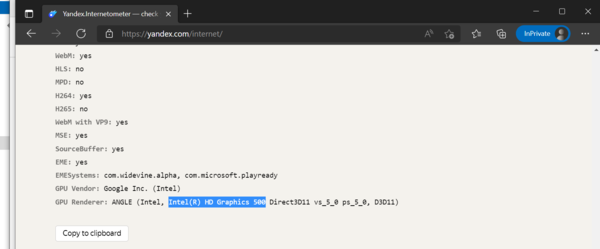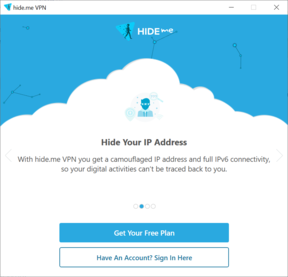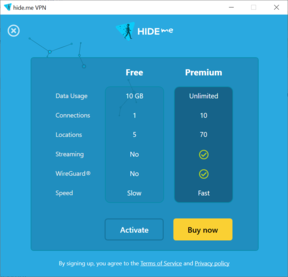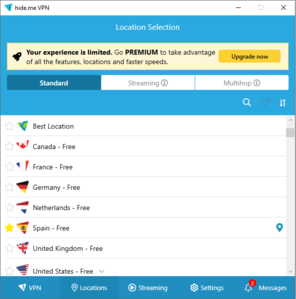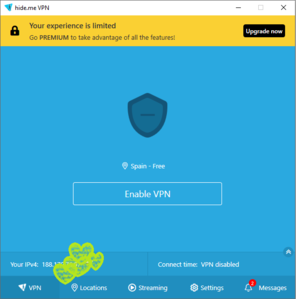CheckSum – quick reviews of gizmos, software, and doohickeys
Privacy is a hot topic right now. Heck, even web browsers we all use daily stopped being our allies long ago, happily disclosing quite a few sensitive details of our systems to third parties, making it so easy to track us across the World Wide Web.
The least one can do to spread their Internet identity thinner is use a VPN. Many of the most widespread VPN apps have a free plan; Windscribe is one of the better options as creating a free Windscribe account does not require disclosing one's e-mail address or other personal data to the company. One will, however, have to be content with a low data cap of just 2 GB per month, and to add insult to injury, Windscribe simply does not work in certain countries. This is where Hide.me comes in.
Hide.me app for Windows takes just a few seconds to install. Use Proxyium to open that link if it's not available where you are. Apps for several other platforms are there as well, including browser extensions for Firefox, Chrome and Edge. Installing the Windows app does not require any advanced skills and, better yet, Hide.me developers do not make you install a separate TAP driver, unlike countless other VPN companies.
Once done, a user will be greeted with a screen asking them to either get a free plan or pay for a higher-tier one. Here, two clicks with a mouse is all it takes to get access to 10 GB of data per month. No more annoying e-mails with cringe-inducing jokes and poorly concealed requests to part with the cash.
It is all a simple affair from that point forward. Hide.me app for Windows has a couple of useful settings that one is better off getting familiar with; doing that takes just a minute of one's time. The list of servers available to free-tier users is decent and it gets larger every few months, and the connection appears to be very stable no matter the selected server. Streaming YouTube videos and downloading a Linux distro ISO with the open-source torrent client Deluge proved to be an issue-free experience. Free-tier users appear to be limited to download and upload speeds of no higher than 1 Mbit/second, respectively, however, which might be a deal breaker for some.
Got a different VPN app on your radar that you can wholeheartedly recommend to others? Please let us know in the comments section.