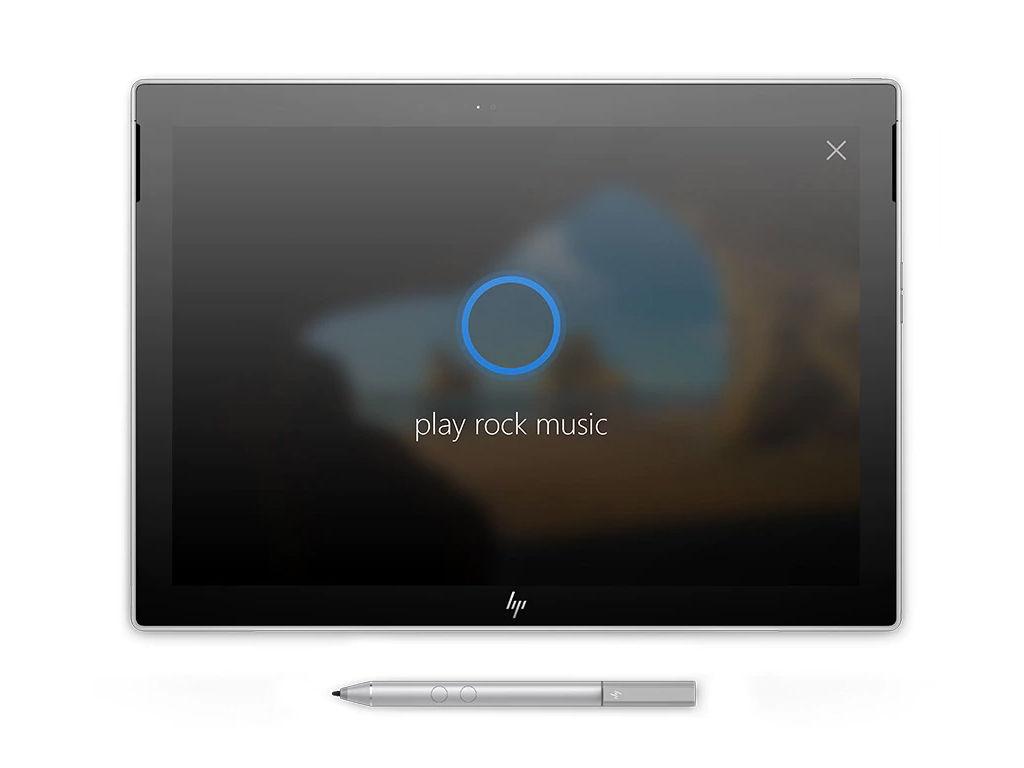HP Envy x2 2018
Specifications

Secondary Camera: 5 MPix
Price comparison
Average of 5 scores (from 7 reviews)
Reviews for the HP Envy x2 2018
Source: Hot Hardware
 Archive.org version
Archive.org versionOf course, the always-connected nature of the system is a huge selling point. Yes, an LTE Verizon or Sprint account (or adding the device to your existing wireless plan) is going to add cost. However, being always connected adds a lot of value, and in some cases, it's a necessity. The connectivity we experienced was seamless and serviceable as well. We routinely got 8-15Mbps download speeds with 30-40ms of latency, even with relatively weak Verizon connections in remote locations. It's no gigabit Ethernet, but it turns out to be plenty fast enough to work and to stream a Netflix or YouTube video. HP has executed well on the vision and goals of the Always Connected PC with the Envy X2, and working with it on the road in real world use cases proved satisfying.
Single Review, online available, Very Long, Date: 11/19/2018
Source: Laptop Mag
 Archive.org version
Archive.org versionThe HP Envy x2's gorgeous display and long battery life are undone by a flawed keyboard cover and underwhelming performance.
Single Review, online available, Very Long, Date: 11/08/2018
Rating: Total score: 50%
Source: It Pro
 Archive.org version
Archive.org versionThe future of 2-in-1 laptops may be about smartphone-like capabilities and Snapdragon processors, but the HP Envy X2 hasn't the speed to take us there.
Single Review, online available, Medium, Date: 09/05/2018
Rating: Total score: 60%
Source: Toptenreviews
 Archive.org version
Archive.org versionFor basic Windows and web tasks, this is a superb laptop-tablet with amazing battery life. But more ambitious jobs are beyond it.
Single Review, online available, Short, Date: 08/22/2018
Rating: Total score: 60%
Source: Techradar
 Archive.org version
Archive.org versionAlthough the HP Envy x2 has some good points, like a thin and light design and spectacular battery life, it’s let down by a price tag that is far too high for the performance on offer. A real shame.
Single Review, online available, Very Long, Date: 07/29/2018
Rating: Total score: 40%
Source: CNet
 Archive.org version
Archive.org versionLike the Qualcomm version, the Intel x2 is ready to be used on a 4G LTE network, so you can start working without worrying about an unsafe Wi-Fi network or tethering to your phone or hotspot. Also, the tablet is pen-enabled, and HP is throwing in the pen and keyboard for the price, which unfortunately isn't available just yet.
Single Review, online available, Very Short, Date: 01/08/2018
Foreign Reviews
Source: Xataka
 ES→EN Archive.org version
ES→EN Archive.org versionSingle Review, online available, Long, Date: 08/29/2018
Rating: Total score: 80% performance: 60% display: 75% mobility: 98% workmanship: 85% ergonomy: 80%
Comment
Model:
The HP Envy x2 is a 12.3-inch tablet that doubles as a laptop thanks to an included keyboard case. It runs on Windows 10S, a modified version of Windows 10 which only allows users to use programs from Microsoft's app store, although it is easy to upgrade to the full-fledged Windows 10 thanks to the Qualcomm Snapdragon 835 processor inside, which replaces the more traditional Intel CPUs found in most laptops. Qualcomm admits that Snapdragon PCs will indeed be slower than their Intel counterparts, partly due to the fact that they were not designed to process the code natively. The Snapdragon 835 processor instead passes code through additional steps, including an emulator and abstraction layer. This means that Universal Windows Platform (UWP) apps will always run better than other .exe programs, such as games and web browsers like Chrome. The tablet itself, while rather big at 12.3 inches, is slick, and its 1,920x1,080-pixel display is bright and beautiful. The front bezel is a deep black with just the right amount of gloss, while the sides and back are professional-but-not-boring silver. The leathery keyboard case is similarly regal and feels more substantial than some would like. Overall, the Envy is a well-constructed tablet. It is made from CNC-machined aluminium and feels suitably premium and robust. Even the full assembly, keyboard cover and all, weighs a shoulder-friendly 1.21 kg.
The Envy X2 comes pre-configured with its keyboard cover and stylus, whereas those accessories are an optionally added expense for the Microsoft Surface Pro. That is a good start. The soft-touch keyboard comes in a shade of blue with a leather-like material; it feels nice in the hands. The keyboard has full-size chiclet-style keys, and there are no oddities when it comes to placement and layout. It also comes with HP's Digital Pen, which, equipped with a pressure-sensitive tip, mimics the feeling of pen to paper. It is nifty, as it lets the user use the tablet's touch screen without smudging it up with their finger, though it is an accessory that only auteurs will reap meaningful benefit from. The base model comes with 128 GB of storage, but there is also a configuration with double that. All models support Windows Hello, which lets you unlock the computer with your face. There is a 5-megapixel front camera and a 13-megapixel rear shooter. What it does not have are ports. There is no HDMI or even traditional USB port, just USB-C and only one of them at that. The HP Envy X2 is a viable option for someone who wants a media-streaming device with exceptional battery life, but also wants a little more flexibility than is offered by a traditional tablet. The Envy X2's battery can last up to 22 hours, at least according to HP. There is no denying that the battery life is incredible, and having a 4G LTE connection can also be useful.
Hands-on article by Jagadisa Rajarathnam
Series:
The HP Envy x2, the PC giant’s beautifully built Windows 8 hybrid laptop is leading the 2013's trend to detachable screens, which can also be used as tablets on the go. This laptop uses Windows 8 32-bit to give user the full windows experience rather than the hobbled Windows RT that was found in other tablet.
Key advantages of HP's Envy x2 are its ability to run any x86 PC program without problem, the very attractive design and light weight of only 700g. Thanks to the IPS screen and very good battery life, the HP Envy x2 is perfect for daily use such as web browsing, email, or light apps. Thanks to a fast SSD and Intel’s new Clover Trail architecture, even HD video playback and non 3D-gaming apps run without lag.
The Atom chip’s meager performance is the deal-breaker for many people who are looking for a primary mobile device, as the HP envy x2 can’t run demanding apps. At a premium price tag of almost 900 Euro, there are many alternative options out there from mid-range laptop to tablet with Intel’s low voltage core-i5 processor, which can get the job done. However, if you are dead-set on a detachable screen type laptop and money is not a big concern, this might be the right choice for you.
unknown:
These graphics cards are not suited for Windows 3D games. Office and Internet surfing however is possible.
» Further information can be found in our Comparison of Mobile Graphics Cards and the corresponding Benchmark List.
unknown: » Further information can be found in our Comparison of Mobile Processsors.