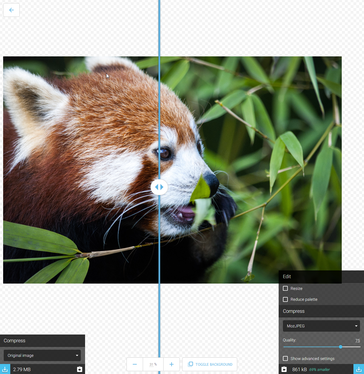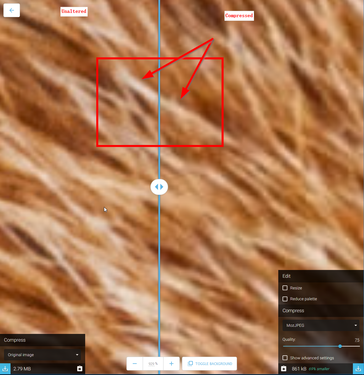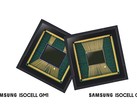For webmasters and web developers, managing the file size of content on a web page has been a constant challenge. As images get more detailed, file sizes increase and web pages can take longer to load. Google Chrome Labs may have a tool to alleviate some of that pressure: Squoosh.
Squoosh is an in-browser image compression application designed to “make images smaller using best-in-class codecs,” according to the app’s GitHub page. Squoosh is fully open-source, meaning the code is widely available to the public. Squoosh is able to use codecs not typically available to web browsers to compress images into a more manageable file size, and it does all this within almost any major web browser of your choice.
After loading Squoosh, the app will cache itself into your web browser. In other words, after you’ve loaded Squoosh the first time, it can work completely offline.
So what does Squoosh do? Its primary purpose is compressing images without a noticeable loss in quality. It achieves this goal remarkably well; using the sample “large” image provided on the Squoosh website, the app is able to compress a 2.79 MB image down to just 861 KB without a noticeable shift in quality. The app includes a comparison slider so you can see what your image will look like after its compressed. In our testing (Large photo, default settings), we noticed a slight loss in color detail with a somewhat duller overall image. These changes are only noticeable under close scrutiny; at a passing glance, the images are identical, despite the compressed file being 69% smaller (2.79 MB vs 861 kB).
Squoosh is free to use at squoosh.app. The code is freely available at Google Chrome Labs’ GitHub page.