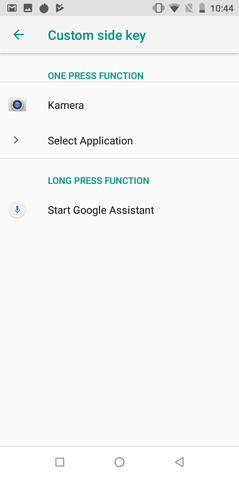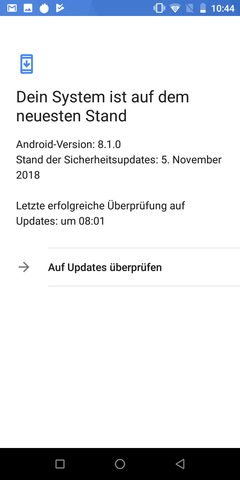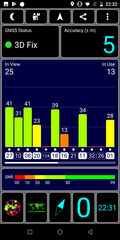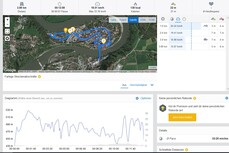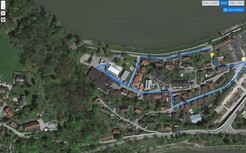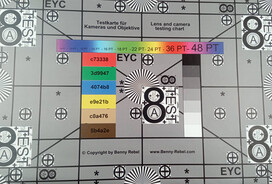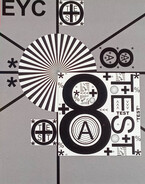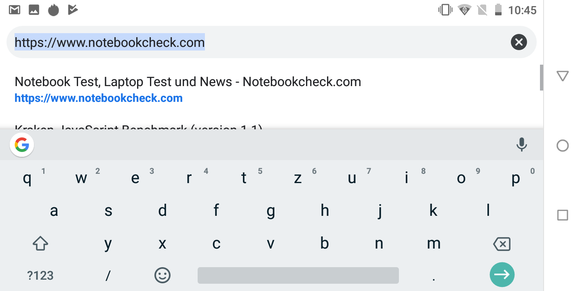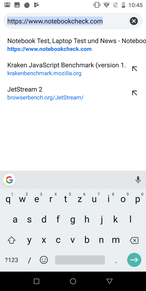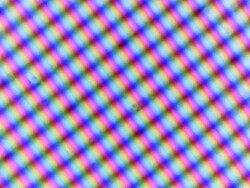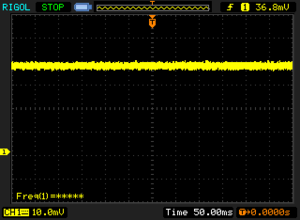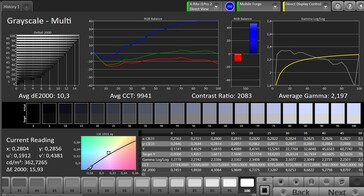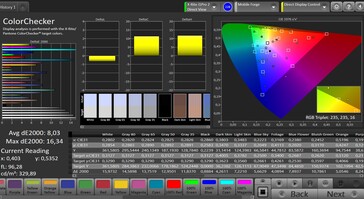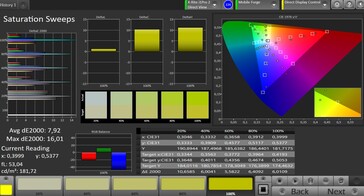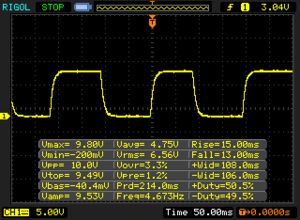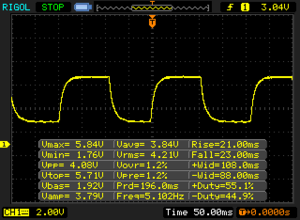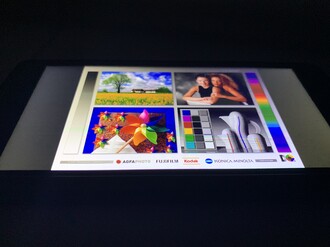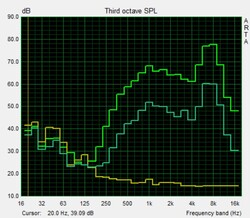Cubot King Kong 3 Smartphone Review

After King Kong comes King Kong 3. That's not exactly logical and we couldn't determine why there's no King Kong 2 either. In last year's review, we found the predecessor Cubot King Kong "good" and the successor promises some improvements: The most important thing is likely that LTE is finally on board, there's a modern SoC, a dual-camera setup on the back side, an even larger battery and the smartphone is reported to be rugged.
In exchange, the King Kong 3 is more expensive than the King Kong, but it is still quite low-priced for an outdoor smartphone: This budget offering can be found online right now for about 210 Euros (~$236).
Before diving right in, we'll establish the comparison devices against which the King Kong 3 will be measured: Alongside the predecessor, we chose the Ulefone Armor 6, the Elephone Soldier and the CAT S31.
Case – Heavy outdoor smartphone
Cubot remains faithful to the design philosophy of its outdoor smartphones: visible screws, metal elements on the sides, and a back side that isn't flat but becomes thinner towards the middle. The King Kong 3 immediately reveals that it's a stable smartphone, and weighing 280 grams that it's also quite heavy. When compared against its predecessor, both the weight and display size have increased. A 5.5-inch display in a slimmer 2:1 format is to be found now, so that the smartphone has become a bit narrower.
The fact that the screen was relatively unprotected seemed to be an issue with the King Kong. On the King Kong 3 there's now at least a minimally raised bezel and the display also comes with a factory screen protector. However, other manufacturers have given their screens more thought and equipped them with much higher protective edges than the ones found on the King Kong 3. The display would have a lot to endure, should it fall on an uneven surface such as pebbles.
The colorful decorative elements on the case still exist, but it's no longer necessary to unscrew it in order to get to the SIM card. It can now be accessed through an ordinary drawer.
According to the manufacturer, the case is IP68-certified, making it resistant to water and dust. Furthermore, it should be usable at extremely low and high temperatures without problems. Irritably, a card in the package advises against using the device at very high temperatures or in harsh environments, which contradicts the manufacturer's promise.
Connectivity – More storage in the King Kong 3
The King Kong 3 is significantly more expensive than the first King Kong and that's also noticeable in its configuration: There's now 64 GB storage and 4 GB RAM, which is by all means adequate for a mid-range smartphone. Not all contenders can keep up with this, but the Chinese devices from Ulefone and Elephone offer even more storage.
The smartphone is also dual-SIM and provides a microSD slot, which occupies one of the two SIM card slots, so that users will have to choose between having two SIM cards or expanding storage.
Software – Outdated security
The operating system is a partially up-to-date Android 8.1; the security patches from November 2018 are, at the time of writing, already outdated. An update is not in sight so far. Cubot opted for pure Android for the western version of the smartphone, which fortunately comes without bloatware too.
However, it's annoying that a lot of streaming content can only be watched in lower resolutions because of the lack of proper DRM support from the manufacturer.
Communication and GPS – LTE in Cubot smartphone
While the predecessor only offered 3G, the King Kong 3 is now also capable of LTE. The maximum download speed reached a decent 300 Mb/s. Reception is decent in buildings in the city, but it is not great. This could be due to the metal used in the case, which can inevitably hamper the signal.
Regarding Wi-Fi, the King Kong 3 is slightly faster at receiving data than its predecessor, but at around 60 Mb/s, it still behaves like an entry-level smartphone. The Elephone Soldier and the Ulefone Armor 6 offer higher speeds on the other hand.
| Networking | |
| iperf3 transmit AX12 | |
| Elephone Soldier | |
| Ulefone Armor 6 | |
| Cubot King Kong | |
| Cubot King Kong 3 | |
| CAT S31 | |
| iperf3 receive AX12 | |
| Ulefone Armor 6 | |
| Elephone Soldier | |
| Cubot King Kong 3 | |
| Cubot King Kong | |
| CAT S31 | |
GPS tracking in buildings is not possible with the King Kong 3, but this works almost immediately outdoors and the accuracy is quite good at five meters.
In our practical test doing a bike lap, we used the professional navigator Garmin 520 as comparison device. The Cubot King Kong 3 didn't show any massive signal drops. Although the professional navigator didn't represent the difficult round trip correctly, the King Kong 3 was overall still less accurate than the Garmin device. Nevertheless, accuracy is good enough for recreational purposes and if an exact location isn't required.
Telephone and call quality – Buzzing noise from time to time
The phone app is the standard Google app, so Android veterans should quickly feel comfortable with it.
Call quality is good, but the ear speaker makes a buzzing noise at maximum volume; lowering the volume a bit fixes this and sound quality is good. The microphone also delivers good results and voice quality is clear both when talking quietly or louder. Sound output is also quite loud and of good quality when on speaker. The microphone has some issues in this case though: On one hand, there is a hissing noise, on the other hand, it's too sensitive, so that there's a buzzing sound even at medium volume. The only way to get clear voice quality here is to talk very quietly.
Cameras – Grainy pictures from the Cubot smartphone
Things have changed a lot in the camera department since the Cubot King Kong: In the new model, there's a dual-camera setup on the rear. There's a 16-megapixel main camera and a 2-megapixel secondary camera to achieve focal blur. You can tell at first glance that picture quality is much better than on its predecessor. However, pictures also look very grainy in detail. That's relatively noticeable in photographs of surroundings. Under low light, images quickly become blurry. HDR shots can also be taken but you'll have to give the smartphone a second for it to process them.
The front-facing camera takes passable pictures with its 14 megapixels; dynamic range isn't particularly high and we could also see a lot of graininess here. There's also no auto-focus, so that you need to find the right distance from the target in order to get a sharp image.
Videos of up to 1080p and 30 fps can be recorded on the main camera. The auto-focus is very slow in this case, it often needs manual assistance. Exposure varies significantly as ambient lighting changes.
Images also appeared very grainy in our lab under controlled lighting conditions, especially on large color areas. Image sharpness was decent and barely decreased towards the edges.
Colors look a bit too washed-out though.
Accessories and warranty – Relying on the retailer
The package only contains the essentials: a charger, a USB cable and a SIM tool. The quick-start guide is only available in English. Since we're dealing with a standard Android device, you'll find general tips on it. The software is completely available in German too. On another note, an adapter for the USB-C port isn't included. Users who want to connect headphones or make use of USB-OTG will have to acquire a separate adapter.
Cubot promises a 12-month warranty on its website and also offers after-sales support. However, there is no option to contact the company directly and the smartphone would have to be sent to Cubot at your own expense, presumably to China. When buying from a European retailer, you'll have the chance of claiming a repair through the warranty, but after six months the following applies: The buyer must prove that the product was already defective when it was delivered. In this case, you'll usually depend on the retailer's goodwill.
Input devices and handling – Smartphone with programmable hardware button
The touchscreen on the King Kong 3 comes with a screen protector that's hard to remove. On one hand, it protects the screen, but on the other hand, it feels rough to the touch. Overall, however, the touchscreen reacts with precision and reliability. There is no glove mode and, as with the Cubot King Kong, it bothers us that menu navigation is limited to on-screen buttons only: If you wear gloves at work or have wet hands, you might not even be able to perform some basic tasks on your smartphone.
The fingerprint sensor on the back works reliably. Google's GBoard is used as the keyboard app, making for a solid typing experience.
The hardware buttons are a real highlight on the King Kong 3, they are very large and therefore easily usable, and they seem of high-quality and work with precision. On the left side of the case, you'll even find a programmable button, which is very good.
Display – Room for improvement
The 18:9 display comes with HD resolution but offers only moderate brightness, which is incidentally also quite unevenly distributed along the screen. With an average of 378.9 cd/m², the maximum brightness is even significantly lower than on the Cubot King Kong. This is very annoying for an outdoor smartphone since it's supposed to be usable outside.
The competition not only delivers displays with considerably better brightness but also even with substantially higher resolution in some cases, like on the Ulefone Armor 6 or the Elephone Soldier, for example.
| |||||||||||||||||||||||||
Brightness Distribution: 82 %
Center on Battery: 365 cd/m²
Contrast: 2607:1 (Black: 0.14 cd/m²)
ΔE ColorChecker Calman: 8.03 | ∀{0.5-29.43 Ø4.77}
ΔE Greyscale Calman: 10.3 | ∀{0.09-98 Ø5}
94.6% sRGB (Calman 2D)
Gamma: 2.197
CCT: 9941 K
| Cubot King Kong 3 IPS, 1440x720, 5.5" | Cubot King Kong IPS, 1280x720, 5" | Ulefone Armor 6 IPS LCD, 2246x1080, 6.2" | Elephone Soldier IPS, 2560x1440, 5.5" | CAT S31 IPS, 1280x720, 4.7" | |
|---|---|---|---|---|---|
| Screen | -1% | 18% | -22% | 13% | |
| Brightness middle (cd/m²) | 365 | 466 28% | 418 15% | 542 48% | 784 115% |
| Brightness (cd/m²) | 379 | 449 18% | 413 9% | 531 40% | 750 98% |
| Brightness Distribution (%) | 82 | 90 10% | 91 11% | 88 7% | 92 12% |
| Black Level * (cd/m²) | 0.14 | 0.25 -79% | 0.2 -43% | 0.68 -386% | 0.45 -221% |
| Contrast (:1) | 2607 | 1864 -29% | 2090 -20% | 797 -69% | 1742 -33% |
| Colorchecker dE 2000 * | 8.03 | 7.03 12% | 4.5 44% | 3.8 53% | 4.28 47% |
| Colorchecker dE 2000 max. * | 16.34 | 16.25 1% | 6.8 58% | 7 57% | 8.75 46% |
| Greyscale dE 2000 * | 10.3 | 7.1 31% | 3.3 68% | 2.8 73% | 6.1 41% |
| Gamma | 2.197 100% | 2.26 97% | 2.24 98% | 2.16 102% | 2.49 88% |
| CCT | 9941 65% | 7244 90% | 7205 90% | 6971 93% | 7175 91% |
* ... smaller is better
Screen Flickering / PWM (Pulse-Width Modulation)
| Screen flickering / PWM not detected | |||
In comparison: 53 % of all tested devices do not use PWM to dim the display. If PWM was detected, an average of 8073 (minimum: 5 - maximum: 343500) Hz was measured. | |||
At least there's a good black level, which produces decent contrast. We also found that colors looked bright on the display.
We noticed a clear blue tint when looking at the screenshots provided by the CalMAN software. This was accompanied by a marked deviation from the color-space specifications, which resulted in inaccurate colors. Professional users will be particularly bothered by this.
Display Response Times
| ↔ Response Time Black to White | ||
|---|---|---|
| 28 ms ... rise ↗ and fall ↘ combined | ↗ 15 ms rise | |
| ↘ 13 ms fall | ||
| The screen shows relatively slow response rates in our tests and may be too slow for gamers. In comparison, all tested devices range from 0.1 (minimum) to 240 (maximum) ms. » 70 % of all devices are better. This means that the measured response time is worse than the average of all tested devices (20.2 ms). | ||
| ↔ Response Time 50% Grey to 80% Grey | ||
| 44 ms ... rise ↗ and fall ↘ combined | ↗ 21 ms rise | |
| ↘ 23 ms fall | ||
| The screen shows slow response rates in our tests and will be unsatisfactory for gamers. In comparison, all tested devices range from 0.165 (minimum) to 636 (maximum) ms. » 73 % of all devices are better. This means that the measured response time is worse than the average of all tested devices (31.5 ms). | ||
Performance – A clear step ahead
When it comes to performance, the King Kong 3 is a clear step ahead of the original King Kong: The MediaTek Helio P23 performs significantly better and is worthy of a mid-range smartphone. Compatibility with apps has also been improved; benchmarks that wouldn't even start on the King Kong can now be run. There are also limitations though: Occasionally, apps freeze or misbehave. The slightly older AnTuTu 6, for example, doesn't start, but more modern benchmarks do. So you should thoroughly test important apps before buying.
| PCMark for Android | |
| Work performance score (sort by value) | |
| Cubot King Kong 3 | |
| Cubot King Kong | |
| Ulefone Armor 6 | |
| Elephone Soldier | |
| CAT S31 | |
| Average Mediatek Helio P23 MT6763T (5909 - 6846, n=8) | |
| Work 2.0 performance score (sort by value) | |
| Cubot King Kong 3 | |
| Cubot King Kong | |
| Ulefone Armor 6 | |
| CAT S31 | |
| Average Mediatek Helio P23 MT6763T (4622 - 5054, n=7) | |
| GFXBench 3.0 | |
| on screen Manhattan Onscreen OGL (sort by value) | |
| Cubot King Kong 3 | |
| Ulefone Armor 6 | |
| Elephone Soldier | |
| CAT S31 | |
| Average Mediatek Helio P23 MT6763T (10 - 22, n=7) | |
| Average of class Smartphone (18 - 166, n=152, last 2 years) | |
| 1920x1080 1080p Manhattan Offscreen (sort by value) | |
| Cubot King Kong 3 | |
| Ulefone Armor 6 | |
| Elephone Soldier | |
| CAT S31 | |
| Average Mediatek Helio P23 MT6763T (10 - 11, n=7) | |
| Average of class Smartphone (12 - 606, n=151, last 2 years) | |
| GFXBench 3.1 | |
| on screen Manhattan ES 3.1 Onscreen (sort by value) | |
| Cubot King Kong 3 | |
| Ulefone Armor 6 | |
| Elephone Soldier | |
| Average Mediatek Helio P23 MT6763T (6.2 - 16, n=7) | |
| Average of class Smartphone (11 - 166, n=152, last 2 years) | |
| 1920x1080 Manhattan ES 3.1 Offscreen (sort by value) | |
| Cubot King Kong 3 | |
| Ulefone Armor 6 | |
| Elephone Soldier | |
| Average Mediatek Helio P23 MT6763T (6.5 - 7.2, n=7) | |
| Average of class Smartphone (8.4 - 413, n=151, last 2 years) | |
| AnTuTu v7 - Total Score (sort by value) | |
| Cubot King Kong 3 | |
| Cubot King Kong | |
| Ulefone Armor 6 | |
| Elephone Soldier | |
| Average Mediatek Helio P23 MT6763T (54192 - 95559, n=8) | |
The King Kong 3 also proved to be quicker than its predecessor at browsing the web. Still, this was only good enough to gain a place in the midfield of our test field.
| Octane V2 - Total Score | |
| Average of class Smartphone (2228 - 126661, n=191, last 2 years) | |
| Ulefone Armor 6 (Chrome 71) | |
| Elephone Soldier (Chrome 70) | |
| Cubot King Kong 3 (Chrome 73) | |
| Average Mediatek Helio P23 MT6763T (3051 - 4987, n=8) | |
| Cubot King Kong (Chrome 66) | |
| CAT S31 | |
| Mozilla Kraken 1.1 - Total | |
| Cubot King Kong (Chrome 66) | |
| CAT S31 | |
| Average Mediatek Helio P23 MT6763T (11352 - 23714, n=8) | |
| Cubot King Kong 3 (Chrome 73) | |
| Elephone Soldier (Chrome 70) | |
| Ulefone Armor 6 (Chrome 71) | |
| Average of class Smartphone (257 - 28190, n=151, last 2 years) | |
| Jetstream 2 - 2.0 Total Score | |
| Average of class Smartphone (23.8 - 387, n=144, last 2 years) | |
| Average Mediatek Helio P23 MT6763T (n=1) | |
| Cubot King Kong 3 | |
* ... smaller is better
It's not uncommon at this price point to find that the King Kong 3 only supports eMMC flash memory. However, the comparison devices from Ulefone and Elephone offer considerably faster internal storage. Compared to the King Kong, our review device makes a huge leap forward in terms of storage speed.
We tested the speed of the microSD reader with our reference card, the Toshiba Exceria Pro M501. The King Kong 3 showed its very fast side here. It's a shame that our review device doesn't support cards using the ExFAT format.
| Cubot King Kong 3 | Cubot King Kong | Ulefone Armor 6 | Elephone Soldier | CAT S31 | Average 64 GB eMMC Flash | Average of class Smartphone | |
|---|---|---|---|---|---|---|---|
| AndroBench 3-5 | -57% | 81% | 45% | -21% | 79% | 1686% | |
| Sequential Read 256KB (MB/s) | 241 | 77.3 -68% | 290.8 21% | 246.7 2% | 71.1 -70% | 277 ? 15% | 2208 ? 816% |
| Sequential Write 256KB (MB/s) | 134.3 | 32.6 -76% | 188.4 40% | 172.2 28% | 62.1 -54% | 178.4 ? 33% | 1887 ? 1305% |
| Random Read 4KB (MB/s) | 17.21 | 17.2 0% | 81.3 372% | 61 254% | 14.28 -17% | 60.7 ? 253% | 297 ? 1626% |
| Random Write 4KB (MB/s) | 11.21 | 7 -38% | 19.87 77% | 12.14 8% | 14.81 32% | 33.8 ? 202% | 347 ? 2995% |
| Sequential Read 256KB SDCard (MB/s) | 81.2 | 20.6 ? -75% | 75.6 ? -7% | 72.3 ? -11% | 81.8 1% | 77.4 ? -5% | |
| Sequential Write 256KB SDCard (MB/s) | 74.3 | 10.3 ? -86% | 60.1 ? -19% | 67.9 ? -9% | 59.5 -20% | 58.3 ? -22% |
Games – King Kong 3 is suitable for gaming
Current games like Arena of Valor can be played on the King Kong 3, and performance is good enough in many games to get smooth gameplay. However, we observed a crash in Arena of Valor when using the menu, but the app is in general not the most stable though. In Temple Run 2, we could assess how precisely the touchscreen and position sensors reacted to input, we didn't have anything to complain about in this regard.
Emissions – Low heat build-up
Temperature
The device showed limited heat build-up under load: The maximum temperature measured on the top area of the smartphone was 37.6 °C. Temperatures in idle usage were between 30 °C and 32 °C. The device only ever becomes moderately warm, thus never getting uncomfortably hot.
(+) The maximum temperature on the upper side is 37.6 °C / 100 F, compared to the average of 35.2 °C / 95 F, ranging from 21.9 to 247 °C for the class Smartphone.
(+) The bottom heats up to a maximum of 37.4 °C / 99 F, compared to the average of 34 °C / 93 F
(+) In idle usage, the average temperature for the upper side is 30.9 °C / 88 F, compared to the device average of 32.9 °C / 91 F.
Speakers
The first things to notice in our test graphics are the strongly over-emphasized high frequencies. In addition, the mono speaker is mounted on the back, where it can easily be covered. That can only mean trouble, right? Surprisingly, no: Sound is sufficiently loud and pretty acceptable due to the balanced mids. If you're only interested in listening to music from time to time, the King Kong 3 can handle that well.
The King Kong 3 doesn't include a 3.5 mm audio jack. Instead, sound is carried over the USB-C port. Unfortunately, an adapter for 3.5 mm plugs isn't provided, but several adapters we tested worked without any issues, and audio was clear. Sound output is also possible through Bluetooth 4.2, which works equally well.
Cubot King Kong 3 audio analysis
(±) | speaker loudness is average but good (81.9 dB)
Bass 100 - 315 Hz
(-) | nearly no bass - on average 64.5% lower than median
(+) | bass is linear (0% delta to prev. frequency)
Mids 400 - 2000 Hz
(-) | nearly no mids - on average 64.5% lower than median
(+) | mids are linear (0% delta to prev. frequency)
Highs 2 - 16 kHz
(-) | nearly no highs - on average 64.5% lower than median
(+) | highs are linear (0% delta to prev. frequency)
Overall 100 - 16.000 Hz
(-) | overall sound is not linear (121.4% difference to median)
Compared to same class
» 90% of all tested devices in this class were better, 8% similar, 2% worse
» The best had a delta of 11%, average was 35%, worst was 134%
Compared to all devices tested
» 97% of all tested devices were better, 2% similar, 1% worse
» The best had a delta of 4%, average was 24%, worst was 134%
Cubot King Kong audio analysis
(±) | speaker loudness is average but good (74.4 dB)
Bass 100 - 315 Hz
(-) | nearly no bass - on average 52.9% lower than median
(+) | bass is linear (0% delta to prev. frequency)
Mids 400 - 2000 Hz
(-) | nearly no mids - on average 52.9% lower than median
(+) | mids are linear (0% delta to prev. frequency)
Highs 2 - 16 kHz
(-) | nearly no highs - on average 52.9% lower than median
(+) | highs are linear (0% delta to prev. frequency)
Overall 100 - 16.000 Hz
(-) | overall sound is not linear (113.1% difference to median)
Compared to same class
» 87% of all tested devices in this class were better, 2% similar, 11% worse
» The best had a delta of 11%, average was 35%, worst was 134%
Compared to all devices tested
» 96% of all tested devices were better, 1% similar, 3% worse
» The best had a delta of 4%, average was 24%, worst was 134%
Battery life – Cubot smartphone lasts forever
Energy consumption
The energy consumption is average in the Cubot smartphone: Most comparison devices need less energy. The smartphone becomes especially demanding under load.
| Off / Standby | |
| Idle | |
| Load |
|
Key:
min: | |
| Cubot King Kong 3 6000 mAh | Cubot King Kong 4400 mAh | Ulefone Armor 6 5000 mAh | Elephone Soldier 5000 mAh | CAT S31 4000 mAh | Average Mediatek Helio P23 MT6763T | Average of class Smartphone | |
|---|---|---|---|---|---|---|---|
| Power Consumption | 22% | 7% | -56% | 18% | 9% | -7% | |
| Idle Minimum * (Watt) | 0.9 | 0.7 22% | 0.9 -0% | 2.6 -189% | 0.73 19% | 0.873 ? 3% | 0.849 ? 6% |
| Idle Average * (Watt) | 1.9 | 1.6 16% | 2.04 -7% | 2.77 -46% | 2.21 -16% | 2.08 ? -9% | 1.446 ? 24% |
| Idle Maximum * (Watt) | 2.4 | 1.8 25% | 2.09 13% | 2.9 -21% | 2.25 6% | 2.18 ? 9% | 1.63 ? 32% |
| Load Average * (Watt) | 5.2 | 3.8 27% | 3.4 35% | 6.34 -22% | 2.99 42% | 3.88 ? 25% | 6.87 ? -32% |
| Load Maximum * (Watt) | 6.8 | 5.5 19% | 7.31 -8% | 6.77 -0% | 4.12 39% | 5.58 ? 18% | 11.2 ? -65% |
* ... smaller is better
Battery runtime
With its massive 6000 mAh battery, the Cubot King Kong 3 overshadows all comparison devices. The actual runtime? This is also impressive: You can browse the web for over 21 hours until the device needs to be plugged in again. That's more than enough for several workdays.
Thanks to the 18 W fast charger, the smartphone can be fully charged again in well under 2 hours.
| Cubot King Kong 3 6000 mAh | Cubot King Kong 4400 mAh | Ulefone Armor 6 5000 mAh | Elephone Soldier 5000 mAh | CAT S31 4000 mAh | |
|---|---|---|---|---|---|
| Battery runtime | |||||
| WiFi v1.3 (h) | 21.1 | 18.3 -13% | 14.6 -31% | 8.2 -61% | 17.9 -15% |
Pros
Cons
Verdict – The new king of the apes does it better
The ape makes a big leap forward; King Kong even skips the model name "2" and lands directly in the mid-range. In fact, in many ways, the King Kong 3 doesn't seem like a successor to the Cubot King Kong, but more like an extension of the model range in a completely different class. The King Kong 3 is clearly more expensive than its predecessor, but in return it offers significantly more power, LTE, more storage and an eternal battery life. In this way, 249 Euros (~$280) seems to be a reasonable price, even when the competition, primarily from China, doesn't rest and has equally strong offerings between 200 (~$225) and 300 Euros (~$337).
The new King Kong inherited some weaknesses from its predecessor though: In our opinion, the screen is still not adequately protected. Using the screen when it's wet or with gloves on is almost impossible, and in general the protection doesn't seem completely trustworthy. This is also emphasized by the manufacturer, who cautions against usage in harsh environments.
Good mid-range outdoor smartphone with long battery life. However, it is only partially suitable for harsh environments.
Users who only need general protection against water and dust, and also like the phone's design, will find a good overall package in the Cubot King Kong 3. But some annoyances must be accepted: Software updates come rarely, if ever, and the quality of the support you get will depend on the retailer you choose.
Cubot King Kong 3
- 10/16/2019 v7 (old)
Florian Schmitt