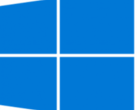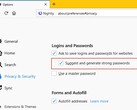What makes a browser worth using
As the portal that everyone uses to surf the World Wide Web, an Internet browser is one of the most frequently used pieces of software on most computers. There are quite a few differences between them, some of which are subtle and hardly noticeable, while others are major and quite easy to see. Of all the differences between the various browsers, there are a few that stand out as particularly worth considering. Performance is often the first on the list, as a snappy interface is a great lead-in to a satisfying experience. It's more than just how fast pages render, though; one important aspect of performance is resource usage.
Take Chrome, for example, which takes up a majority of the market share on all systems combined, including Apple devices and smartphones. It's a notorious RAM hog, especially when multiple tabs are open, which causes increasingly frustrating slowdowns. It also takes up considerably more disk space than most other options, tipping the scales at a relatively hefty 500 MB. With that said, it's not actually the biggest consumer of system memory - that title actually falls to Apple's proprietary Safari browser.
Performance and rendering speed are important, but probably even more relevant to today's users is compatibility. This includes adherence to the long list of multimedia and communications protocols implemented in all the corners of the Internet, as well as cross-platform support for Windows, Apple, and mobile devices. This second type of compatibility can add a significant level of convenience for people who want to share their accounts, activity, and settings across their smartphone, tablet, laptop, and desktop PC.
An underlying aspect that some people don't consider - while others consider it holy - is security. This includes protection from obvious external bad actors like hackers, fraudulent cryptocurrency miners, and scammers, as well as the level of control that users have over their data and information as it passes through the browser and begins to course through the digital veins of the Internet. In fact, as the lines blur between bad actors and popular hardware and software providers around the world, this may now be the most important consideration of all.
One of the best ways to directly and noticeably improve the browsing experience, though, is to use software that takes well to customization. Built-in functionality like ad and script blocking, VPNs, configurable windows, and password managers can make for a convenient trip through the World Wide Web. However, as you'll see shortly, the most useful, safest, and least frustrating browsers are not actually the most popular.
Chromium: One source code to rule them all
You might hear this name thrown around in the discussion of browsers, and it is an important one. Like several other relatively popular and actively supported browsers, Chrome itself is based on a much simpler program called Chromium. The Chromium project was developed by Google with the specific aim of providing a stable platform for its own and myriad 3rd-party browsers. As such, there are several other highly effective, if not insanely popular options, all based on the same Chromium software.
As a browser, Chromium itself is relatively lacking. Its value isn't in its viability as an end product, though; it's most useful as the framework upon which the rest of the surfing software suite is built. In fact, as of this writing, a significant portion of the most popular options are based on this Google-developed program, which may or may not actually be a good thing. What is positive about it is the degree to which individual developers can tailor the experience to suit their and their users' needs.
Google Chrome
The direct result of the Chromium project, Chrome is far and away the most popular option on the planet, especially for PC users, with a huge majority of Windows machines using it regularly. It's definitely not so popular because it's a bad browser. Aside from the above-mentioned and oft-maligned memory hogging, it's not particularly customizable, and it can often feel like it actually loses features with some updates. Developers are even in talks to hamstring adblockers coded specifically for the Chrome Web Store, a fact that leavers many users in dismay.
Nonetheless, Chrome is especially easy to use, compatible with a wide range of multimedia and security standards, and loads pages quickly. For the average user, it's a perfectly passable choice, but if you have any level of concern over third-party tracking or fingerprinting, it's worth considering a different browser, even if it's still based on Chromium. Even if you're not paranoid about online security, you should still check out some other browsers, because you may find that you're missing out on features you didn't even know existed.
Microsoft Edge
The successor to the famous Internet Explorer of yesteryear, Microsoft Edge was originally built on a proprietary engine called EdgeHTML, but in January of 2020 it switched to Chromium and became the upstart browser that's now taking the world by storm. Okay, not exactly "by storm," but it has surpassed Firefox in global usage share, and reviews generally tell of a browser with the speed and compatibility of Chrome, but without the massive resource footprint and ever-present ties to Google and its all-knowing servers.
Edge also has a significant upside for streaming fans who want to get the best out of their Netflix Ultra HD subscription: it's the only browser that lets you use the popular service at 4K, with most other options maxing out at a paltry 720p. Couple this with its lightning-fast rendering speeds, vast compatibility, and low resource footprint, and it's hard to argue against Microsoft's recently revised browser. It's certainly a massive improvement over the older, proprietary version.
...And more
While Edge is a good recommendation, there are definitely good alternatives out there. Opera is relatively popular and the only one we're aware of to come with a built-in VPN. It also offers considerable personalization options and its rendering and overall speeds exceed just about everything this side Chrome, and that's taking both the Windows and Android versions into consideration. It's also often capable of porting Google Chrome Extensions, so you might be able to retain some convenient functionality if you decide to switch over from Google's suite.
Other, lesser-known options might be the way to go, especially if you have a specific need in mind. Vivaldi is one of the most customizable of the bunch, offering a good interface for touchscreens and a variety of convenient tools. There's also Brave to consider, which was designed with a unique advertising model in mind, wherein users still receive ads and pages still receive ad revenue, but third-party tracking is supposedly not nearly as invasive or intrusive. While touted as a highly secure browser, though, Brave is actually not without its share of controversy.
Firefox
And then there was one.
Firefox is the lone leading browser for Windows or Android that's not based on Chromium. It comes from the nonprofit Mozilla Foundation, which has made transparency and security priorities since day 1. It may not score quite as high in benchmarks as some of the aforementioned options, but in real-world usage, its ever-so-slightly slower speed is hardly noticeable, if at all. It offers complete and convenient connection between its mobile and desktop versions, has a good variety of built-in functions, and is compatible with a huge range of add-ons.
It also very much goes out of its way to keep you and your browsing habits safe. It does a better job than most of filtering out third-party tracking requests, and while it might not be possible to completely and totally prevent fingerprinting, few organizations do more than Mozilla to keep you private on the web.
One particularly helpful feature, called "containers," directly targets social media websites that want nothing more than to follow you around the web forever. Its "Facebook Container" effectively seals off the data-hungry online vampire so that it's limited to interacting with only a single tab, until it's closed, at which point all unnecessary trackers are deleted. This same function also allows for multi-account containers that work with various other social media platforms, allowing you to log into two separate accounts on a single machine at the same time.
Its integrated password manager is among the best, able to create nigh-uncrackable passcodes and share them among your stationary and mobile devices, and the browser's overall HTML and multimedia protocol support are top notch. If you're concerned about safety and privacy but don't want to sacrifice convenience or performance, it's definitely worth giving Firefox a try.
Apple Safari
Of course, we would be remiss to leave out this immensely well-known browser, as it's definitely the second-most-used one on mobile devices. Aside from its streamlined UI and reader-friendly features, it's also been on the forefront of security and privacy in some areas, which isn't necessarily what the general public would expect from Apple. With macOS Catalina and iOS 13, it offers robust fingerprinting protection that keeps trackers from identifying you based on your computer's unique hardware codes and its proprietary Apple account features have a similar level of reliability as those of Google and Firefox, if not more.
Not only is it secure, it performs quite well, even on older hardware. Its compatibility isn't the greatest on paper, but the average user will likely not see any pages breaking or failing to load media. The main drawback of Safari is that if you're a Windows user, it's just not an option. At one time, there was a Windows version, but that time has long passed. If you own any combination of stylish and user-friendly Apple devices, though, you simply can't ignore their in-house software.
Which one's right for you?
The easiest part of finding your ideal browser is that they're all right there, free for the downloading, and they're all quite straightforward, at least on the surface. The hardest part about selecting the perfect one for you is that there are quite a few, and at first glance they can be very similar.
You've probably already used Chrome, and we'd strongly suggest giving Firefox a serious try. It can take a short while to get used to, especially if you've spent a long time with a separate browser and are only now branching out. But overall, it's a high-performing option that offers security, stability, and compatibility on a level with the best, in a well-balanced and non-resource-intensive package.
It's also a good idea to check out the new Microsoft Edge; in fact, if Microsoft had led with this version instead of pushing the now-defunct EdgeHTML construction, it would likely have significantly more market share today. It's easily the most versatile non-Chrome, Chromium-based option out there right now. If it doesn't quite suit you, though, Opera, Vivaldi, and Brave are quite similar but each with slightly different flairs to them.
We're always interested in what browsers our readers are using. Let us know in the comments all about your favorite features and the most frustrating issues you've found while surfing the web. Thanks for reading!