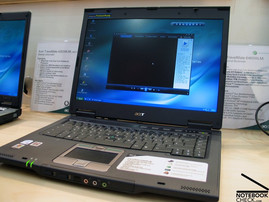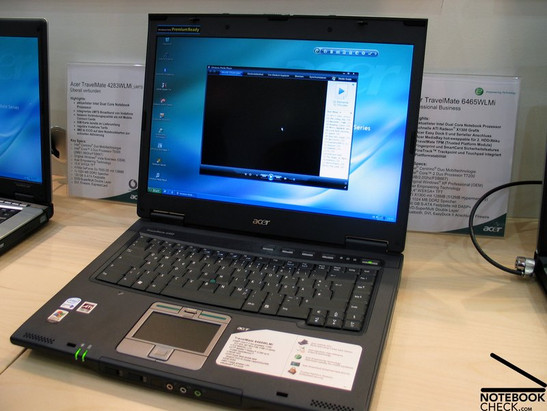CeBIT 2007: Review Acer Travelmate 6465WLMi Notebook
Business Mate. You'll quickly find out that the Travelmate series by Acer is designed for business customers. However, single notebooks of this series still differ a lot regarding quality and equipment. The Travelmate 6465 is thereby one of the high-quality models and convinces by good equipment and robust workmanship, which of course has an influence on the price.
This review is a summary of tests done on-site. We ask for some understanding that some of the measurements could, therefore, not be done.
Case
The black case makes the Travelmate 6465 appear very unostentatious, really business like. So, at least regarding appearance it can close the competitive gap to renowned business machines.
The case is clearly robuster than those of customary Travelmates. Still, some deflections are possible under pressure, and also the flexural rigidity of the case could still be improved.
We were very pleased that the Acer typical weakness, a transverse joint above the keyboard, is only visible, but no longer statically effective. The Travelmate 6465's base unit is continuous in this region.
The flexural rigidity of the display is also clearly better than those of other Acer notebooks. In fact, we were still not completely satisfied, but the light clam-shell design of the display is effective. Furthermore, the display can be locked by a ramshorn hook, which appears to be very robust.
Also the display hinges are slightly bigger and seem to be robuster and more durable. We could not detect any excessive see-saw.
The provided ports of the Acer Travelmates 6465 are partly at the left side of the case and partly at its backside. The right side is, besides a USB 2.0 port near the back, free of ports. Typical Acer: the audio ports are in the center of the front edge.
At the left side near the front are, furthermore, the card slots and a SD card reader. This is locked by a plastic dummy, which prevents loosing it by attached straps.
Of course we also verified the efficiency of this plastic dummy. Whilst it was easy to take it out, we had big problems to put it back it. Even an Acer technician needed some time of hard work for it and his pert comment was: "That s....!"
Input Devices
The Acer Travelmate 6465WLMi is equipped with the well-known slightly bend keyboard. The size of the keys is reasonable, and the enter-key extends over two rows.
Typing feels comfortable. When applying force the keyboard partly yields, however, the possible deformations are yet moderate. Furthermore, the typing noise did not annoy at all.
In addition to a touch pad the Acer Travelmate 6465 is also equipped with a track point, which attracts attention by the typical color of the brand. Now guess, what color it is: Right, it's green.
The touch pad interfered with the track point, because it reacts on the slightest touch and got, therefore, activated be the supporting hand. Deactivating the touch pad by applying a key combination is the only solution for this problem. Otherwise the touch pad was comfortable in use.
Display
A variety of displays is available for the Travelmate 6465. There are 15 inch versions available with 1024x768 or 1400x1050 pixels respectively, furthermore, two wide-screen versions (15.4 Zoll) with 1280x800 or 1680x1050 pixels are offered.
All offered displays have a matt surface and are, therefore, free of reflections. The presented display appeared adequate bright.
Regarding stability to the vantage point the reviewed display (1680x1050) had a sufficient area of operation. Vertically, the usual darkening or lightening occurs at to acute angles.
Performance
As required for a business notebook, the Acer Travelmate 6465 is equipped with a first-class processor, an Intel Core 2 Duo CPU. The reviewed notebook provided a T7200 CPU with 2.0 Ghz and 4MB L2 Cache.
Furthermore, the Travelmate 6465 is equipped with an independent video card, a X1300 with 128MB video memory (up to 512MB hyper-memory) by ATI. Furthermore, it provides a total of 2GB main memory and a 160GB hard disk.
Therefore, this notebook is in total very well equipped, so, neither Windows nor office applications should cause any problems. Presumably, only the X1300 could limit the use for 3D applications. However, considering the Travelmate 6465 is an office notebook, the choice of the video card is alright.
Further information about the video card can be found here or in our comparison of mobile video cards. Detailed information about the Core 2 Duo CPU can be found here.
Please also look at our benchmark list of mobile processors or at our benchmark list of mobile video cards, in order to compare this notebook to other configurations.
Emissions
The upper side does hardly noticeably get warmer. At the bottom side the temperature increased up to estimated 40°C, which is still alright.
Furthermore, we noticed that the fan ran even in idle mode at low revs, however, there was hardly any waste heat emitted with the air flow.
Battery Runtime
Two different battery models (6 and 8 cells) are available for this notebook. We estimate that the maximum runtime is about 3 hours, depending on the chosen battery type and the selected energy saving profile. Furthermore, the optical drive can be replaced by an additional battery (Acer Media Bay), which is capable to further increase the battery runtime.
Verdict
The Acer Travelmate 6465WLMi not only clearly outclasses the other notebooks of the Travelmate series, it can also well competes with famous competitors. A cool business oriented design, and a robuster case contributes to this.
The input devices are alright. We were especially pleased that a track point is provided, which again lends a high-quality image to the notebook.
The display is suitable for the daily office work and also for mobile use, because of a matt surface and a subjectively good brightness. A big pro: 4 available display versions can be chosen.
The hardware equipment with a Core 2 Duo CPU and X1300 video card is alright for an office notebook. Daily office work should not cause any problems.
Two different battery pack and the possibility to replace the DVD drive by an additional battery pack, make a runtime of up to 4-5 hours possible.