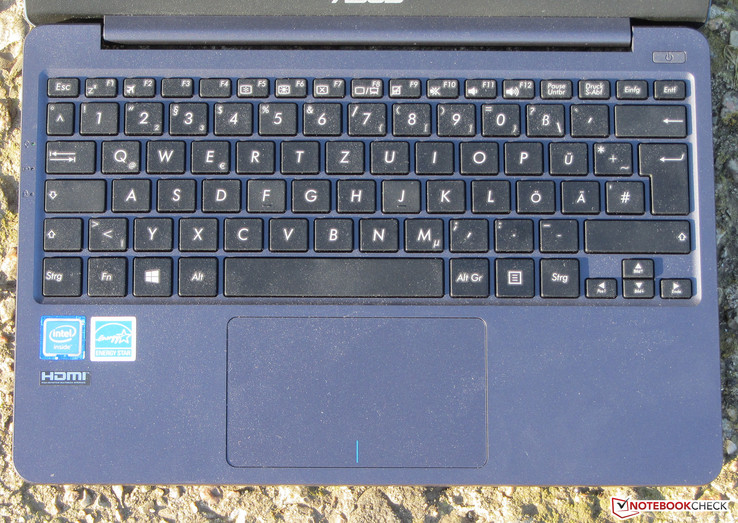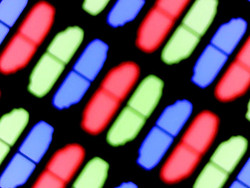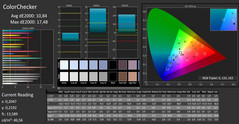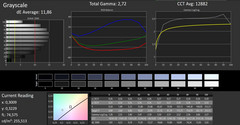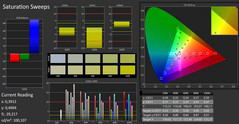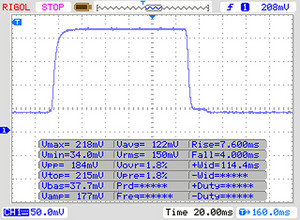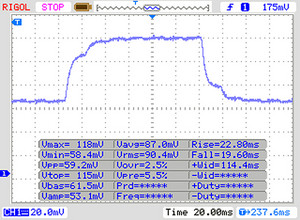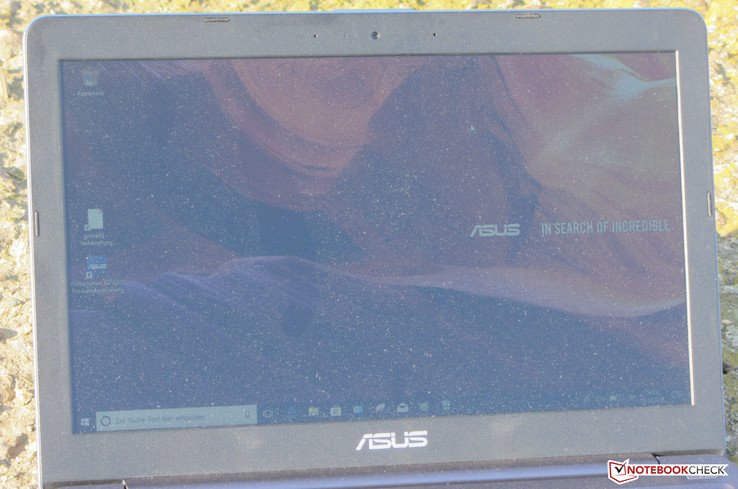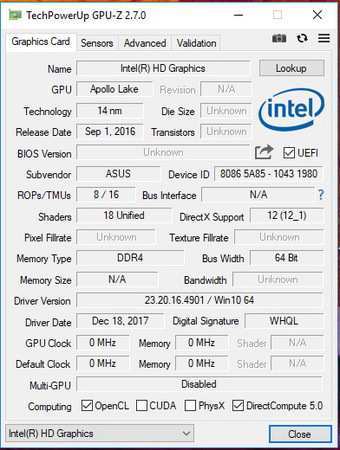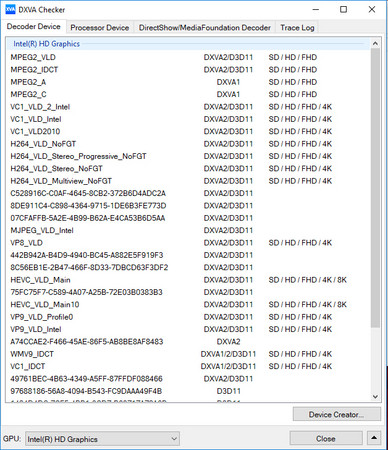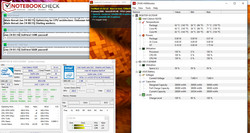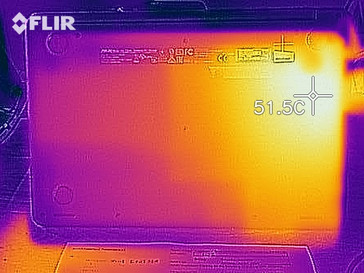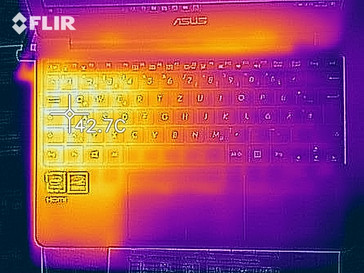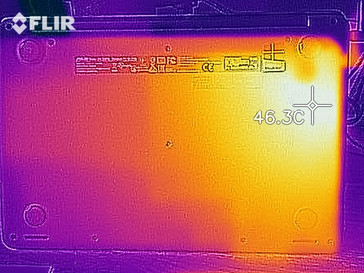Asus VivoBook E12 E203NA (N3350, HD) Laptop Review

With the VivoBook E12, Asus delivers a netbook in the 11.6-inch format. The device is powered by a Celeron processor belonging to the Apollo Lake generation. Its competitors are devices such as the Acer TravelMate B117-M and the Lenovo Ideapad 120s-11IAP.
Case & Connectivity
The VivoBook's entire case is made of plastic, which is not surprising. The plastic that has been used for most components is matte. The backside of the lid has received a glossy finish in addition. Our test device comes in the variety "Gray". Asus is also offering the color options "Pink" and "White". The build quality is convincing. There are no gaps or sharp edges. However, the device could be more stable as the base unit can we warped a bit too much. Peculiar: Warping the base unit caused the ClickPad to execute a mouse click. The 11.6-inch device does not offer a maintenance hatch. The battery cannot be removed.
The small netbook offers a good connectivity. The three USB ports (2x Type-A, 1x Type-C) support the USB 3.1 Gen 1 standard. A video output is available. The installed memory card reader is not the fastest. When copying big data blocks, it achieves a maximum transfer rate of 39.5 MB/s. Moving 250 JPG files (at about 5 MB each) is done at a rate of 24 MB/s. We use a reference card (Toshiba Exceria Pro M501 microSDXC 64GB) for testing memory card readers.
The VivoBook utilizes a Wi-Fi chip by Qualcomm (QCA9377). That chip not only supports the Wi-Fi standards 802.11 a/b/g/n; it also supports the fast ac standard. The transfer rates were average while recorded under ideal conditions (no other Wi-Fi devices in the immediate surroundings, short distance between laptop and server PC).
Connectivity
| SD Card Reader | |
| average JPG Copy Test (av. of 3 runs) | |
| Lenovo Ideapad 120s-11IAP (Toshiba Exceria Pro M401) | |
| Lenovo Ideapad 110S-11IBR (Toshiba Exceria Pro SDXC 64 GB UHS-II) | |
| Acer TravelMate B117-M-P16Q (Toshiba Exceria Pro SDXC 64 GB UHS-II) | |
| Asus VivoBook E12 E203NA-FD026T (Toshiba Exceria Pro M501 microSDXC 64GB) | |
| maximum AS SSD Seq Read Test (1GB) | |
| Lenovo Ideapad 120s-11IAP (Toshiba Exceria Pro M401) | |
| Asus VivoBook E12 E203NA-FD026T (Toshiba Exceria Pro M501 microSDXC 64GB) | |
| Lenovo Ideapad 110S-11IBR (Toshiba Exceria Pro SDXC 64 GB UHS-II) | |
Input Devices
The flat, slightly roughened keys of the installed chiclet keyboard feature clear pressure points. The key resistance could be a bit higher. The keyboard yields slightly while typing on it - more so in the middle than at the edges. Overall, Asus delivers a decent keyboard that meets the requirements for home use. Users who need to type frequently should choose a different device.
The multi-touch ClickPad has a surface area of approximately 10.5 x 6.1 cm, so it offers sufficient room for using gesture control. Finger-gliding is facilitated by the pad's smooth surface. The pad has a short travel and a clear pressure point.
Display
| |||||||||||||||||||||||||
Brightness Distribution: 87 %
Center on Battery: 253 cd/m²
Contrast: 767:1 (Black: 0.33 cd/m²)
ΔE ColorChecker Calman: 10.84 | ∀{0.5-29.43 Ø4.76}
ΔE Greyscale Calman: 11.86 | ∀{0.09-98 Ø5}
57% sRGB (Argyll 1.6.3 3D)
36% AdobeRGB 1998 (Argyll 1.6.3 3D)
39.21% AdobeRGB 1998 (Argyll 3D)
57.1% sRGB (Argyll 3D)
37.95% Display P3 (Argyll 3D)
Gamma: 2.72
CCT: 12882 K
| Asus VivoBook E12 E203NA-FD026T TN LED, 1366x768, 11.6" | Acer TravelMate B117-M-P16Q TN LED, 1366x768, 11.6" | Asus VivoBook E200HA-FD0041TS TN LED, 1366x768, 11.6" | Lenovo Ideapad 120s-11IAP TN LED, 1366x768, 11.6" | Lenovo Ideapad 110S-11IBR TN LED, 1366x768, 11.6" | Dell Latitude 3180 TN LED, 1366x768, 11.6" | |
|---|---|---|---|---|---|---|
| Display | 11% | 15% | 3% | 13% | 7% | |
| Display P3 Coverage (%) | 37.95 | 42.04 11% | 43.73 15% | 39.03 3% | 42.77 13% | 40.78 7% |
| sRGB Coverage (%) | 57.1 | 62.9 10% | 65.1 14% | 58.7 3% | 64.2 12% | 61.4 8% |
| AdobeRGB 1998 Coverage (%) | 39.21 | 43.46 11% | 45.23 15% | 40.33 3% | 44.2 13% | 42.13 7% |
| Response Times | -88% | -37% | -93% | -93% | -67% | |
| Response Time Grey 50% / Grey 80% * (ms) | 41 ? | 38 ? 7% | 45 ? -10% | 72.8 ? -78% | 46 ? -12% | 40 ? 2% |
| Response Time Black / White * (ms) | 11 ? | 31 ? -182% | 18 ? -64% | 22.8 ? -107% | 30 ? -173% | 26 ? -136% |
| PWM Frequency (Hz) | 24750 ? | 25770 ? | 200 ? | |||
| Screen | -4% | 15% | -20% | -4% | -12% | |
| Brightness middle (cd/m²) | 253 | 218 -14% | 267 6% | 266.2 5% | 243 -4% | 253 0% |
| Brightness (cd/m²) | 234 | 215 -8% | 265 13% | 251 7% | 230 -2% | 236 1% |
| Brightness Distribution (%) | 87 | 85 -2% | 85 -2% | 90 3% | 91 5% | 85 -2% |
| Black Level * (cd/m²) | 0.33 | 0.38 -15% | 0.35 -6% | 0.67 -103% | 0.4 -21% | 0.47 -42% |
| Contrast (:1) | 767 | 574 -25% | 763 -1% | 397 -48% | 608 -21% | 538 -30% |
| Colorchecker dE 2000 * | 10.84 | 10.29 5% | 6.67 38% | 12.4 -14% | 11.24 -4% | 12.87 -19% |
| Colorchecker dE 2000 max. * | 17.48 | 17.68 -1% | 10.32 41% | 24.5 -40% | 19.82 -13% | 21.99 -26% |
| Greyscale dE 2000 * | 11.86 | 11.71 1% | 7.84 34% | 14.4 -21% | 12.78 -8% | 13.97 -18% |
| Gamma | 2.72 81% | 2.45 90% | 2.3 96% | 2.16 102% | 2.33 94% | 2.46 89% |
| CCT | 12882 50% | 14164 46% | 8076 80% | 19436 33% | 15436 42% | 18336 35% |
| Color Space (Percent of AdobeRGB 1998) (%) | 36 | 40 11% | 42 17% | 37 3% | 41 14% | 39 8% |
| Color Space (Percent of sRGB) (%) | 57 | 63 11% | 65 14% | 59 4% | 64 12% | 61 7% |
| Total Average (Program / Settings) | -27% /
-12% | -2% /
8% | -37% /
-25% | -28% /
-13% | -24% /
-16% |
* ... smaller is better
Screen Flickering / PWM (Pulse-Width Modulation)
| Screen flickering / PWM not detected | ||
In comparison: 53 % of all tested devices do not use PWM to dim the display. If PWM was detected, an average of 8039 (minimum: 5 - maximum: 343500) Hz was measured. | ||
Display Response Times
| ↔ Response Time Black to White | ||
|---|---|---|
| 11 ms ... rise ↗ and fall ↘ combined | ↗ 7 ms rise | |
| ↘ 4 ms fall | ||
| The screen shows good response rates in our tests, but may be too slow for competitive gamers. In comparison, all tested devices range from 0.1 (minimum) to 240 (maximum) ms. » 29 % of all devices are better. This means that the measured response time is better than the average of all tested devices (20.1 ms). | ||
| ↔ Response Time 50% Grey to 80% Grey | ||
| 41 ms ... rise ↗ and fall ↘ combined | ↗ 22 ms rise | |
| ↘ 19 ms fall | ||
| The screen shows slow response rates in our tests and will be unsatisfactory for gamers. In comparison, all tested devices range from 0.165 (minimum) to 636 (maximum) ms. » 64 % of all devices are better. This means that the measured response time is worse than the average of all tested devices (31.5 ms). | ||
Performance
With the VivoBook E12, Asus is offering an 11.6-inch netbook in their range of products. The installed processor is sufficient for simple office and Internet applications. Our test device costs around 250 Euros (~$312). Different color options and variants with different hardware are available in a price range starting at 220 Euros (~$275).
Processor
The VivoBook is powered by a passively cooled Intel Celeron N3350 (Apollo Lake) dual-core processor which works at a base speed of 1.1 GHz. It can be boosted to 2.3 GHz (both cores) or 2.4 GHz (only one core) via Turbo. During the CPU tests we conducted, the processor worked at full speed in both AC and battery modes.
Whether the Turbo Boost is used permanently was determined via looping the Cinebench R15 Multithread test for about 30 minutes. The results drop slightly between the first and fourth iteration but remain at a constant level of about 80 points afterwards. Turbo Boost was used, but it did not work at maximum speed.
| Geekbench 3 | |
| 32 Bit Multi-Core Score | |
| Dell Latitude 3180 | |
| Acer Spin 1 SP111-31-C79E | |
| Acer TravelMate B117-M-P16Q | |
| Asus VivoBook E12 E203NA-FD026T | |
| 32 Bit Single-Core Score | |
| Dell Latitude 3180 | |
| Asus VivoBook E12 E203NA-FD026T | |
| Acer Spin 1 SP111-31-C79E | |
| Acer TravelMate B117-M-P16Q | |
| Geekbench 4.0 | |
| 64 Bit Multi-Core Score | |
| Dell Latitude 3180 | |
| Acer Spin 1 SP111-31-C79E | |
| Asus VivoBook E12 E203NA-FD026T | |
| 64 Bit Single-Core Score | |
| Dell Latitude 3180 | |
| Asus VivoBook E12 E203NA-FD026T | |
| Acer Spin 1 SP111-31-C79E | |
| Geekbench 4.4 | |
| 64 Bit Multi-Core Score | |
| Dell Latitude 3180 | |
| Acer Spin 1 SP111-31-C79E | |
| Asus VivoBook E12 E203NA-FD026T | |
| 64 Bit Single-Core Score | |
| Dell Latitude 3180 | |
| Asus VivoBook E12 E203NA-FD026T | |
| Acer Spin 1 SP111-31-C79E | |
| JetStream 1.1 - Total Score | |
| Dell Latitude 3180 (Edge 40) | |
| Asus VivoBook E12 E203NA-FD026T (Edge 41) | |
| Acer Spin 1 SP111-31-C79E (Edge 40) | |
| Lenovo Ideapad 120s-11IAP (Microsoft Edge 41.16299.15.0) | |
| Lenovo Ideapad 110S-11IBR (EDGE: 38,14393,1066,0) | |
| Acer TravelMate B117-M-P16Q (IE 11) | |
| Asus VivoBook E200HA-FD0041TS (Edge 25.10586.672.0) | |
System Performance
The system runs smoothly and we did not encounter any problems. The SoC's processing power suffices for simple office and Internet applications. However, burdening the SoC with anything beyond these aforementioned tasks results in a system which works very sluggishly. The PCMark benchmark results are in line with the SoC's performance capability. It is not possible to increase the performance any further.
| PCMark 8 Home Score Accelerated v2 | 1816 points | |
| PCMark 8 Work Score Accelerated v2 | 2703 points | |
| PCMark 10 Score | 1173 points | |
Help | ||
Storage Solution
An eMMC module is used as the system drive. Its transfer rates are average for this type of storage. With its capacity of 32 GB, the module does not exactly offer an abundance of storage space. Out-of-the-box, 11.1 GB is available to the user. After uninstalling the included software (McAfee LiveSafe, MS Office 365, TeamViewer 11, WPS Office, Zenanywhere), the free storage space rises to about 12.7 GB. However, a maximum of 2.7 GB of this available space should be used because Windows 10 requires about 10 GB of free storage space to install its regular version updates. This does not leave much space for files or additional programs. Users who do not want to use cloud-based storage solutions will be forced to acquire a MicroSD card to expand the storage.
| Asus VivoBook E12 E203NA-FD026T 32 GB eMMC Flash | Asus VivoBook E200HA-FD0041TS Hynix HBG4a2 32 GB eMMC | Acer Spin 1 SP111-31-C79E Toshiba MQ01ABF050 | Lenovo Ideapad 110S-11IBR SanDisk DF4032 | Acer TravelMate B117-M-P16Q Liteonit CV3-8D256 | Dell Latitude 3180 Liteonit CV3-8D128 | |
|---|---|---|---|---|---|---|
| CrystalDiskMark 3.0 | 39% | -61% | 2% | 281% | 213% | |
| Read Seq (MB/s) | 276.6 | 163.2 -41% | 109.1 -61% | 158.1 -43% | 506 83% | 482.6 74% |
| Write Seq (MB/s) | 78.3 | 115.3 47% | 107.3 37% | 98.5 26% | 393.4 402% | 213.2 172% |
| Read 512 (MB/s) | 238.1 | 154.9 -35% | 35.89 -85% | 149.3 -37% | 329.1 38% | 276.5 16% |
| Write 512 (MB/s) | 43.83 | 108.8 148% | 45.28 3% | 86.1 96% | 282.5 545% | 162.6 271% |
| Read 4k (MB/s) | 8.963 | 16.62 85% | 0.482 -95% | 9.875 10% | 23.35 161% | 18.17 103% |
| Write 4k (MB/s) | 10.17 | 19.23 89% | 1.037 -90% | 10.44 3% | 45.56 348% | 44.77 340% |
| Read 4k QD32 (MB/s) | 29.66 | 30.25 2% | 1.003 -97% | 31.78 7% | 123.5 316% | 132.7 347% |
| Write 4k QD32 (MB/s) | 24.63 | 28.32 15% | 1.043 -96% | 12.76 -48% | 111.2 351% | 118.1 379% |
Graphics Card
Intel's HD Graphics 500 graphics core takes care of the video output. The GPU supports DirectX 12 and works at a speed of up to 650 MHz. The 3DMark benchmarks are at a normal level for the built-in GPU. The decoder that has been integrated into the GPU can take some load off the processor during video playback in common formats such as H.264, HEVC/H.265, VP8, and VP9.
| 3DMark 11 Performance | 548 points | |
| 3DMark Cloud Gate Standard Score | 2080 points | |
| 3DMark Fire Strike Score | 313 points | |
Help | ||
Gaming Performance
The VivoBook's combination of CPU and GPU can smoothly run a handful of the games in our database - at a low resolution and on low quality settings. A much wider selection of playable titles is available in the category "Casual Games" in the Microsoft Store.
| low | med. | high | ultra | |
|---|---|---|---|---|
| Trackmania Nations Forever (2008) | 119 | 27.2 |
Emissions & Energy
System Noise
The VivoBook works noiselessly.
Temperature
The VivoBook had similar results in both AC and battery modes during our stress test (Prime95 and Furmark ran for at least one hour). The processor and the graphics core started the test at 1.6 GHz and 250 MHz respectively. Subsequently, the speeds dropped to between 1.3 and 1.4 GHz and 100 MHz, respectively, and they remained at that level.
The device does not heat up particularly. Three measurement segments reached a temperature of over 40 °C during the stress test.
(±) The maximum temperature on the upper side is 42 °C / 108 F, compared to the average of 35.9 °C / 97 F, ranging from 21.4 to 59 °C for the class Subnotebook.
(±) The bottom heats up to a maximum of 43.2 °C / 110 F, compared to the average of 39.3 °C / 103 F
(+) In idle usage, the average temperature for the upper side is 28.7 °C / 84 F, compared to the device average of 30.8 °C / 87 F.
(+) The palmrests and touchpad are reaching skin temperature as a maximum (32.9 °C / 91.2 F) and are therefore not hot.
(-) The average temperature of the palmrest area of similar devices was 28.2 °C / 82.8 F (-4.7 °C / -8.4 F).
Speakers
The VivoBook's stereo speakers are located on the device's underside. They create a rich but slightly hollow sound that could do with more bass. We have had to listen to worse speakers in the past. However, headphones or external speakers are recommended for a better sound experience.
Asus VivoBook E12 E203NA-FD026T audio analysis
(±) | speaker loudness is average but good (77.2 dB)
Bass 100 - 315 Hz
(-) | nearly no bass - on average 15.8% lower than median
(+) | bass is linear (5.1% delta to prev. frequency)
Mids 400 - 2000 Hz
(+) | balanced mids - only 3.5% away from median
(+) | mids are linear (5.1% delta to prev. frequency)
Highs 2 - 16 kHz
(+) | balanced highs - only 4.5% away from median
(+) | highs are linear (5% delta to prev. frequency)
Overall 100 - 16.000 Hz
(±) | linearity of overall sound is average (16.3% difference to median)
Compared to same class
» 40% of all tested devices in this class were better, 3% similar, 57% worse
» The best had a delta of 5%, average was 18%, worst was 53%
Compared to all devices tested
» 26% of all tested devices were better, 6% similar, 68% worse
» The best had a delta of 4%, average was 24%, worst was 134%
Apple MacBook 12 (Early 2016) 1.1 GHz audio analysis
(+) | speakers can play relatively loud (83.6 dB)
Bass 100 - 315 Hz
(±) | reduced bass - on average 11.3% lower than median
(±) | linearity of bass is average (14.2% delta to prev. frequency)
Mids 400 - 2000 Hz
(+) | balanced mids - only 2.4% away from median
(+) | mids are linear (5.5% delta to prev. frequency)
Highs 2 - 16 kHz
(+) | balanced highs - only 2% away from median
(+) | highs are linear (4.5% delta to prev. frequency)
Overall 100 - 16.000 Hz
(+) | overall sound is linear (10.2% difference to median)
Compared to same class
» 7% of all tested devices in this class were better, 2% similar, 91% worse
» The best had a delta of 5%, average was 18%, worst was 53%
Compared to all devices tested
» 4% of all tested devices were better, 1% similar, 94% worse
» The best had a delta of 4%, average was 24%, worst was 134%
Frequency diagram in comparison (checkboxes can be turned on/off!)
Power Consumption
Since the VivoBook is equipped with a feeble SoC, it does not require much energy, regardless of the load. While idling, we measured a maximum power consumption of 4.4 watts. During the stress test, the power consumption rose to only 14.2 watts. This value would be higher if the CPU and GPU were working at their respective maximum speeds. The power supply has a nominal output of 33.25 watts.
| Off / Standby | |
| Idle | |
| Load |
|
Key:
min: | |
Battery Runtime
We simulated the load of accessing websites via a script in our practical Wi-Fi test. The energy profile "balanced" was activated, energy-saving functions were disabled, and the display brightness was set to about 150 cd/m². The VivoBook achieved a runtime of 8:13 h.
Our test device's battery showed a wear level of 4%. The battery runtime should be increased by a few more minutes with a fully functional battery.
Pros
Cons
Verdict
With the VivoBook E12, the user receives a very lightweight 11.6-inch netbook with an Apollo Lake processor that offers enough processing power for simple office and Internet applications. A decoder that has been integrated into the GPU relieves the load on the processor during video playback. The device works noiselessly and does not heat up particularly.
Asus delivers a simple, lightweight and mobile device for typing, surfing and video playback.
The installed keyboard leaves a decent impression overall. Furthermore, the device has a good battery runtime and a warranty of two years. The glossy 11.6-inch display will not cause much enthusiasm. Asus used a dark, viewing-angle dependent model. Only the contrast is decent.
Users who purchase the VivoBook will not be spoiled by an overabundance of storage space. The system drive has a total capacity of 32 GB. Out-of-the-box, about 11.1 GB is usable. After subtracting the 10 GB required for installing Windows 10 version updates, only slightly more than 1 GB of storage space remains. To play it safe, the purchase of a microSD card is recommended.
The VivoBook is available for about 250 Euros (~$312) - an acceptable price. Users looking to save money should consider the Lenovo Ideapad 120s-11IAP 81A4005UGE, which is equipped with the same hardware platform and which is available for 180 Euros (~$225). However, it uses Windows 10 S as operating system. Microsoft is still offering a free upgrade to Windows 10 Pro until March 31, 2018.
Asus VivoBook E12 E203NA-FD026T
- 02/08/2018 v6 (old)
Sascha Mölck