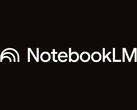If you're a fan of Android's freedom to install apps from anywhere, you might have been worried by Google's recent announcement. The company is tightening the reins on its mobile OS, with a new policy to restrict unverified app sideloading starting in late 2026. In other words, theoretically, installing external APKs from not-verified devs would no longer be possible. However, recent findings suggest that there is a workaround that will allow you to continue sideloading apps on your Android device.
Workaround for sideloading external apps on Android in the face of upcoming restrictions
Android expert Mishaal Rahman reported good—and not so good—news related to blocking app sideloading on Android. He found a small but crucial detail from Google's own FAQ page that points to a potential workaround: the Android Debug Bridge (ADB). This command-line tool, a staple for developers, could be the key to continuing to install unverified apps. The FAQ says that devs are "free to install apps without verification with ADB."
If you are not aware, ADB is a method of installing software (apps, mods, and more) on Android devices that is very popular among advanced users. While it's not extremely difficult, it requires at least a single line of code to start the process. This is the downside, as sideloading apps on Android will no longer be as simple as a few taps on your phone.
However, on the bright side, this opens the door for the option not to die completely.
Google's measure could be a good solution to reduce those cases where non-tech-savvy people fall into malware traps that involve downloading and installing infected apps, while advanced users can continue sideloading apps on Android using ADB as a workaround.
Google's new policy for Android
Google's new rules imply that any developer distributing an Android app—even if it's not on the Play Store—must first verify their identity with Google. If they don't, their apps won't be installed on certified devices. To achieve this, Google won't rely on Play Protect but will instead introduce a new system app called Android Developer Verifier. It's interesting that Google is taking this approach instead of using the classic Play Protect, and the reason for this is currently unknown. Let’s hope to hear more about it soon.