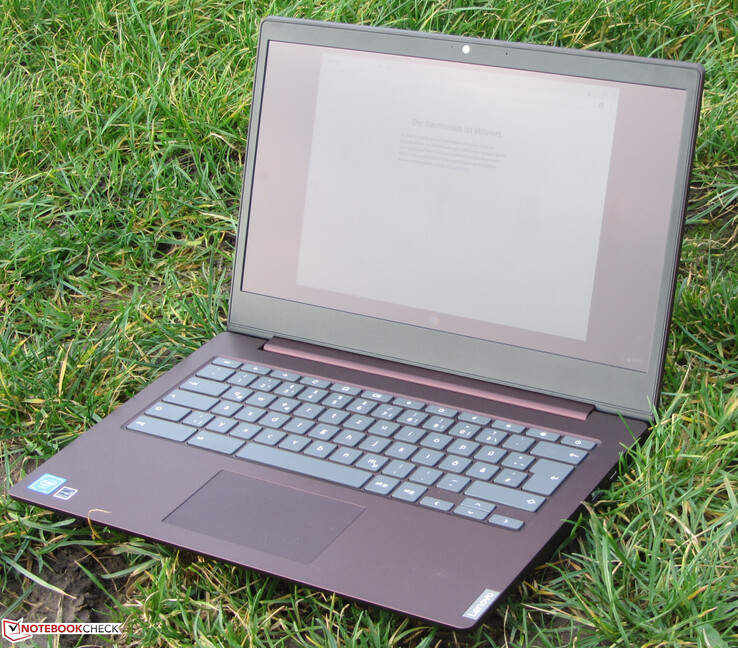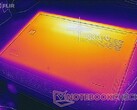Chromebooks are very simple to use: You open them up, log on, and go. No need to configure the device or the software - thanks to the integration of the Google Play store, users can simply use Android apps on the device.
Lenovo has created an affordable Chromebook, the Chromebook S340-14T, which is available in two colors: Onyx Black and Dark Orchid. The latter is actually a dark wine red - this is the color of our test unit.
The Lenovo notebook is powered by a Celeron N4000 processor of the Gemini Lake generation. Thanks to passive cooling, the Chromebook remains silent at all times. It also hardly heats up. The device can be recharged using one of the two Type-C USB ports, which can also act as a video output (DisplayPort via USB-C).
The brightness and contrast of the IPS Full-HD touchscreen are too low, but we can accept this considering the price range of the notebook. We did not encounter any other issues with the touchscreen and the display's anti-glare finish does a really good job at minimizing reflections.
The S340 model we were provided with is available for around $350. If you can manage without a touchscreen, there are models available with a normal display from $250.
Further information and lots of test results can be found in our review of the Lenovo Chromebook S340-14T.