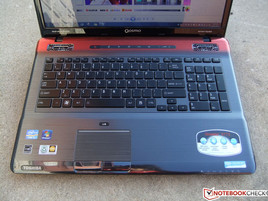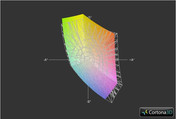Toshiba Qosmio X775-Q7272 Laptop Review
As most laptop manufacturers are wont to do, Toshiba refreshed part of its consumer laptop line earlier this year. While the previously reviewed Toshiba Satellite P745-S4250 was clearly aimed at budget-minded consumers — midrange performance for an equally midrange price — the Toshiba Qosmio X775-Q7272 makes no qualms about its intended audience.
With a premium-sized display and an equally deep bench of features, the Qosmio X775-Q7272 is targeted at users who don’t want to compromise on their laptop’s specifications. If you’re planning on swinging for the fences for your next laptop purchase, though, does the Qosmio X775-Q7272’s features justify its price tag? Read on to find out.
Case
As with the Toshiba Satellite P745-S4250, the Qosmio X775-Q7272’s chassis is constructed entirely from textured plastic. We weren’t fans of the similarly plastic-heavy construction on the Satellite P745-S4250 — with aluminum being used on lower-priced competitors, the exclusion is a bit confusing on both Toshiba laptops — but the Qosmio X775-Q7272’s heft lends it some durability. Thanks in part to the Qosmio X775-Q7272’s construction as a desktop replacement, it’s built like a tank. We noticed no significant amounts of flex on the top of bottom of the laptop’s chassis. However, we weren’t fans of the display construction — the front and back portions of the display housing weren’t entirely aligned, giving the trim a rough feel.
Surprisingly, the Qosmio X775-Q7272’s solid construction doesn’t result in an overly bulky laptop. The Qosmio X775-Q7272 clocks in at 2.99 kg (6.6 lbs) and while it’d be a stretch for any 17-inch laptop to be considered portable, it’s considerably lighter than much of its similarly built competition: the Toshiba Qosmio X770-10J weighs 3.58 kg (7.9 lbs) and the Asus G74SX weighs 4.564 kg (10.1 lbs). With a height of 27.9 to 35.5 mm (1.1 inches to 1.4 inches), the Qosmio X775-Q7272 also touts a thickness that is average and comparable to many of its competitors.
Of course, this isn’t to say that the Qosmio X775-Q7272 is a lightweight laptop — at 17.3 inches, the display isn’t without its bulk and between the Qosmio X775-Q7272’s weight and gigantic power supply (170.9 x 86.4 x 40.6 mm / 6.7 x 3.4 x 1.6 inches), carrying the laptop from one location to another can be difficult.
Aesthetically, the Qosmio features the same charcoal-grey exterior on the keyboard deck and display, with a racecar-red section blended in along the laptop’s hinge. Visually, the red coloring shakes up the traditional industrial chic design that’s common on most laptops, but we’ll agree that it’s a bit of a nontraditional choice.
The bottom of the Qosmio X775-Q7272 doesn’t feature much of note. Beyond a dedicated subwoofer speaker and an elevated battery bay, the bottom of the chassis features a single cover for access to the laptop’s upgradable components. Accessories on the display are minimal — beyond the webcam, a few rubber stoppers are aligned along the perimeter of the screen. In addition, the display features no locking hinges, but it’s held in place when closed by its weight.
Connectivity
The Qosmio X775-Q7272 features a straightforward selection of ports. In addition to the usual Kensington lock and audio connections, the Qosmio X775-Q7272 also touts Blu-Ray disc drive, HDMI connectivity, and a single USB 3.0 port. Port spacing isn’t an issue — ample space between each port makes cable tangle an unlikely possibility. Tests of the Qosmio’s VGA and HDMI ports yielded no major display issues.
Thanks to the included Blu-Ray player, it’s possible to play Blu-Ray discs — albeit in 720p — but we’d avoid using the included Corel WinDVD application. When the program was opened, AVG Anti-Virus detected it as malware and in addition, some Blu-Ray discs would refuse to play, even when the application was uninstalled. Plus, mouse control was disabled when we attempted to play other discs. For media playback, we’d recommend sticking with alternate programs such as Windows Media Player or VLC Media Player.
Communication
Similarly, the Qosmio X775-Q7272 also possesses the usual lineup of networking options. Besides the RJ-45 port on the left side of the notebook, the laptop features 802.11 b/g/n connectivity and Bluetooth 3.0 + HS.
Software
Like with the Satellite P745-S4250, the Qosmio X775-Q7272 features a large suite of pre-installed Toshiba-branded and third-party software. On the plus side, Toshiba’s Sleep-and-Music and Sleep-and-Charge make return appearances. Both programs allow you to take advantage of the laptop's hardware while it’s in sleep mode.
Sleep-and-Charge turns the laptop into a spare charger for your USB-based devices, while Sleep-and-Music lets you use the laptop’s sound system as a backup speaker by connecting an MP3 player or similar device through the Qosmio X775-Q7272’s Line-In jack with a headphone cable. We weren’t able to test out Sleep-and-Music, but Sleep-and-Charge worked as expected.
As for Toshiba’s first-party branded software, there are few significant surprises. The bundled software encompasses the usual diagnostic and informational functionality. Programs such as Toshiba’s eco Utility allow you to manage your laptop’s power consumption levels, while other assorted applications provide functionality ranging from disk recovery production to facial recognition. Toshiba’s Online Backup and Norton Internet Security 2011 are limited trials. As with most included software, the amount of usefulness you’ll get from these programs depends on whether or not you want them or already have software that function similarly.
Toshiba’s Book Place and App Place are also included on the Qosmio X775-Q7272. On the Satellite P745-S4250, we were surprised with the latter and unimpressed with the former: our impressions are largely the same. Book Place is Toshiba’s first-party eBook store — users can purchase eBooks and view them on Toshiba computers and tablets. Unlike most manufacturer-branded stores, Book Place’s selection is deep enough to include recognizable items — Rebecca Skloot’s “The Immortal Life of Henrietta Lacks” and Stephanie Meyer’s “Breaking Dawn” are among the currently featured titles.
Toshiba’s App Place suffers from the opposite problem — while it’s ostensibly meant to provide the same functionality as Apple’s App Store, the sparse app selection provides few incentives to bring users in. We found few recognizable applications and with most operating on monthly subscription plans, we can’t imagine why users wouldn’t spring for better known or freeware alternatives.
In addition, we’re equally annoyed at the inclusion of pop-up ads on the Qosmio X775-Q7272 as we were on the Satellite P745-S4250. Pop-up ads for assorted bundled Toshiba applications sporadically appeared during our testing process. While Toshiba gives the option to disable these pop-up ads, we’d argue that they shouldn’t have even been included in the first place. After all, on a laptop priced at more than $1,000 USD, manufacturer-bundled pop-up ads can’t help but feel unnecessary and intrusive.
Accessories
Our review unit came with nothing beyond the bare essentials for operation. Inside the box, the Qosmio X775-Q7272 included the laptop, power supply and minimal documentation. On Toshiba’s website, users can purchase additional accessories ranging from laptop bags to replacement AC adapters. Toshiba doesn’t offer any additional options for battery replacements — beyond a replacement stock battery, no additional larger capacity batteries are sold, although this can likely be chalked up to the limited portability advantages offered from a 17.3-inch laptop.
The mounted webcam inside of the display trim makes it easy to videochat with friends — Skype is actually one of the Qosmio’s preinstalled programs — but with its minimal visual quality, don’t expect much in terms of performance.
Warranty
The Qosmio X775-Q7272 also features a standard one-year manufacturer’s warranty, but the warranty coverage can be expanded for an additional $79 USD. Parts and labor, along with the Qosmio’s battery, are covered within a secondary one-year warranty.
Input Devices
Keyboard
Physically, the Qosmio takes full advantage of the extra real estate provided by the 17.3-inch form factor. In addition to a full sized keyboard, Toshiba also fits in an additional number pad on the right-hand side of the chassis. With the exception of the function key row, the keys are comparably sized to what you’d find on a desktop keyboard. All of the flat-topped keys are comfortable and responsive to type on. Additionally, the entire keyboard is backlit and while the red LED backlighting can initially be a bit garish, we’ll gladly take the ability to be able to easily type at night.
Along the topside of the keyboard, the Qosmio also features a row of backlit capacitive buttons. These include dedicated buttons for music playback, volume control and Toshiba’s eco Utility. The inclusion of the eco button is a bit superfluous, but the additionality control functionality for media playback is a nice touch.
Touchpad
The modestly sized trackpad is textured, which helps to differentiate it from the rest of the keyboard deck. A dedicated button below the keyboard allows for the touchpad to be enabled or disabled. The trackpad and buttons work as expected — we had no responsiveness issues when clicking either button — but we would have liked for basic multitouch gestures to be enabled out of the box. In addition, compared to an Apple MacBook Pro, we found the multitouch gestures to be overly sensitive without applying generous amounts of setting adjustments.
Display
At 17.3 inches, the Qosmio X775-Q7272’s display offers generous amounts of screen real estate for juggling multiple windows. The screen clocks in at a relatively modest 1600 x 900 pixel resolution, which provides support for 720p video. At this price point, we would have preferred to see support for 1080p video, but for most non-enthusiast users, the 720p-capable display will be fine.
| |||||||||||||||||||||||||
Brightness Distribution: 82 %
Center on Battery: 219.9 cd/m²
Contrast: 188:1 (Black: 1.5 cd/m²)
Display brightness distribution was surprisingly uneven, though performance was still solid. As the brightness distribution graphic above shows, the middle and bottom-middle quadrants were significantly brighter than the rest of the display. In practice, though, we saw no major discrepancies during website browsing, games or video playback, but the contrast ratio and relatively high black level were not impressive. Color reproduction was equally midrange.
Outdoor and indoor viewing angles had similar performance — for the most part, significant visual distortion was not a major issue. When outdoors, glare was minimal when away from the sun. Against direct sunlight, though, we ran into visibility issues, even while the display’s brightness was maximized. Indoor viewing angles were all right, with visual distortion only emerging at off-center angles.
Performance
As with most 17-inch laptops, the Qosmio X775-Q7272 touts generous internal specifications. On the inside, the laptop features an Intel Core i7-2630QM CPU clocked at 2.0 GHz, 6GB of DDR3 1333MHz RAM and two 500GB 7200RPM hard drives.
Within PCMark Vantage, performance was as expected. The Qosmio X775-Q7272’s score of 8029 fell slightly below the category average for Core i7-2630QM-based laptops (8285.6), but considerably higher than similarly built competitors such as the Toshiba Qosmio X770-10J (7895 points) and the Asus G74SX-3DE (7227 points). Surprisingly, the laptop’s PCMark 7 score (2337 points) was considerably lower than competitors such as the MSI GT780R (2516 points) and the Toshiba Qosmio X770-10J (3001 points).
| PCMark Vantage Result | 8029 points | |
| PCMark 7 Score | 2337 points | |
Help | ||
In Cinebench 10 and Cinebench 11.5, the Qosmio X775-Q7272’s NVIDIA GeForce GTX 560M and Core i7-2630QM resulted in little variation when compared to competitors. The Qosmio’s OpenGL score (37.4 frames per second) was only several frames below identically built laptops such as the Toshiba Qosmio X770-10J (38.3 frames per second) and the MSI GT780R (39.6 frames per second).
Within Cinebench 11.5’s CPU test, the Qosmio X775-Q7272’s score of 4.9 points was identical to multiple Core i7-2630QM-based laptops. In Cinebench 10, the Qosmio X775-Q7272 managed to set a new category high score (4679 points) in 64-bit single CPU rendering, while its multiple CPU rendering score (16932 points) was around the category average (17309 points). In OpenGL testing, the laptop’s score (6233 points) was hindered compared to similarly built laptops such as the Asus Aspire 7750G-2634G50 (7875 points).
Performance in 3DMark 11 and 3DMark Vantage was similarly notable. In 3DMark Vantage, the laptop’s score (17844 points) was above both the category average (17153 points) and competitors such as the 17-inch 2011 MacBook Pro (17321 points) and Asus G74SX-91079V (17648 points). In 3DMark 11 the Qosmio’s score (1999 points) fell close to other GeForce GTX 560M-based laptops such as the Asus G74S-91079V (2044 points) and MSI GT780R (2031 points).
| 3DMark Vantage P Result | 9289 points | |
| 3DMark 11 Performance | 1999 points | |
Help | ||
Thanks to the dual hard drive arrangement, HD Tune performance was strong and featured consistently speedy transfer rates across the board. CrystalDiskMark 3.0 performance was around as expected for other 17.3-inch laptops. We also found no noticeable performance throttling issues during stress testing or while the Qosmio was on battery power. In addition, we saw occasional peaks when running DPC Latency Checker.
With the Qosmio X775-Q7272’s strong internal specifications, it was able to easily handle nearly anything we threw at it. Especially with non-first person shooter titles, we were able to eke out smooth performance on every graphics setting. In Fifa 11, the Qosmio X775-Q7272 produced nearly 200 frames per second with maximized settings, while Colin McRae: DIRT 2 featured 38.5 frames per second on the highest graphics level.
In Crysis and Battlefield 3, performance was largely consistent, but the Qosmio tended to choke under higher load. Both games were playable on low, medium and high graphics settings, but when we increased performance to the maximum settings, each dropped below 30 frames per second. Due to the laptop display’s 1600 x 900 pixel resolution, though, we were unable to see how the Qosmio performed at resolutions above 720p without resorting to external monitors.
| low | med. | high | ultra | |
| Crysis - GPU Benchmark (2007) | 127 | 89.5 | 64.5 | 14.8 |
| Crysis - CPU Benchmark (2007) | 144.3 | 94 | 60.1 | 14.1 |
| Colin McRae: DIRT 2 (2009) | 135.1 | 105.1 | 68 | 38.5 |
| Fifa 11 (2010) | 369.9 | 281.6 | 227.7 | 194.4 |
| Battlefield 3 (2011) | 74.5 | 49.3 | 37.9 | 19.2 |
Emissions
Noise Emissions
As with most 17-inch laptops, operating noise is marginally higher than what you’d expect on a smaller form factor. The large exhaust bay on the left-hand side of the computer belies how much air the Qosmio has to cycle out. Under load during gaming or video playback, the laptop’s fan can become noticeable, but when idling, the Qosmio operates at a barely audible hum.
Temperature
With the higher-end internal specifications, the Qosmio X775-Q7272 is capable of generating a good amount of heat. As with all laptops, we tested the Qosmio’s temperature by taking two sets of temperatures: one test was when the laptop idled and the second was after simultaneously running Furmark and Prime95 for one hour. The laptop’s massive power brick gives one indication of its heat generating capabilities — the power supply jumped from 38 degrees to 51.8 degrees after an hour.
However, laptop heat retention was inconsistent in scope. Several quadrants on the bottom and top of the laptop had temperature jumps of six to 10 degrees, but much of the laptop only managed to remain, at most, comfortably warm after load testing. With the amount of heat the laptop is capable of generating, though, we’d avoid having anything obstruct the bottom ventilation ports.
(+) The maximum temperature on the upper side is 36.6 °C / 98 F, compared to the average of 40.4 °C / 105 F, ranging from 21.2 to 68.8 °C for the class Gaming.
(+) The bottom heats up to a maximum of 38.8 °C / 102 F, compared to the average of 43.2 °C / 110 F
(+) In idle usage, the average temperature for the upper side is 30.2 °C / 86 F, compared to the device average of 33.8 °C / 93 F.
(±) The palmrests and touchpad can get very hot to the touch with a maximum of 36.6 °C / 97.9 F.
(-) The average temperature of the palmrest area of similar devices was 28.9 °C / 84 F (-7.7 °C / -13.9 F).
Speakers
As with the Satellite P745-S4250, the Qosmio X775-Q7272 features dedicated harman/kardon speakers. As we mentioned when reviewing the Satellite, we’d love to have laptop speakers that are this good eventually become the norm for competing laptops. The high-quality speakers feature strong volume levels and audio clarity.
The dedicated subwoofer on the bottom of the laptop helps out with this — bass performance was extremely strong on songs ranging from Vampire Weekend’s “Cousins” to LCD Soundsystem’s “Us v. Them.” Two speakers are also mounted on the left-hand and right-hand sides of the keyboard deck, above the function keys. On the downside, highs were a bit noticeable in many of the songs we ran through the Qosmio’s speakers, but when speaker performance is this remarkable, we’ll gladly take it.
Battery Life
The inclusion of NVIDIA’s Optimus technology helps to bolster the Qosmio’s battery life, but with the power demands of the laptop’s internal specifications, portability expectations should be kept appropriately low. In addition, the Qosmio’s 47Wh battery is modestly sized in terms of capacity. When idling with minimum brightness and disabled WLAN, we managed to get 321 minutes of performance time. When we placed more intensive performance tasks on the Qosmio, though, battery performance began to dip appropriately.
During our two casual usage tests — which cover casual web browsing and constant DVD playback — the Qosmio lasted for around three hours before the battery was completely drained. While under intense load, the battery quickly emptied itself. During our classic test — wherein the computer renders an OpenGL image on maximum brightness and with WLAN enabled — the Qosmio shut down after 44 minutes.
The laptop’s battery performance also tended to fall near its similarly built competitors. The Qosmio X775-Q7272’s idle time was midrange, falling between the MSI GT780R (5 hours, 20 minutes) and Toshiba Qosmio X770-10J (6 hours, 9 minutes). Beyond this, battery life in the remaining tests was comparable to the Toshiba Qosmio X770-10J, MSI GT780R and Asus G74SX-3DE.
Verdict
Ultimately, the Qosmio X775-Q7272 offers much for performance minded users. With its 2.1 speaker system and high-end CPU and GPU combo, it’s capable of handling nearly anything content-hungry users want to throw at it, whether you’re doing video editing or gaming. In addition, the 17.3-inch display and included Blu-Ray drive provide extra incentives for frequent media viewers.
Average display performance and battery life is a slight downside, though. We would have liked to see a higher-quality display included with the Qosmio and the poor battery performance when not idling all but requires that users have the laptop’s AC adapter close by. Still, as a desktop replacement, the Qosmio X775-Q7272 provides numerous reasons for a purchase. Thanks to its large display and strong internal specifications, the Qosmio will likely fit the needs for any performance or media-conscious user.


 Deutsch
Deutsch English
English Español
Español Français
Français Italiano
Italiano Nederlands
Nederlands Polski
Polski Português
Português Русский
Русский Türkçe
Türkçe Svenska
Svenska Chinese
Chinese Magyar
Magyar