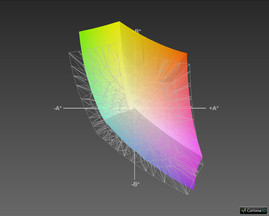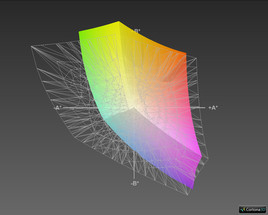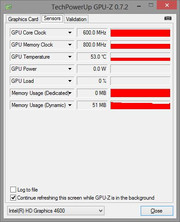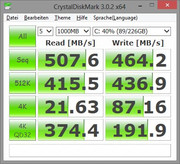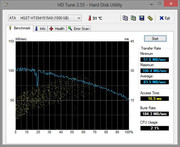Review Toshiba Qosmio X70-A-11R Notebook

For the original German review, see here.
Toshiba's Qosmio X70-A-11R replaces the Ivy-Bridge based Qosmio X870-119 with the newest Haswell technology. Almost all components have been upgraded in the new model. Toshiba only leaves out the 3D-capable screen. A faster 4700MQ replaces the old Core i7-3610QM and the working memory has been doubled to 32 GB. The Japanese manufacturer has also increased the storage capacity massively. The integrated solid-state drive (SSD) is now 256 GB. As if that were not enough, two "real" storage devices from HGST are installed, both with a capacity of 1.5 TB. Thus, the X70 achieves a gigantic total storage capacity of 3.3 TB. Unlike the former X870-119, Nvidia’s Optimus technology is used; automatically switching between the CPU-integrated Intel HD Graphics 4600 and the dedicated Nvidia GeForce GTX 770. The latter promises enormous graphics power.
The Qosmio X70 has two little sister models. The X70-A-11Q (1899 Euros, ~$2570) sports 16 GB of RAM and a 256 GB SSD alongside a 1.5 TB HDD. The X70-A-110 (1549 Euros, ~$2097) features eight gigabytes of working memory, two 750 GB HDDs but no SSD. Otherwise, all three models from the series feature identical equipment. Toshiba demands a steep surcharge for the extra RAM and storage capacity but other manufacturers also demand these prices.
Although the competition among gaming laptops is not vast, it is exclusive. The One K73-3N (1750 Euros, ~$2369), Schenker XMG P703 (2660 Euros, ~$3597), MSI GT70H-series (from 1500 Euros, ~$2028) and Deviltech Fragbook DTX (1500 Euros, ~$2028) are all found in this group. All contenders used for comparison are based on Intel's Haswell architecture alongside a high-end graphics card from Nvidia. Read in this test report how well Toshiba's latest gaming flagship fares.
Case
Compared with the former Qosmio X870, the X70-A has only been modified marginally. The display's dark-silver bezel is largely made of aluminum that features a hairline pattern. It also proved to be quite rigid although higher pressure from the back became visible on the screen. The Qosmio logo is illuminated in red. However, it is no longer in the display's middle but has been moved to the lower left corner. The screen can easily be opened with one hand in the desired position and only rocks to a slight extent.
The keyboard bed and wrist rest are made of the same aluminum. It has a very pleasant feel and the surface is quite fingerprint resistant. The casing's black, plastic underside features a dotted surface. The device proves to be relatively light (~3.4 kilograms, ~7.5 pounds) considering the 17.3-inch machine's size of 418.6 x 272.5 x 44 mm (~16.5 x 10.7 x 1.7 inches).
The laptop is very rigid. Nothing can be twisted or warped and the device does not make any creaking or cracking noises. The red design highlights are painted aluminum that adds a unique note to the gaming behemoth. The gaps are accurate in all places. We did not find any irregularities so that a good overall impression was made in terms of build.
Connectivity
The available interfaces are virtually identical with those of the precursor: four USB 3.0 ports, HDMI and VGA port, Gigabit LAN and two audio jacks. Just like the X870, two of the USB ports support recharging external devices even when the laptop is off. The microphone jack also remains active when the laptop is shut down. It can be used for connecting a phone or other device that has a 3.5 mm jack and allows using the laptop’s speakers. However, this function first has to be enabled in the BIOS or via Toshiba's System Settings.
Toshiba has improved details of the HDMI out. It is both 3D and UHD capable (ultra-high definition, 4k). The optical drive has also been upgraded to a Blu-ray drive that not only reads but also writes on the corresponding blanks. Regrettably, the interface positioning has also been adopted. Most ports are on the right so that the space for using a mouse could be a problem when this side is completely occupied.
Communication
The RJ45 port is connected to a network card from Atheros and supports data transmission up to 1000 MBit/s (Gigabit). Intel's Centrino Wireless-N 2230 Wi-Fi module supports the IEEE 802.11 b/g/n standards and transmits in the 2.4 GHz frequency range. Although that does not allow particularly high data rates, the review sample exhibited a good range. A website could be opened without noticeable speed losses even through two walls and a distance of 20 meters (~66 feet) from the router. Windows 8 also confirmed that the X70-A had a good connection quality.
Bluetooth version 4.0 with LE (low energy) is also installed. The laptop supports both Intel's Wireless Display (Wi-Di) and the open peer-to-peer wireless screencast standard Miracast.
Accessories
There are not many accessories included. The gaming laptop only comes with a power supply unit with a nominal capacity of 180 Watts (19 volts, 9.5 ampere), which is also certified by the German Association for Technical Inspection (TÜV) and bears the "GS" quality seal. There are no specific accessories for the Qosmio X70-A. It is currently not even possible to buy a replacement battery. Bags, port replicators and more are available as cross-model accessories.
Maintenance
Single hardware components can be accessed from a large maintenance cover on the base unit's underside. Only one screw has to be removed to open it. It allows accessing both HDD hard drives and two of the four RAM banks. The Wi-Fi module is also accessible. Besides that, it is also possible to replace the lithium coin cell that powers the CMOS RAM and system clock, in contrast to the former X870.
It is also possible to completely remove the base plate. Several screws that are all under the rubber stoppers have to be removed for this. When this is done, the Blu-ray drive also has to be taken out because two more screws are beneath it. Then it is possible to access the casing's fan. Cleaning it might prove to be tricky.
As before, it is still not possible to access the other two RAM banks and the SSD drive. It is likely that the keyboard has to be removed to access these parts. However, the latter is installed so accurately that we did not try this so not to damage the loaned unit. Toshiba also states that some maintenance work may only be performed by appropriately certified and qualified professionals. However, it is incomprehensible that accessing the SSD is denied in our eyes. The battery can be removed easily.
Warranty
Toshiba includes a 12-month warranty on its laptop ex-factory. It can be upgraded directly via the manufacturer. The Japanese company offers various international warranty upgrades ranging from two to four years (34 Euros/~$46 to 109 Euros/~$147) in its shop. The device has to be sent to Toshiba in case of damage.
The so-called "No matter what happens warranty" is available for one year (59 Euros/~$80) or three years (74 Euros/~$100). It includes an accidental damage and theft protection as well as a data recovery service besides the standard warranty.
Toshiba also offers an on-site service for 99 Euros (~$134) to 119 Euros (~$161) in Europe, the Middle East and Africa that is available within a distance of 100 km around major cities.
Buyers in Austria and Germany also receive the two-year retailer’s warranty.
Input Devices
Keyboard
The chiclet keyboard has a total of 102 keys including those of the dedicated number pad. The QWERTY keys feature a size of 14 x 14 mm, are matte-black and flat. They have generous four-millimeter spacing and provide a pleasant, medium drop. The feedback is decent but could be a bit more defined. The click noise is very audible but not too loud.
The Qosmio X70-A appropriately features a red backlight. It cannot be dimmed to different levels but allows a good overview of actions in the dark. When required, it can be completely disabled via the FN + Y key combination. It turns off after 15 seconds of inactivity in the default settings. However, a permanent light can be enabled via the BIOS.
The F keys can only be used via the function key (FN) and are assigned to media, volume, wireless and screen controls ex-factory. However, these functions can be changed in Toshiba's System Settings.
Touchpad
The touchpad in the X70-A is generously sized at 112 x 78 millimeters (~4.4 x 3.1 inches). The surface is sleek and the finger glides accordingly. The pad detects multi-touch gestures and implements them precisely. The keys are directly integrated in the input area (Clickpad) and a left click can be implemented on the pad's entire surface. The pressure point is very stiff. The lower area features a separate field for the mouse keys with a much softer pressure point. The click noise is well audible and a bit muffled but not at all distracting.
The touchpad can be disabled via a simple double tap in the upper left corner. A corresponding status LED lights up then. This gesture has to be repeated in the same place to reactivate the pad.
Display
The screen in Toshiba's Qosmio X70-A-11R is made by AU Optronics. All models from the X70-A series feature a Full HD screen with 1920x1080 pixels. It is a reflective-type, TN model that Toshiba specifies with a response time of eight milliseconds (black/white time).
The average brightness is a bit lower compared with the 323 cd/m² from the former X870 model. It nevertheless achieves a decent rate of 302 cd/m². The homogeneity of illumination of only 77% proves to be a weak point. On the other hand, the contenders are not always better. Only the screen in MSI's GE70 (312 cd/m²; 84%) is superior in both cases. We noticed two small light spots (screen bleeding) in the review sample's right screen edge. However, this as well as the middling illumination is not noticed in everyday use.
| |||||||||||||||||||||||||
Brightness Distribution: 77 %
Center on Battery: 316 cd/m²
Contrast: 645:1 (Black: 0.49 cd/m²)
ΔE Color 8.1 | 0.5-29.43 Ø5
ΔE Greyscale 8.76 | 0.57-98 Ø5.3
65% AdobeRGB 1998 (Argyll 1.6.3 3D)
65.2% AdobeRGB 1998 (Argyll 2.2.0 3D)
89.3% sRGB (Argyll 2.2.0 3D)
68.1% Display P3 (Argyll 2.2.0 3D)
Gamma: 2.37
The X70-A delivers good rates with a black value of 0.49 cd/m² and contrast of 654:1. Although the black value could be a bit lower, it is still within an acceptable range. Black looks dark and rich.
The device's color space coverage is surprisingly high. The screen reproduces 65% of Adobe RGB and even 96% of the smaller sRGB color space. None of the contenders come close to that. Unfortunately, the screen is not calibrated ex-factory. We ascertained an average DeltaE of 8.8 in the grayscale. The measured rates even exceeded a DeltaE of 10 in 10% to 40% of the cases. Trained eyes will see the deviations. Besides that, the bluish cast typical for TN screens is also present. Similar rates are seen in Color Checker and visible deviations are displayed in color saturation and color accuracy in an uncalibrated state. This improved greatly after calibration. Alongside the high sRGB coverage, the laptop could certainly be interesting for enthusiastic hobby photographers.
The user should look for a shady place outdoors. Although the content remains legible in bright ambient light, the reflections on the screen are very distracting. There are no severe problems indoors. The decent brightness and high contrast ensure unimpeded pleasure with the screen.
The viewing angles of the Qosmio X70-A are quite decent for a TN screen. Even an angle of 45° is no problem for the screen horizontally. It is not quite as stable vertically and color inverting is noticed sooner. Nevertheless, it is possible to watch a video on the laptop with several people without anyone complaining about the picture quality.
Performance
Toshiba's Qosmio X70-A-11R really shows off in terms of performance. In addition to a state-of-the-art quad-core processor based on Intel's latest Haswell architecture, the laptop sports a whopping 32 GB of working memory, a swift SSD and two 1.5 TB hard drives. Toshiba also receives a fat exclamation mark from the dedicated high-end graphics card. The review sample represents a generously configured DTR (desktop replacement) that can be used as both a gaming machine as well as a multimedia laptop.
Processor
The processor used is Intel's Core i7-4700MQ. The quad-core, based on Haswell, is manufactured in a 22 nm build. It features a TDP of 47 Watts and can process up to eight threads at the same time. The CPU's default clock of 2.4 GHz can be increased to 3.4 GHz (single core) via Intel's Turbo Boost 2.0 technology. Up to 3.3 GHz are possible when two cores are demanded at the same time and up to 3.2 GHz on four cores. Although the former 3630QM (Ivy Bridge architecture) has the same clock rates, it only achieves approximately 90% of the performance.
We checked the processor speed with the Cinebench R11.5 benchmark. The review sample scored 1.51 points and is thus on a par with its contenders that feature the same processor model. Overclocking was consistently implemented with 3.4 GHz during the test; the clock only dropped slightly to 3.3 GHz for a short time. The CPU achieved 6.91 points in the multi-core test and kept the Turbo stable at 3.2 GHz.
The system limited the performance to 3.0 GHz per core when all eight threads of the 4700MQ were fully loaded via Prime95. The temperatures in the SoC increased to such a level within one minute that throttling occurred and the CPU repeatedly switched to energy-saving mode to cool down for a moment. The fan did not blow consistently at full speed here but rather alternated in a matching beat. The fan management should be improved in this point.
However, the load test with Prime95 is an extreme case. This will hardly ever be achieved in practical use. A similar picture is seen in battery mode where the Turbo is limited to 2.8 GHz.
System Performance
The system performance is first-rate. There is absolutely no reason for complaint. Windows 8 boots very fast, which is primarily owing to the SSD. The PCMark 7 scores are also all on a good level and easily surpass 20,000.
The scores in these benchmarks are always very dependent on the installed primary hard drive. However, other contenders with a flash memory cannot quite reach the good rates of the Qosmio X70-A. The actually better equipped Schenker P703 (21,350 points) is thus marginally defeated.
| PCMark Vantage Result | 21660 points | |
| PCMark 7 Score | 5526 points | |
| PCMark 8 Home Score Accelerated | 3740 points | |
| PCMark 8 Creative Score Accelerated | 4938 points | |
| PCMark 8 Work Score Accelerated | 4789 points | |
Help | ||
Storage Devices
There are more than enough storage devices in Toshiba's Qosmio X70-A-11R. The primary hard drive is a large 256 GB SSD from Toshiba. In contrast to conventional hard drives that use spinning disks, it can score with speedy access times and high data rates.
The solid-state drive is also compelling when compared with other drives of its kind. It achieves a data rate over 500 MB/s in sequential read. Even reading small file blocks (4k) is swift with 20.2 MB/s. 195 GB are available after the first boot. 11.5 GB are reserved for the recovery partition and the rest is used up by the operating system and preinstalled software.
Two hard drives from HGST have been additionally installed for pure data storage. The storage devices from the Western Digital subsidiary both offer a capacity of 1.5 TB. The speed of the spinning 5400-rpm HDDs is decent in comparison. Both drives are completely empty in the state of delivery.
Graphics Card
In contrast to the former X870, Toshiba uses Nvidia’s Optimus technology in the Qosmio X70-A-11R. The CPU-integrated Intel HD Graphics 4600 takes care of routine graphic acceleration. Its clock rate actually ranges from 400 to 1150 MHz. The unit installed in the review sample however consistently runs with 600 MHz according to GPU-Z. We cannot explain why Toshiba does not allow the GPU to reduce its default clock.
The dedicated Nvidia GeForce GTX 770M is enabled for demanding graphic calculations. It is located in the upper high-end range, is based on the GK106 chip from the Kepler series and is built in a 28 nm process. It represents a further stage of the GTX 670MX and features a higher memory and core rate than its precursor. The core clock is 811 MHz and can be increased even more via GPU Boost 2.0, providing the cooling performance is sufficient.
The scores ascertained using 3DMark are quite decent and are close to those of the contenders. The review sample achieved 14603 points in 3DMark Cloud Gate. The One K73-3N accomplished 15,337 points with the same GPU, which equals a plus of approximately 5%.
We found the reason for this while permanently loading the graphics unit with the Unigine Heaven 4.0 benchmark. The laptop simply gets too warm. Although the fan is permanently active, it does not run at full speed and the GPU sometimes has to reduce its clock to prevent exceeding a temperature of 80 °C (176 °F). Thus, the GPU clock fluctuates between 601 and 862 MHz. A better fan management could also improve this.
| 3DMark | |
| 1280x720 Cloud Gate Standard Score (sort by value) | |
| Toshiba Qosmio X70-A-11R | |
| MSI GE70-i765M287 | |
| Deviltech Fragbook DTX (MS-1763) | |
| Asus G750JX | |
| One K73-3N | |
| SCHENKER XMG P703 | |
| 1280x720 Cloud Gate Standard Graphics (sort by value) | |
| Toshiba Qosmio X70-A-11R | |
| MSI GE70-i765M287 | |
| Deviltech Fragbook DTX (MS-1763) | |
| Asus G750JX | |
| One K73-3N | |
| SCHENKER XMG P703 | |
| 1280x720 Cloud Gate Standard Physics (sort by value) | |
| Toshiba Qosmio X70-A-11R | |
| MSI GE70-i765M287 | |
| Deviltech Fragbook DTX (MS-1763) | |
| Asus G750JX | |
| One K73-3N | |
| SCHENKER XMG P703 | |
| 3DMark 05 Standard | 25031 points | |
| 3DMark 06 Standard Score | 21791 points | |
| 3DMark Vantage P Result | 19081 points | |
| 3DMark 11 Performance | 4916 points | |
| 3DMark Ice Storm Standard Score | 77886 points | |
| 3DMark Cloud Gate Standard Score | 14603 points | |
| 3DMark Fire Strike Score | 3040 points | |
| 3DMark Fire Strike Extreme Score | 1486 points | |
Help | ||
Gaming Performance
Core-gamer hearts beat faster when they hear Nvidia GeForce GTX 770M because the card promises smooth rendering of contents even in Full HD resolution (1920x1080 pixels) and high details.
In fact, Toshiba's Qosmio X70-A-11R can run many games smoothly and most of them even in high details. The GPU's throttling is not particularly noticed here. The laptop first found its limits in the benchmark tests using ultra-presets (1080p, maximum details). Especially GRID 2 shows that higher frame rates would be possible with a better cooling solution. The DevilTech Fragbook DTX that features a virtually identical performance foundation manages almost 14% more frames.
Nevertheless, most gamers will be happy with the available performance although a bit more power could be expected in view of the high price. Also, we observed streaks when panning, which is likely due to the screen's high response time.
| GRID 2 | |
| 1366x768 High Preset AA:2xMS (sort by value) | |
| Toshiba Qosmio X70-A-11R | |
| Deviltech Fragbook DTX (MS-1763) | |
| One K73-3N | |
| 1920x1080 Ultra Preset AA:4xMS (sort by value) | |
| Toshiba Qosmio X70-A-11R | |
| Deviltech Fragbook DTX (MS-1763) | |
| One K73-3N | |
| low | med. | high | ultra | |
| F1 2012 (2012) | 182 | 134 | 117 | 67 |
| BioShock Infinite (2013) | 185 | 113 | 99 | 29 |
| Metro: Last Light (2013) | 93 | 75 | 40 | 21 |
| GRID 2 (2013) | 187 | 132 | 115 | 30 |
| Company of Heroes 2 (2013) | 56 | 47 | 40 | 15 |
| Total War: Rome II (2013) | 175 | 155 | 117 | 18 |
Emissions
System Noise
Toshiba's Qosmio X70-A-11R remained agreeably quiet when idling. The noise level ranged from 29.2 to 32.5 dB(A). The SSD is innately silent and the HDDs do not produce noise either. The magnetic disks only clicked quietly in the background during load. The fan did not run when the device is activated in energy-saving mode and was only enabled after several minutes. It was even completely off from time to time. The cooling seemed to run a bit unevenly when the fan switches on again. Since this side noise disappeared quite fast when the fan increased its speed, we presume that it is not mounted properly.
The fan clearly increased its speed in 3D operation. But this was expected in view of the powerful components. The laptop reached a maximum noise level of 45.5 dB(A) during full load. Although this is very audible, it is still acceptable for a gaming laptop. The One K73-3N is the loudest device in the comparison field with 55 dB(A).
Noise Level
| Idle |
| 29.2 / 31.1 / 32.5 dB(A) |
| DVD |
| 36.9 / dB(A) |
| Load |
| 41.8 / 45.5 dB(A) |
 | ||
30 dB silent 40 dB(A) audible 50 dB(A) loud |
||
min: | ||
Temperature
The surface temperatures of the Qosmio X70-A-11R remained on a cool level of around 30 °C (86 °F) in idle mode. Toshiba has clearly improved the thermal qualities compared with the precursor. The X870 reached up to 36.8 °C (98.24 °F) during normal use.
The temperatures increased greatly during load. The highest increase was recorded in the fan's area with up to 51.8 °C (125.24 °F). Other devices, such as the DevilTech Fragbook DTX (max. 48.6 °C/119.48 °F), are a bit cooler. The Schenker XMG P703 (54 dB(A), max. 39 °C/102.2°F) and the One K73-3N (55 dB(A), max. 37 °C/98.6 °F) accomplish their lower surface temperatures with a louder cooling noise. In return, the MSI GE70 literally seems to smolder and achieves rates of up to 59 °C (138.2 °F).
The components were pushed to their limits in the stress test using Prime95 and FurMark. The CPU-SoC reached very high temperatures in this extreme scenario and the clock rate was repeatedly set to energy-saving mode. The fan ran at full speed until the CPU cooled down only to throttle the speed and allow the temperatures to increase again. The GPU exhibited a similar behavior. Its clock did not surpass 740 MHz in this scenario. The subsequent 3DMark 06 test achieved 21,252 points and thus over 500 points less than in a cold state (21,791 points).
(-) The maximum temperature on the upper side is 51.8 °C / 125 F, compared to the average of 40.4 °C / 105 F, ranging from 21.2 to 68.8 °C for the class Gaming.
(-) The bottom heats up to a maximum of 46.4 °C / 116 F, compared to the average of 43.2 °C / 110 F
(+) In idle usage, the average temperature for the upper side is 29.8 °C / 86 F, compared to the device average of 33.8 °C / 93 F.
(+) The palmrests and touchpad are reaching skin temperature as a maximum (35 °C / 95 F) and are therefore not hot.
(-) The average temperature of the palmrest area of similar devices was 28.9 °C / 84 F (-6.1 °C / -11 F).
Speakers
Toshiba brings out the heavy artillery in terms of sound. Four speakers from Harman Kardon with an output of 6 Watts are to ensure a good sound and are supported by Dolby DTS. The sound quality is quite decent and is suitable for music, movies and games alike. Bass is clearly audible, the mids are strong and the trebles are clear. In view of the available possibilities, the result is good and no distortions occur even in maximum volume.
A bit of time should definitely be invested to optimize the settings in the DTS Sound Studio because the sound is otherwise unbalanced. The microphone does a good job and can be used for calls without hesitation.
Energy Management
Power Consumption
The idle power consumption is 11.3 - 26.1 Watts, which is quite a good rate in the comparison field. The result could have been better with a somewhat lower clocked HD 4600.
The consumption increases up to 125.9 Watts during load. This peak value is achieved using Prime95 and FurMark simultaneously. The requirement would be much higher without throttling. The One K73-3N based on identical equipment consumes almost 179 Watts without performance losses.
The review sample's power supply is adequately designed with a nominal capacity of 180 Watts.
| Off / Standby | |
| Idle | |
| Load |
|
Battery Life
Toshiba's X70-A-11R comes with a 47 Wh battery (14.4 V, 3000 mAh, lithium-ion), which is not exceptionally generous and, particularly when looking at the precursor, does not let us hope for long runtimes.
We use Battery Eater Reader's test to ascertain the maximum runtime. The screen is dimmed to minimum brightness and all other energy consumers are disabled for this. The laptop only lasted for two hours and 18 minutes here. The DevilTech Fragbook (09:23 h; 87 Wh) and the One K73-3N (04:32 h, 77 Wh) run considerably longer owing to their stronger batteries.
The battery is drained with Battery Eater Classic test in the opposite scenario, using maximum screen brightness and energy consumers on. A minimum runtime of 40 minutes is rather poor. The rates were also disappointing in the practical Wi-Fi test. Longer movies are also unthinkable. The credits will no longer be displayed from a Blu-ray.
The small battery and the correlating runtimes underline the X70-A's DTR ambitions. Toshiba apparently envisions home use for the laptop because longer times without a socket are impossible.
Verdict
Toshiba's Qosmio X70-A-11R wants to be a gaming machine, multimedia center and full-blown desktop replacement. There is no doubt that games on this laptop are possible on a high graphical level. Unfortunately, the GTX 770M is throttled by the insufficient cooling, which can lead to noticeable performance losses. Thus, the device is a good grab for enthusiastic casual gamers, but hard-core gamers will be annoyed about the lost frames and streaks.
It looks better with multimedia performance. The Full HD screen has good viewing angles. The Harman Kardon speakers score with a great sound. Even playing 3D or UHD material on a corresponding TV set is possible via the HDMI port. The screen also has high sRGB coverage and makes it interesting for hobby photographers and movie makers. Particularly the latter group will take delight in the strong Intel Core i7-4700MQ and the large storage capacity.
The buyer gets a very versatile laptop that barely leaves anything to be desired owing to the generous configuration for currently 2000 Euros (~$2708). Users who can live with slightly limited gaming power will get a good desktop replacement.


 Deutsch
Deutsch English
English Español
Español Français
Français Italiano
Italiano Nederlands
Nederlands Polski
Polski Português
Português Русский
Русский Türkçe
Türkçe Svenska
Svenska Chinese
Chinese Magyar
Magyar