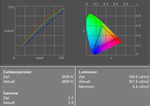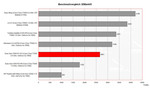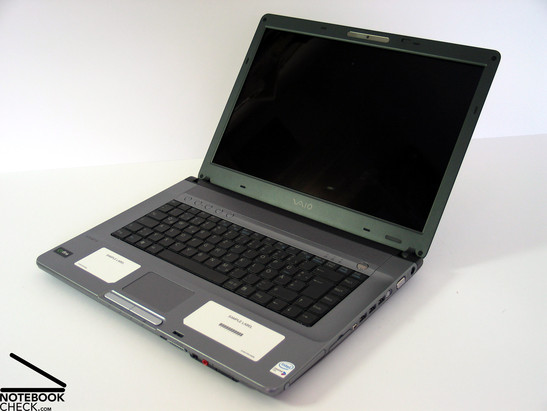Review Sony Vaio VGN-FE41Z Notebook
Vaio Vista. The Vaio FE41Z is in general similar to the FE31, still it is interesting because of its very bright display using dual lamp technology, and its stylish design, and last but not least because of the brand-new Windows Vista. The performance of the Geforce 7600 (GT?!) under Vista arouse our interest, too.
Case
Sonys current design of the FE series pleases the eyes and is popular. "Never change a running system" - This might be one of the reasons, why the F41 is - at least regarding its case - equal to the F31 series.
However, the operating system is different. The Sony Vaio FE41Z comes with Microsoft's latest development, Windows Vista. I do not want to discuss about it in detail, still I cant deny myself of writing some paragraphs about it.
Windows Vista
Everybody has presumably already heard a lot about Vista, and made up his/her own thoughts and expectations. I personally watched the whole Vista hype relatively calmly, because I was inherently satisfied with XP and the operating system is only a means to an end for me...
What are your first impressions of Vista? Were your expectations satisfied, or are you already waiting for a service pack, which is hopefully available soon.
But let's return to the reviewed notebook, the Sony Fe41z. As already mentioned the design is typical Sony and goes down well.
The base unit out of magnesium gives the notebook a flexural rigidity and robustness which is worth-seeing. Because even the display cover is out of magnesium, the display is especially flexural rigid.
Both hinges are, as usual for Sony notebooks, attached reversely and move the display over the back edge upon opening. This looks great, however, it makes a placement of interfaces at the notebook's back side impossible. This is the main point of criticism.
Nearly all interfaces are at the right side of the case, which is not very comfortable for me as I am a right hander. Despite the producer apparently tried to place the ports as far back as possible, the three consecutive USB ports reach already the middle of the right side.
In general the workmanship of the notebook is alright. Still one can detect some weaknesses, e.g., irregular and a little too big gaps, but also the partly poor pressure resistance of the case.
The most annoying weakness was definitely that the battery is rather loose and wobbles again. Dear Sony engineers, trueing up the battery so that it won't wobble should really be possible. I admit that we reviewed a pilot notebook and chances are that this problem is fixed at the time the notebook is actually mass-produced. However, I want to mention that Sony is contacted already frequently regarding wobbling batteries.
Input Devices
Hardly any other designed notebook feature is able to raise more disagreements than Sony's keyboards. Some hate them, others love them.
We talk about the very flat and angular keys with relatively short travel. Well, tastes differ and that's alright.
Working with the notebook, it got apparent that the plane surfaces allows the fingers to slide trouble-free and therefore, a fast typing is possible. However, the loud noise during fast typing turns out not so well.
Some more properties of the keyboard: The size of the keys is alright. The layout is reasonable and user-friendly. Because of the geometric order and sticking to a rectangular grid, a clear structuring is not apparent. This does not really increases the lucidity.
The touch pad is very comfortable in use, last but not least because of the good sliding properties of its surface. Response and precision are also alright. Both buttons are easy to reach, because they are at a slightly higher level, however, the force needed is in our opinion a little too high.
Display
With its 15.4 inch display the Sony Vaio Fe41z is again outstanding regarding TFT displays. The display is illuminated by Sony's dual lamp technology and reaches an outstanding maximum brightness of 443.6 cd/m². Although the illumination of 70.2% seems to be rather below-average, it is still alright, because of an excellent minimum brightness of 311.3 cd/m².
In the contrary to the usual deviation of the blue color curve, the measurement diagram uncovers a slightly inflated green and red color curve. Subjectively the display seems to be very colorful and rich in contrast.
| |||||||||||||||||||||||||
Brightness Distribution: 70 %
Contrast: 890:1 (Black: 0.4 cd/m²)
The excellent maximum brightness together with the also very good minimum brightness (black value) of only 0.4 cd/m² leads to a maximum contrast ratio to the tune of incredible 1109:1.
The Sony Fe41z's display provides horizontally as well as vertically an adequate area of operation. Outside it, reflections impair horizontally the view, vertically, the contrast diminishes and the colors slightly alter, but within reasonable limits.
Performance
As already mentioned above the Fe41z especially attracted our attention because of its 7600 with GT GPU. Well, this is what Sony mentions on their homepage. We quickly discovered that only a standard Geforce 7600 was used. Too bad - a GT would have been another pro for the Fe41z and of special help with Vista.
Be that as it may. Even with the current configuration the notebook rates relatively high regarding its performance. A Core 2 Duo T7200 CPU with 2 GHz, 2GB Ram and also a Geforce 7600 mid-range video card make this sure.
Despite this, we want to mention, that the benchmark results are clearly below those of notebooks which are comparably equipped. Furthermore, we were unable to run the PCMark benchmark, because of conflicts with Windows Vista.
It seems as if Windows Vista takes actually up a lot of performance. This is another aspect which makes me iffy about Vista.
Furthermore, the notebook comes with a huge 200GB hard disk with average transfer rate and below-average access time of about 20ms, as usual for 4200 revs models.
Further information about the video card can be found here or in our comparison of mobile video cards. Detailed information about the Core 2 Duo CPU can be found here.
Please also look at our benchmark list of mobile processors or at our benchmark list of mobile video cards, in order to compare this notebook to other configurations.
| 3DMark 2001SE Standard | 15420 points | |
| 3DMark 03 Standard | 6540 points | |
| 3DMark 05 Standard | 2661 points | |
| 3DMark 06 Score Unknown Setting | 1501 points | |
Help | ||
Emissions
Loudness
Something at the beginning, the Sony Vaio Fe41z is a very quiet and decent companion, at least regarding its loudness. During idle mode or with only light office load the fan runs quietly and sounds like a quietly soughing wind.
This might sound dramatically, but this is not how it really is. The noise caused by the fan is regarding frequency and constantly changes similar to the draft in an apartment.
Even under load it's similar. The only difference is that the fan can be clearly heard, if it is turned up.
Noise level
| Idle |
| 31.3 / 37.3 / 33.7 dB(A) |
| HDD |
| 31.8 dB(A) |
| DVD |
| 38.1 / dB(A) |
| Load |
| 0 / 37.3 dB(A) |
 | ||
30 dB silent 40 dB(A) audible 50 dB(A) loud |
||
min: | ||
Temperature
The measured surface temperature are a maximum of 33.6°C at the top side and a maximum of 37.8°C at the bottom side of the notebook. In total, we could not detect any noticeable hot spots.
Upper side
palmwrist: 31.6°C max: 33.6°C avg: 28.8°C
Bottom side
max: 37.8°C avg: 32.4°C
Lautsprecher
Die beiden Speaker sind links und rechts oberhalb der Tastatur unter einer perforierten Leiste angebracht. Ihr Klang kann als leicht verhalten und relativ basslos beschrieben werden. Die maximale Lautstärke kann sich sehen lassen, der Klang dabei jedoch eher nicht.
Battery Runtime
The measured battery runtime is slightly above-average. Under load the minimum runtime is about 1.5h. The maximum runtime of the Fe41z is slightly above 3 hours and the runtime during DVD playback is about 2.5h.
| Off / Standby | |
| Idle | |
| Load |
|
Key:
min: | |
Verdict
As already mentioned also the Sony Vaio Fe41z is in general of good workmanship. However, at a closer look, one can detect one or the other weakness, e.g. a wobbling battery, pressure sensitive parts of the case and a slight see-saw of the display hinges.
The design is nice to look at, and also the materials, e.g. the trough and the display cover are out of magnesium, seem to be of high-quality.
The input devices are typical Sony and we recommend to try them before purchasing - with the theme: One man’s meat is another man’s poison.
The display astonished by excellent brightness and contrast. Sony's dual lamp technology makes this outstanding brightness and contrast possible. Another matter of taste: reflecting display.
We were somewhat disappointed by the performance of the notebook. First of all the video card was not a Geforce 7600 GT (as wrongly headlined on Sony's homepage) and the pre-installed Windows Vista takes up a lot of the power, so the applications lack of performance.
The emissions are within reasonable limits. The noise emissions as well as the temperature emissions of Sony Fe41z are adequate.
The battery runtime is passable and should also allow to use the notebook unplugged for some time.