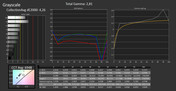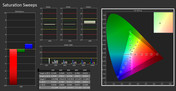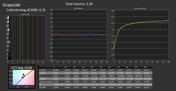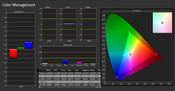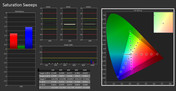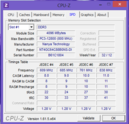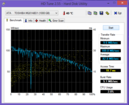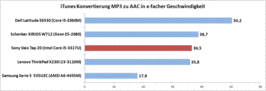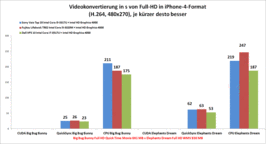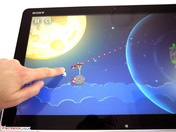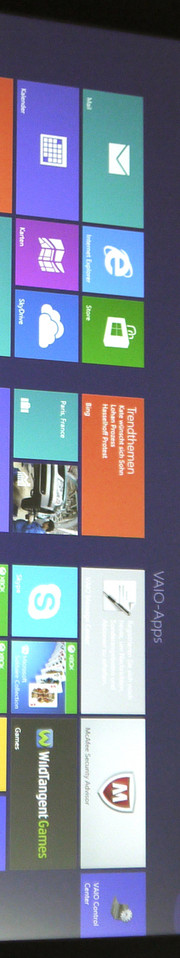Review Sony Vaio Tap 20 SVJ2021V1E Tablet

For the original German review, see here.
Most tablet-PCs have a size of approximately 10-inches. This is the best compromise of handiness, computing power and mobility. Many users are satisfied with the light, handy, long-lasting devices that feature many basic functions. However, it could offer a bit more when the place of utilization is to be mostly at home and the biggest move is from one room to another. A big 20-inch screen, a comparatively powerful Intel Core CPU and full-fledged Windows 8 ensure a symbiosis of tablet design and desktop PC. Our test device is currently the strongest version and features Intel's Core i5-3317U CPU, 6 GB of RAM, 1 TB of storage and, naturally, a 20-inch screen. The price is approximately 1200 Euros (~$1558).
Case
The tablet's gigantic casing has a size of 50 x 31 x 4.5 centimeters and thus surpasses the usual tablet dimensions many times over. Although the basic build in tablet-style with battery and touchscreen is closely linked to the traditional tablet-design, the primary field of use is at home. Sony sees the whole family as users who are to share the Vaio Tap 20 according to the motto "First come, first served". Regardless of that, mobile scenarios like use in the holiday home, for presentations or simply to watch TV in the garden are basically thinkable. The weight of 5.2 kilograms does not thwart this idea. It is definitely portable. The question is rather how to carry the huge tablet properly. There are no matching cases available and there is no pull-out handle. Adults could maybe still carry it under the arm but it is more difficult for children depending on their age. We only found a matching screen protector in Sony's accessories program. Cases, sleeves or other alternatives are not offered. Too bad.
Otherwise the design is robust, the hinges of the infinitely adjustable feet are very solid and the matte white plastic surfaces on the back have a sufficient grip. The tablet can only be placed flat on its back or tilted towards the back. This is insignificant for image recognition since the screen features very wide viewing angles. The user can access the hinges, storage device, battery and both RAM modules underneath the attached back plate with the Vaio logo.
Connectivity
The connectivity offers 2 USB 3.0 ports, a card reader and Gigabit LAN. There are no video out or other interfaces. Some users would have appreciated an option for connecting external monitors or televisions. The gap between both USB ports is sufficient for even inserting big DVB-T sticks alongside other extensions. Different than usual, memory cards and USB cords have to be inserted with their back facing the user. This is also quite tricky to do. There are no marks on the front to find the right port. An external Seagate GoFlex hard drive delivered transfer rates of nearly 80 MB/s at the USB 3.0 port and a SanDisk Extreme Pro SDHC was read with 41.7 MB/s. The lower one of the two USB ports (screenshot left) features a charging function for recharging devices like a smartphone or MP3 player.
Communication
A mouse and a keyboard can be easily connected via Bluetooth 4.0 without cables. Both worked very reliably in practice. It is only necessary to replace the batteries every now and then to ensure power supply. Sony installs Intel's Centrino Advanced-N 6235 wireless module for longer distances. It features two antennas, can theoretically transmit up to 300 Mbit/s and uses both the 2.4 GHz as well as the 5 GHz band. The practical signal strength is as expected and is a bit higher than the Atheros chip in Asus' N76VZ.
Maintenance
A clipped-on cover with the Vaio logo on the back allows accessing the hard drive, working memory and hinges when removed. It is not possible to access the fan or other components this way. The case would have to be opened even more, which could lead to loss of warranty.
Warranty
In addition to the legal warranty, Sony includes a 24 month manufacturer warranty. We could not find matching warranty upgrades, which Sony normally offers for three or four years, for this device.
Input Devices
Display
The quite lush pixel density for tablet conditions has one decisive advantage for use: Windows 8 does not have to be modified. Even the scroll bars in windows, small icons and panels can be easily used with the finger. Everything is big enough in order to implement working steps without errors. This makes touch, zoom and typing real fun. The oversized-looking tiles on the home screen are a native accessibility for children or even seniors because they are especially well visible and selectable. Regrettably, it is not always possible to intuitively associate a program or task due to the partly ambiguous symbols. Android and particularly iOS still do a much better job with the very good symbolism.
Screen Mode, Keyboard, Mouse
The on-screen keyboard from Windows 8 can be depicted in different sizes and with various keyboard layouts. It is also possible to adapt it to the screen size. This makes particularly large keys available, which would also basically allow typing even longer emails comfortably. Unfortunately, Sony's Vaio Tap 20 will not be used on the lap very often due to its size. An external solution will be preferred when in an upright position because it is more pleasant to type in a normal position.
The external, wireless Bluetooth keyboard convinces on a very good level. The only thing we can complain about is the lack of a keyboard light. Otherwise, the keyboard features a medium-short drop, good pressure point and a quiet typing noise. The layout is standard; the arrow keys are relatively big and spaced sufficiently. The screen's brightness can be adjusted via an FN combination. Other functions, such as the volume, have dedicated keys. A long rubber strip on the bottom prevents slipping on sleek surfaces quite well.
The black high-gloss mouse is pleasant to hold but does not offer any extraordinary features. The surface is very susceptible for fingerprints, micro-scratches and other signs of use. Both the keyboard and mouse run with an AA LR6 battery.
Display
Sony's Vaio Tap 20 features a glare-type, 20-inch IPS screen. It has a resolution of 1600x900 pixels and thus a pixel density of 91 dpi. Single pixels are well visible and the reproduction looks a bit coarse. On the one hand, the low pixel density wastes quite a bit of the available screen surface. Then again, fonts, symbols and icons are displayed big enough to compensate with a very pleasing finger control. Sony currently does not offer any alternatives.
| |||||||||||||||||||||||||
Brightness Distribution: 85 %
Center on Battery: 253 cd/m²
Contrast: 1265:1 (Black: 0.2 cd/m²)70.9% AdobeRGB 1998 (Argyll 2.2.0 3D)
95.7% sRGB (Argyll 2.2.0 3D)
68.6% Display P3 (Argyll 2.2.0 3D)
We ascertained the screen's maximum brightness at nine points. It is darkest in the lower left corner with 219 cd/m² and brightest in the center with 259 cd/m². This results in an average of 232 cd/m² and an illumination of 85%. The brightness can be regulated in 10 stages and is 157 cd/m² at level 8. This brightness would usually be sufficient for normal room brightness but can only be used with restrictions due to the screen's reflective surface. Most users will set the maximum brightness stage to outshine the reflections on the screen to the largest possible extent and thus reduce the effect.
While this works quite well indoors, it is almost impossible to use the device as a portable TV or oversized browsing machine outdoors. The user has to get quite close to the screen in order to sufficiently discern the actual content from the reflections.
The contrast in maximum brightness is a very good 1:1265 and ensures deep black and rich colors. The color gamut is very close to the sRGB color spectrum but still shows slight gaps.
The other screen qualities can be improved visibly via calibration. The grayscales then achieve an average DeltaE 2000 of 0.76. The color accuracy is within the target range with only a minor color deviation and the color saturation is also very good.
The IPS screen's viewing angle stability is very good. The displayed content can be recognized well up to very well from all angles. Slight brightness and color deviations have to be tolerated but that is hardly significant for the intended application field. Thus, it is very well possible to present vacation pictures as a slideshow to a larger audience without the attendants having to wrench their necks.
Performance
Sony's Vaio Tap 20 is available in two different configurations. The differences that we found involve the CPU, RAM equipment and hard drive capacity. The basic version for approximately 900 Euros (~$1169) sports Intel's Core i3-3217U CPU, 4 GB of RAM and a 750 GB hard drive. Our test model features Intel's Core i5-3317U CPU, 6 GB of RAM (2 + 4 GB) and a 1000 GB hard drive. The price for the test model starts at around 1150 Euros (~$1494). Sony currently does not offer any other performance options.
Processor
Intel's Core i5-3317U processor has a TDP of 17 watts and belongs to the ultra-low voltage CPU category. Thus, it has a considerably lower power consumption than standard processors and also produces much less waste heat. Despite its energy-efficient design, cutting-edge technologies like Turbo Boost and Hyper Threading are available and are to extract the best possible performance according to every intended purpose.
This resulted in 7828 points in Cinebench R10 (64 bit multi) and 3908 points (64 bit single). These relatively decent scores were only possible when the CPU works alone. The CPU clock drops to the default rate of 1.7 GHz in order to maintain the thermal design power when the integrated graphics solution is added. Intel's Core i5-3317U achieved an x36.5 speed in iTunes MP3 conversion owing to the high Turbo Boost rate. Cyberlink's MediaEspresso needs as many simultaneous threads as possible for video converting. The processor noticeably dropped in CPU-only converting and caused long waiting times before the results were finished.
We did not ascertain any performance decreases beyond the previously determined extent (compliance with the TDP of 17 watts) on battery power or during full load.
System Performance
The system performance is overall awesome for tablet conditions. However, it is mediocre for a desktop replacement. One braking component is the ultra-low voltage CPU designed for efficiency and another is the rather slow storage device. Although the latter has a fairly high capacity, it lacks fast response and higher transfer speeds.
The performance is absolutely sufficient for many tasks, such as image editing, word processing, video calls, internet surfing or spreadsheets. We tested two DVB-T tuners for watching TV. Elgato's Tivizen DVB-T W-LAN hotspot worked just as smoothly as MSI's Digi Vox Diversity dual-tuner. Even video editing and conversion were performed quickly providing that technologies like OpenCL or Quick Sync were supported. The tasks took quite a long time until they were finished when this was not the case. Sony's Vaio Tap 20 is rather unsuitable for demanding 3D tasks and 3D animations.
| PCMark Vantage Result | 6120 points | |
Help | ||
Storage Devices
Toshiba's 1 TB hard drive rotates with revolution speeds of up to 5400 rpm and convinces with a very quiet operating noise. The transfer rates of averagely 82 MB/s are not very fast and slow down the system just as much as the fairly long access time of 18.7 ms. It is not possible to integrate an additional storage device. Therefore, improvement would only be possible by replacing the installed hard drive.
Graphics Card
Intel's HD Graphics 4000 clock ranges from 350 MHz to 1000 MHz according to the load in the Vaio Tap 20. Since it does not have a dedicated memory, it is dependent on the working memory in shared memory operation. Sony installed two RAM modules making dual-channel operation possible. Thus, the user will not really have to reckon with any speed constraints. Unfortunately, Sony has apparently unvaryingly limited the borrowed amount of graphics memory to 196 MB. F1 2012 and Total War Shogun complained about not enough graphics memory in medium settings and refused to start. We did not find an option to change this in the BIOS (via "Assist" button) or in Sony's Control Center.
We did not perform 3DMark 06 or Vantage because the test resolution of 1280x1024 pixels is not supported. The tablet achieved 616 points in 3DMark 11 and 4912 points in Cinebench R10 OpenGL Shading (64 bit). This corresponds to the performance of comparable systems and is apparently not affected by the limited graphics memory.
The processor-integrated graphics chip supports Direct Compute, OpenCL and Quick Sync. Computations can be outsourced to the GPU via these interfaces. This unloads the processor and a decent speed boost can be achieved providing that the software is well implemented. Programs like Adobe Photoshop CS6, Cyberlink's MediaEspresso, Elemental Badaboom, Sony Vegas Pro 12 or WinZip 17 already use these technologies. We again performed a conversion via MediaEspresso using our customary videos and were shown the enormous speed advantage that can be achieved in comparison to CPU-only calculations. The Vaio Tap 20 converted Big Bug Bunny 8.4 times faster than with the CPU and it was still 3.5 times faster in Elephants Dream. The graph under processor performance shows more comparisons.
| 3DMark 11 Performance | 616 points | |
| 3DMark Ice Storm Standard Score | 19680 points | |
| 3DMark Cloud Gate Standard Score | 2006 points | |
| 3DMark Fire Strike Score | 292 points | |
Help | ||
Gaming Performance
The 3D gaming performance only permitted selecting a low resolution and quality setting for most tested games. However, this is not as much due to the limited graphics memory in practice because attractive frame rates would not be achieved even without the limitation. World of Warcraft was at least still well playable in medium settings. The online role-playing game remained pleasantly smooth with 48 fps even when the native resolution of 1600x900 pixels was used while preserving the quality.
Speed problems are not an issue with older games, such as Lego Star Wars III, or with games that were created as tablet apps. Galaxy on Fire 2 HD is just as easily playable as Angry Birds Space, which both treat the resources quite moderately due to their origin.
| low | med. | high | ultra | |
| World of Warcraft (2005) | 112 | 58 | ||
| Total War: Shogun 2 (2011) | 74.2 | |||
| F1 2012 (2012) | 33 | |||
| Tomb Raider (2013) | 35.8 | 21.1 |
Emissions
System Noise
The noise level depends on the selected performance in the Vaio Control Center. Although only reduced CPU and GPU power was available in quiet mode, the Vaio Tap 20 remained virtually silent. Only a subtle fan noise of 30.6 dB(A) was audible. However, when the performance setting was selected as system priority, the fan blew the air from the upper perforated bar with a well audible noise of 32.5 dB(A).
The fan spun noticeably faster during medium and full load and produced a noise of 39.2 dB(A). The tablet would be used as a desktop replacement in such situations, which makes that acceptable.
Noise Level
| Idle |
| 30.6 / 30.6 / 30.6 dB(A) |
| Load |
| 39.2 / 39.2 dB(A) |
 | ||
30 dB silent 40 dB(A) audible 50 dB(A) loud |
||
min: | ||
Temperature
The heat development of 30.2 °C just surpasses 30 °C only at the vent during low load. Otherwise, the gigantic tablet is very cool and allows unrestricted use. The temperatures increased by several degrees after 2 hours of full load, but it only got noticeably warm at the vent where we measured 41.3 °C. Thus, critical rates were not reached. We did not ascertain CPU or GPU throttling.
(+) The maximum temperature on the upper side is 35.1 °C / 95 F, compared to the average of 35.3 °C / 96 F, ranging from 19.6 to 55.7 °C for the class Convertible.
(±) The bottom heats up to a maximum of 41.3 °C / 106 F, compared to the average of 36.7 °C / 98 F
(+) In idle usage, the average temperature for the upper side is 26.4 °C / 80 F, compared to the device average of 30.2 °C / 86 F.
(+) The palmrests and touchpad are reaching skin temperature as a maximum (35.1 °C / 95.2 F) and are therefore not hot.
(-) The average temperature of the palmrest area of similar devices was 28.1 °C / 82.6 F (-7 °C / -12.6 F).
Speakers
The 2.1 system installed in the casing provides a quite balanced sound that especially comes to the fore when placed upright in front of a wall. The speakers on the rear radiate toward the back and their volume can thus be slightly improved when positioned cleverly. The sound quality is overall a bit treble-heavy and tends to distort in high volumes. However, fairly good results can be achieved by adjusting the equalizer settings a bit. This could suffice for many users for some multimedia applications, games or music and make an additional, external solution unnecessary.
Energy Management
Power Consumption
The measured consumption rates of Sony's Vaio Tap 20 are mainly caused by the large 20-inch screen. We ascertained a consumption increase of roughly 18 watts from minimum to maximum brightness. The tablet consumed a minimum of 14.2 watts and a maximum of over 58 watts in large format.
The battery in the Vaio Tap 20 is removable and corresponds to the design of a conventional laptop. However, the capacity of 38 WH is very tight. Sony does not offer any stronger models. This is a bad omen for the possible battery runtimes considering the generally unfavorable preconditions alongside the high power consumption.
| Off / Standby | |
| Idle | |
| Load |
|
Battery Runtime
The test device reached a bit over 3 hours of mains independence in Battery Eater's Reader's test using minimum screen brightness, energy saving mode and flight mode. However, this is not a practical rate particularly for the target group since the screen is fairly dark and the Wi-Fi modules are off. The runtime rapidly dropped to a good 2 hours in internet surfing still using the energy saving mode but with an adjusted brightness of approx. 150 cd/m² and enabled Wi-Fi modules. It looks even worse when the Vaio Tap 20 is to be used for watching TV in the garden. The battery only lasted for 1:21 hours with a DVB-T receiver, full screen brightness and disabled Wi-Fi. The football game or the crime series should definitely be backed up by an alternative power supply. In Battery Eater's Classic test, with maximum brightness, high performance profile and all on, only 55 minutes of battery life remain.
Verdict
Sony's Vaio Tap 20 roused high expectations. It offers a great concept, in which a wide variety of possible uses can be seen quickly. Young and old alike could really find a family-suitable PC in this device. The large multi-touch screen and the connected input option speak for that. This is particularly important when Windows cannot serve with finger-optimized software. Other bonuses are the low operating noise, decent application performance and the very good keyboard that is included.
The Vaio Tap 20's gaming suitability is limited to low resolutions and quality settings in current titles. The buyer should definitely not hope for a genuine gaming PC. Nevertheless, particularly the youngest can count with a big fun factor when apps are used that have been made for the tablet format and finger gestures. They also have a moderate performance requirements, are simple and very well playable.
However, we believe that the implementation of the envisioned idea was ultimately not quite finished in important aspects. A pull-out handle on the device or a matching case would considerably simplify carrying the 5 kilogram heavy device and also make it possible for children. The extremely reflective screen and the short battery runtimes also prevent outdoor use to quite an extent. The Vaio Tap 20 would certainly be impressive outdoors as a portable TV or for presenting the latest birthday pictures to a larger group. Sony completely omitted the option of connecting a second monitor right away and thus also restricts the application range in both the multimedia and office fields.
The key factor for or against the Vaio Tap 20 could ultimately be the price. At a street price of approximately 1150 Euros (~$1494), the buyer has to waive on the portability of a real tablet and cannot expect the performance of a desktop replacement. Users who can accept these restrictions will get a very interesting product that particularly convinces with its easy finger use.


 Deutsch
Deutsch English
English Español
Español Français
Français Italiano
Italiano Nederlands
Nederlands Polski
Polski Português
Português Русский
Русский Türkçe
Türkçe Svenska
Svenska Chinese
Chinese Magyar
Magyar