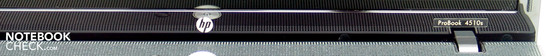Review HP ProBook 4510s Notebook
CrisesBook
Not only are saturated profits in the wallet gone for the time being, but the business laptops are obviously no longer earning so much as some years ago. This indeed might please the consumers, who can profit from the falling prices and new low-cost models. The just-released ProBooks from the laptop giant Hewlett-Packard are part of the bargain. How the low-priced business beginner performs, you'll find out in the following review.
HP currently has three different models with the denomination "ProBook". These are identified as HP ProBook 4710s, 4510s (which we reviewed) and 4515s. The second digit describes the display size, that is to say the 4710s is equipped with a 17-inch panel, whilst in the other two models a 15.6" display comes into play. The main difference between the two compact models is the hardware platform. The 4510s utilises Intel hardware, whilst the 4515s is equipped with components from AMD/ATI. With a retail price of under 400.- Euro, this is also the cheapest available variant. Regarding the case and other equipment both devices are however almost identical.
Case
"B(l)ack in Black" would have arguably been a fitting title for the ProBook 4510s at hand, as, amongst potential customers, Gothic fans really get their money's worth with this laptop. It really is rare that effectively any dash of colour on a laptop is avoided. In the case of the 4510s the use of colour is limited to the easily removable sticker on the left next to the touchpad as well as the Intel and Windows stickers on the right. Should this be too much for you - with appropriately long fingernails these adhesive labels can become history very quickly. You will only have to put up with the Windows Vista certificate together with the serial number on the underside of the laptop, which you should leave there in any case.
Despite the unsophisticated, thoroughly business-like colouring and design, for our taste HP has actually reached too deep into the consumer sector. This is recognisable in the form of the high gloss display lid as well as the borders of the keyboard. It is precisely this component that quickly proves to be a complete mistake. Already after a few hours of typing work the surface is strewn with numerous fingerprints between and around the keys. Cleaning the keyboard proves to be extremely laborious because of the small gaps between the keys.
When it comes to the display lid it doesn't look quite so appetizing after a few days of use. Interestingly this point of criticism also applies for the matte wrist rests. Even here smears and fingerprints swiftly collect. It's only the case hub with coarsely structured plastic surfaces that holds up well in the fight against dirt.
Of course, a case that's susceptible to dirt is surely not the "be all and end all" for a business laptop, but in a meeting with business partners or your boss (except when that's you) a "greasy" case is probably not so good…
So how is the case stability of the HP ProBook 4510s? Well, let's say the price of the laptop is clearly reflected here. Both the base unit and the display clearly give way partly under compressive stress. On the base unit this is regrettably the case above all in the area of the keyboard. The distortion resistance is however OK for both units. The laptop can therefore be lifted without hesitation from the leading edge.
The display hinges were clearly based on the design of the multimedia laptops, which shift the display behind the base unit and so take the rear of the laptop out of play when it comes to any connections. You will have to do without a security clamp for transportation with the lid closed. Indeed the closed display lid is rounded off cleanly with the base unit and is only minimally left ajar.
Connectivity
Our expectations were not so high for the entry-level laptop of just over 400.- Euro, where it features in the ranks of low-price netbooks. To an extent the offered ports are OK: 4x USB 2.0, VGA, HDMI!, LAN and a 34mm ExpressCard slot. Above all the digital image output was a surprise, which facilitates connection of an external monitor with first class picture quality, and is not the norm in this price class.
We were less pleased with the placement of the connections, in particular the USB ports. These are in pairs of two on the left and right on the lateral edge in the foremost area. Every USB-connected device therefore causes an immediate impairment of the workspace alongside the laptop.
When it comes to communications equipment you'll even find Gigabit Ethernet (Marvell Yukon 88E8072 in our test device) as well as a Wireless LAN module from Broadcom (802.11 b/g) in the low-price versions. Even Bluetooth is built-in in the lower ex works price sectors.
It's possible, albeit with an additional charge, to configure the laptop with an integrated mobile broadband module (HP un2400 EV-DO/HSPA – according to HP). On first look through several online shops in German-speaking Europe we could not, however, find any accordingly equipped models.
Due to comparatively strong price pressure the manufacturer has also gladly reduced the guarantee length, in the case of the HP 4510s has a guarantee of merely 12 months which is actually very short, even for an entry-level business device. Like all business laptops HP indeed offers an extended guarantee for the ProBook in the form of the HP Care Pack. You can have your laptop protected for up to 5 years, if necessary with service on the next working day. However, costing at a maximum more than 500.- Euro this accident and breakdown cover already costs nearly as much as the device itself…
Input Devices
As mentioned at the outset, the deployed keyboard stands out above all through its unusually varnished gaps. What might look quite nifty in unused, brand new condition emerges after some time of use as a useless design gimmick, which soon appears nasty rather than attractive. Also cleaning isn't quite as easy as you would think, as it is even necessary to clean the narrow gaps between the individual keys.
Apart from this one artistic faux pas, we have a thoroughly generous keyboard with a separate numberpad before us. This is possible despite the 15-inch form factor, due to the 16:9 widescreen format of the laptop. For this reason the display doesn't only become wider but also the case, which allows the positioning of such a numberpad without limiting the standard keypad.
The individual keys have a rather short stroke length with a very distinct pressure point, which manifests itself in an almost bumpy typing feel. Furthermore the hardly rounded edges of the individual keys stood out in the course of the review, which when using the keyboard doesn't necessarily make for a pleasant typing feel. As the case gives way somewhat under pressure in the area of the keyboard, it can lead to springy feedback when typing when the keys are being energetically pressed.
The deployed touchpad has a pleasant surface with good gliding qualities. Indeed this was positioned away from the center because of the numberpad, which could need some getting used to for one user or another. Regarding the responsiveness of the pad as well as that of the associated keys the ProBook 4510s cannot be criticized. For mobile use the in-built mouse substitute is thoroughly fitting.
When it comes to additional keys these are completely done without apart from a small button next to the on/off key. On Vista this starts the HP Info Center, which provides some assistance by means of various user guides, but also helps in the configuration of a wireless network (HP Wireless Assistant). When turned off, the key activates HP QuickLook 2, as long as it is configured. In this way stored data in Outlook (contacts, calendar, mail) could be called up within seconds without starting the operating system.
However, in this state the fan stood out as it constantly ran at maximum speed, and the laptop became unpleasantly loud.
Display
One thing that all model variants of the HP ProBook 4510s and 4515s have in common is the 16:9 HD resolution of 1366x768 pixels. However, you have a choice when it comes to display surface. According to HP a glossy variant (BrightView) as well as a matte display (anti-glare) are available. To our dissatisfaction our test sample unfortunately has the reflective display variant, which isn't recommendable for planned use of the laptop as a device for work due to ergonomic reasons.
Indeed the maximum brightness of the display (CMO1571) turned out surprisingly high throughout the course of our measurements. The panel reached a maximum of 282 cd/m² in the central area – very good. Also the average brightness at around 250 cd/m² is completely in order.
Even though the illumination at just 78.4% turns out to be below average, looking at the display subjectively there are no shadowing effects to be seen, because the minimum measured brightness of 221 cd/m² is too high.
| |||||||||||||||||||||||||
Brightness Distribution: 78 %
Contrast: 199:1 (Black: 1.42 cd/m²)
The maximum possible contrast of the panel is placed in the average region. the established black value of 1.42 cd/m² determines a maximum contrast ratio of up to 199.1. Subjectively the colours produced can be described as strong and very bright, although blues are weighted rather too strongly.
As for the laptop's suitability to outside use, we have the rather unfavourable variant of the HP ProBook 4510s at hand with the glare panel. Indeed the good brightness offers an extensive image contrast even in high surrounding brightness, however the reflections that appear make working with the laptop difficult. In this regard the variant with a matte panel is preferable in every case. We can only hope that the brightness of this display comes close to the good results of the glare version.
The deployed display does not convince when it comes to the viewing angle stability. Even from slight departures from an ideal vertical viewing angle, colour changes are evident. Strong reflections in unfavourable surrounding light conditions add to this.
Performance
You can expect very large differences in the range of configuration variants for the chipset, CPU and GPU. In the 4510s model (Intel) the possibilities range from a Celeron dual-core CPU to clearly stronger Core 2 Duo chips running at up to 2.1 GHz. On the other hand AMD/ATI (in the 4515s model) employs a Sempron CPU in the low-price configurations variant and respectively offers Turion X2 Chips up to 2.3 GHz as stronger processor variants.
There are also differences when it comes to the graphics chip. According to HP graphics solutions from Intel as well as ATI come into play. In our test model, contrary to information on HP's homepage, there was no ATI Radeon HD 3200 graphics card but an Intel Graphics Media Accelerator 4500M. Also in the other models partly incorrect data could have crept in at HP, as the specified integrated Intel GMA X4500 HD Chip is to be found exclusively in desktop computers.
The correct nomenclature should be paid attention to also in our test device with the built-in 4500M graphics chip. Namely, this is not identical to the 4500M HD Chip, which clearly has better performance due to a higher clock speed. More on this topic is to be found in our comparison of mobile graphics cards.
For whatever configuration you choose, you can't get away from the positioning of the laptop in the entry-level sector. This is true for the CPU as well as the deployed graphics chip. Nevertheless, basic office applications like Word, Excel, Outlook and of course film playback and surfing the internet are no problem for all variants, even the lowest-price system.
For further demands, such as picture editing or diverse computation-intensive user programs, you should indeed take a more performance-oriented CPU or respectively GPU into consideration. The best performing CPU available according to information from HP would be in every case the Intel T6570 processor at 2.1 GHz, 800 MHz FSB and 2MB L2 cache. The AMD equivalent, the Turion X2 ZM-84 chip (AMD Puma platform) remains behind the Intel chip in terms of performance despite a higher clock speed (2.3 GHz). For detailed information see our comparison of mobile processors.
The deployed dual-core CPU in our test device settles in the lower region with lukewarm performance. The T1600 Celeron dual-core chip is still based on the somewhat older Merom architecture (65nm) but indeed offers the fundamental advantage of a dual-core processor, namely a formidable performance increase when multi-tasking. Regarding performance, this chip is to be preferred for this reason over the cheaper AMD variant, the Sempron SI-32 processor, which only has one core. The benchmarks of the tested configuration cause little enthusiasm, indeed it is also far from the identification of HP ProBooks as low-priced office computers.
World of Warcraft
This is potentially a note for all WoW Fans among those interested in the device at hand: at the most minimal possible details (800x600, everything off/min), an average framerate of 29.44 fps could be observed when played. This should suffice for undemanding gaming. Higher demands should be met by a model with ATI Radeon 4330 graphics and a stronger dual-core CPU. For this reason a few additional effects should be possible with a good framerate.
Sims 3
The HP 4510s also tried the new release from EA in the course of our test: Sims 3. At the lowest possible settings (800x600, everything out/min) Fraps recorded an average framerate of 33.9 fps. Nevertheless we noticed partly strong jaggies, especially when scrolling out of the distance. Verdict: it's indeed possible with the basic version of the 4510s, but some more power would be thoroughly preferable in order to be able to really have fun playing the game.
Hdd und RAM
Another word for the standard configuration of the laptop. With 2GB DDR2 RAM and a 250GB/5400rpm hard disk HP completes the entry packet of the ProBook 4510s. Both components can be described as extensive for basic applications. The RAM can be considered positively as only one slot with a 2GB module is occupied, which facilities a future upgrade to the maximum of 4GB.
| 3DMark 2001SE Standard | 3517 points | |
| 3DMark 03 Standard | 1474 points | |
| 3DMark 06 Standard Score | 515 points | |
Help | ||
| PCMark 05 Standard | 3419 points | |
Help | ||
Emissions
System Noise
The background noise doesn't really belong to the strengths of the HP ProBook 4510s. Even when idle without a load we could observe a constantly active and very audible fan. At 36.8 dB(A) the laptop is counted as one of the loudest of its class. Interestingly the fan fell silent immediately after removing the mains plug, so running from the battery, even though the demanded low office performance stayed the same. Here, an improvement to the fan controller is thoroughly conceivable.
Under load the laptop reached a system noise of up to 45.2 dB(A), in the same way this is comparatively high for a cheaply equipped office laptop. As a general rule you will just have to put up with the constant office level.
Noise level
| Idle |
| 36.8 / 36.8 / 37.4 dB(A) |
| DVD |
| 39.4 / 49 dB(A) |
| Load |
| 41.2 / 45.2 dB(A) |
 | ||
30 dB silent 40 dB(A) audible 50 dB(A) loud |
||
min: | ||
Temperature
The heating up of the case on the upper side of the base unit really stays within limits and reaches a maximum of just 32.8°C even after several hours of load on the laptop. Indeed the underside of the case warms up more strongly, reaching a maximum of 42.8°C but similarly is still an harmless level. Use on the thighs should be possible at all times, not least because the underside was designed without a single ventilation slot. For this reason the laptop can be run regardless of what is underneath it, as there is no danger of impairing the cooling of the system.
(+) The maximum temperature on the upper side is 32.8 °C / 91 F, compared to the average of 34.3 °C / 94 F, ranging from 21.2 to 62.5 °C for the class Office.
(±) The bottom heats up to a maximum of 42.8 °C / 109 F, compared to the average of 36.8 °C / 98 F
(+) The palmrests and touchpad are cooler than skin temperature with a maximum of 28.6 °C / 83.5 F and are therefore cool to the touch.
(±) The average temperature of the palmrest area of similar devices was 27.5 °C / 81.5 F (-1.1 °C / -2 F).
Loudspeakers
Both of the built-in loudspeakers above the keyboard sound very troublesome in the high notes and thin. On the other hand the weakness in middle and deep pitches becomes noticeable. It looks essentially better when it comes to sound playback via the headphone jack on the leading edge of the laptop. With good quality headphones you can enjoy full tones worth listening to.
Battery Life
Our test sample was equipped with a 47 Wh (6-cell) Lithium ion battery. According to HP a larger 8-cell battery with a capacity of 63 Wh should be available. With this configuration the HP ProBook 4510s reached a maximum battery life of 262 minutes (BatteryEater Readers Test, min. brightness, WLAN off, energy saving mode). In the worst case scenario, meaning under load with maximum brightness and network connections on, the laptop achieved a battery lie of 83 minutes.
The battery life test for WLAN surfing turned out to be consistently tolerable. At around 200 minutes (max. brightness, energy saving mode) the laptop can be run away from a power supply for a rather usefully long time.
It looks clearly worse for DVD playback. At around 125 minutes (max. brightness, balanced profile) it is really rather short for a somewhat long film and battery dies around a potentially very exciting ending…
| Off / Standby | |
| Idle | |
| Load |
|
Key:
min: | |
Verdict
Above all the low entry-level price of just over 400.- Euro (depending on variant) makes the HP ProBook 4510s and respectively the 4515s very interesting as well as in the first instance the option of a matte and fit-for-work display, which in these price regions is only rarely to be found. It's all the more disappointing that only the glare version is currently offered in the low-price models.
In light of the price you can put up with smears on the case, where above all the components in high gloss are in places met with incomprehension. In favour you'll find four rather inconveniently placed USB ports, as well as an HDMI interface. Also the optionally available HSPA broadband module could be interesting for some users.
The performance reserves turn out to be comparatively low in the low-cost entry-level variants. For basic applications in office use however, even the cheapest configuration suffices. It's only through greater demands on performance and graphics that you might want to look at the more expensive configurations.
Presumably one of the biggest disadvantages in the identification as an office laptop is the constantly and clearly audible fan, even without load when idle. When it comes to the rather weak hardware components and the observation of the silencing of the fan when using the battery, the fan controller should be remedied.
The battery life on the other hand is OK, even in the low-price configuration with a 6-cell battery. The 8-cell model should offer a marginal advantage, although here somewhat weaker components come into play as far as performance is concerned, which could completely devour the possible advantage.
For the office user hoping to save the HP ProBook 4510s is thoroughly worth a closer look. For intensive use a matte display is advisable at all costs. This is also true for planned outdoors use of the laptop, which is thoroughly realistic through the useful battery life.
Many thanks to the company Notebook.de which kindly provided us with the test device. You can configure and also buy the device here.