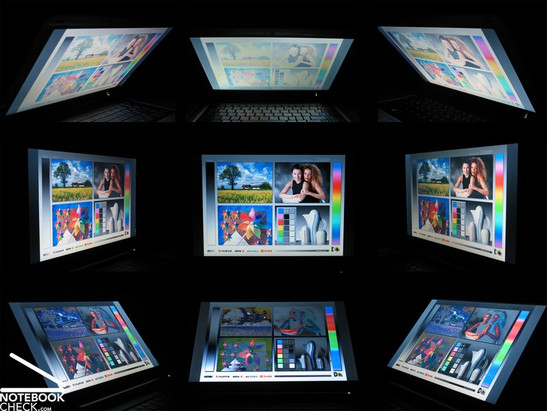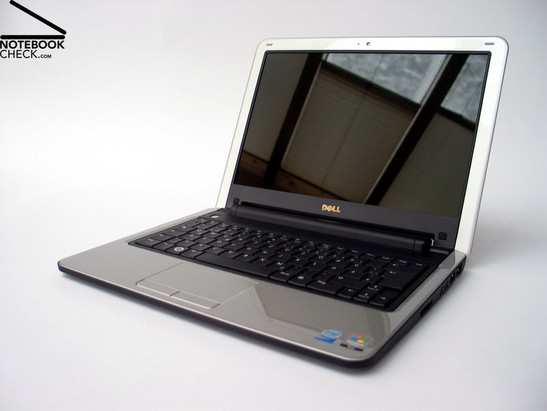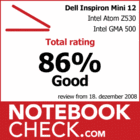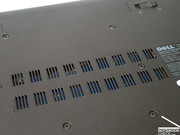Test Dell Inspiron Mini 12 Notebook
Netbook or not, that is the question.
After all the notebooks on the market in the last few years have steadily added on functions, many users have often called into question the necessity of dozens of features, the upcoming netbooks have reconsidered this trend. Equipped with only the most important and basic functions, they found an enormous following. Dell has solved the frequent problem of the screens being to small and unworkable with a, let's say 12" netbook, even though the official nomenclature contradicts it.
With the Dell Inspiron Mini 9, the Irish manufacturer complied with all the demands for a small and affordably-priced netbook. The responsible workers from the green isle have also openly recognized the problem of the extremely small display and devised a solution relatively quickly.
During the development of the notebook, from a 7 inch display in the "Original-Eee PC" to a 9" panel, and then to the current 10" variations, there is a continuous growth of the work surface. Dell concentrates on only two formats: 9 inch in the Inspiron mini 9, and 12 inch in the Inspiron Mini 12.
According to the definition, only notebooks with a viewable surface diagonal of 10" or less are considered "netbooks." Our opinion, nevertheless, is that this measurement is not the only valid feature for netbooks. An extremely important aspect is also the spectrum of application for the particular notebook, predominantly defined through the hardware installed and the power reserves connected to it.
If one looks, for instance, under the cover of the Dell Inspiron Mini 12, on finds typical netbook equipment, for example in the form of the Intel Atom CPU. Nevertheless, due also to a total weight of only a little more than a kilogram, the Dell Mini 12 fits better in the category of netbooks than the classic subnotebooks.
Case
Interesting concepts in cooling and supplying power not only make a reduction the power demands to a minimum possible, but also to vastly shrink the required space inside the notebook. A decisive factor in this is primarily an optical drive, which determines the "thickness" of the base unit. If one sacrifices this drive, it is possible to make the base unit extremely thin, as was already implemented successfully in, for example, the Macbook Air. The same principle comes into play with the Dell Inspiron Mini 12, as well.
However, unlike Apple, whose notebooks are without a doubt in the high end of the price range, The price plays an important role with Dell, especially with a near-netbook laptop like the Mini 12. The desire for an elegant aluminum chassis is consequently one of the first to be sacrificed, and one finds the established plastic chassis once again. More precisely, a combination of a case tray made from a metal material and plastic structural components on the top side of the base unit.
That this union, even with good old plastic parts, can produce an appealing and above all stable case is proved by the Dell Mini 12 in front of us. The extremely thin base unit shows especially high resistance to impact pressure and, furthermore, is not susceptible to deformations.
The display, which can only beat the thinness of the base unit by a few millimeters, likewise scores extremely well in the category of stability. Although minor deformations are possible under pressure, this allows one to lift the entire notebook unmindfully, even with a selective grip.
Perhaps another word should be mentioned about the design of the Mini 12. The silver-black body is very reminiscent of the smaller Inspiron Mini 9. There is also a certain similarity to the rest of Dell's model lineup, including the logo on the display cover. Incidentally, this cover is in high-gloss black finish, and therefore very pleasant to look at. With the numerous fingerprints that collect on it over time, it seems more like a negative. While, in the online shop for Austria and Germany, this is so far the only available model, there are already countless colored models in the US shop from Dell. It remains to be seen whether Dell also admits some more colors in "good old Europe" in the future.
Connectivity
The extent of the ports offered on the Dell Inspiron Mini 12 is another way in which it is closer to a netbook than to a similarly formatted subnotebook. However, the mobile 12 inch device features all of the "must haves" for a compact companion and offers them all in user friendly way. The Inspiron Mini 12 possesses sufficient room on its side edges, even in spite of the flat base unit, thanks to its lack of an optical drive.
In detail, the available connections include three USB 2.0 ports, an analogue monitor output, a LAN connection, as well as two jacks for connecting a microphone and headphones. A card reader for the notebook was also thrown in.
So, is anything missing? Hardly. Sufficient room for your mouse, printer, and perhaps also an external hard drive or USB stick is still present, and connecting an external monitor or projector is possible. Also, a network port (although only 10/100 Mbit) can be found on the device, and, above all, you could actually connect your headset to the device and with the integrated webcam, nothing more stands in the way of video conferencing. What more could anyone want?
The webcam, which is integrated into the display frame, activates sufficiently quickly up to a resolution of 640x480 pixels. The camera reacts, however, extremely delicately with unfavorable light conditions, especially darkness. the picture quality of the 1.3 megapixel camera can therefore be characterized as extremely unfavorable.
The Mini 12 also delivers an extremely good picture on our external Samsung Syncmaster 900NF monitor. At a resolution of 1280x1024 pixels and a picture retrieval frequency of 85Hz, the image produced is clearly exhibited and is practical for longer work periods without problems.
With the key combination FN+F8, it can also be quickly switched to the external monitor. Organizing the two displays with the Win XP standard tool, however, emerges as a familiar puzzle.
In the communications modules offered, too, Dell's Inspiron Mini 12 concentrates on the basic features. One of these, for example, is the 10/100 Mbps LAN connection (Realtek RTL8102E PCI-E fast ethernet) as well as Wireless Lan Standard 802-11g. The integrated Bluetooth 2.0 module, which proves itself especially useful for communication with a cell phone or PDA, could be seen as a bonus.
I do not fully agree with Dell's marketing of the Mini 12 as a communication device during travel. For this purpose, the notebook definitely has to have an integrated broadband modem (UMTS/HSDPA). In the present configuration, you are always dependent on an available public network in order to connect to the internet. However, if you work mostly near hotspots anyway, in the office, at university, or in certain public places, then you are well served by this configuration. A look at the battery chamber reveals a preparation for the insertion of a sim card, which is required for mobile broadband internet. Even if there is at present no comparable configuration offered, this could still be an indication of a coming upgrade to the Mini 12. We can't wait.
For an operating system, our test system uses the tried and true Windows XP, which works well with the scarce power reserves. Recently, Ubunthu Linux, which can still be considered an undemanding operating system, has also become available on the notebook. Even Windows Vista, for the time being, can be gotten for the Mini 12. Whether it makes sense to load a known power-hungry operating system on a notebook, however, is a question we would pose.
The warranty for the basic package is limited down to 12 months of "retrieve and repair service." However, for a low starting price currently of 37.- Euros, it can be extended to 2 years. This option is extremely advisable if for no other reason than its attractive price.
Input Devices
After the display, the keyboard benefits the most from an enlargement of the form factors. While a significant reduction in the size of the individual keys must be accounted for in practically all netbooks smaller than 10", in a device with a size of 12", one can enjoy a full-fledged keyboard with a good key size.
The Dell Mini 12 plays this wild card skillfully and offers a good keyboard with a key size of around 15x15 millimeters. Typing on the keyboard does not give rise to any fundamental problems, even in the 10-finger system. A definite space problem is evident, however, around the cursor keys, which were crammed together in the typical netbook standard. Predominantly, the keys "[,/;] [./:] and [-/_], to allow for a right shift key of a comfortable size, were severely shrunk.
While typing, the sharp but not unpleasant striking noise made by the space bar stands out. This is reminiscent of the quiet sibilance of a hi-hat, which together with the muffled, sonorous sound of the rest of the keys almost sounds like music.
The touchpad of the Mini 12 is unusual in regards to its enjoyably generous size. This surface measuring 4.5x8 centimeters has extremely pleasant dimensions, in which the vertical scroll area on the right edge can be easily integrated. We were not, however, totally happy with the surface of the pad. This is integrated as a unit with the surrounding surface that supports the heel of the hand, but was provided with a minimally roughed surface. With that, it does show a slight improvement in its gliding properties, but with "natural skin moisture," it is still too little. Both of the touchpad buttons were designed in the usual manner for Dell. They feature a well chosen stroke depth with good resistance to pressure.
Display
As the name of the Dell Inspiron Mini 12 already indicates, the compact notebook possesses a 12.1 inch WXGA display with a resolution of 1280x800 pixels. With this, the panel is not only visually superior to the smaller netbooks, but a full-fledged resolution is also offered with regard to the screen, on which surfing the internet is fun since it doesn't require excessive scrolling.
In the course of our measurements, the Mini 12 reached a maximum display brightness of 202 cd/m² in the top center of the display. A good value. However, a much stronger loss of brightness in the lower corners, in which the panel's illumination level falls to merely 70.8%, was also striking.
| |||||||||||||||||||||||||
Brightness Distribution: 71 %
Contrast: 177:1 (Black: 1.07 cd/m²)
Subjectively, the panel nevertheless makes, overall, a thoroughly passable impression, even in the face of a low total system price. A lightly tiered grayscale gradient was also not able to change anything. With a black value of 1.07 cd/m² reached the panel a maximum contrast relationship of 189:1, an average but acceptable result.
For us, one of the most severe drawbacks of the display is its mirrored display surface. Immediately during mobile use of the notebook, especially outdoors where the surroundings often have unfavorable light conditions, one has to deal with strong reflections that make working with the notebook difficult to impossible - too bad.
The viewing angle provided is also rather small, which we already anticipated in private. Both horizontally and vertically, alterations appear extremely quickly as soon as one departs even marginally from the ideal viewing angle. One must also deal with frequent adjustments of the opening angle.
Performance
The hardware components of a netbook should be very frugal overall. It should require very little energy and produce the least possible heat, but nevertheless provide enough power for basic applications, and above all be affordable. The price is one of the weightiest arguments for a netbook. With the current lineup of dual core CPUs from Intel, or even from AMD or the most popular graphics solutions, this is hard to achieve.
Happily, netbooks frequently fall back on, let's say "chip specialties," like for example VIA. Intel, however, recognized the netbook potential extremely quickly and conceived with the Atom CPU of a chip that was specially designed for this device class. The demand was initially so high that Intel had to build whole chip factories from the ground up before they could satisfy it. In the mean time, the market has been brought back under control so that nearly all netbooks now rely on the Intel Atom CPU.
Our present test sample of the Dell Inspiron Mini 12 can also optionally be equipped with an Intel Atom Z520 CPU (1.33 GHz, 512Kb L2-cache and 533 Mhz FSB) or even with the somewhat faster Atom Z530 CPU with 1.6 GHz. The Atom processors were developed brand new because of the emergence and the success of the netbooks. In contrast to the other current CPUs, the chips work on the "in order" code, that is, all upcoming assignments are carried out successively. Current core CPUs from Intel, however, work on the "out of order" principle, whereby upcoming tasks are reordered for the purpose of optimizing performance.
Certainly the most important characteristic of the Atom processor is its lower price. This lies at around 40.- US dollars for the Atom Z520 chip and about 70.- dollars for the faster Z530 core. With these prices, they definitely fall below the price of current dual core processors, which start at about 200-300 dollars, as do the energy saving ULV variants. Even the affordable Celeron CPU, which costs around 100.- dollars, is definitely above the Atom chip.
Possibly, this is because of the small size of the chip, among other factors. On merely 24mm², around 47 million transistors can be found, manufactured in the 45- nanometer fashion.
The Intel US51W platform serves as the chipset, which produces with the GMA 500 graphics chip an adequate picture. The Graphics Media Accelerator is Directx 10.1 compatible and can play back HD content as well. With a clocking of 200MHz and only 4 shader units, however, a usable 3D-Performance seems practical.
"Benchmarks? No thanks!"
Thus, the Dell Inspiron Mini 12 can be approximately described in our practical performance test. In total, only two noteworthy benchmarks work for us. Perhaps the 697 points in the 3D Mark 2001 Test or the 541 points in the Cinebench Single CPU Rendering Test. that these values also are at the absolute bottom end of their respective scales is hardly surprising, but considering the field of application for the Mini 12, it is also totally irrelevant.
What is much more important is the fact that the Mini 12 offers sufficient power for standard use. An appropriate material for testing this is the 585 page long 9/11 report in .pdf format. No problem for the Mini 12. After only a few seconds of load time, the document is available and can be perused with extremely short tugs.
A similarly simple task for the netbook is the composition of texts with the tested Open Office 3.0. Even the creation of simple tables and statistics with the package's Office Tool causes no problems.
All in all, the Inspiron Mini 12 fulfills its purpose, with 0-8-15 office applications in any case. Clearly there are somewhat longer loading times now and then with different applications, and some dialogs also require a longer than average time, but nevertheless, the notebook offers overall a full-fledged work environment for everyday assignments.
Furthermore, with the integrated 80GB hard disk, the Mini 12 offers plenty of memory space, for your Mp3 collection for example, or perhaps some videos - an additional advantage compared to many netbooks which mostly have relatively small SSD drives. The speed of the Samsung HS082HB hard disk with 4200 U/min is not really exhilarating, but the following applies here: function goes before performance.
| 3DMark 2001SE Standard | 679 points | |
Help | ||
| Cinebench R10 | |||
| Settings | Value | ||
| Rendering Single 32Bit | 541 Points | ||
Emissions
System Noise
When there's nothing there, nothing can make any noise - the simple ventilation concept of the Dell Inspiron Mini 12 notebook. In plain text, that means nothing more than that it does completely without a system fan, and the heat producing components are simply passively cooled over an adequately large heat sink. The Dell Inspiron Mini 12 is not completely free of secondary noises, however. In the choice of a traditional 80 GB hard disk, a moving mechanical component finds itself within the case, producing a definite working noise. In practice, however, the hard disk was barely audible, and could only be heard at all during activity.
Noise level
| Idle |
| 0 / 0 / 0 dB(A) |
| HDD |
| 30.2 dB(A) |
| Load |
| 0 / 0 dB(A) |
 | ||
30 dB silent 40 dB(A) audible 50 dB(A) loud |
||
min: | ||
Temperature
Since there is no case fan, naturally one might assume that this coud lead to higher case temperatures - negative. Even under long periods running consistently at capacity, the case of the notebook remained at an agreeable temperature. The highest values measured lay at 31.5 °C on the bottom of the device and 35.9 °C on the top of the base unit.
Even the temperature of the CPU itself consistently stayed at a reasonable temperature during the test. At one point, the "Core Temp" tool showed 73 °C after running the Atom CPU at capacity for a long period of time.
(+) The maximum temperature on the upper side is 31.6 °C / 89 F, compared to the average of 33.1 °C / 92 F, ranging from 21.6 to 53.2 °C for the class Netbook.
(+) The bottom heats up to a maximum of 35.9 °C / 97 F, compared to the average of 36.6 °C / 98 F
(+) The palmrests and touchpad are cooler than skin temperature with a maximum of 25.9 °C / 78.6 F and are therefore cool to the touch.
(+) The average temperature of the palmrest area of similar devices was 29.3 °C / 84.7 F (+3.4 °C / 6.1 F).
Speakers
Apparently, the integrated speakers were also economized, or better said, the single built-in speaker. Only extremely thin and quiet sound comes out of the perforated cover above the keyboard.
What is better for "shaking it up" is the sound playback over the 3.5mm headphone output, given a high quality headset and a sufficiently long cable, of course.
Battery Life
The mobile energy source for the Mini 12 is a lithium-ion battery with only 3 cells. The integration of the battery pack is however, in our opinion, not very successful. It bulges out from the rear edge of the laptop's otherwise totally flat and elegant case. The explanation for this creative gaffe is presumably also due to the price-politics of the Dell Mini 12. Thus, standard battery cells were evidently installed, which makes them fundamentally more affordable than a specially manufactured flat Li-Ion variant that could be put in the case much less obtrusively.
In the Battery Eater Readers Test (WLAN off, min. display brightness, energy saving mode), with the 3-cell battery and a capacity of 24 Wh, the notebook reached a maximum possible life of 153 minutes. In the worst-case scenario, that is, under high demands in the Batter Eater Classic Test (WLAN+BT on, max. display brightness, max. performance), the battery gave up after 106 minutes.
Under practical conditions surfing over WLAN with maximum display brightness, a lifetime of around 125 minutes could be observed. We didn't come near the three hour lifetime promised by Dell. Most scenarios indicated a practical standard of about 2 hours. Not much for a notebook intended predominantly for mobile use. In this area, the Mini 12 has to admit defeat to most of the smaller netbooks equipped with more powerful batteries.
A glance at the Dell's American homepage yields some interesting results with regard to the battery. For example, a 48Wh battery is also offered here. This at least doubles the possible lifetime. Because of the case form, however, this means that the battery would stick out somewhat on the underside of the notebook, or else it would not be possible to include 6 cells.
| Off / Standby | |
| Idle | |
| Load |
|
Key:
min: | |
Verdict
Dell could have certainly hit the bull's eye with the 12-inch "netbook" design. The present growth of the traditional netbooks shows a clear trend toward the models with larger displays and more user friendly keyboards. Dell goes a step further with the Inspiron Mini 12 and offers, so to speak, a subnotebook according to the netbook model.
Thanks to the energy saving components, the case could be designed to be extremely flat and especially light weighing at barely over one kilogram. This is not only good for the mobility of the notebook, but the whole image can profit from it. We see the battery, which sticks out from the back side of the case, as a creative gaffe that disturbs the sleek design of the Mini 12.
With the basic ports offered, most of the everyday connection situations can be coped with thoroughly well. The VGA port and the 3.5mm sound output were pleasantly surprising during the test, and both of them provided an extremely good signal and expanded the Mini 12 very well. The communication features, consisting of exclusively the classic features like WLAN and Bluetooth for example, could only be improved by a UMTS option, which would make the Inspiron Mini 12 a mobile communications professional.
In our opinion, the display of the Mini 12 chosen was not a very good choice. Resolution, brightness, contrast - so far so good, and totally justifiable considering the purchase price. We disagree, however, most of all with the mirrored display surface, which for the most part prevents use of the notebook outdoors. Unfortunately, The reflections appearing under unfavorable light conditions significantly reduce the spectrum of application for the Mini 12.
The hardware installed, however, defines the intended use of the notebook very narrowly. The Inspiron Mini 12 is a useful and well-prepared platform for basic office functions like reading and composing texts, calculating simple tables, organizing contacts and appointments, mail and internet,... etc., even if its load times are longer every once in a while.
Dell's passive cooling concept is a big plus for the notebook. For the user, it means being able to operate the notebook practically without noise - so quiet, that one almost finds the sounds from typing on the keyboard as unpleasantly loud. The surface temperatures of the notebook always stay in the green. Considering the fan-less case, this is very positive to note.
All in all, with the Inspiron Mini 12 Dell succeeds in making an extremely interesting notebook that still has a few weaknesses, like the battery life of around 2 hours, which is not very liberating. Overall, though, it constitutes a useful alternative to the currently available netbooks. In particular, users who don't want to resign themselves to using a cropped display and a finicky keyboard could find a serious alternative in the Dell Inspiron Mini 12.