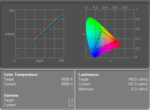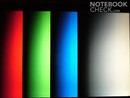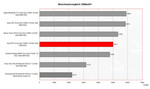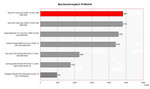Review Asus R1F
Case
Asus is aware that the client who has taken out quite an amount of money in order to buy a new computer has some excessive requirements. That should explain, supposedly, why its R1F tablet PC reaches the buyer enclosed in a solid black presentation box and bundled in an elegant felt-covered case with a nice traveler's bag as a bonus. One can feel as if he or she has bought some kind of a gem at the jeweler's store.
The laptop itself is also quite neat. The underside of the base unit is tapered, so the whole thing looks thinner than it actually is. In fact it is so slim, that you wouldn't thought that it measures 3.5 cm. The base unit's top panel and the lid (not excluding the bezel) are all gun metal grey, while the keyboard unit and the bottom part of the base unit are black. This color combination is anything but innovative, yet it looks good nonetheless. Some visual splendor is added to the looks by means of silver trims that encircle the base unit and the lid.
Asus' design is minimalistic, so the functionalism has little or none embellishment. The only exception to this rule is the screen with its multiple buttons and indicators. The looks of this laptop are quite tasteful. We didn't like only the spot lighting diode on the exterior of the lid, which is too intensive (one would like to see some kind of a translucent screen for it).
The build of the computer is as rigid as its specific function allows. The base unit, although made from plastic (metallic lacquer creates an illusion of a different material) is immune to distortions. In our view it is due to aluminum braces, which hold it in a viselike grip. Or their job is to create such an impression. In any way - they succeed.
It is very pleasing seeing the rigid, because relatively thick, lid. One can bend or pull it at will - and it's indifferent.
The screen is mounted onto a single, centric, revolving hinge. It allows to turn the notebook into a tablet with dispatch. One should always remember though to put the screen in a straight vertical position beforehand - otherwise, while turning 180 degrees, it would scrape the keyboard and can scratch the housing. The whole mechanism, including the lock, is a million dollars worth idea. Having turned the screen around, one has to just pull the latch through - and just like that it is possible to enclose the screen in a tablet position. Awesome!
However, this system is not void of some flaws. When closed, the screen can be moved about quite a bit, despite effort of the little rubber buffers which were meant to prevent (or rather reduce) this phenomenon. When one walks with the notebook closed, there is quite distinctive rattle of the hinge to be heard. And when you carry Asus around with the screen open, you get a disconcerting feeling that the screen will fall off the very next moment. Thus, it's better to move it from place to place when closed. The hinge itself is strong and sturdy, and it is the rod that goes through the hinge and has some flex which is the source of the annoying sounds and wobbling of the screen. One has to accept such "charm" of this solution - which is very well-thought-out as a whole.
Most of the interfaces are put on the back of the device. The biggest drawback is the lack of FireWire and DVI ports. When considering the arrangement, the only imperfection, to some extent, is that all three USB 2.0 ports were put together, side by side. Apart from those, there are Kensington Lock, S-Video, LAN and Modem, D-sub and the audio jacks (mic and SPDIF/headphones combo).
On the right side, beside the modular slot-in optical drive (a big plus, while by exchanging the box you can replace it by a additional hard disc or battery - depending on your current priorities), there was enough room for a memory card reader.
Starting the reviewing tour of the left side from the back, we encounter the power outlet, beyond which there is a power switch (a nice feature). Behind the fan openings there is an Express Card Slot, and finally, right at the edge, the pen silo.
The latter is not so great, for two reasons. First of all it hasn't got a spring, which would hold the stylus in place. So, the pen is susceptible to slip and get lost if we accidentally knock it off and happen to be traveling by the means of mass transport. The Asus' users complain also, that the silo itself scratches the pen. In order to avoid that one has to put the stylus in and remove it with care. And it's common knowledge that computer users are hotheads as a rule, and pay little attention to such trifles - hence, will probable badly scratch their pens.
Nice gimmick: the indicator informing about unread mail in the Outlook's inbox (you can gladly sacrifice and depend on Microsoft's mail program just for that reason alone).
Input devices
The keyboard is quite similar to the one from the F3Jm model, especially considering the fact that both have a "glazed" surface of the keys, so they feel smooth and gentle (which is nice if one cannot stand cheap plastic feel). The layout is ok, although one of us complained, that the (tiny) right Shift is to distant for his liking. The size of the keys on the right hand side of the unit is rather small, as the keyboard was redesigned in order to make Enter bigger (initially the latter was just two regular keys big).
Some users may find uncool the indistinct typeface of the font - the letters are narrow, grayish, and are poorly visible against the background. In opinion of one of us, the keys are also improperly shaped, so fingers are apt to sliding down their slopes - making typing errors as a result. Not to everyone's liking is the resistance of the keys, which has to be overcame in order to hit them (it's a matter of habituation, though). For the second of us the keyboard was flawless. The travel is pleasingly short, and there's little to none noise while typing.
The manufacturer claims, that the R1F's keyboard is spill-proof. We haven't got enough courage to verify this characteristic empirically.
The pointing device - a touchpad, that is - is precise and sensitive. Its buttons, however, are not a highest achievement of contemporary technique - their travel is too long and the left one proved to be loud while clicking.
Display
The display is a glossy (allegedly there's a matte version in the US) 13.3" WXGA (1280 x 800 pixel) Color Shine one. It may seam greased (or rubbed with a damp cloth) - but it's only an indication of an active matrix display.
The maximum brightness amounts to 152.6 cd/m², which is quite positive. The illuminating has an average value of 74%. Yet the maximum contrast of 509:1 has to be regarded as excellent, as far as the notebooks' displays go.
Still, the best feature of this screen are its viewing angles. They're quite sensational in the horizontal range and very good in the vertical aspect. Even at a zero angle (well, almost zero) the picture is nearly as good as at the optimal viewing angle.
Performance
They're quite good for a device of these category and thus equipped. As shown on the attached diagram, Asus R1F had no match among comparable notebooks in the PCMark test. This is the merit of a multicore (and energy efficient, let's not forget) processor T2400 and 2GB of RAM - yikes! We shudder to think, what the (more energy consuming, it's worth to mention) Core 2 Duo T7200 processor is capable of in that aspect - while it's also offered. The poor score in the 3DMark benchmark is practically irrelevant.
» No benchmarks for this notebook found!
» No benchmarks for this notebook found!
Emissions
Volume
Asus R1F is an ordinary laptop, when it comes to noise emissions. At least equipped with Core Duo T2400 CPU, which has much lower TDP than Core 2 Duo T7200 processor. While working with not demanding office applications, the fan runs in the lowest mode, creating at the same time tolerable swoosh equivalent to 35.7dB. From time to time it speeds up, but even then it ain't too loud. Only when the computer runs for a considerable amount of time, it orders the fan to unwind with maximum speed - which is quite disturbing.
The DVD drive is, on the other hand, very noisy. It hampers the serene movie watching. It's no wonder - the slot-in drive is like a motor vehicle with an exposed engine.
Environment: 31.5dB
Idle, normal exhaust: 35.7dB
Idle, fan on maximum: 41.6dB
Normal exhaust + HDD: 37dB
Load, fan on maximum: 44.3dB
DVD rendition: 48.3dB
Warmth
Despite our strenuous efforts the RF1 did not heat up one bit. With the exception of singular points it remained cold as a rock. On the top of the base unit one of the warmest elements was the touchpad, although the highest temperature was measured (39.6 degrees) a bit to the right to it. The highest measurement on the bottom amounted to 46.6 degrees.
Upgrading the BIOS from 200 version (installed on our test equipment) to the newer one (v. 303) would further improve heat dissipation.
Upper side
palmwrist: 39.6°C max: 39.6°C avg: 31.2°C hotspot: on the right from the touchpad
Bottom side
max: 46.6°C avg: 32.1°C hotspot: beneath the hotspot on the top side
environment: 22

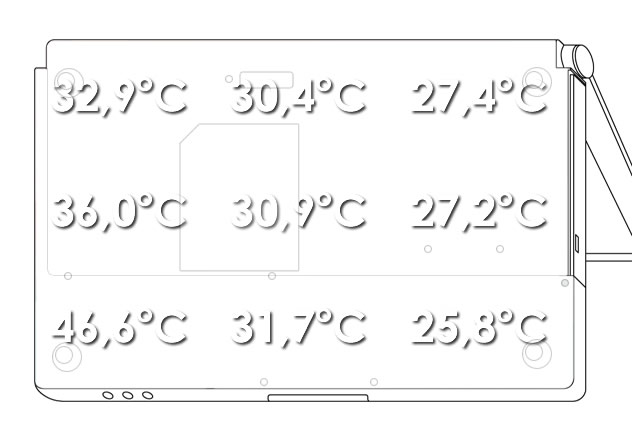
Speakers
On the whole, they're not so bad, but one cannot be entirely satisfied with their qualities. They have no low tones, and besides the sound is not very clear and in some registers there may occur a disturbing crackle. The effect of an old radio is to be heard, which is especially noticeable while reproducing human speech.
Microphone, on the other hand, is very good. It doesn't transmit any noise or other interferences.
Battery runtime
Asus R1F is certainly not a long-distance runner when it comes to the battery runtime. We could maximally stretch its operation without a power cord to somewhat less than three hours. This was achieved with a minimal brightness, which is hardly suitable for longtime work. One charge of the battery is just enough for watching a standard Hollywood movie.
BatteryEater Classic (full load): 2h 47min
BatteryEater Reader's (without load, min. brightness, no WLAN): 1h 9min
DVD playback: 1h 47min
Current consumption
minimal (all off or at minimum): 17.6W
+ max brightness: 22.5W
+ WLAN: 27W
maximal (full load including WLAN): 48.6W
Verdict
Asus R1F is one of the most interesting Tablet PCs available.
Its build has been made with reverence and its elegance is striking. Its main virtue, however, is the rigidness, which is not limited to the base unit, but applies also to the thick screen. The only deviation from the firm stability of the notebook is the revolving mechanism, and it's the hinge's rod with some flex, which takes the blame for that. The idea of a push-through latch is worth any money.
Even bigger advantage of R1F is its bright and highly contrastable display. It has quite phenomenal (particularly in horizontal) viewing angles. This is a priceless characteristic for a Tablet PC.
We haven't discovered in this notebook any flaws that would unambiguously discourage someone from buying it. Not everyone would be bothered by a lack of FireWire or DVI interfaces. With the careful handling of the stylus, one won't make it a harm in its silo. It's meaningful, that two of the major drawbacks of this laptop proved to be in our view poor buttons of the touchpad and a battery flap, which has to be pried with a help of some tool.
In a word, Asus R1F is a very well thought and manufactured machine, which is in a class of its own in a still not too numerous category of Tablet PCs. Anyone who is seeking a laptop with such a feature - for example journalists, instructors, trainers, teachers, senior managers - can in our view buy it without hesitation.