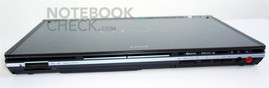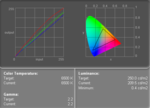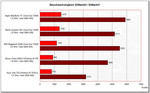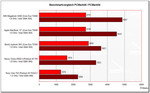Sony Vaio VGN-TX2XP/B
If anyone ever doubted, that there is constant progress with mobile computers going on, after taking a glimpse of Vaio TX2 will see, how much he or she erred. Only a brief encounter with this marvel of engineering was enough for us to acclaim it a veritable laptop of the 21st century. And not only thanks to the revolutionary screen with a white LED backlight.
Case
Sony Vaio TX2 has some good looks to it. Anywhere you look, you will find some marvelous detail, dumbfounding sights, intriguing elements and so forth. The design is a work of genius.
This ultra-slim subnotebook with an 11.1-inch screen would be greatly appreciated by connoisseurs and aesthetes. The machine pleases the eye even if it's unused. Given a prominent position, it can even become a highlight of an interior. Well, there is also other side to it, as its beauty constitutes a kind of a danger, which gave us a reason to ponder, Can it be that Vaio TX2 proves to be so attractive that it would be a waste to use it altogether? Hmm, that's a nice dilemma to have. In our view, it is reasonable to make one's world a better place to live by surrounding oneself with good looking things, even if those are supposed to be purely utilitarian instruments. If a tool meant for work can be at the same time a work of art, we'd appreciate it greatly.
Apart of the looks, the design has also a nice side to it. After some time the owner will notice, how this thing is elaborated as a whole. For Vaio TX2 is the best proof, that it is worth to spend millions on R&D. Those expenditures pay dividends big time, when the buyer is knocked off her/his feet with the cleverness of the bought device and becomes a champion and a fan of its brand for life. It is inevitable to come to a conclusion, that Sony designers thought of everything. Consider this: the designing team created the body by selecting an optimal layout of mechanical parts from a total of 37 different arrangements. There are no shortcomings whatsover. None! Nowhere!
We unanimously provide Vaio TX2 with a title of magister elegantiarum. Its body is entirely (not excluding the keyboard) made of carbon. The display cabinet (not excluding hinges) is a multi-layered carbon fiber and the bottom cabinet is a carbon composite, in which fine carbon fibers were compressed into plastic resin. In our test equipment the bottom panel (as well as the keyboard unit) was silver. The lid, on the other hand, was black. The carbon fiber, the space era material, makes Vaio TX2, in comparison with the T models of late, twice as strong in endurance and 9 per cent lighter than before (it weighs a meager 1.24 kg). That's phenomenal. But remember - it's not indestructible nevertheless. The silver lacquer coating can be scratched.
Thanks to LED-backlit screen (more on this later), the covering lid is remarkably thin - it measures only 4.5 mm. In comparison with conventional devices, it's like comparing a faucet in a Japanese capsule inn with a hydrant.
You may wonder, are there any shortcomings in the Vaio TX2 build? Yep, but we had to try hard in order to find them. We've discovered that the frame of the screen at the base, just at the Vaio logo, protrudes appallingly, and, when pushed, bends towards the inside. It was quite baffling drawback for us. We've also noticed that the cable joining the power adaptor with the electric socket is a little bit too short. But, as social psychology tells us, people who are not devoid of faults appeal to us more than those perfect ones - probably the same applies to the machines.
Considering the small dimensions (272.4 x 195.1 x 28.5mm) of this dainty subnotebook, one has to say that there are surprisingly numerous interfaces mounted in it. At first, however, they are nowhere to be seen. Not until we take a good look at it, we'll discover, that most of them are situated on the left side of the equipment. Behind a movable flap there are an USB 2.0 port and a modem socket (this arrangement can be quite troublesome if one uses the aforementioned interfaces on a daily basis). There's also a Type II PC Card slot and another USB 2.0 port in the back (there is only a pair of them - shame). On the right hand side, aside from an integrated DVD drive, there is a D-SUB port crammed. The same applies to the back, where, apart from the battery unit, there are a i.Link port and an Ethernet port squeezed in. The audio jacks are situated on the front side and on the very left of it there are two memory card readers.
Input devices
The keyboard of the latest Sony laptops, with their peculiar, interestingly profiled keys, are not in high regard among the critics. We haven't got the slightest idea, why. In our view, the Vaio TX2 keyboard is phenomenal. The keyboard is seamlessly integrated within the chassis: It looks like it was carved out of the spacious palm rest. We tend to agree, that it has a habituation needy layout. The sight of the plentiful markings on the keys can indeed be dreaded. Their unquestionable excess makes the keyboard not very clear. This view is still augmented by the fact that the black decal is not visible enough at the background of silver keys. Someone novice or typing with the use of the sense of sight may very well dislike it. But this is one dream of a device for a pro. After few minutes he or she will put away all prejudices, come to like its characteristics, fall in love with it, and from that time on would not like to swap it for any other, by any means (this whole process took about half an hour of typing in case of the author of the review). Thanks to a very short travel it's as suitable as possible for achieving a high speed of typing.
Below the phenomenal keyboard lies an outstanding touchpad. You'd have to search high and low to find such a befitting pointing device. It's remarkably responsive. Underneath the touchpad there are several concave cavities providing a softer feeling. The quality of the surface material makes it immensely tactile. Astoundingly spacious gliding pad (if we consider overall proportions of the ultra-slim device) is accompanied by two large, elongated buttons. They are very reliable in operation and their usage is comfortable, even though they're placed right at the edge of the casing. We'd like to present the whole touchpad with a maximum number of points available.
Display
The LED-backlit screen is a real jewel in the crown. Sony is a pioneer of this technology in the notebooks - the first machine to feature it was TX1XP, the TX2 predecessor. Thanks to applying it the LCD is 50 per cent thinner and 30 per cent lighter than competitive 11.1-inch fluorescent tube LCDs. It is also less energy-consuming. You will notice this inventive solution by looking at the bottom of the screen, where there is a strip of a light glow about half an inch wide. This phenomenon is not disturbing, though.
The screen has a high dissolution of 1366x768 pixels. It's equipped with a glossy X-Black high contrast coating, which makes colors seem incredibly vivid and bright. Surprisingly, the colors were slightly less sharp and saturated as those of simultaneously tested BenQ Joybook S61. The LED-backlit Sony screen has a much better brightness, though. The measured maximum value was a quite respectable 224.2 cd/m². Its distribution is also really well, as the illuminating level amounts to 83%. The viewing angles are satisfactory.
Most importantly, though, the LED-based backlighting is a considerably lesser burden for the battery, which brings about highly desirable long battery lifetime.
Performance
Developing successive laptops of the TX series, Sony consistently opts for the longest possible lifetime at the expense of performance. Accordingly, you can't really expect anything big or even average from this computer. The 1.2GHz Pentium M 753 ULV processor is a somewhat lethargic in comparison to multi-core processors which set the standards these days. No wonder, then, that Vaio TX2 is a little sluggish.
This drawback is especially glaring while using the battery as a source of power. In this case, namely, the processor will clock down 50 per cent - so you'll get only 598MHz worth of speed. However, even in this mode Vaio TX2 will handle general office tasks (which are its intended use) very well.
Considering graphics, TX2 is equipped with an integrated Intel i915GM solution, which means that its user would have to give up any thoughts of entertainment, unless he or she prefers board games.
» No benchmarks for this notebook found!
» No benchmarks for this notebook found!
Emissions
Volume
Vaio TX2 is very quiet as a rule. It applies especially to the battery work mode. While idle, during simple office task operation, or during DVD rendition the fan turns on fairly rarely, is not bothering and quiets down quickly. Things get somewhat worse when the laptop is put to continuous stress while using external power source. Then the exhaust is forced to work constantly and its hum becomes quite noisy. But this is anything but a customary operation mode for the Vaio TX2, which is not a gaming or multimedia machine but a portable subnotebook.
Warmth
Thanks to low energy consuming and low heat emitting components Vaio TX2 is staying cool most of the time. The highest temperatures were measured in the vicinity of the fan. They amounted to 37.3 degrees Celsius on the topside, and 39.5 degrees at the bottom.
Upper side
palmwrist: 30.0°C max: 37.3°C avg: 30.4°C
Bottom side
max: 39.5°C avg: 31,5°C
Speakers
They're situated under the perforated strip above the keyboard, which covers the whole width of the equipment. They're quite resounding, to say the least. They reproduce the surround sound fairly well - listening to them, with their abilities on the display, is quite an experience. Their sound is clear and covers a wide range of frequency. Their maximum volume is quite high - this little fellow can put up quite a show. Included music software is advanced to such a degree, that even without additional applications it can be a full-time appliance for a novice DJ, radio show host or a manager of a pop artist.
Battery runtime
This is where the Sony laptop excels - big time. Thanks to the adoption of the most energy-saving components you can get (LED-backlit screen, ULV processor) the TX2 consumes as much power as the modern light bulb in a bedside lamp. Even less while working on the battery, thanks to the reduced clocking of the processor. Therefore, even a not very capacious battery would be enough for sufficient work times. However, the included battery has 7800 mAh, so we've expected a substantial life expectancy out of it. We did not err - TX2 has withstood eight and a half hours relying on battery. This is quite a feat. You can't really get any better (well, not exactly - it took almost eleven hours to discharge a battery for Sony Vaio TX3 XP/B, as was proved in a recent test published by notebook.cz).
BatteryEater Classic (full load): 4h 2min
BatteryEater Reader's (without load, min. brightness, no WLAN): 8h 37 min
DVD playback: 4h 13min
Current consumption
The TX2 uses as much energy as an energy-saving bulb.
minimal (all off or at minimum): 9,3 W
+ max brightness: 12,4 W
+ WLAN: 16,1 W
maximal (full load including WLAN): maks. 23,7 W
DVD rendition: 21,7 W
Verdict
Sony Vaio TX2 is a real delicacy, in both senses of the word. On one hand, it's a embodiment of a masterpiece of the designing craft. Perfected to the smallest detail, it is the second laptop in the world to feature a breakthrough white LED backlighting of the screen. On the other hand, it is so beautiful, that one would eagerly enclose it in a golden cage in order not to damage it and only feast one's eyes on its charming looks from the distance. However, this feeling of delicacy is resulting from its misleading appearance - in fact its build is highly durable, as it's based on a multi-layered carbon fiber and carbon composite.
Due to its striking beauty and unique design, this is an ideal laptop for those, who have fine workmanship in high regard, namely architects, interior designer, fashion designers, designers of all other applied arts and various artists. We're speaking of high caliber celebrities here - immediately after seeing it, it occurred to us that even Laurence Llewelyn-Bowen himself wouldn't consider a disgrace owning this very laptop.
We'd like to thank Sirius.pl for delivering us the equipment we've put to the test.