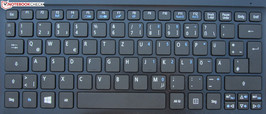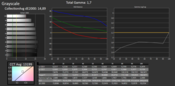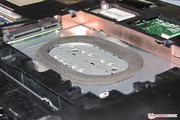Review Acer Aspire One 725-C7Xkk Notebook

For the original German review, see here.
Back in the summer of 2012, we tested the Aspire One 725. Now, a new version of the netbook is out, where the AMD C-60 APU of 2012 has been swapped for an AMD C-70 APU. On paper, there are no differences between the two APUs. Our review will show whether this also holds true during actual usage.
In order to evaluate the Aspire One 725, we will compare it to the Acer Aspire One 756 (Pentium 987, HD Graphics 2000) and the Asus X201E (Celeron 847, HD Graphics). All three netbooks are on an equal footing concerning price, form factor as well as typical usage scenarios.
The casing of the Aspire One 725 has not changed. Both the upper and lower side of the base unit are still made out of matte plastics, while the display lid as well as the display frame are crafted from glossy plastics. The cases of the One 756 and the Asus netbook are based on the same material. When compared to its predecessor, even the colors of the One 725 have remained the same, as it is still available in Volcanic Black and Caribbean Blue.
The device is rather substantially built; the base unit barely sags when pressure is applied. Only at the lower border next to the touchpad can the case be forced to show some flex. The rigidity of the base unit is also quite decent for such a small case. The same holds true for the lid, although it is possible to exert so much force on the backside as to cause distortions on the screen. The display hinges hold the lid firmly in position. Thus, opening the lid with just one hand is not possible.
The small dimensions of all three competitors make it difficult to accommodate a multitude of ports. Nevertheless, these devices come equipped with all the ports that are customary right now - the only exception being the One 756, which does not have a USB 3.0 port. Very nice: Acer has placed the ports of the 725 in the rear area of both sides.
Communication
The built-in Wi-Fi module is equipped with an Atheros Chip (AR5BWB222) which supports the Wi-Fi standards 802.11 b/g/n. Wi-Fi reception is unproblematic. Even at a distance of up to two floors from the router, the Wi-Fi display always shows four or five bars. The netbook also boasts a Bluetooth 4.0 module. For wired network connections there is a Fast-Ethernet chip made by Realtek. Although one might nowadays expect a gigabit Ethernet port, only the Aspire One 756 is equipped with one. Of course, the One 725 also has a built-in webcam (up to 0.9 megapixels / 1280x720 pixels), but the camera only takes pale, slightly washed-out pictures.
Accessories
The Aspire One 725 comes with the usual documents: A quick start guide and brochures with some warranty information.
Operating System and Recovery
Our test device ships with preinstalled Windows 8 (64-bit), but without a Windows DVD. In order to repair the system in the case of a malfunction, the recovery system can be accessed by pressing the key combination Alt + F10 while the computer powers up.
Since Acer also offers the One 725 without any operating system, we have tested Windows 7 (64-bit) and Ubuntu Linux (12.04 LTS), as well. Windows 7 is hassle-free. All necessary Windows 7 drivers for the netbook can be found on the Acer website. Ubuntu also runs without problems. Most hardware components operate smoothly right after the installation - including the function keys. Only the brightness controls of the display and video decoding via the UVD3-decoder do not work. We have been able to activate the brightness controls by installing a proprietary FGLRX graphics driver from AMD, but we could not find a solution for the lack of video acceleration.
Maintenance
A large maintenance hatch grants access to the hard drive, the internal memory, the Wi-Fi module and the fan. The latter can even be cleaned this way.
The One 725 comes equipped with one memory slot, in which a 4 GB module is installed. According to the manufacturer, no further RAM upgrades are possible. In order to exchange the hard drive, two screws have to be loosened before it can be removed. In the One 725, Acer uses hard drives with a design height of 7 mm. In theory, conventional 9.5 mm hard drives would fit as well, but a rubber ring glued to the hard drive compartment to dampen vibrations prevents this, so that only thin hard drives can be used.
Warranty
Acer grants its customers 12 months of warranty for the Aspire One 725, the same as for the One 756 and the Asus X201E. In the case of a malfunction, the netbook has to be sent to Acer directly. The warranty can be extended from one to three years, for a cost of approximately 40 Euros (~$52). This warranty extension has to be purchased and activated within the first 365 days after the netbook has been bought.
Keyboard
The One 725 uses a chiclet keyboard without backlighting. The main keys are 14.5 x 14.5 mm (~0.57 inches). Generally, key travel is short and while there is a well-defined pressure point, key resistance could feel crisper. During typing, only minimal bobbing of the keyboard could be felt.
Touchpad
The multitouch-enabled Elan touchpad of 4.2 x 8.1 cm (~1.65 x 3.19 inches) is not very large, but anything bigger is hard to realize within the confines of such a small netbook. All gestures can be activated and deactivated in the configuration menu. A smooth surface allows the fingers to glide gently over the touchpad. Neither mouse key offers much travel, but both come with a clearly audible and palpable pressure point.
The matte 11.6-inch display is made by AU Optronics and operates with a native resolution of 1366x768 pixels. Other display types are not available. With 196.9 cd/m², the average brightness of the display is just that, average. Both the One 756 (217 cd/m²) and the Asus X201E (209.8 cd/m²) offer slightly brighter displays.
| |||||||||||||||||||||||||
Brightness Distribution: 89 %
Center on Battery: 168 cd/m²
Contrast: 264:1 (Black: 0.75 cd/m²)38.42% AdobeRGB 1998 (Argyll 2.2.0 3D)
54.7% sRGB (Argyll 2.2.0 3D)
37.03% Display P3 (Argyll 2.2.0 3D)
In terms of contrast (264:1) and black level (0.75 cd/m²), the display of the One 725 does not manage to impress us. The same holds true for the display of the One 756 (208:1, 1.1 cd/m²). Only the Asus X201E (456:1, 0.5 cd/m²) yields acceptable results. The display of the One 725 can depict neither the AdobeRGB nor the sRGB color space, but considering the probable usage scenarios as well as the price of the One 725, this does not play an important role.
We have measured the display (target color space sRGB) in its delivery condition and have been able to verify constant DeltaE-2000 deviations for most of the colors - with a maximum value for blue (close to 27). Only green and yellow get somewhat close to the target area (DeltaE between 5 and 10). In total, a distinct shift into the blue spectrum can be observed.
Thanks to its sufficient brightness and its matte surface, the netbook can also be used outdoors. Exceedingly bright environments should be avoided, though.
Changing the vertical viewing angle quickly leads to a decline in image quality. Along the horizontal axis, this effect is less pronounced, so that the screen contents can be recognized from way to the side as well. The image just becomes a bit paler.
The equipped AMD APU has not been designed to achieve new performance records. Its main appeal lies in a decreased energy intake. Still, the small netbook can handle word processing, Internet communication and video playback. Even videos in Full HD resolution (1920x1080 pixels, H.264 encoding) do not pose a challenge - at least not under Windows 7/8. The same holds true for YouTube videos of similar quality. Responsible for this is the Radeon GPU. It is equipped with the AMD-UVD3 video decoder, which handles most of the work during playback. We have tested the strain caused by rendering HD material using the tool DXVA Checker, thereby measuring a CPU load factor of 8 percent. Thus, the ability for Full HD video playback in combination with the low operating noise also permits the use of One 725 as a multimedia PC in the living room (when connected to a flatscreen TV or a projector).
Our test device can be bought for around 350 Euros (~$459). We have also been able to identify two more variants of the One 725. These two models are equipped with a smaller 320 GB hard drive and just 2 GB RAM, and one of them is being delivered without any operating system. These limitations allow the price to come down to approximately 300 Euros (~$393) (with Windows 8) or 250 Euros (~$328) (without any operating system).
Processor
The One 725 uses the AMD C-70 APU. The CPU part of the APU is a dual-core processor clocked at 1 GHz. Its speed can temporarily be boosted to 1,333 GHz (AMD Turbo Core). The entire APU has a mere 9 Watt thermal design power (TDP), so there are no technical differences at all when compared to the C-60 APU.
During the Cinebench CPU tests (single- and multithreaded), the CPU runs at 1 GHz for most of the time. Occasionally, a core will be throttled down to 500 to 800 MHz. The Aspire One 725 does not stand a chance in the Cinebench benchmarks when compared to the One 756 (Pentium 987, HD Graphics 2000) or the Asus X201E (Celeron 847, HD Graphics). The CPUs of both rivals are much more capable. No big surprise: When compared to the One 725, which we have already tested in 2012, both variants appear to be on equal footing, with one winning some tests and the other taking the lead in the rest. Things look better for the One 725 when the GL tests are taken into account: While the One 756 is still much faster than the One 725, the Asus netbook has to admit defeat. However, the C-70 APU still loses in a direct comparison with the AMD E1-1200 APU of the Lenovo IdeaPad S206, which ends up achieving GL and CPU test results which are 40% to 50% better than that of the One 725.
System Performance
One should not expect the One 725 to deliver top-notch performance, something it is just not built to do. After all, the C-70 APU is AMD's counterpart to Intel's Atom processor. In everyday usage, the system runs smoothly. Sometimes the underachieving CPU can be felt - for example, when all the Windows 8 live tiles build up. Naturally, its results in the PC Mark 7 benchmark pale in comparison with the One 756 (Pentium 987, HD Graphics 2000) as well as the Asus netbook (Celeron 847, HD Graphics). Both computers are fitted with stronger CPUs. Astonishingly though, the benchmark results of our One 725 are even worse than those of the One 725 model which we have already tested. We think that this might be due to the CPU turbo, which is not used nearly as much in the refreshed model as it was in the 2012 version.
| PCMark 7 Score | 640 points | |
Help | ||
Storage Devices
Data storage is managed by a Hitachi Travelstar Z5K500 hard drive, which possesses a capacity of 500 GB and rotates at 5400 rpm. CrystalDiskMark measures a read speed of 99.03 MB/s. According to HD Tune, the average data transfer rate is 86.9 MB/s. Both values are very decent for a 5400 rpm disk.
Graphics Card
In the One 725, the Radeon HD 7290, which is integrated in the APU, serves as the GPU. It supports DirectX 11 and operates with a base clock of 276 MHz. When the turbo is active, this speed increases to 400 MHz (AMD Turbo Core). What we said about the CPU holds true for the GPU as well: There are no technical differences between the Radeon HD 7290 and the Radeon HD 6290 GPU that is used in the C-60 APU.
The One 725 stands no chance when tossed in a 3D benchmark fight with the One 756 (Pentium 987, HD Graphics 2000). Thanks to its more powerful GPU, the latter achieves far better results. At least, the One 725 fares better than the Asus X201E (Celeron 847, HD Graphics) in 3D Mark 2006, while remaining on par with its predecessor. Still, for a small netbook like the One 725, 3D capabilities are of secondary importance. Assisting the CPU with duties like video playback is more crucial and indeed, with regard to these requirements, the GPU fares much better.
| 3DMark 06 Standard Score | 1536 points | |
| 3DMark Vantage P Result | 534 points | |
| 3DMark 11 Performance | 226 points | |
Help | ||
Gaming Performance
There is not much to say about gaming performance. The AMD APU is not powerful enough to smoothly render modern 3D games, but it was never designed for running computer games anyway. Both rivals deliver slightly better frame rates, but they as well are not suited for gaming.
| low | med. | high | ultra | |
| The Elder Scrolls V: Skyrim (2011) | 8.7 | |||
| Anno 2070 (2011) | 17.3 | 6.5 | ||
| Fifa 13 (2012) | 4.6 |
System Noise
Since the equipped AMD APU excels with low energy usage, little heat has to be dissipated and the fan rarely has to do any real work. When the system is idle, the sound level remains between 29.3 and 29.7 dB(A). However, even though the fan is indeed active, this is not a measurement of the noise it generates, but rather the background noise within the testing chamber. The fan is simply so quiet that it cannot be measured any more. Both the Asus X201E (30.3 to 31.1 dB(A)) and the One 756 (31.9 to 32.4 dB(A)) are louder, although not by much. 32 dB(A) is still very quiet. Even under medium load (3D Mark 06) or full load (stress test, Prime95 and FurMark are active), the One 725 does not really get noisy, plateauing at 32 and 36.6 dB(A), respectively. Both the Asus netbook (35.3 / 36.6 dB(A)) and the One 756 (37.7 / 40.6 dB(A)) are louder.
Noise Level
| Idle |
| 29.3 / 29.7 / 29.7 dB(A) |
| HDD |
| 30.2 dB(A) |
| Load |
| 32 / 36.6 dB(A) |
 | ||
30 dB silent 40 dB(A) audible 50 dB(A) loud |
||
min: | ||
Temperature
Heat generation is no issue for the One 725. When the netbook is idle, the temperature lies between 24.7 and 34.5 °C (76.46 and 94.1 °F). We measure 24.8 to 38.6 °C (76.64 to 101.48 °F) under full load - thus any part of the device may come in contact with the user's thighs without posing any inconvenience. Both competitors get much warmer, especially under full load.
During the stress test (meaning that Prime95 and FurMark are both active for at least one hour), the CPU and GPU clock with 1 GHz and 276 MHz - turbo mode is not used no matter whether the netbook is plugged into a power outlet or works on battery. In the former case, the CPU temperature levels off at 93 °C (199.4 °F).
(+) The maximum temperature on the upper side is 33.4 °C / 92 F, compared to the average of 33.1 °C / 92 F, ranging from 21.6 to 53.2 °C for the class Netbook.
(+) The bottom heats up to a maximum of 38.6 °C / 101 F, compared to the average of 36.6 °C / 98 F
(+) In idle usage, the average temperature for the upper side is 28.1 °C / 83 F, compared to the device average of 29.8 °C / 86 F.
(+) The palmrests and touchpad are cooler than skin temperature with a maximum of 27 °C / 80.6 F and are therefore cool to the touch.
(+) The average temperature of the palmrest area of similar devices was 29.3 °C / 84.7 F (+2.3 °C / 4.1 F).
Speakers
The speakers are located on the underside of the One 725. They create a faint and pale sound. Speech is clearly understandable, but a better sound experience beyond that can only be achieved by using external loudspeakers or headphones.
Power Consumption
The One 725 exhibits very economical behavior while idle, using just 6.2 to 9.7 Watts. The One 756 (7.7 to 10.3 Watts) and the Asus X201E (8.5 to 11.6 Watts) show a little bit more thirst for energy. Even when working under medium load (3D Mark 2006 is running) or full load (Prime95 and FurMark are active), the One 725 requires only 17.3 and 20.9 Watts, respectively, and thus less than its rivals (Asus: 20.2 / 21.7 Watts; One 756: 29.6 / 32.5 Watts).
| Off / Standby | |
| Idle | |
| Load |
|
Battery Life
The One 725 manages to squeeze 6:39 h out of a single battery charge while idle, which is more than both the Asus netbook (5:12 h) and the One 756 (5:55 h). Here, battery life is measured by the Battery Eater Reader’s Test, where the display operates with minimal brightness, the power conservation profile is active and Wi-Fi deactivated. But also under full load, the Aspire One 725 performs better than the competition (Asus: 1:49 h, One 756: 1:53 h), operating for 2:02 h before its battery dies. For this scenario, the Battery Eater Classic Test has been used, which sets the display brightness to full, activates the high performance profile and Wi-Fi is active.
The Wi-Fi test, where a new website loads every 40 seconds, the energy conservation profile is active and the display brightness is set to 150 cd/m², more closely approximates real-life usage. And again, both competitors lose against the 4:01 h the One 725 squeezes out of its battery (One 756: 3:22 h, Asus: 3:11 h).
The battery life of all three computers is easy to compare since they have almost the same battery capacity (Asus: 38 Wh, Acer: 37 Wh).
The Acer Aspire One 725-C7Xkk is a small, portable writing machine, which also allows the user to surf the web and enjoy HD video playback. Among its major advantages are its quietness - even under full load - and lower levels of heat generation. We also like the matte display. System performance is bad, but sufficient for all the applications for which the One 725 has been built (Internet, office duties, video playback). A display with higher contrasts would have been desirable. Still, the One 725 is an interesting option, especially for potential buyers on a tight budget: If one does not mind the smaller 320 GB hard drive, 2 GB memory and the lack of any operating system, the Acer Aspire One can be had for as little as 250 Euros (~$328).
The netbook's performance is the same as for the Aspire One 725 model which we have already tested (which had an AMD C-60 APU, a glossy display, and a different hard drive). Thus, the only differences lie in their features; performance-wise both netbooks are a match. If more raw power is required, both the Aspire One 756 and the Asus X201K might be viable options.


 Deutsch
Deutsch English
English Español
Español Français
Français Italiano
Italiano Nederlands
Nederlands Polski
Polski Português
Português Русский
Русский Türkçe
Türkçe Svenska
Svenska Chinese
Chinese Magyar
Magyar