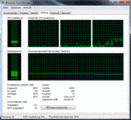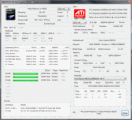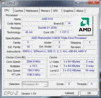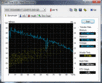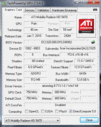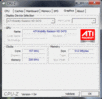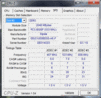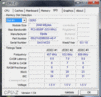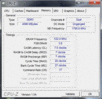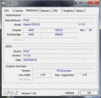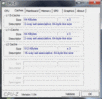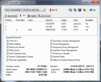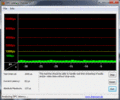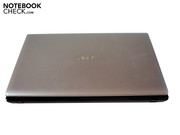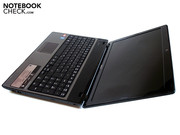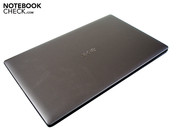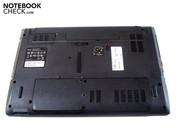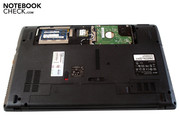Review Acer Aspire 5551G Notebook
There are currently two models in the Aspire 5551G series vying for the favor of buyers. Starting off is the around 600 Euro Aspire 5551G-P324G32Mn which puts forward four GB of memory and a harddrive capacity of 320 GB. The new AMD Athlon II X2 P320 goes to work as its processor and its two cores each clock at 2.10 GHz. We went right ahead and grabbed for the better equipped Aspire 5551G-N834G64Mn. At a price of around 700 Euro, the user gets a 640 GB harddrive and in turn four GB DDR3-RAM. Acer decided this time on the AMD Phenom II X3 N830 processor which has three cores also takting at 2.10 GHz.
The two models are similar in the other departments. Taking care of graphic processing is an entry-level graphic card from ATI, the Mobility Radeon HD 5470 with 512 MB DDR3-VRAM. The 15.6" display has, not surprisingly, a resolution of 1366x768 pixels. Finally, Windows 7 Home Premium 64 bit is pre-installed as the operating system. Those preferring Intel as their CPU manufacturer can go for the similarly constructed Aspire 5741G. We already did a comprehensive review of a model in this product range (Aspire 5741G-334G50Mn).
Case
Visually, Acer came up with quite a bit with the Aspire 5551G. The silver-gray palm rests are made of brushed aluminum and give a high-end impression. Black trimming on the keyboard and palm rests also add to the well balanced accents. But what we liked the most was the silver display lid which is furnished with a chic texture and makes the notebook stand alone amongst the mostly drab competition. Overall, the surfaces are pretty resistant to smudges. The only exception was the high-gloss display frame, which proved to be extremely sensitive.
There is nothing to criticize in terms of stability, at least when it comes to the base unit. On the upper side, impressions are only noticeable under a heavy push, and on the under side, only the area around the optical driver seems to be somewhat unstable. The notebook lid is on the other hand not particularly torsionally resistant. The display can be twisted a great deal even with relatively light pressure. But the good finish quickly makes one forget these points, just make sure everything stays put.
With a size of 381 x 253 X 34 (width x depth x height), the Aspire 5551G doesn't just seem relatively compact (for a 15" notebook), but its acceptable weight of 2.6 kg also assures some level of mobility in the future. Finally, the hinges work reliably, although they do allow the base unit to sway a great deal when opening the notebook.
The connection setup seems disappointingly meagre. Next to RJ-45 GB Lan, VGA and HDMI, the user finds only three awkwardly positioned USB 2.0 ports, two audio connections (1x input and 1x output) and a 5-in-1 card reader (SD/MMC/MS/MS Pro/XD). The user must completely do without Firewire, eSATA or ExpressCard. We would definitely have expected more from a multimedia notebook in the 15" format. Unnoticed, the Aspire 5551G also has an integrated microphone as well as a 1.3 megapixel webcam. Wireless connection are possible via WLAN, but one will search in vein for Bluetooth.
Software Configuration and Accessories
Like many other manufacturers (Toshiba, Sony, Asus etc.), Acer once again went overboard in terms of the software installation. Dozens of mostly unnecessary games, programs and tools monopolize the system, slow down the working speed and make themselves known with frequent and annoying popup messages. We therefore recommend going straight to the de-installation after unpacking it and freeing the Aspire 5551G from its needless ballast. While the installation is more than prodigious (in a bad way), Acer held back a great deal with the rest of the equipment. Apart from the 90 watt power pack, the notebooks delivery box contains only a warranty booklet and some short instructions.
Input Devices
Keyboard
The keyboard left a good, though not outstanding, impression. With a size of 16 x 16, the keys are well dimensioned with the exception of the arrow keys, which at a height of 8 mm turned out uncomfortably narrow. The space between the individual keys is around 2mm and in that way reduces misentries. There is little to complain about in terms of stability; only when a great deal of force is applied especially to the dedicated numeric keypad does it buckle a bit.
The typing feel is acceptable, but the stroke seemed somewhat spongy to us and thus not defined enough. Those who type a lot should therefore test the Aspire 5551G themselves before buying. Meanwhile, Acer did a good job with the layout and one settles in well after only a short period. The rather loud tapping was on the other hand far less impressive. Especially large keys like Enter or the space bar produce a loud and cheap-seeming noise.
Touchpad
The outstanding touchpad is one of the strengths of the Aspire 5551G. With a size of 80 x 47 mm, even larger screens can be bypassed with ease. The subtle depression of the touchpad give the necessary orientation and the relatively smooth surface ensure good gliding characteristics in return. The vertical scroll function works impeccably and was furnished by Acer with a white line for better recognition. Furthermore, the precision also impresses all around just as does the reliable multi-touch control.
Finally, both of the touchpad keys are joined together on a continuous fillet and have a somewhat stiff pressure point.
Display
Acer went classic with the 15.6" display (picture diagnal: 39.62 cm): Both the choice of the 16:9 format as well as a resolution of 1366 x 768 conform to the current norm. Last but not least, thanks to the LED backlighting, the panel type AUO22EC has a good brightness with an average of 205.8 cd/m². The illumination is also on a high level at 89%, the lighting varies between 193 cd/m² at the darkest and 217 cd/m² at the brightest spots.
| |||||||||||||||||||||||||
Brightness Distribution: 89 %
Contrast: 197:1 (Black: 1.1 cd/m²)
But the advantages end there as the display greatly disappointed in the other departments. The black level is slated too high at 1.1 cd/m², under 0.4 cd/m² would be ideal here. A contrast of 197.1 is on the other hand much too low, over 500:1 would be considered a good value for instance. Subjectively, the colors appear okay to us, but a tad bit more intensity certainly wouldn't have hurt. Overall, we would describe the display quality as moderate, whereby two points should be made in the Aspire 5551G's defense: First, the majority of notebooks found on the market have similarly weak black levels and contrasts. Second, the display's lack of an anti-glare surface makes it possible to conceal the problems mentioned to some extent.
Those who like to take their notebook with them on trips or simply sit out in the garden or on the balcony face another problem. The high-gloss surface quickly leads to unpleasant reflections outside in the daylight. Result: The content on the display remains only inadequately recognizable while the eyes must excessively strain. Even inside, bothersome reflections can appear quite often and one should therefore be fussy about finding the perfect position.
There are hardly any notebooks currently in the consumer realm which can offer acceptable viewing angle stability. The Aspire 5551G is unfortunately no exception. While the picture remains halfway stable horizontally, color and light distortions come up very quickly vertically. This can, among other things, be seen in the fact that the movie bars on a DVD seem more gray than black.
Performance
Up to this point, the choice of a processor in the mobile sector was limited to one, two or four core types. Tri-core processors, which have, at least from AMD, been out there in the desktop realm for some time, were for some unknown reason not put to work. Meanwhile, three CPU cores are quite useful as they represent a good compromise between moderate energy use in respect to acceptable heating (dual-core) as well as superior theoretical performance (quad-core). AMD has finally closed the past due gaps and presents the Phenom II X3 triplecore in a somewhat older 45nm treatment.
Though the installed Phenom II X3 N830 clocks higher than the quadcores from Intel (ex. Core i7-720QM, 4x 1.60 GHz) with 2.10 GHz, the N830 does not boast automatic overclocking the likes of Turbo Boost from Intel. An equivalent to hyperthreading, in other words, the simulation of additional CPU cores, is also not to be found; The Phenom II X3 is and stays a tricore. A further limitation is the exceptionally small L2 cache of 1.5 MB. Even older Core 2 CPUs like the P7450 (2x 2.13 GHz) already have over double as much, namely three MB L2 cache. Current processors from Intel's core range even have an L3 cache which covers up to eight MB. One can predict from the caches alone that the Phenom II X3 can't really hold its own with Intel's much-loved Core squad in terms of performance. Still, the energy use remains pretty much within reason at 35 watt (Core i5 max. 35 watts, Core i7 max. 55 watts)
In contrast to the processor, the graphic card is very unspectacular. The Mobility Radeon HD 5470 is an entry-level model from ATI which due to its average performance is only suited for undemanding games. Though the Radeon HD 5470 does have DirectX 11, it does, however, usually get overwhelmed by the advanced effects of these games. The production process is meanwhile cutting edge with 40nm.
Otherwise, the HD 5740 pretty much matches its predecessor, the Radeon HD 4570 (Direct X 10.1, 55 nm). Both graphic cards have 80 Unified Shader (Radeon HD 5650: 400) and 242 million transistors (Radeon HD 5650: 627 million). Compared to its predecessor, the core clocking rises slightly from 680 to 750 MHz, while the 512 MB DDR3 video memory clocks with 800 MHz. The memory connection of 64 bit is by the way extremely thin and leads quickly to limitations in the details at higher resolutions. But the energy use is relatively low at 13 to 15 watts.
CPU Performance
The Phenom II X3 N830 didn't just compete against the outdated Core 2 Quad Q9000 (4 real cores, 2.00 GHz) in the synthetic benchmarks, but also against the Core i3-330M (2 real core + 2 virtual cores, 2.13 GHz) as well as the Core i7-720QM (4 real + 4 virtual cores, 1.60 GHz). With a CPU score of 2417 in the 3DMark 06, the N830 did position itself behind the Q9000 (2841 points) and the i7-720QM (3087 point), but it was ahead of the i3-330M (2203 points). In the 3DMark Vantage, the N830 (5222 points) did not cut a good figure and came up short of both the i3-330M (6148 points) and the Q9000 (7268 points). With 10143 points, the i7-720QM even processes around twice as fast.
Now we come to the singlecore-rendering of the Cinebench R10 (64 bit) in which the clocking and efficiency of a CPU architecture tip the scales more than anything. It was clear here that the processors from Intel simply offer a better balance of performance per MHz. For that reason, the Q9000 (2643 points) and i3-330M (2751 points) are faster than the N830 (2284 points) despite having almost the same clock rates. With the help of Turbo Boost technology (up to 2.80 GHz), the i7-720QM achieved the best value with an impressive 3706 points. In multi-core rendering of the Cinebench R10 (64 bit), the i7-720QM was, as expected, at the top with an outstanding 9947 points with the Q9000 (8584 points) and the i3-330M (6534 points) following it. Once again, the N830 brings up the rear with 6116 points.
Overall, the application performance of the Phenom II x3 N830 seems quite disillusioning as the processor has in most cases no chance against Intel's quadcore CPUs (Core 2 Quad & Core i7) and it's even rare that it holds its own against current dualcore processors (Core i3 & Core i5). How the situation plays out in games will be looked at more closely below.
| PCMark Vantage Result | 3995 points | |
Help | ||
GPU Performance
In order to classify the performance capabilities of the Radeon HD 5470 we used the benchmark results of the GeForce 310M, a competing low-end graphic card from Nvidia, as our point of comparison. Starting with the 3D Mark 06, in which the GeForce 310M bested the Radeon HD 5470 by around 6% with 3223 points against the Radeon's 3050 (Sony Vaio VPC-S11M1E). The advantage increased a great deal in the 3DMark Vantage and was now at 17% with 1131 vs. 965 points. But our experience of the past few years has shown us that graphic cards from Nvidia usually fare better than comparable graphic cards from ATI in the 3DMarks, and that the page can definitely be turned in the practical gaming benchmarks.
| 3DMark 03 Standard | 9811 points | |
| 3DMark 05 Standard | 6529 points | |
| 3DMark 06 Standard Score | 3050 points | |
| 3DMark Vantage P Result | 965 points | |
Help | ||
HDD Performance
Acer equipped the Aspire 5551G with a 2.5" harddrive from high-end manufacturer Western Digital, which comes forward with 640 GB of capacity (WDC WD6400BEVT-22A0RT0). According to HDTune, the average transfer rate is 68.0 MB/sec., a good value for a HDD with 5400 r/min. Next to a hidden partition, which presumable houses recovery data, Acer put in only one additional partition, which holds all of 582 GB. Those who prefer to work with more partitions can use free tools like the Partition Wizard to put in additional partitions afterwards without having to completely reinstall the operating system. A second harddrive cannot be retrofitted by the way, as the case only has a single plug-in location.
Performance-Conclusion
Overall, the application performance of the Aspire 5551G can be considered good. Applications which can already profit from more than two cores will be glad about the third core of the AMD Phenom II X3 N830. For the most part, however, the N830 can't keep up with the current competitors from Intel as it lacks features like Hyperthreading and Turbo Boost. For that reason, it's our opinion that only AMD fans will reach for the Phenom II X3 while everyone else is at the moment better served by the Intel camp.
Gaming Performance
We wanted to answer the following two questions in our comprehensive gaming tests: Does the Phenom II X3 N830 have a notable impact on the benchmark results or does the weak graphic card limit things? And: As opposed to the application benchmarks, can the Radeon HD 5470 surpass the GeForce 310M?
Anno 1404
Undemanding settings pose no problem for the Radeon HD 5470. With low details and a resolution of 1024 x 768, Anno 1404 runs butter smooth across the display screen thanks to 78.4 fps. In the native resolution of 1366 x 768, it is still enough for a decent 33 fps during operation in medium details. With very high details and 4x AF, however, the Radeon HD 5470 gets overwhelmed, a meagre 12.0 pfs was shown in the 1280 x 1024 resolution. The GeForce 310M comes in combination with a Core i3-330M (Sony Vaio VPC-S11M1E) to a somewhat weaker 10.8 fps.
| Anno 1404 | |||
| Resolution | Settings | Value | |
| 1280x1024 | very high, 0AA, 4AF | 12 fps | |
| 1024x768 | low, 0AA, 0AF | 78.4 fps | |
Modern Warfare 2
Fans of the popular shooter series Call of Duty will soon be served up fresh fodder with Black Ops. But they will hardly get much enjoyment out of it with the Radeon HD 5470 since the graphic card already shows real problems with the current offering. Modern Warfare 2 is practically unplayable in the 1366 X 768 resolution, high details and 4x AA due to the 18.1 fps. Even on middle details and 2x AA, the image buildup is not fluid throughout in a resolution of 1024 x 768 (23.0 fps). With a Core i3-330M, the Radeon HD 5470 processes around 2 fps faster (Acer Aspire 5741G-334G50Mn), with a Core i5-430M (Packard Bell EasyNote TM87-JO-075GE) it is furthermore 25.9 fps.
| CoD Modern Warfare 2 | |||
| Resolution | Settings | Value | |
| 1366x768 | all on/high vsync off, high textures, 4xAA | 18.1 fps | |
| 1024x768 | all on/med vsync off, normal textures, 2xAA | 23 fps | |
| 800x600 | all off/low vsync off, low textures, 0xAA | 69.1 fps | |
Risen
Though Risen still proves to be relatively fluid with 31.1 fps in an 800 x 600 resolution and lower details, it is only enough for a modest 18.7 fps in the 1024 x 768 resolution, middle details and 2x AF. Owners of the GeForce 310M, meanwhile, must content themselves with 14.3 fps (Sony Vaio VPC-S11M1E).
| Risen | |||
| Resolution | Settings | Value | |
| 1024x768 | all on/med, 2xAF | 18.7 fps | |
| 800x600 | all off/low, 0xAF | 31.1 fps | |
Shift
As expected, high details and 4x AA in a 1366 x 768 are too much of a good thing. Due to the 13.8 fps, an enjoyable racing experience is not in the cards. If one reduces the details to the middle level and doubles the antialiasing, the performance in the 1024 x 768 resolution goes up to a still insufficient 20.6 fps. In short: There is no getting around minimum details.
| Need for Speed Shift | |||
| Resolution | Settings | Value | |
| 1366x768 | all on/high, 4xAA, triliniarAF | 13.8 fps | |
| 1024x768 | all on/med, 2xAA, triliniarAF | 20.6 fps | |
Bad Company 2
Compared to Modern Warefare 2, Bad Company 2 is considerably more demanding in terms of hardware technology. In a 1366 x 768 and on moderate details, we got for instance only 18.6 fps. Compared to a Core i3-330M (20.2) or a Core i5-430M (20.3 fps), the values of the Radeon HD 5470 are very similar. In the 1024 x 768 resolution and low details, Bad Company 2 is at least almost playable with a modest 26.7 fps.
| Battlefield: Bad Company 2 | |||
| Resolution | Settings | Value | |
| 1366x768 | high, HBAO on, 1xAA, 4xAF | 12.4 fps | |
| 1366x768 | medium, HBAO off, 1xAA, 1xAF | 19.6 fps | |
| 1024x768 | low, HBAO off, 1xAA, 1xAF | 26.7 fps | |
Metro 2033
In terms of texture quality, Metro 2033 may not be on par with Crysis, the current point of reference for graphic quality, but the hardware demands are only a similar level. Result: Even with minimal details and the DirectX 9 mode, the refresh rate often stumbles under the critical mark of 25 fps in the 800 x 600 resolution, whereby an average of 27.7 fps were achieved.
| Metro 2033 | |||
| Resolution | Settings | Value | |
| 1360x768 | Normal DX10, AAA, 4xAF | 13.8 fps | |
| 800x600 | Low DX9, AAA, 4xAF | 27.7 fps | |
Dirt 2
The racing game Dirt 2 presents itself as pretty frugal in terms of its use of resources. Though high details and 2x AA in the 1366 x 768 resolution are not recommendable (12.7 fps), Dirt 2 is reasonably playable (30.3 fps) with middle details and a resolution of 1024 x 768. In combination with a Core i5-430M (Dell Vostro 3500), the GeForce 310M is left with nothing and with 25.0 fps, Dirt 2 shutters noticeably.
| Colin McRae: DIRT 2 | |||
| Resolution | Settings | Value | |
| 1360x768 | High Preset, 2xAA | 12.7 fps | |
| 1024x768 | Medium Preset, 0xAA | 30.2 fps | |
| 800x600 | Low Preset, 0xAA | 45.1 fps | |
Crysis
In order to reasonably enjoy this ego-shooter, the refresh rate should ideally be more than 35 fps. With the Radeon HD 5470, this is only possible with the lowest details; with middle details and in the 1024 x 768 resolution, the Aspire 5551G shows itself to be too slow (25.4 fps).
| Crysis - GPU Benchmark | |||
| Resolution | Settings | Value | |
| 1024x768 | Medium, 0xAA, 0xAF | 25.4 fps | |
| 1024x768 | Low, 0xAA, 0xAF | 60.9 fps | |
Gaming Performance-Conclusion
From the gamer's perspective, the performance of the Radeon HD 5470 is quite paltry. Most of the current titles can only be played fluidly by the ATI card with low details. Only in the rarest of cases is it possible to play with middle or high details without massively reducing the resolution. One should decide in advance to do without hardware-intensive quality improvements like antialiasing or anisotrope filtering. Still, the Radeon HD 5470 processes games somewhat faster than the GeForce 310M, which came out ahead in the application benchmarks.
Altogether, the Radeon HD 5470 is mainly suited for casual gamers, who don't constantly crave the newest titles and whose demands for graphic quality and resolution aren't too high. At the price of 700 Euros, we definitely expected more in the year 2010. For that reason, interested gamers should rather look to the middle class, the GeForce GT 330M/GT 335M and Radeon HD 5650/HD 5730 have been mentioned as examples. The Phenom II X3 N830 seems by the way to have hardly any effect on the gaming performance and especially the graphic card seems to be a limitation (in the case of the Radeon HD 5470) even with the lowest detail settings.
| low | med. | high | ultra | |
|---|---|---|---|---|
| Crysis - GPU Benchmark (2007) | 60.9 | 25.4 | ||
| Crysis - CPU Benchmark (2007) | 51.5 | 22.6 | ||
| Anno 1404 (2009) | 78.4 | 12 | ||
| Colin McRae: DIRT 2 (2009) | 45.1 | 30.2 | 12.7 | |
| Need for Speed Shift (2009) | 20.6 | 13.8 | ||
| Risen (2009) | 31.1 | 18.7 | ||
| CoD Modern Warfare 2 (2009) | 69.1 | 23 | 18.1 | |
| Battlefield: Bad Company 2 (2010) | 26.7 | 19.6 | 12.4 | |
| Metro 2033 (2010) | 27.7 | 13.8 |
Emissions
System Noise
A particular strength of the Aspire 5551G is its relatively low level of noise. When surfing the Internet or doing office work, the notebook is only slightly noticeable, the fan and harddrive spin away quite calmly. Under greater load, the noise from the fan to a fairly audible, but by no means bothersome level, rarely will a game's soundtrack be overpowered by for instance. A similar statement can be made about the optical drive. Though the noise of the drive is discernible during DVD playbacks, the user hardly notices anything during a film. Only when the drive is accessing data does it make itself clearly noticeable.
But there is still one snag, as upon closer listening, our tester sometimes had a whimpering noise. This problem unfortunately pops up more and more on notebooks and may be especially annoying to sensitive users.
Noise level
| Idle |
| 31.4 / 32.1 / 33.4 dB(A) |
| HDD |
| 31.4 dB(A) |
| DVD |
| 35.3 / dB(A) |
| Load |
| 35.1 / 36.2 dB(A) |
 | ||
30 dB silent 40 dB(A) audible 50 dB(A) loud |
||
min: | ||
Temperature
Heat development is a common weakness on notebooks. The Aspire 5551G can't really distance itself from this claim. Already at idle, the graphic card (~47°C) and processor (~50°C) are not particularly cool. If one pulls the notebook into a full-load situation, the temperatures rise enormously. The Radeon HD 5470 heated up in our stress test over several hours (Furmark & Prime) to a max. of 85°C, the Phenom II X3 N830 got up to 90°C. These temperatures are not (yet) worrying, however.
It's the same picture on the case's surface. At idle, both the upper and lower sides remains relatively cool. But under load, the surfaces heat up quite a bit. Especially the palm rest make themselves known in this respect and a maximum of 38.5°C is in fact uncomfortable after a while. The area around the WASD keys even heats up to 44.2°C.
(±) The maximum temperature on the upper side is 44.2 °C / 112 F, compared to the average of 36.9 °C / 98 F, ranging from 21.1 to 71 °C for the class Multimedia.
(±) The bottom heats up to a maximum of 42 °C / 108 F, compared to the average of 39.2 °C / 103 F
(+) In idle usage, the average temperature for the upper side is 29.4 °C / 85 F, compared to the device average of 31.3 °C / 88 F.
(±) The palmrests and touchpad can get very hot to the touch with a maximum of 38.5 °C / 101.3 F.
(-) The average temperature of the palmrest area of similar devices was 28.7 °C / 83.7 F (-9.8 °C / -17.6 F).
Loudspeakers
Both of the integrated loudspeakers give off a - typical for notebooks - run of the mill sound. The sound is in that way dull and hollow, there is an overall lack of volume, presence and dynamics. Bass is also hardly noticeable. Deeps sound spongy, while highs are often brassy. Without an external device, films, games and musics forfeit a great deal of atmosphere.
Battery Life
Acer equipped the Aspire 5551G with a six cell lithium-ion battery with the designation AS10D51. With 48 Wh, the battery is comparatively highly strung in order to keep the runtimes within reason.
At idle (Readers Test from Battery Eater), the notebook runs out of steam after around four hours on minimum brightness and with maximum energy saving options. When surfing the Internet via the integrated WLAN, it holds out just around three hours with maximum brightness and with moderate energy savings options. Playing DVDs further reduces this to around two hours before the Aspire 5551G has to be plugged in again. Under load (Classic Test from Battery Eater), the battery life finally sinks to under an hour with maximum brightness and energy savings options deactivated.
Considering the performance offered, the current consumption is satisfactory with 12.2 - 22.7 watts at idle and 56.2 - 75.5 watts under load. Similarly equipped notebooks like the Dell Inspiron 17R use just about as much.
| Off / Standby | |
| Idle | |
| Load |
|
Key:
min: | |
Verdict
Apart from the unique optics, Acer presents a pretty ordinary mainstream notebook with the Aspire 5551G-N834G64Mn. The Phenom II X3 N830 delivers good application performance but can't quite close the ranks of the Core squad from Intel. The Radeon HD 5470 proves itself on the other hand to be only marginally suited for gaming and many games only run fluidly on minimum detail settings. The connection setup is also meagre and there is no ExpressCard, Firewire or eSATA, not to mention the awkward arrangement of the existing connections.
The input devices on the other hand leave a good impression. Though the keyboard could have done with a crisper stroke, the outstanding touchpad really impressed. The noise development seemed among other things somewhat better than on the competition while the heat development somewhat worse. We would describe the sound and battery life as acceptable with a lot of room for improvement. The biggest point of criticism is, however, once again the average display: It allows for annoying reflections and the vertical viewing angle is extremely limited. In addition to that, the high black levels and weak contrasts were also disappointments.
Anyone looking for a good all-rounder who is willing to live with the numerous limitation like the feeble gaming performance and the meagre display may go right for the Aspire 5551G-N834G64Mn.